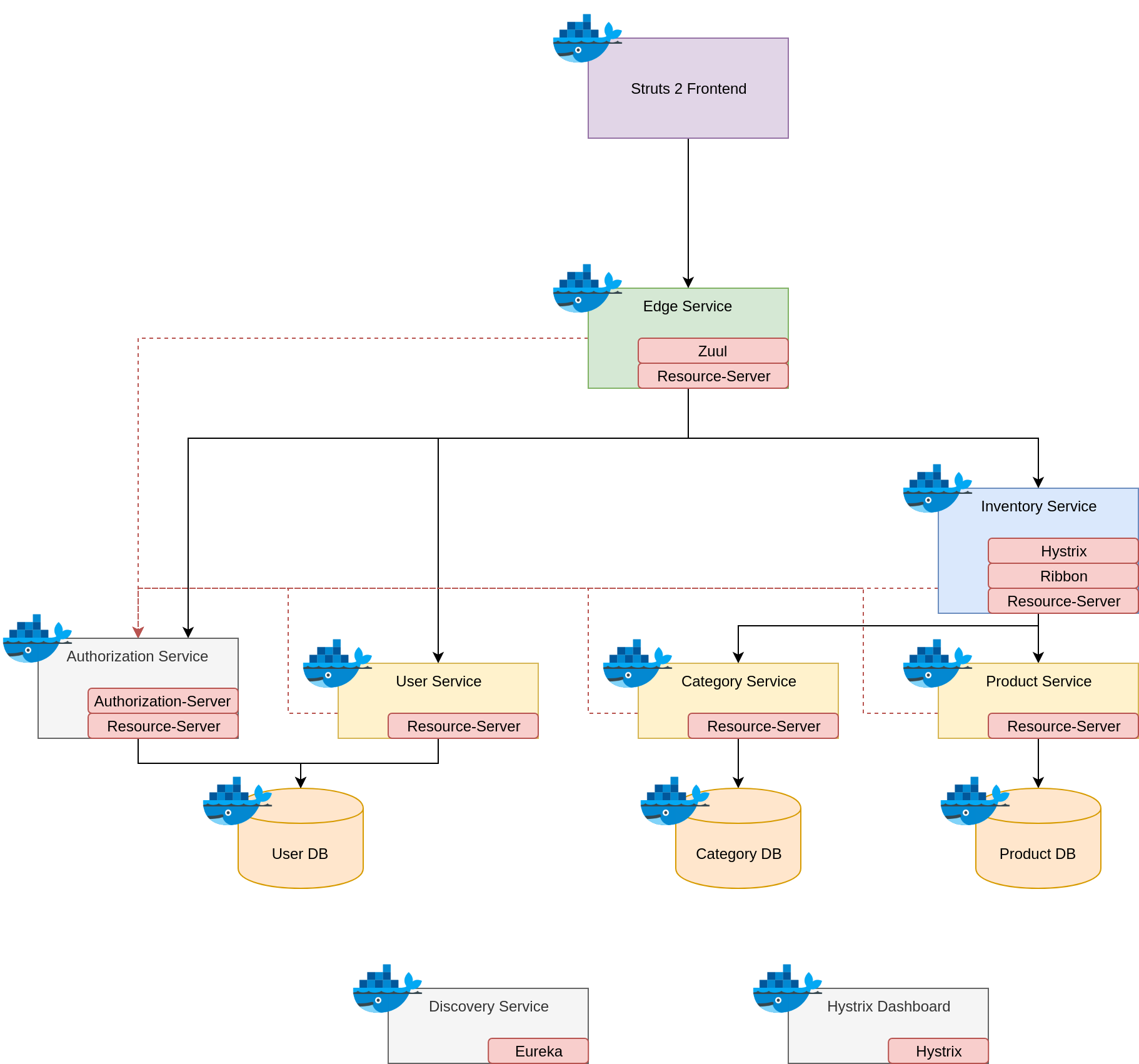This repository contains the sources of backend and frontend of a webshop created during the lecture Distributed Systems at Karlsruhe University of Applied Sciences. The authors are:
The project is written in Java 11 based on Spring Boot using the Netflix Stack for microservices and Docker Compose for deploying each microservice as individual container. The project includes 12 microservices in total which are shown in the following figure with their relationships:
The 12 microservices are:
- webclient: webapp based on Struts 2 accessing the other microservices via the edge-service
- edge-service: API gateway using Netflix Zuul as gateway service
- authorization-service: provides authorization using OAuth 2, users are stored in user-db
- user-service and user-db: core service providing access to users stored in a MySQL database
- category-service and category-db: core service providing access to categories stored in a MySQL database
- product-service and product-db: core service providing access to products stored in a MySQL database
- inventory-service: composite service combining access to products and categories, uses caching with Netflix Hystrix
- discovery-service: microservice discovery service based on Netflix Eureka
- hystrix-dashboard-service: webapp showing diagrams and statistics about Hystrix caching used in inventory-service
The project can be built and executed by using the project's docker-compose.yml which uses Maven to compile the microservices.
docker-compose up -d edge-service: Start the edge service including all the backend microservices except the Hystrix Dashboard. The command will not block the terminal as option-d(detached) is specified. This command also builds the corresponding Docker containers if they are not already built.docker-compose up -d webclient: Start the webapp. This does not automatically start the backend services.docker-compose up -d --build edge-service: (Re-)build the backend microservices if they have changed and start them.docker-compose logs -f: Show the logs of all running microservices. This command will block the terminal and show new logs once they are received as the option-f(follow) is specified.docker-compose down: Stop all running microservices.