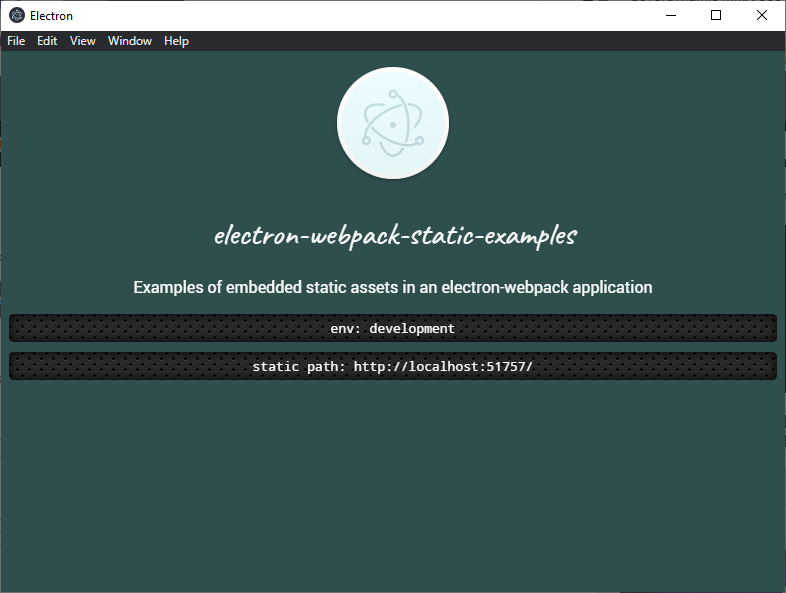electron-webpack-static-examples
Examples of how to include static files in electron-webpack.
These examples cover some details that are not explained (yet) in the docs, like the need to distinguish between development and production environment, or how to get the paths working in bundled vs static css/scss stylesheets.
Production build, running the unpacked /dist application:
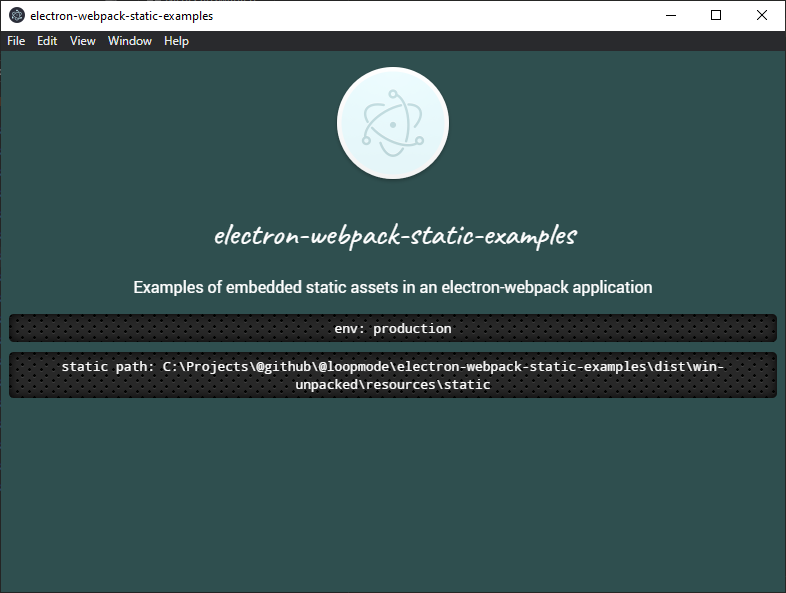
Production build, running the installed application:
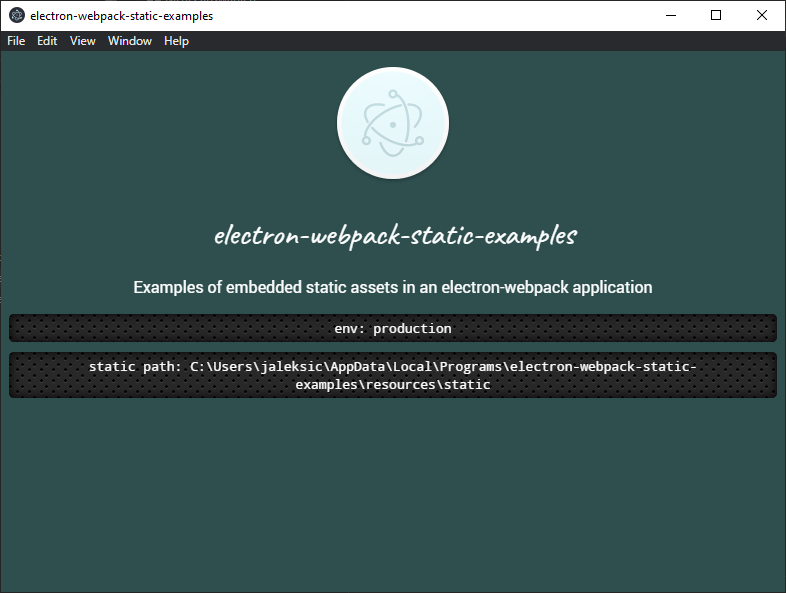
getStatic utility
You'll always need a utility function that returns a URL during development, but a file path in production. Check src/renderer/utils/getStatic.ts for that.
If you use TypeScript, make sure to declare the magic __static global provided by electron-webpack. Check src/globals.d.ts for that.
When referring to static assets from within bundled code, use the helper function to retrieve the asset path.
document.write(`<img class="logo" src="${getStatic("electron.png")}" />`);
const theme = document.createElement("link");
theme.setAttribute("rel", "stylesheet");
theme.setAttribute("type", "text/css");
theme.setAttribute("href", getStatic("theme.css"));
document.head.appendChild(theme);Static stylesheet
If you do import a stylesheet from the static folder, that stylesheet may include additional static files using regular relative paths, without any extra tricks.
Have a look at the example of including multiple font files:
- https://github.com/loopmode/electron-webpack-static-examples/blob/static-font-extra-stylesheet/src/renderer/index.ts
- https://github.com/loopmode/electron-webpack-static-examples/blob/static-font-extra-stylesheet/static/theme.css
The index file uses the getStatic helper to reference the static stylesheet static/theme.css.
Inside static/theme.css we import the file static/fonts/roboto-fontfacekit/stylesheet.css, but we can use regular relative paths from here on:
/* we're already inside the static folder, so we can use relative paths as usual */
@import "./fonts/roboto-fontfacekit/stylesheet.css";And inside the font's stylesheet.css, we can keep using relative paths and reference each font file:
@font-face {
font-family: Roboto;
src: url("./Roboto-Black-webfont.woff") format("woff");
font-weight: 900;
font-style: normal;
font-stretch: normal;
}The same goes for background images or any other asset you can include from inside a static stylesheet.
Bundled stylesheets
If you need to access static resources fron non-static stylesheets, that is from any stylesheets bundled via webpack (css/scss/less etc), you'll need to provide additional configuration to make it work.
The trick is to provide a webpack alias that points to the static folder, then use that alias inside the stylesheets to reference your files.
Have a look at this commit: https://github.com/loopmode/electron-webpack-static-examples/commit/131c5e4d18fa9985dab762dd8624a847babf5f98
It adds
- webpack alias configuration
- stylesheet that is bundled via webpack
- reference to static font via
~staticalias - reference to static background image via
~staticalias
- reference to static font via
electron-webpack-quick-start
A bare minimum project structure to get started developing with
electron-webpack.
Thanks to the power of electron-webpack this template comes packed with...
- Use of
webpack-dev-serverfor development - HMR for both
rendererandmainprocesses - Use of
babel-preset-envthat is automatically configured based on yourelectronversion - Use of
electron-builderto package and build a distributable electron application
Make sure to check out electron-webpack's documentation for more details.
Getting Started
Simply clone down this repository, install dependencies, and get started on your application.
The use of the yarn package manager is strongly recommended, as opposed to using npm.
# create a directory of your choice, and copy template using curl
mkdir new-electron-webpack-project && cd new-electron-webpack-project
curl -fsSL https://github.com/electron-userland/electron-webpack-quick-start/archive/master.tar.gz | tar -xz --strip-components 1
# or copy template using git clone
git clone https://github.com/electron-userland/electron-webpack-quick-start.git
cd electron-webpack-quick-start
rm -rf .git
# install dependencies
yarnDevelopment Scripts
# run application in development mode
yarn dev
# compile source code and create webpack output
yarn compile
# `yarn compile` & create build with electron-builder
yarn dist
# `yarn compile` & create unpacked build with electron-builder
yarn dist:dir