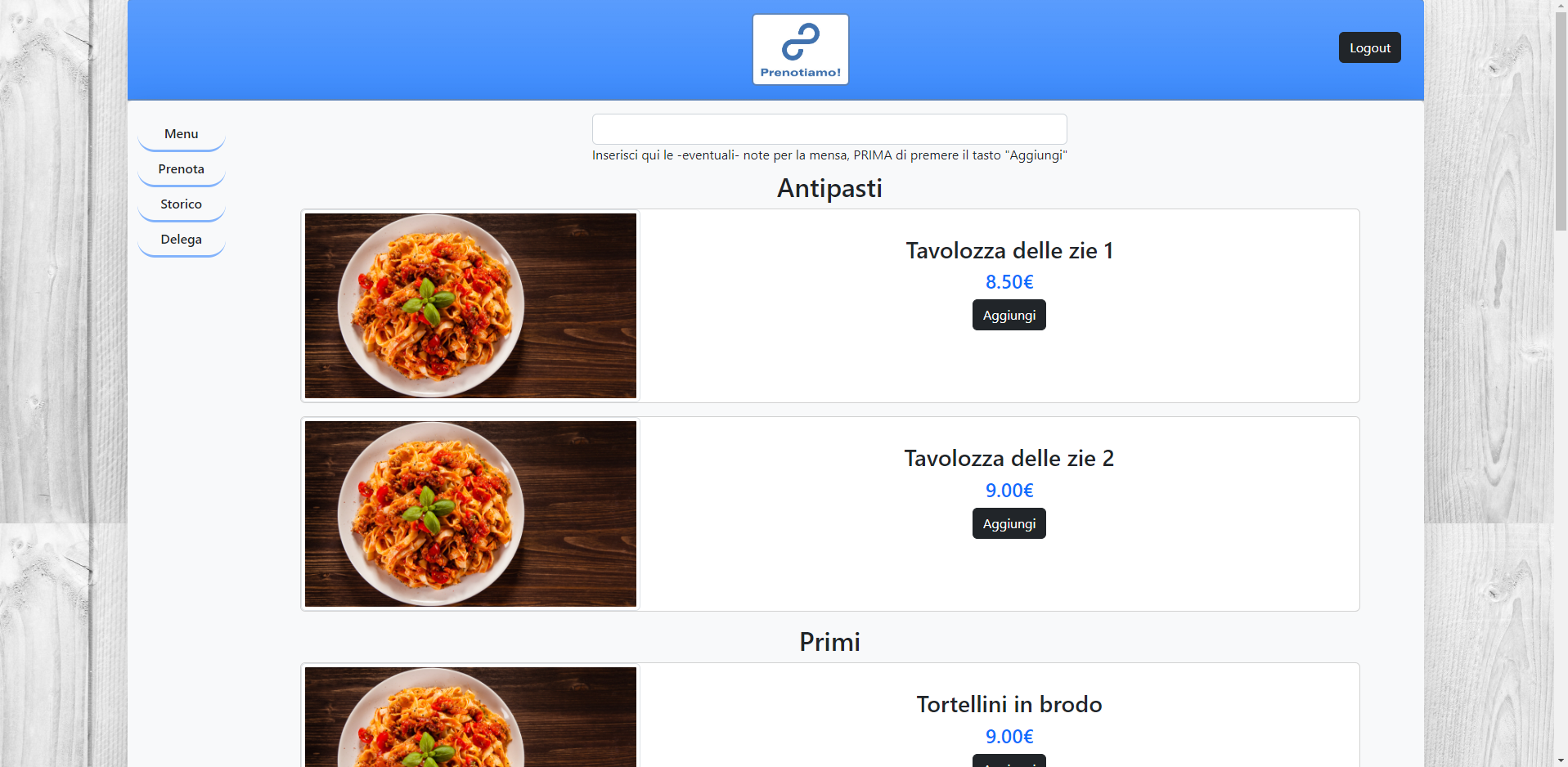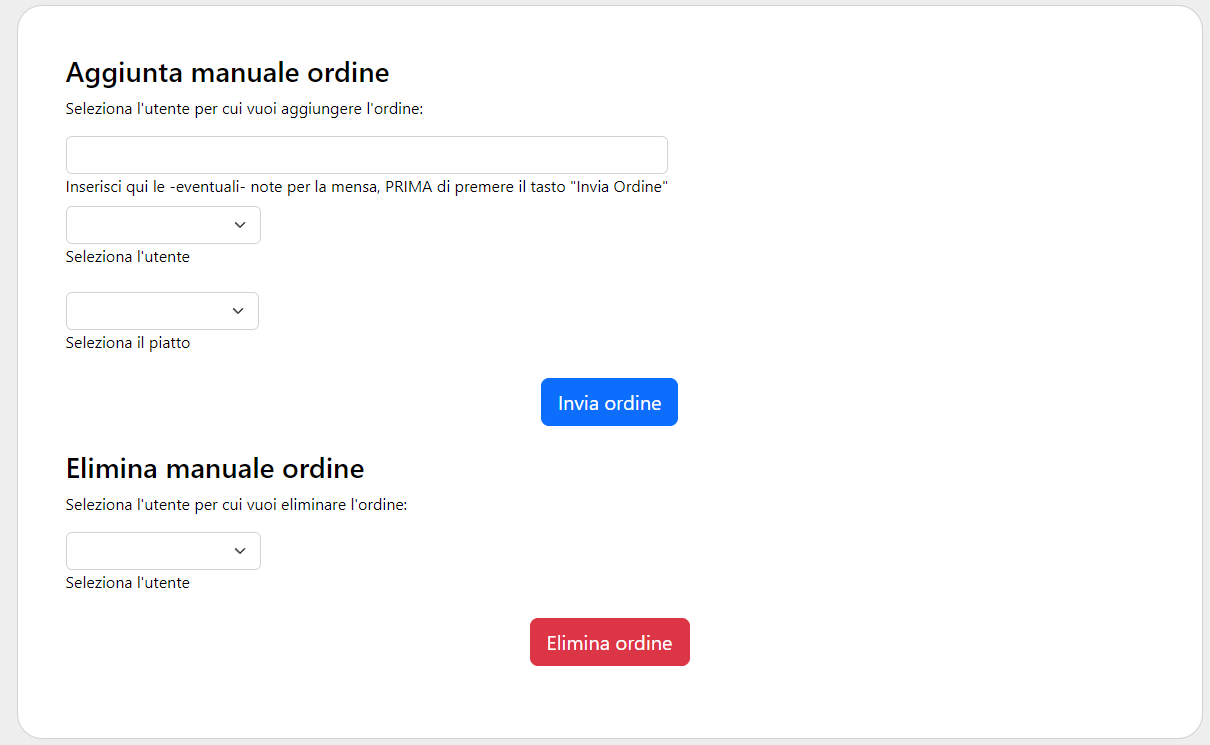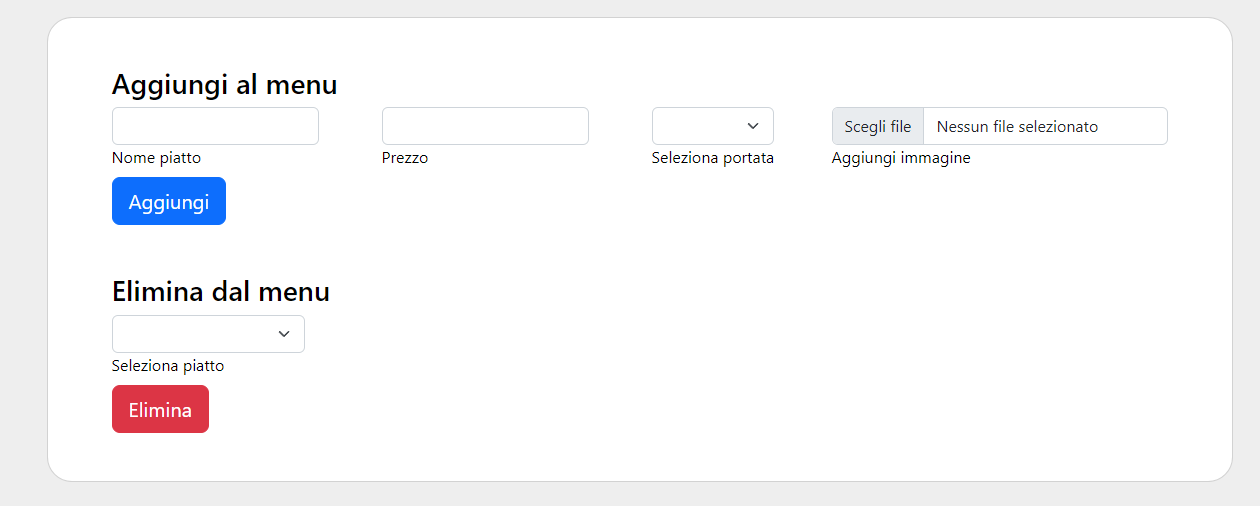A website that collects food orders and then allow users to forward the list to the restaurant
Explore the docs »
View Demo
·
Report Bug
·
Request Feature
Table of Contents
The goal of the project is to develop a website that collects food orders for lunch. FOs are placed in a dynamic list. When a user decide to close the orders, It sends the list to the restaurant. Every users order are stored in a separate list, to keep historical data.
- Clone the repo
git clone https://github.com/gerardocipriano/prenotiamo.git - Fill .envtemplate with your custom variables. Rename it in .env
- build it:
npm i npm run dev
The user guide is written in the language used by the end users. Instructions for other languages will be included in future releases of the project.
La pagina iniziale fornisce alcune informazioni principali sull'uso dell'applicazione. Alcuni concetti verranno ribaditi anche in questa guida.
Se non si è ancora in possesso di un utente, cliccare su Registrati. Al termine della registrazione o del login, sarà possibile visualizzare i pulsanti Menu, Prenota e Storico.
Dalla pagina Menù è possibile selezionare il piatto che si intende prenotare. ATTENZIONE! Le note sono da inserire prima di premere sul tasto "Aggiungi". Se non puoi prenotare, chiedi ad un utente delegato del tuo ufficio di fare l'ordine al posto tuo.
Dalla pagina prenota è possibile visualizzare l'elenco di tutti gli ordini pervenuti nella mattinata. Se hai scelto un piatto per errore, in corrispondenza del tuo ordine troverai un tasto che ti permettera di eliminarlo. Torna poi in menù per reinserire quello corretto.
Dalla pagina storico puoi vedere tutti gli ordini che hai inviato da quando ti sei registrato.
Da utente Ordinante, ti è possibile visualizzare il tasto per inviare la lista degli ordini presenti nella pagina "Prenota". Se sei autorizzato ad inviare ordini, oltre ai tasti citati qui sopra, puoi vedere nella barra di navigazione anche il tasto delega. L'interfaccia ti offre la possibilità, nella prima parte, di inserire un ordine a nome di un altro collega; nella seconda parte puoi eliminare l'ordine di un collega selezionando il suo nome e poi cliccando sul tasto. Quest'ultima azione è irreversibile.
Prenotiamo! mette a disposizione per la mensa un' interfaccia pratica e intuitiva per l'inserimento e/o la rimozione di piatti dal menù. Nella prima parte puoi inserire il nuovo piatto, inserendo nome, prezzo e tipo di portata (antipasto, primo, secondo o pizza). Nella seconda parte, puoi rimuovere piatti dal menù. Usare questa funzione solo se si intendere rimuovere definitivamente dal menù il piatto (da non usare in caso di temporanea mancanza). La funzionalità Aggiungi immagine è ancora in fase di sviluppo, verrà resa disponibili nelle future versioni dell'applicazione.
Mandatory features:
- Design Mockup
- Build DB & SQL instructions
- Register & Login
- Write CSS
- Render menù in the "Menù" page
- Users can view their past orders
- Users can close the order
- Users can choose one dish of their choose from the menu
- Assess accesibility
- User Role Management
Optional featues:
- Design Graphics
- Display username in the top of the page
- Back to top button
- Push notification to all logged in users when the order is sent to the restaurant
- Admin user that can add more entries in the menu
- Delegated user that can send the order and make order for other users
- SMTP function using https://nodemailer.com/
- Hosting the webserver on Netlify
- Company entities
Distributed under the MIT License. See LICENSE for more information.
Gerardo Cipriano - gerardo.cipriano@studio.unibo.it
Massimiliano Battelli - massimilian.battelli@studio.unibo.it
Project Link: https://github.com/gerardocipriano/prenotiamo