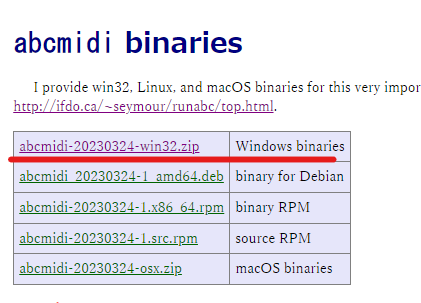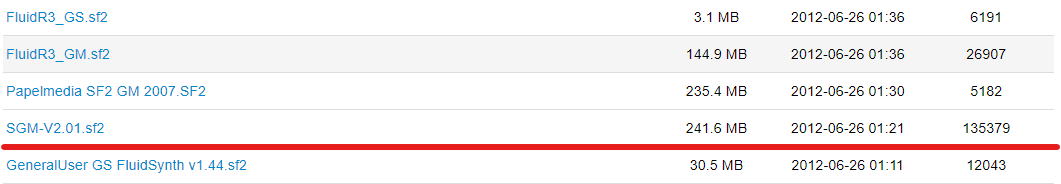sander-wood/text-to-musicをもとにABC譜面をオーディオファイル(wav)に簡単に変換するアプリになります。
すでに入っているのでダウンロードは必要ない
DLサイト以下のものをダウンロードしてください
- ffmpeg-master-latest-win64-gpl-shared.zip
解凍したZIPファイル内のファイルをffmpegフォルダすべて移動させます。
以下のように構成してください
text-to-music-webui-main
├─ffmpeg
│ └─bin
│ avcodec-60.dll
│ avdevice-60.dll
│ avfilter-9.dll
│ avformat-60.dll
│ avutil-58.dll
│ ffmpeg.exe
│ ffplay.exe
│ ffprobe.exe
│ postproc-57.dll
│ swresample-4.dll
│ swscale-7.dll
すでに入っているのでダウンロードは必要ない
DLサイトからダウンロードしてください。
解凍したZIPファイル内のファイルをfluidsynthフォルダすべて移動させます。
以下のように構成してください
text-to-music-webui-main
├─fluidsynth
│ └─bin
│ fluidsynth.exe
│ libfluidsynth-3.dll
│ libgcc_s_sjlj-1.dll
│ libglib-2.0-0.dll
│ libgobject-2.0-0.dll
│ libgomp-1.dll
│ libgthread-2.0-0.dll
│ libinstpatch-2.dll
│ libinstpatch-2.pdb
│ libintl-8.dll
│ libsndfile-1.dll
│ libstdc++-6.dll
│ libwinpthread-1.dll
すでに入っているのでダウンロードは必要ない
動かなければDLサイトから画像の赤ラインのzipファイルをインストールをしてください。
解凍したZIPファイル内のファイルをabc2midiフォルダに移動させます。
text-to-music-webui-main
├─abc2midi
│ abc2midi.exe
soundfontがないと音がならないのでインストールしてください soundfontDL
おすすめは赤ラインのSGM-V2.01.sf2
置く場所はsoundFontフォルダにおいてください
run_app.batをダブルクリックで簡単に環境ができます。
もしくは
仮想環境の作成
$ py -m venv .venvアクティベート
$ .venv\Scripts\activate仮想環境のアップデート
(.venv)$ pip install -U pip setuptoolsPC環境にあったPyTorchのインストール
https://pytorch.org/
# CPU
pip install torch torchvision torchaudio
# GPU-CUDA 11.8
pip3 install torch torchvision torchaudio --index-url https://download.pytorch.org/whl/cu118
# GPU-CUDA 11.7
pip3 install torch torchvision torchaudio --index-url https://download.pytorch.org/whl/cu117仮想環境にライブラリのインストール
(.venv)$ pip install -r requirements.txt本アプリで生成されたコンテンツに関する責任は、利用者自身にあります。
開発者は、本アプリを利用したことにより生じたあらゆる損害、損失、トラブル等に対して一切の責任を負いません。
利用者は、本アプリを自己責任で利用することをご了承いただきますようお願いいたします。