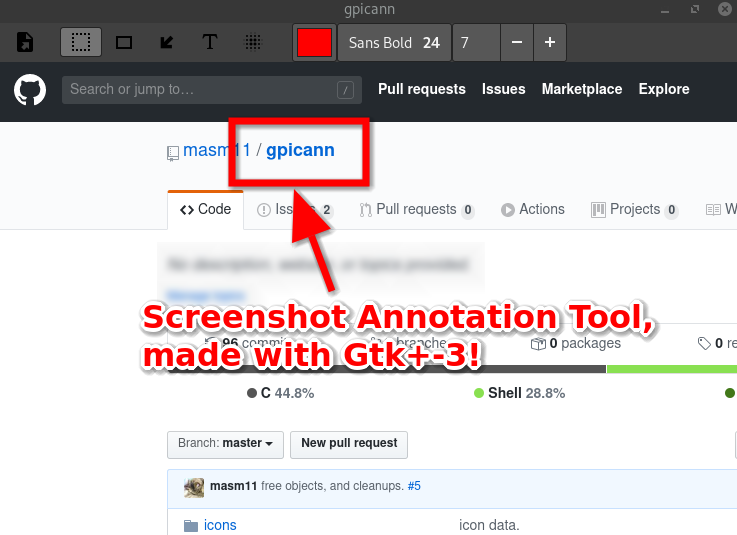Screenshot Annotation Tool
Requirements
- Gtk+3
- Cairo
- Pango
Installation
ArchLinux
mkdir /tmp/gpicann-git
cd /tmp/gpicann-git
wget https://raw.githubusercontent.com/masm11/gpicann/master/PKGBUILD
makepkg
sudo pacman -U $(ls -1r gpicann-git-*.pkg.tar.xz | head -1)Debian
sudo apt-get install intltool libgtk-3-dev imagemagick
git clone https://github.com/masm11/gpicann.git
cd gpicann
./configure --prefix=/usr
make
sudo make installUsage
-
take a screenshot with another tool.
-
invoke gpicann on a command line:
gpicann screenshot.pngor right-click on a PNG file and select gpicann on GUI.
How to
-
Modify text
Click select item on the toolbar, and double-click your text.
-
Raise
Click select item on the toolbar, click your item, and press
ctrl+f. -
Lower
Click select item on the toolbar, click your item, and press
ctrl+b. -
Undo
Press
ctrl-z. -
Redo
Press
ctrl-shift-z. -
Delete
Click select item on the toolbar, click your item, and press
backspace.
License
GPLv3. See COPYING.
Author
masm11