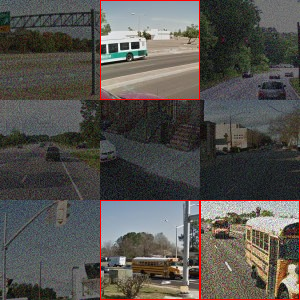This repository showcases a proof of concept where LLaVA, running on a MacBook Pro, effectively solves Google reCAPTCHA visual challenges, even with added noise and occlusion. This achievement marks a significant shift in the landscape of traditional visual CAPTCHA challenges, attributable to the emergence of LLMs and multimodal technologies.
> python decaptcha.py --target "bus" --preview 1 ./examples/noisy-bus.jpg
[INFO] Square 0: 0
[INFO] Square 1: 1
[INFO] Found match in square 1
[INFO] Square 2: 0
[INFO] Square 3: 0
[INFO] Square 4: 0
[INFO] Square 5: 0
[INFO] Square 6: 0
[INFO] Square 7: 1
[INFO] Found match in square 7
[INFO] Square 8: 1
[INFO] Found match in square 8
1,7,8
⚠️ It is crucial to understand that this approach does not represent a comprehensive solution for bypassing Google's reCAPTCHA. Google employs a multifaceted system that considers various factors, including users' interactions and behavior patterns before and during the reCAPTCHA challenges, to determine if the user is a bot.
- Python 3.6 or higher.
- Clone llama.cpp from here and follow the instructions to build the project.
- Download one of the LLaVA v1.5 7b models from here along with the multimodal projector file
mmproj-model-f16.gguf. - Serve the model locally using the server executable in the llama.cpp repository as follows:
./server -m ./ggml-model-f16.gguf --mmproj ./mmproj-model-f16.gguf.
- Clone this repository.
- Install the requirements using
pip install -r requirements.txt.
- Download a reCAPTCHA image challenge from here.
- Run the script with
python decaptcha.py --target "bus" --preview 1 ./examples/noisy-bus.jpg.
usage: decaptcha.py [-h] --target TARGET [--preview PREVIEW] [--blur_radius BLUR_RADIUS] [--server_url SERVER_URL] [--log_level {DEBUG,INFO,WARNING,ERROR,CRITICAL}] [--prompt PROMPT] image_path
DeCAPTCHA
positional arguments:
image_path path to the image file
optional arguments:
-h, --help show this help message and exit
--target TARGET classification target
--preview PREVIEW show preview of the solution
--blur_radius BLUR_RADIUS
radius for Gaussian blur
--server_url SERVER_URL
llava server url
--log_level {DEBUG,INFO,WARNING,ERROR,CRITICAL}
logging level
--prompt PROMPT classification prompt for llavaThis is a proof of concept and is not intended for malicious use. Please act responsibly.