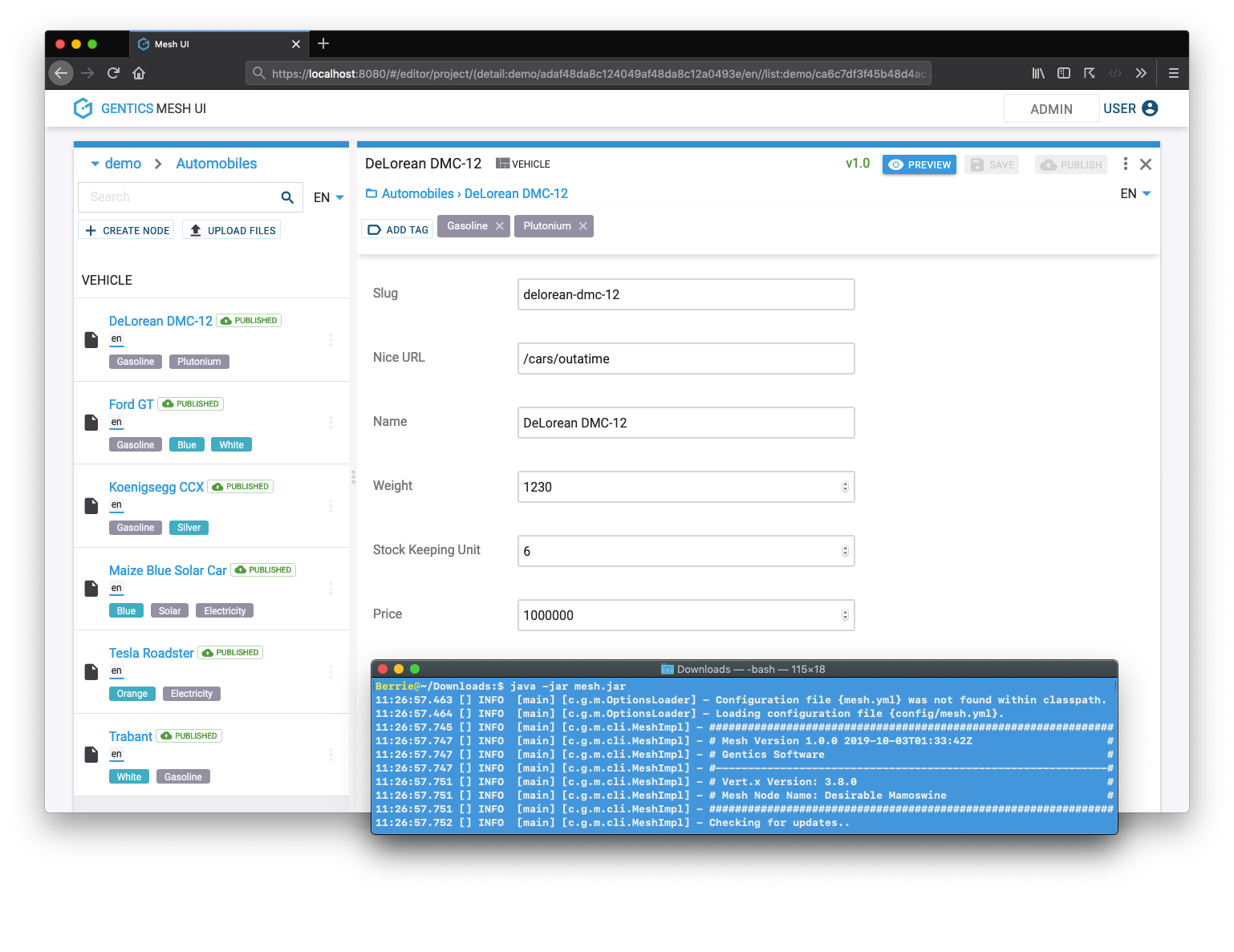Gentics Mesh is an Open Source API-first CMS for developers. All contents can be stored/updated and retrieved using the REST API.
docker run -p 8080:8080 gentics/mesh-demo:0.34.0npm install mesh-cli -g
mesh docker start -t 0.34.0 -p 8080java -jar mesh-demo-0.34.0.jarquery webroot($path: String) {
node(path: $path) {
fields {
... on vehicle {
name
description
vehicleImage {
uuid
path
fields {
... on vehicleImage {
image {
height
width
dominantColor
}
}
}
}
}
}
}
}
---
{
"path": "/yachts/indian-empress"
}
- List users /users
- List nodes /demo/nodes?perPage=5
- Load by path /demo/webroot/yachts/indian-empress
- Load Image /demo/webroot/images/yacht-pelorus.jpg?w=700
Gentics Mesh automatically ships with a UI which allows you to browse your contents.
https://demo.getmesh.io/mesh-ui
Login: admin/admin
- GraphQL API
- Content events via websocket
- Document level permissions
- Versioned content
- Webroot API for easy integration with modern routing frameworks
- Search API powered by Elasticsearch
- Image API
- Tagging API
- Cluster support
- Monitoring support
- Graph database at its core
- Docker support
- Kubernetes support
You can retrieve stored contents via the REST or GraphQL API.
First things first: you need to authenticate, otherwise you will not be able to access your data.
You can post your credentials via JSON, use basic auth or send a JWT header - the choice is yours. If you open that URL in a browser, you will most likely authenticate using basic auth.
Make sure that you use at least Eclipse Neon.
Install the following maven m2e workshop plugins:
- m2e-apt-plugin
Note: Make sure that your Eclipse Maven APT settings are set to "Automatically configure JDT APT". If you don't find this option, you most likely need to install the M2E APT Plugin for eclipse.
Import all maven modules in your IDE.
Please note that this project is using Google Dagger for dependency injection. Adding new dependencies or beans may require a fresh build (via Project->Clean) of the mesh-core/mesh-api modules.