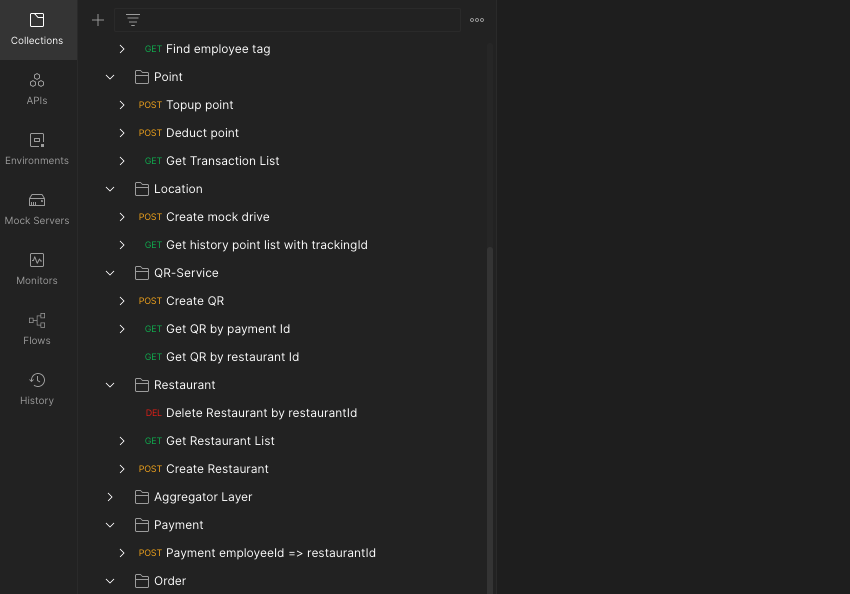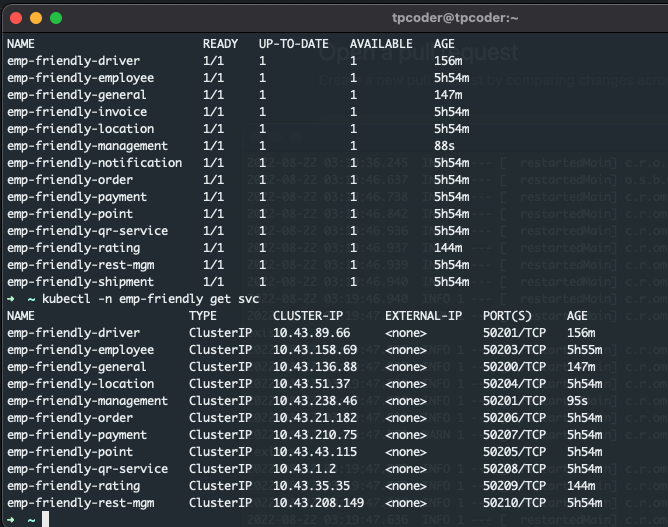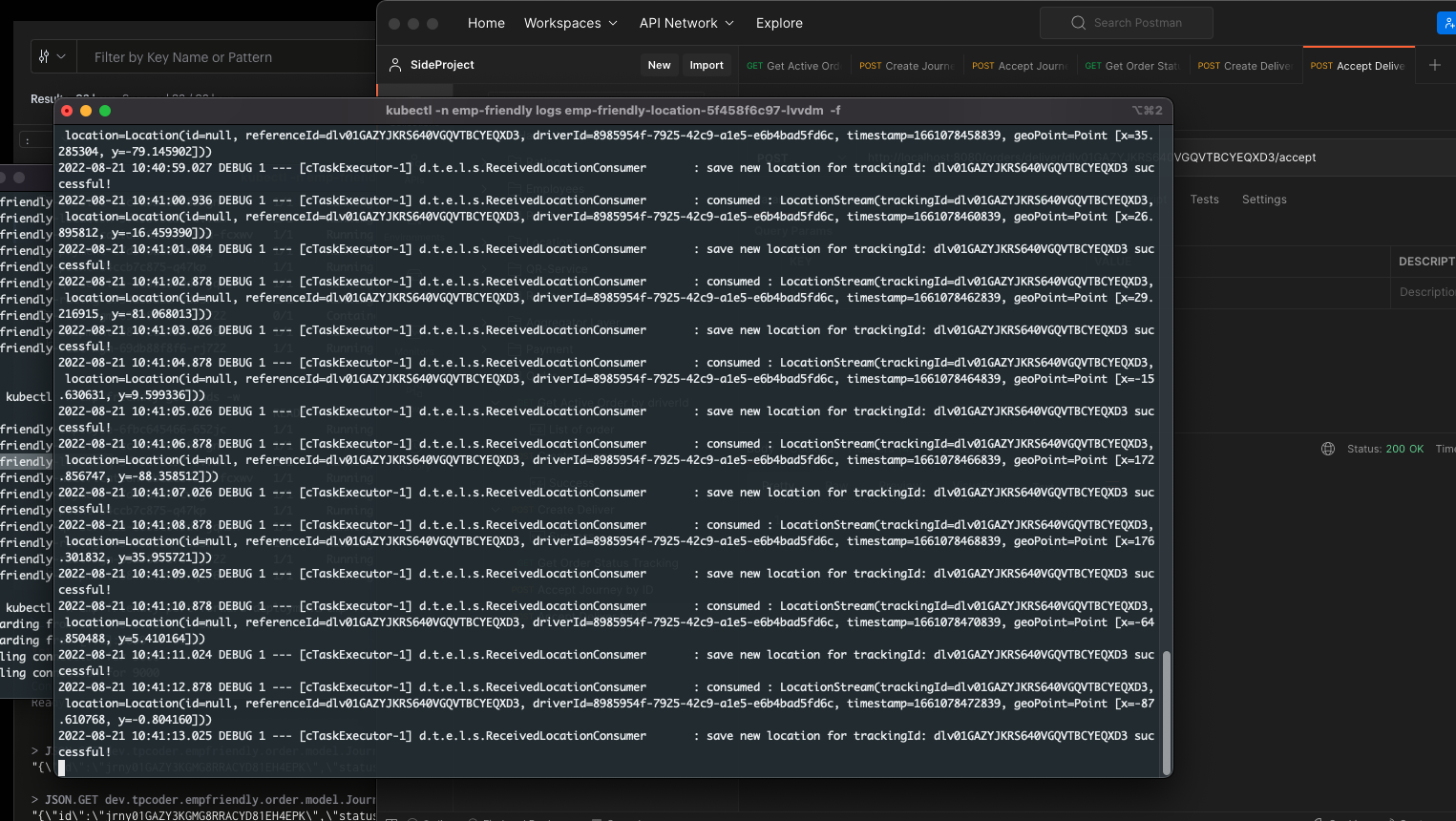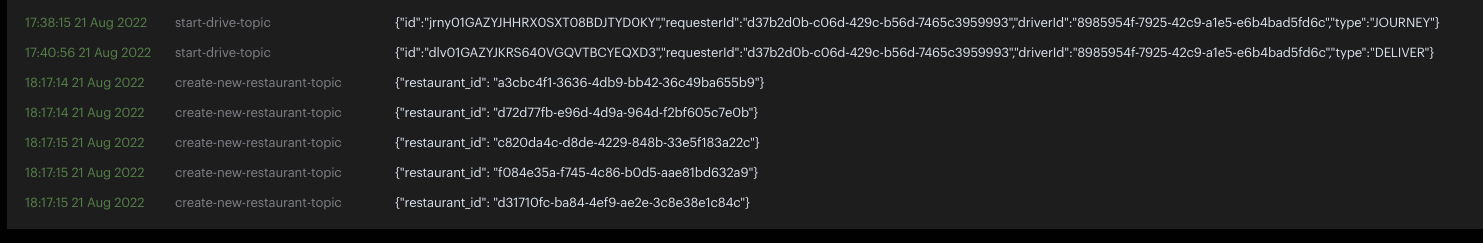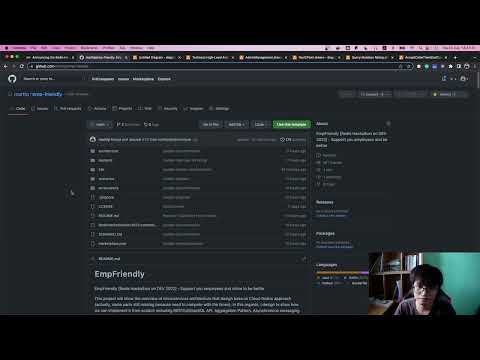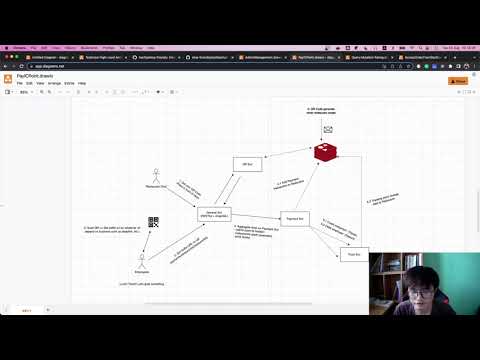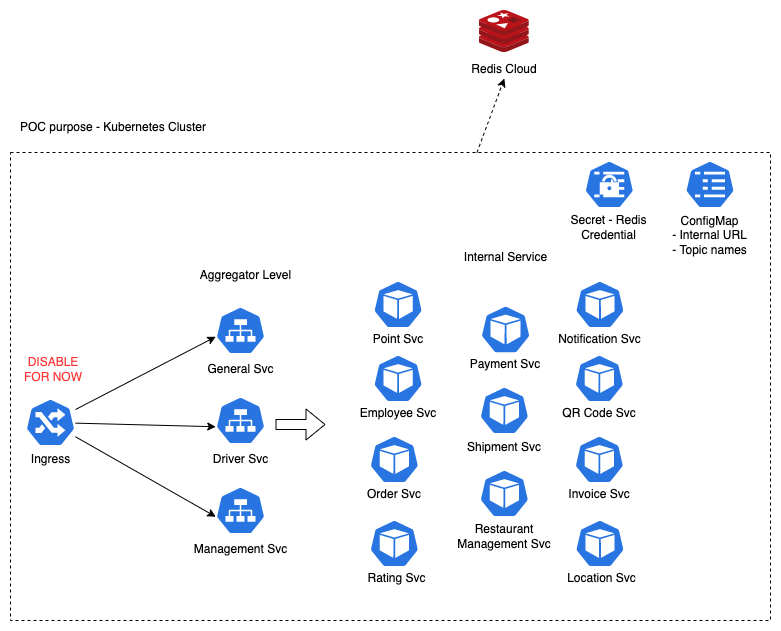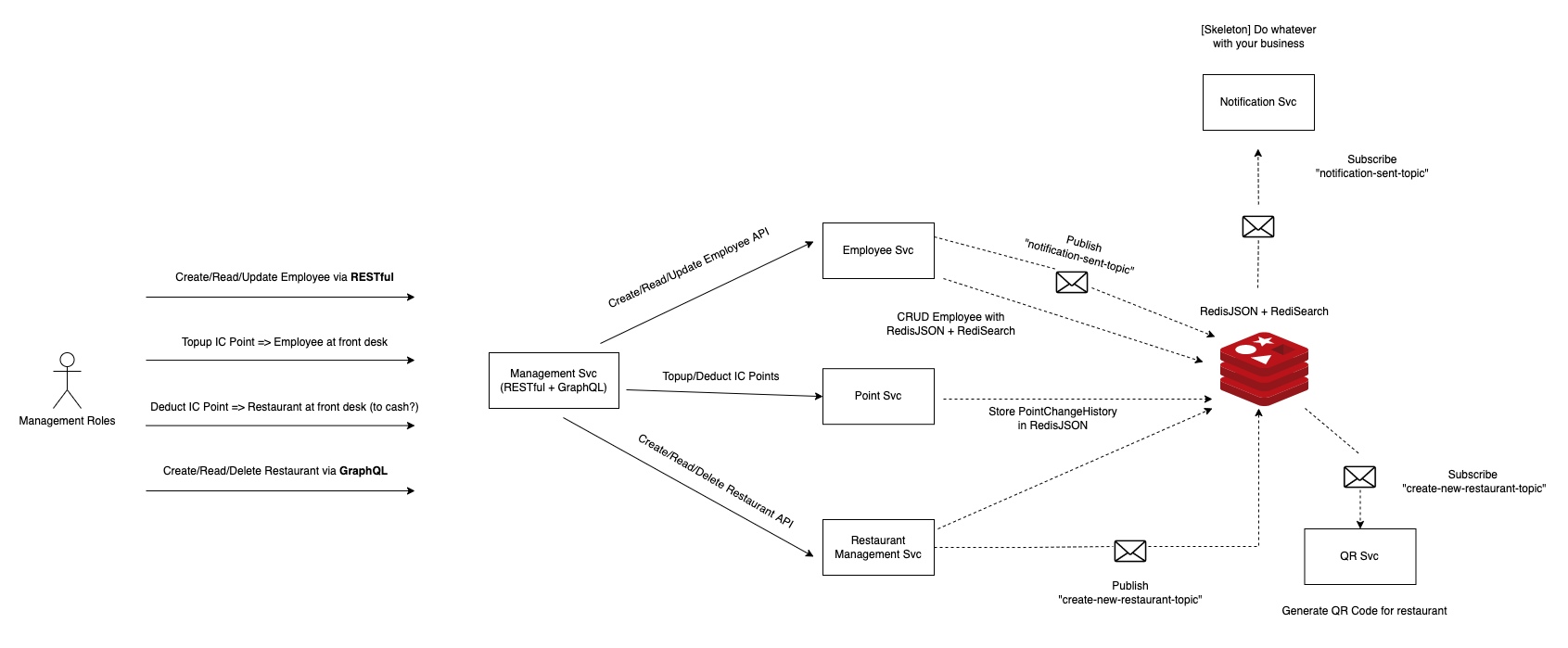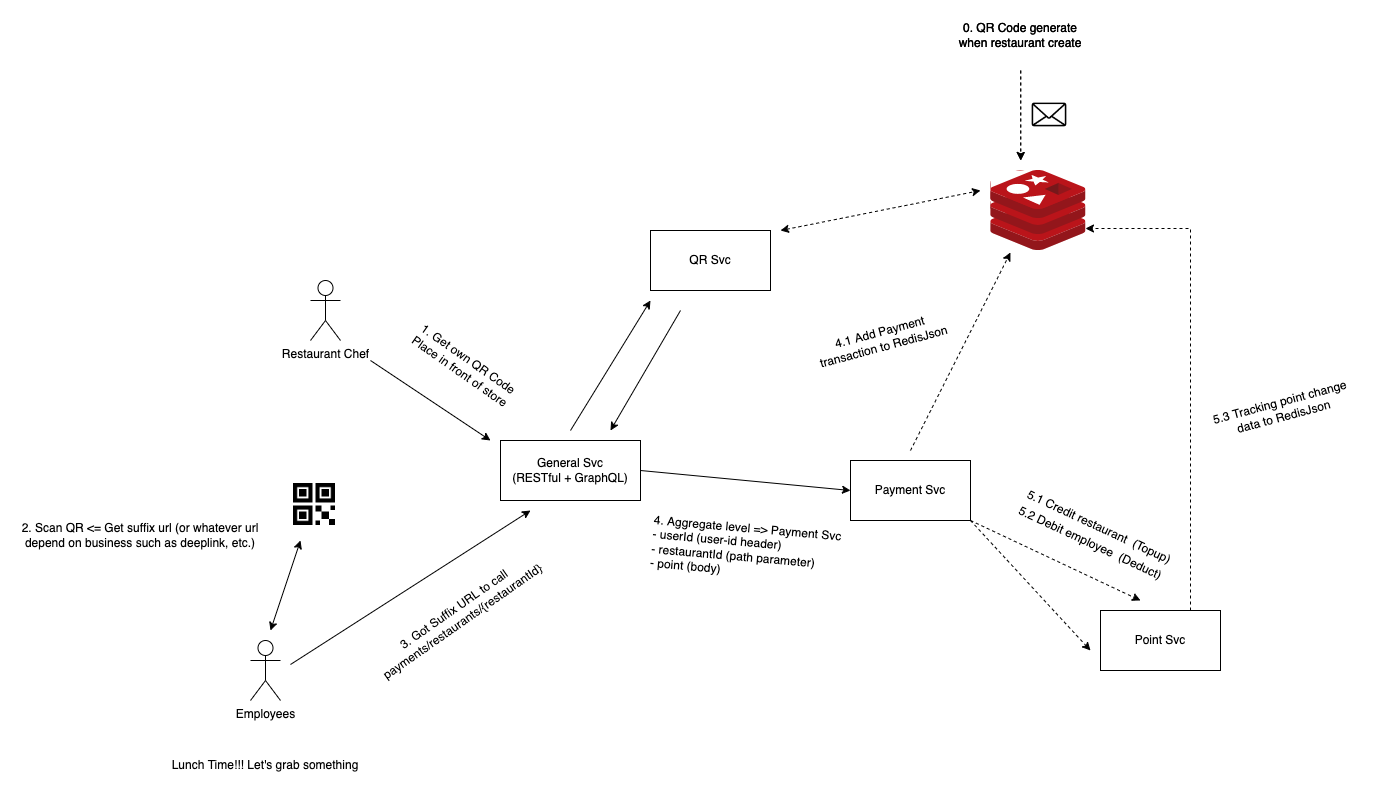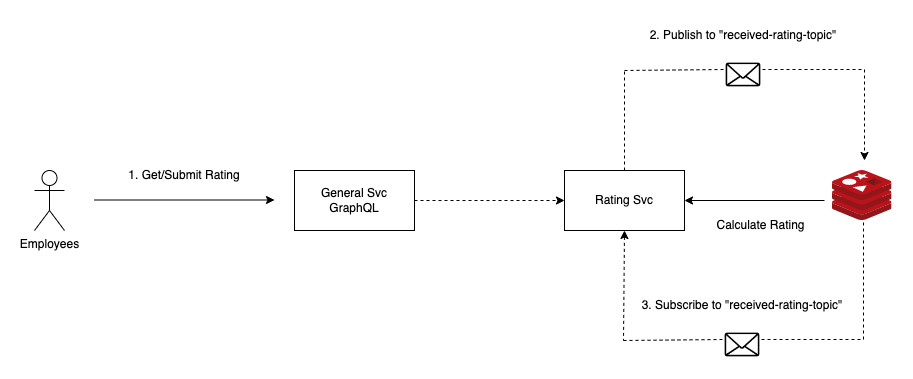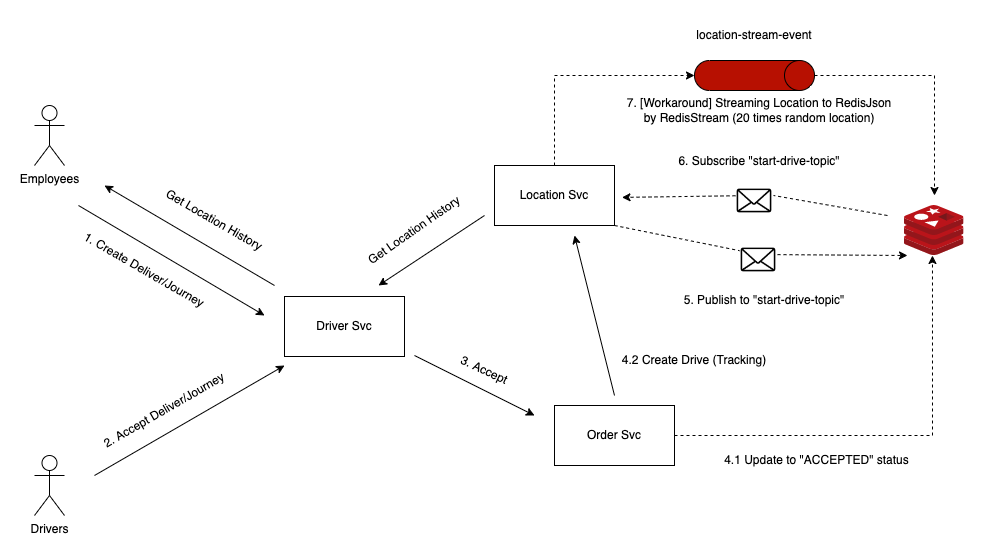EmpFriendly [Redis Hackathon on DEV 2022] - Support your employees and strive to be better
This project will show the overview of microservices architecture that design base on Cloud-Native approach (actually, some parts still missing because need to compete with the times), In this regards, I design to show how we can implement it from scratch including RESTful/GraphQL API, Aggregation Pattern, Asynchronous messaging with Pub/Sub and Streams.
Here's a short video that explains the project and how it uses Redis:
Here's a video that shows how api work and explain implementation in some technical:
More Informations are inside the architecture directory
Use Redis OM Spring and Redis OM Python as base libraries to work on Below is JSON format of each document related
{
"id": "d37b2d0b-c06d-429c-b56d-7465c3959993",
"firstName": "Thanaphoom",
"lastName": "Babparn",
"age": 25,
"email": "thanaphoom.babparn@empfriendly.dev",
"addressLoc": "100.7433723,14.0364895",
"address": {
"houseNumber": "109/1070",
"city": "Thanyaburi",
"state": "Pathum Thani",
"postalCode": "12110",
"country": "Thailand"
},
"tags": [
"SOFTWARE_ENGINEER",
"DEVOPS",
"CLOUD_ENGINEER",
"BACKEND_DEVELOPER"
],
"type": "ORDINARY",
"createdDate": 1660784666190
}{
"id": "jrny01GAZY3KGMG8RRACYD81EH4EPK",
"status": "WAITING",
"requesterId": "d37b2d0b-c06d-429c-b56d-7465c3959993",
"driverId": "8985954f-7925-42c9-a1e5-e6b4bad5fd6c",
"createdDate": 1661076623113
}{
"id": "jrny01GAZY3KGMG8RRACYD81EH4EPK",
"status": "WAITING",
"requesterId": "d37b2d0b-c06d-429c-b56d-7465c3959993",
"driverId": "8985954f-7925-42c9-a1e5-e6b4bad5fd6c",
"createdDate": 1661076623113
}{
"id": "01GAZY48D16FQ1ZKZJKQRKN4E7",
"orderType": "DELIVER",
"status": "WAITING",
"orderId": "dlv01GAZY4898A4M205Q0QWBVR9YS",
"employeeId": "d37b2d0b-c06d-429c-b56d-7465c3959993",
"createdDate": 1661076644324
}
{
"id": "01GAZYVBDWTTBBJBHE2G1A003A",
"orderType": "JOURNEY",
"orderId": "jrny01GAZYJHHRX0SXT08BDJTYD0KY",
"employeeId": "8985954f-7925-42c9-a1e5-e6b4bad5fd6c",
"status": "ACCEPTED",
"createdDate": "2022-08-21T17:23:21.087"
}{
"id": "01GAZZWNPFBY97HMNK5KM7G8HH",
"referenceId": "dlv01GAZYJKRS640VGQVTBCYEQXD3",
"driverId": "8985954f-7925-42c9-a1e5-e6b4bad5fd6c",
"timestamp": 1661078492839,
"geoPoint": "12.645436856205208,69.10387306037327"
}{
"id": "dlv01GAZYJKRS640VGQVTBCYEQXD3",
"requesterId": "d37b2d0b-c06d-429c-b56d-7465c3959993",
"driverId": "8985954f-7925-42c9-a1e5-e6b4bad5fd6c",
"type": "DELIVER"
}{
"referenceId":"d37b2d0b-c06d-429c-b56d-7465c3959993",
"current": 500100,
"type": "INDIVIDUAL"
}{
"id": "01GAZDMREPWATKPJTB2N4M1CZ7",
"from": "d37b2d0b-c06d-429c-b56d-7465c3959993",
"to": "c820da4c-d8de-4229-848b-33e5f183a22c",
"point": 120.0,
"method": "QR_CODE_SCAN",
"type": "INDIVIDUAL_DEBIT",
"createdDate": 1661059359334
}{
"id": "01GAZDMSPKNQ9G3TQ298SM3D22",
"referenceId": "d37b2d0b-c06d-429c-b56d-7465c3959993",
"point": -120.0,
"balancePoint": 500220.0,
"createdDate": 1661059360527
}==== SAME TRANSACTION ====
{
"id": "01GAZDMSQ1QW6QVX8CRH8FJ4B0",
"referenceId": "c820da4c-d8de-4229-848b-33e5f183a22c",
"point": 120.0,
"balancePoint": 220.0,
"createdDate": 1661059360580
}{
"pk": "01GB2WZ8QKQTMRG8422SH59H60",
"user_id": "d37b2d0b-c06d-429c-b56d-7465c3959993",
"target_id": "a3cbc4f1-3636-4db9-bb42-36c49ba655b9",
"type": "RESTAURANT",
"rate": 4,
"timestamp": 1661176088890
}{
"pk": "01GAZ0HSPWKWA60J6CMQ11892G",
"restaurant_id": "a3cbc4f1-3636-4db9-bb42-36c49ba655b9",
"name": "SHOP-1"
}{
"pk": "01GAZG9PHX6Q119B8EDXFQRJK5",
"restaurant_id": "d31710fc-ba84-4ef9-ae2e-3c8e38e1c84c",
"status": "active"
}Use Redis OM Spring and Redis OM Python as base libraries to work on
Use JsonModel to perform operation
import datetime
from redis_om import (Field, JsonModel)
class QRCode(JsonModel):
payment_id: str = Field(index=True)
status: str = Field(index=True)
created_date: datetime.datetime
class RestaurantQRCode(JsonModel):
restaurant_id: str = Field(index=True)
status: str = Field(index=True)package dev.tpcoder.empfriendly.employee.repository;
import com.redis.om.spring.repository.RedisDocumentRepository;
import dev.tpcoder.empfriendly.employee.model.Employee;
import java.util.Set;
import org.springframework.data.geo.Distance;
import org.springframework.data.geo.Point;
import org.springframework.stereotype.Repository;
@Repository
public interface EmployeeRepository extends RedisDocumentRepository<Employee, String> {
Iterable<Employee> findByAddressLocNear(Point point, Distance distance);
Iterable<Employee> findByFirstNameAndLastName(String firstName, String lastName);
Iterable<Employee> findByAddress_City(String city);
Iterable<Employee> findByTags(Set<String> skills);
Iterable<Employee> findByTagsContainingAll(Set<String> skills);
Iterable<Employee> findByType(String employeeType);
Iterable<Employee> search(String text);
}Including development and deployments
- Java 17 Option1 - sdkman | Option2 - Microsoft-OpenJDK
- Python 3.10.4
- Docker
- Kubernetes Cluster Option1 - Kind | Option2 - minikube
- kubectl
- Redis Cloud
- Postman
For deployment purpose only
- Install Kubernetes Cluster of choices
- Create Database in Redis Cloud
- Follow "How to run it locally?" instructions
Note: the redis url format will be redis://{USERNAME}:{PASSWORD}@{REDIS_HOST_URL}:{REDIS_PORT}
echo 'redis://{USERNAME}:{PASSWORD}@{REDIS_HOST_URL}:{REDIS_PORT}' | base64After you got Base64 txt data, replace it to redis-sc.yaml
REDIS_OM_URL: <YOUR_REDIS_URL in base64>
to
REDIS_OM_URL: BASE64_RESULTXGROUP CREATE location-stream-event location-stream-event $ MKSTREAMkubectl create -f ./k8s
cd k8s
kubectl create -f ./microservice
or
kubectl apply -f ./k8s
cd k8s
kubectl apply -f ./microservicekubectl -n emp-friendly port-forward service/emp-friendly-general 9000:50200
kubectl -n emp-friendly port-forward service/emp-friendly-driver 9001:50201
kubectl -n emp-friendly port-forward service/emp-friendly-management 9002:50202Import Postman Collection: RedisHackathonDev2022.postman_collection.json to your postman (or use cURL)
Including Aggregator Collection - General, Driver, Management related
To make deploys work, you need to create free account on Redis Cloud
USER_ID - ORDINARY
d37b2d0b-c06d-429c-b56d-7465c3959993
ddf5757a-ca21-41f4-b668-836d7755d70d
1636a414-1f16-45b9-8e36-28507c108be9
USER_ID - DRIVER
8985954f-7925-42c9-a1e5-e6b4bad5fd6c
1b4a4de9-0eca-4c73-97c6-e1b9df06678e
93e16962-57d0-4a27-b8f4-8db20f29b25a
RESTAURANT_ID
a3cbc4f1-3636-4db9-bb42-36c49ba655b9
d72d77fb-e96d-4d9a-964d-f2bf605c7e0b
c820da4c-d8de-4229-848b-33e5f183a22c
f084e35a-f745-4c86-b0d5-aae81bd632a9
d31710fc-ba84-4ef9-ae2e-3c8e38e1c84c