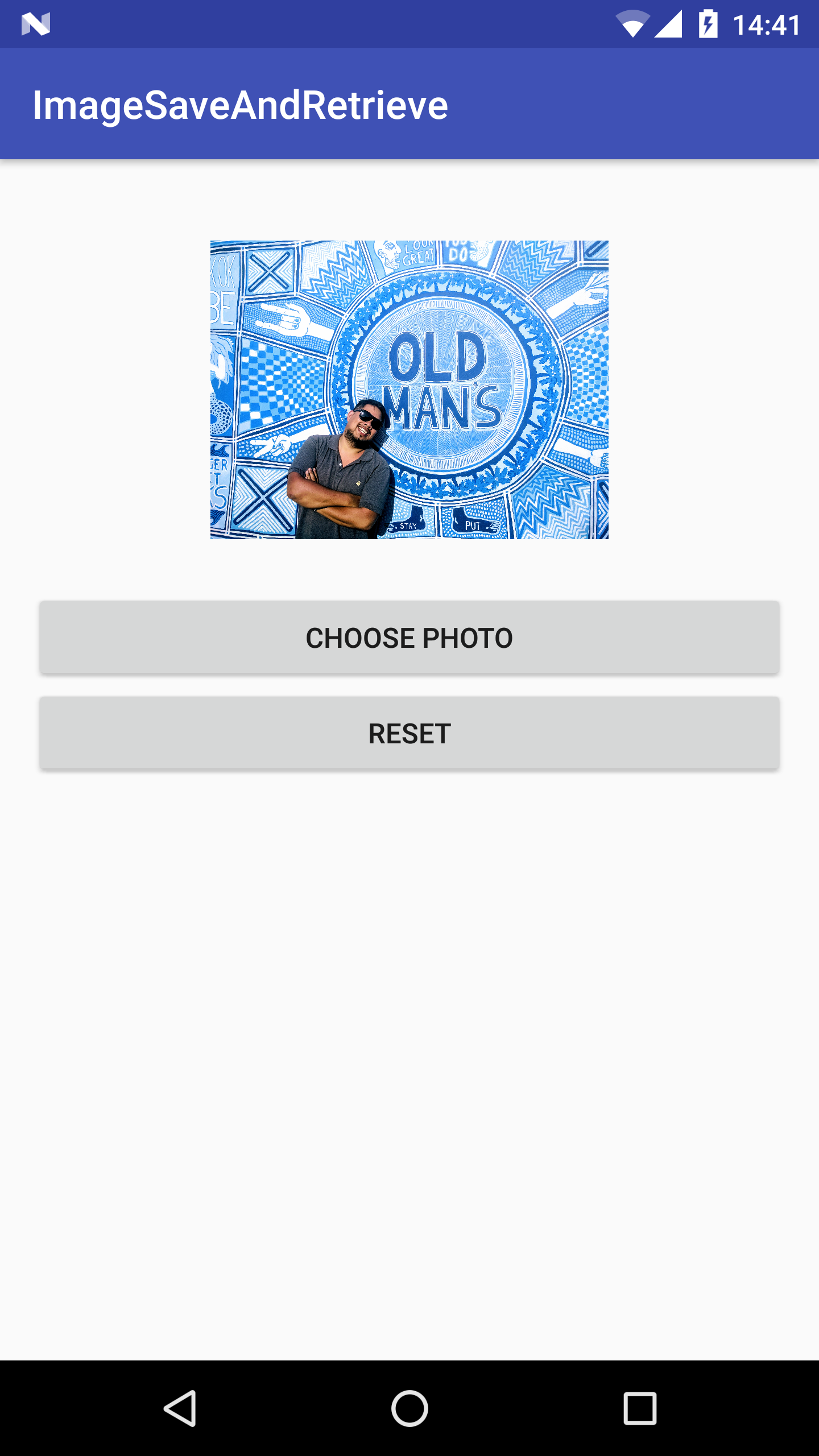Simple Android App showing how to save an Image URI and retrieve it using the Default Shared Preferences.
By Saving the image URI, the App will take up less memory and storage compared to saving the entire image bitmap by encoding it through a bitmapfactory (a common solution found in forums). This is a much simpler and clean form.
- Default SharedPreferences
- Permissions
- onActivityResult
- Image URI
- Select photo and display it in Activity
- Photo will persist when App is closed
- Remove photo and reset the Activity
private ImageView mImage;
private Uri mImageUri;
public void imageSelect() {
permissionsCheck();
Intent intent;
if (Build.VERSION.SDK_INT < 19) {
intent = new Intent(Intent.ACTION_GET_CONTENT);
} else {
intent = new Intent(Intent.ACTION_OPEN_DOCUMENT);
intent.addCategory(Intent.CATEGORY_OPENABLE);
}
intent.setType("image/*");
startActivityForResult(Intent.createChooser(intent, "Select Picture"), PICK_IMAGE_REQUEST);
}
public void permissionsCheck() {
if (ContextCompat.checkSelfPermission(this,
Manifest.permission.READ_EXTERNAL_STORAGE)
!= PackageManager.PERMISSION_GRANTED) {
ActivityCompat.requestPermissions(this,
new String[]{Manifest.permission.READ_EXTERNAL_STORAGE}, 1);
return;
}
}
@Override
protected void onActivityResult(int requestCode, int resultCode, Intent data) {
// Check which request we're responding to
if (requestCode == PICK_IMAGE_REQUEST) {
// Make sure the request was successful
if (resultCode == RESULT_OK) {
// The user picked a image.
// The Intent's data Uri identifies which item was selected.
if (data != null) {
// This is the key line item, URI specifies the name of the data
mImageUri = data.getData();
// Saves image URI as string to Default Shared Preferences
SharedPreferences preferences = PreferenceManager.getDefaultSharedPreferences(this);
SharedPreferences.Editor editor = preferences.edit();
editor.putString("image", String.valueOf(mImageUri));
editor.commit();
// Sets the ImageView with the Image URI
mImage.setImageURI(mImageUri);
mImage.invalidate();
}
}
}
}