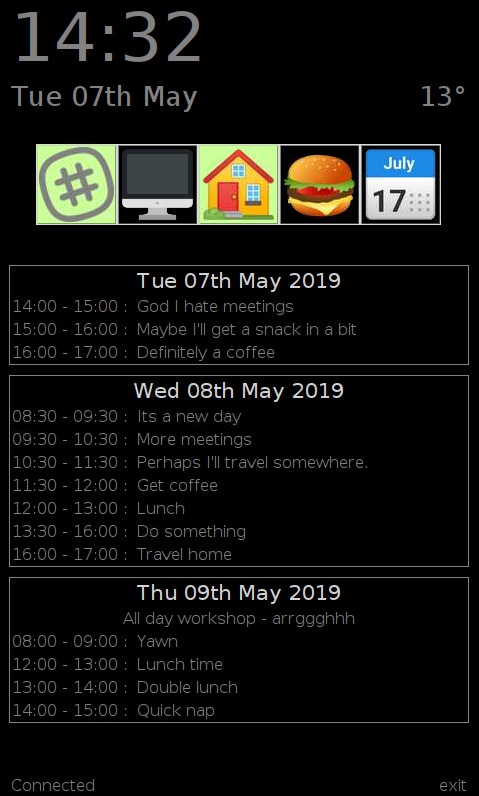A simple touchscreen status board for the Raspberry Pi touchscreen which shows the time and calendar and allows me to view and update my slack status
git clone https://github.com/martinohanlon/work-status
pip3 install --upgrade google-api-python-client google-auth-httplib2 google-auth-oauthlib slackclient==1.3.1 websockets guizero pyowm pillow==5.4.1
Visit api.slack.com/custom-integrations/legacy-tokens and create a Slack legacy api key/token for your account.
Visit openweathermap.org/api and sign up for an API key/token.
The status board is designed to be viewed in portrait. Follow this guide to rotate the touchscreen.
cd work-status
python3 status.py
The first time you run the program it prompts you to enter your open weather maps and slack api tokens before being taken to a webpage to sign into google and authorise the application to use your calendar.
The board can be modified by changing the # config section at the top of the status.py program.