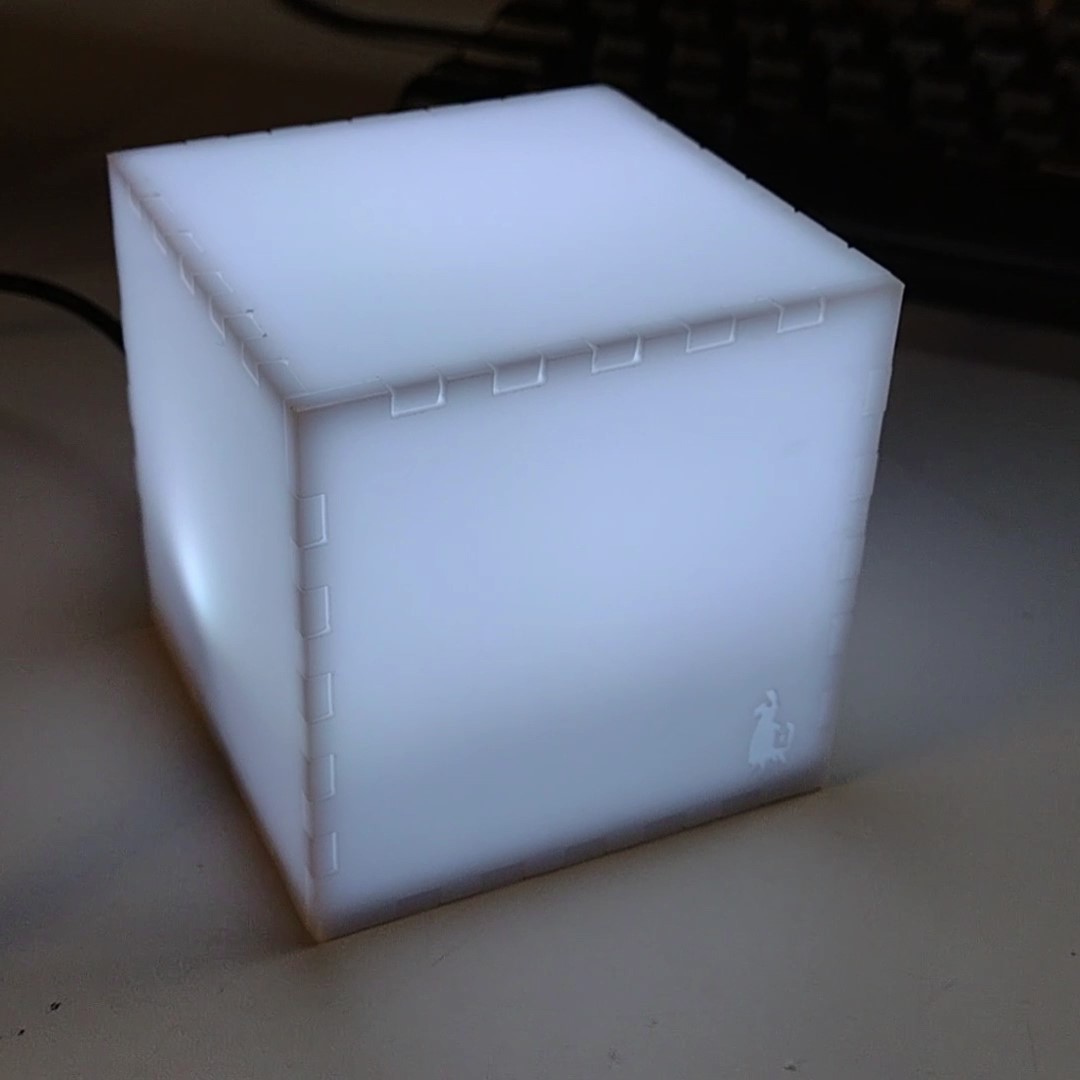The cube
The cube is a physical device which connects to the internet and lights up when you win (or don't) playing FortNite.
Created by Martin O'Hanlon @martinohanlon, stuffaboutco.de.
Design
The fortnite cube uses a Raspberry Pi Zero with a Pimoroni blinkt and a single toggle switch to activate it.
The cube is laser cut from white opal acrylic - the svg is here.
The Raspberry Pi Zero sits inside a 3d printed frame - the stl is here
Code
A python program, fortnitecube.py controls the cube, connecting to fortnitetracker.com once every 30 seconds when turned on (via a switch at the back of the cube) and controls the LEDs inside based on changing player stats (e.g. flashing colours when the number of wins increases).
Install
- Clone this repository
git clone https://github.com/martinohanlon/thecube- Install the pre-requisite Python packages
pip3 install requests
sudo pip3 install blinkt-
Sign up for a fortnitetracker.com API Key
-
Create a
constants.pyfile in thethecube/thecubefolder and add the fortnitetracker.com API Key and players name and in the format.
FNT_API_KEY = "api key"
FN_PLAYER = "players name"Run
- Run the
fortnitecube.pyprogram:
python3 fortnitecube.py- Flick the switch to on will start the fortnight cube
Cube status lights
The cube will turn green when connecting and flash 3 times once it has connected before turning white.
If an incorrect repsonse is returned from the fortnitetracker.com API the cube will flash purple 3 times, return to white and continue running.
If an error is captured while communicating with fortnitetracker.com the cube will flash purple 3 times and stop. If any other errors are captured, the cube will flash RED 3 times and stop. The switch should be turned on / off to restart the cube.
Status
In active development.