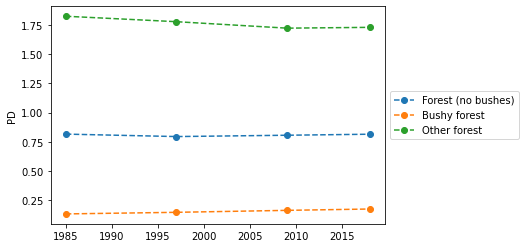Analysis with PyLandStats of forest evolution in the Swiss cantons of Bern, Fribourg, Neuchatel and Vaud.
This repository is part of the YoMos 2020 workshop.
Click the badge below, which will use MyBinder to launch a server with a Jupyter executable environment:
-
If you do not have
condain your computer, download and install it. -
Clone the repository and change directory to the repository's root:
git clone https://github.com/martibosch/pylandstats-swiss-forests
cd pylandstats-swiss-forests- Create the environment and activate it:
conda env create -f environment.yml
# the above command creates a conda environment named `pylandstats-swiss-forests`
conda activate pylandstats-swiss-forests- Register the IPython kernel of the
pylandstats-swiss-forestsenvironment:
python -m ipykernel install --user --name pylandstats-swiss-forests --display-name \
"Python (pylandstats-swiss-forests)"- You can test that the installation worked by running the following command:
python -c 'import pylandstats as pls ; pls.Landscape("data/raw/AS18_17.tif") ; print("OK")'- Run a local jupyter notebook server and you can now exectue the notebooks of this repository:
jupyter-notebook --notebook-dir=notebooks- The land use/land cover data has been extracted from the Swiss Land Statistics datasets from the Swiss Federal Statistical Office (SFSO) (link in French) with the swisslandstats-geopy library.
- The digital elevation model has been extracted from the free version of the digital height model of Switzerland by the Swiss Federal Office of Topography (swisstopo).
- Project based on the cookiecutter data science project template. #cookiecutterdatascience