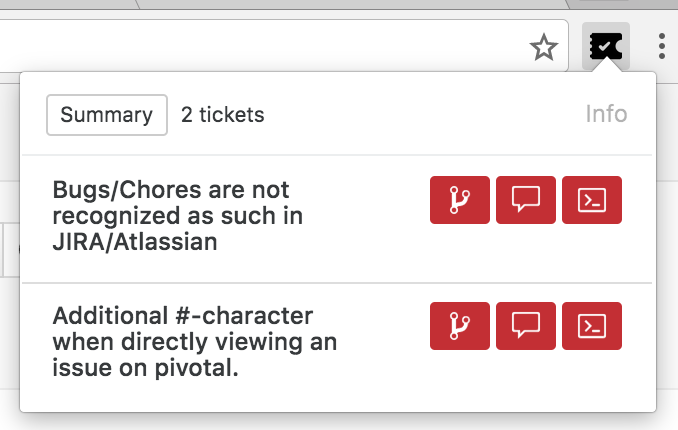Tickety-Tick 
How do you name this branch? What is the message for that commit?
At bitcrowd we love conventions. One of them is how we name branches and commits. This makes it easy to relate a particular branch or commit to a certain ticket.
Branches always follow the format type/id-title, where:
typeis usually one of:feature(default)bugchore- …
idis the identifier of the ticket in your ticketing systemtitleis a lowercase, dasherized version of the ticket title
Commits always contain [#id] title.
Additionally, Tickety-Tick generates git commands to set up a branch with the proper name and to prepare the commit message.
Supported ticket systems
Tickety-Tick helps you create branches and commits for a few ticket systems.
Currently, we support:
- GitHub
- GitLab
- JIRA
- Pivotal Tracker
- Trello
Installation
Tickety-Tick is available for every major browser:
- Chrome/Chromium
- Firefox
- Opera
- For Safari, you need to build it yourself (see below)
Building
In order to build the extension from source, run:
yarn install
yarn run build
yarn run checksFor development use yarn run watch. This will watch the files and rebuild the
extension whenever source files change.
Installing a custom-built version
Chrome
Navigate to the chrome://extensions page, enable
"Developer mode" and press "Load unpacked extension". Point it to the
dist/web-extension directory. Done.
Firefox
If you just want to try out and debug the extension, go to
about:debugging#addons. Then press "Load Temporary
Add-On" and select the manifest.json from the built extension directory.
Opera
Same process as in Chrome.
Safari
Open Safari and enable the "Developer Menu" in the application preferences. Now
go to the developer menu and open the "Extension Builder". Press the "+" button
and add the dist/tickety-tick.safariextension that you just built.
Development
Generating coverage reports
In order to generate code coverage reports locally, just run:
yarn run test:coverageThen, to generate and view HTML reports:
./node_modules/.bin/nyc report --reporter lcov
open coverage/lcov-report/index.htmlInsights
Generated commands
As mentioned earlier, in addition to branch names and commit messages, Tickety-Tick generates git commands to set up a branch with the proper name and to prepare the commit message.
The code generated for copying will look like this:
git checkout -b BRANCH-NAME && git commit --allow-empty -m COMMIT-MESSAGEThe generated commands make a few assumptions:
- You're using git (obviously). The branch names and commit messages Tickety-Tick generates may work with other version control systems, but the commands generated for copying specifically include git.
- You squash commits from feature branches (or you're okay with empty commits). When you work with feature branches and you squash them before merging, git (and GitHub) allow you to combine the messages of the feature-branch commits. The empty commit provides a simple mechanism for storing the commit message title generated by Tickety-Tick when setting up the branch.
This approach works nicely with our git workflow, for which the above assumptions are true. Yours may be different though, in which case you may still like Tickety-Tick's ability to generate the branch names and commit messages for you.