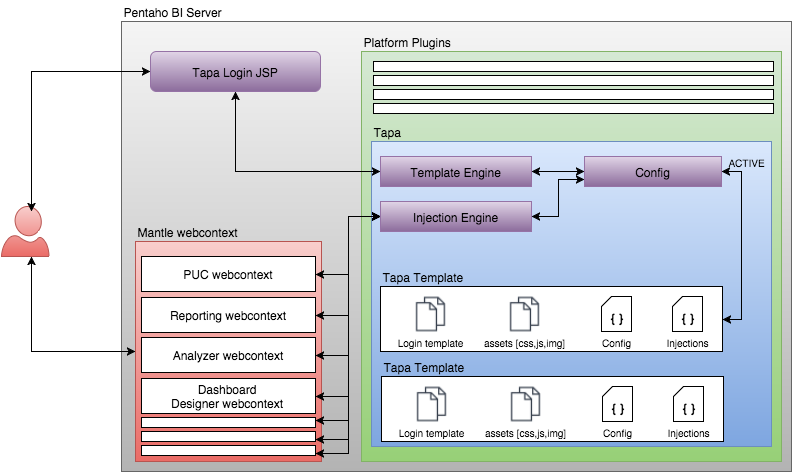Tapa is a PUCLogin modifier that also delivers css/js injection to Pentaho User Console. And it does it in a minimally invasive fashion. The plugin installs itself and only patches your PUCLogin.jsp and your applicationContext-spring-security.xml - keeping backups of both.
Tapa uses Pebble template engine to simplify your job while customizing Pentaho's login page.
And because it also injects js/css files to your Mantle context in the best way possible you can take advantage of this to make modifications on your Pentaho User Console and/or deliver some js applications through Pentaho js APIs.
The easy way
- Open Marketplace on your Pentaho User Console
- Find tapa and install it;
- Restart your Pentaho Server 2x (yes, twice);
If you have the Pentaho Server Enterprise, you need to first activate Marketplace on your server. To see how, open the Marketplace page and click "Find Marketplace".
If you prefer install the hard way, you can clone it directly:
$ cd pentaho-solutions/system
$ git clone https://github.com/marpontes/tapa.git tapaThe installed templates are located into:
tapa/resources/templates/[template-name]/
Tapa delivers the following features:
- Change Pentaho User Console Login page to a custom one;
- Tapa admin-ui perspective from the Pentaho User Console;
- Ability to open admin-ui in a new browser tab;
- Expose <TEMPLATE_ROOT>/assets/* to non-authenticated users.
- Enable and disable Tapa from the Tapa admin-ui;
- Switch the currently active template via admin-ui;
- Implement all the customizations without touching many bi-server files - we only patch PUCLogin.jsp - and it's reversible via UI;
- Inject js/css resources into puc using our admin user interface;
- Upload a Tapa template to the server;
- Download a Tapa template from the server;
- Preview a Tapa template from the admin-ui;
- Change template name from admin-ui;
- Developers can Insert text tags into templates so that admin users can change these texts from admin-ui;
- Developers have the ability to use server-side variables previously calculated into PUCLogin.jsp into their templates;
- Developers can use a variable that holds their template url - so that they keep their templates name-independent;
- Admin users can change the images of a template from the admin-ui;
- Example of external-resources that inserts a company logo on PUC header - image can be changed via admin-ui and feature can be disabled via admin-ui;
- Example of external-resources that changes the default User Console welcome page to a custom one - that is so far only customizable through editing the html file.
Each template has its own index.html that you can change - please see Pebble docs. If you see our PUCLogin.jsp you'll see we're providig all server-side variables to the template, so you're free to use them.
Place all your assets into your templates/[template-folder]/assets/ so that they're publicly visible - to non-authenticated users.
Every template has its own template-config.json in which you can specify some vars such as:
{
"thumbnailImageUrl" : "assets/img/nagem-screenshot.jpg",
"externalResources" : [
{
"type" : "js",
"context" : "mantle",
"url" : "assets/js/mantle-context.js"
},
{
"type" : "css",
"context" : "mantle",
"url" : "assets/css/mantle-context.css"
}
],
"textTags" : [
{
"tag" : "STATIC_RIGHT_HEADER_TEXT",
"value" : "Business Intelligence Portal"
},
{
"tag" : "STATIC_LOGIN_TEXT",
"value" : "Please enter your credentials"
},
{
"tag" : "STATIC_USERNAME_PLACEHOLDER",
"value" : "Username"
},
{
"tag" : "STATIC_PASSWORD_PLACEHOLDER",
"value" : "Password"
},
{
"tag" : "STATIC_BASED_TEXT",
"value" : "Based on"
},
{
"tag" : "STATIC_BROUGHT_BY_TEXT",
"value" : "Brought to you by"
}
]
}As you can see, there are STATIC_ text variables that you can use on your template as well as static resources to be injected.
The documentation is sparse - there are docs on tapa's upload template dialog; on tapa's splash screen and on this wiki. We need to put it all together in a Wiki on this repository.