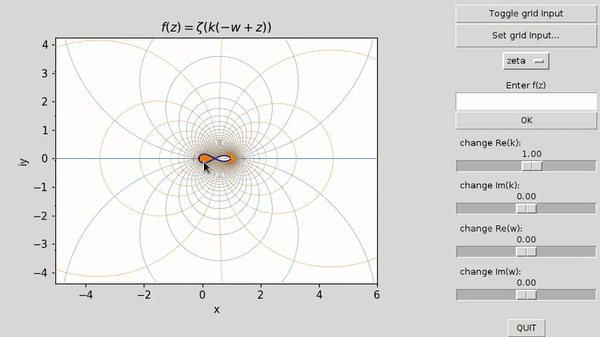Plotting in the Complex Plane
Interactively plot complex functions in real time! To use this program
first ensure that you have Python with at least Numpy, Scipy, Sympy, Matplotlib, and Tkinter.
You may also optionally install Numba for improved performance or PySide2 if you want to use PySide2 for the GUI instead and Tkinter. Then download or clone this repository and run either tkapp.py to launch the Tkinter version of this program, or qtapp.py for the PySide2 version.
Usage
Hold down the left mouse button on the plot and move the mouse around to change the view of the plot.
Use the mouse wheel to zoom in or out. To plot a new function either type a new function in the Enter f(z) entry box and hit the return key,
or select a new function in the Preset f(z) dropdown menu. Note that the function entered must at least depend on z, where any other variable
becomes a parameter that you can vary using the sliders. To view the initial input of the function
press Toggle grid input. To change the input of the function click on Set grid input.. and then change the input from here.
For a more text based approach to plotting complex functions in a grid format, use the classes and functions defined in complex_mappers.py. Refer to the notebook complex_mappers.ipynb for some examples.
This program is inspired by and based upon the 3Blue1Brown video on the Riemann zeta function (and complex functions in general), as well as Complex Mapping Viewer by Keith Orpen, Djun Kim, Kent Pearce, and Paul Falstad. A relatively fast and easy method to compute the analytic continuation of the Riemann zeta function is given by this StackExchange answer by user "J. M. is a poor mathematician" (Original question by Pratik Deoghare).