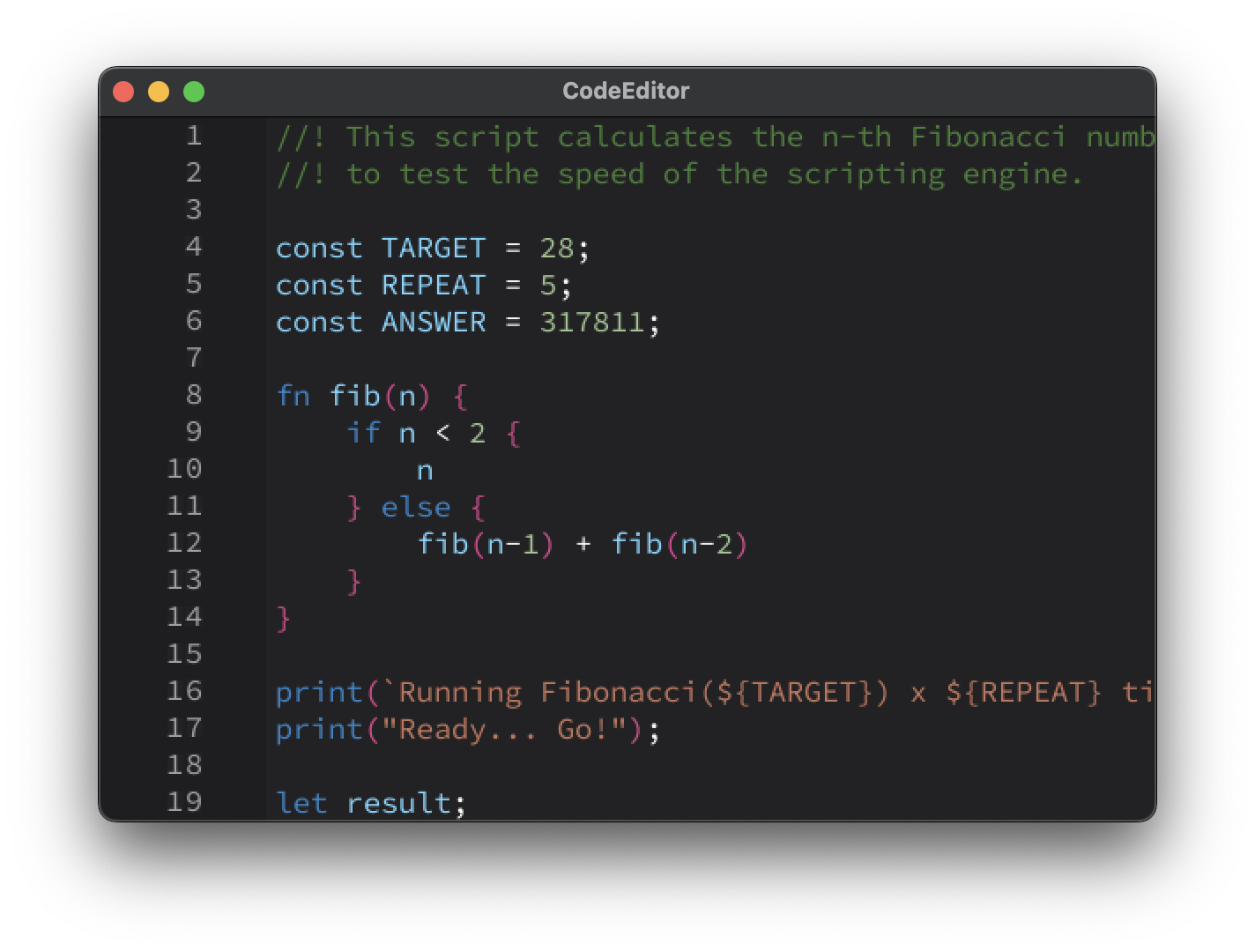A standalone code (and text) editor for people like me who write their own user interfaces utilizing crates like pixels.
CodeEditor renders its display into a Vec<u8> and is completely independent from any UI crate. It utilizes fontdue for rendering fonts.
A standalone pixels and winit based example app is included in this repo.
Add code_editor to your Cargo.toml
code_editor = "0.3.4"
And than in your app
use code_editor::prelude::*;
let mut code_editor = CodeEditor::new();
code_editor.set_font("fonts/Source_Code_Pro/static/SourceCodePro-Regular.ttf");
code_editor.set_mode(CodeEditorMode::Rhai);
code_editor.set_font_size(17.0);
code_editor.set_text("Your source code".to_string());In your draw loop you can than draw the editor
code_editor.draw(frame, (0, 0, width, height), width);The second parameter is the drawing rectangle into your frame, the last parameter is the stride in pixels.
You can get the edited text via get_text(). You will also need to connect mouse and keyboard events to the code editor, see the example app. There are also slots for cut, copy, paste, undo and redo. You will need to connect these in your app as well (the example app does not handle them).
The syntax highlighting is right now not configurable but is pretty universal. Supported modes are right now Rhai and Text (which has no highlighting). I will try to make the syntax highlighting more configurable in the future, in the meantime you can tweak the source code to your needs.
The default theme has this implementation:
impl Theme {
pub fn new() -> Self {
Self {
background : [34, 34, 36, 255],
line_numbers : [160, 160, 160, 255],
line_numbers_bg : [30, 30, 32, 255],
text : [255, 255, 255, 255],
cursor : [170, 170, 170, 255],
identifier : [120, 214, 255, 255],
number : [159, 197, 146, 255],
keywords : [45, 133, 200, 255],
brackets : [226, 73, 146, 212],
comments : [69, 128, 56, 212],
string : [197, 117, 92, 212],
error : [237, 55, 54, 255],
}
}
}You can tweak it in the theme property of the CodeEditor struct or you can set a new theme via the set_theme(theme); function.
CodeEditor is actively maintained and I will improve it over time as I use it for my own applications.