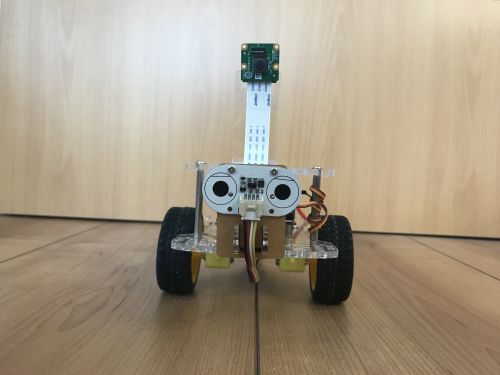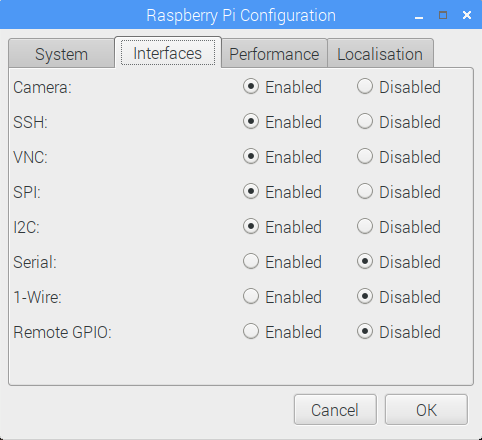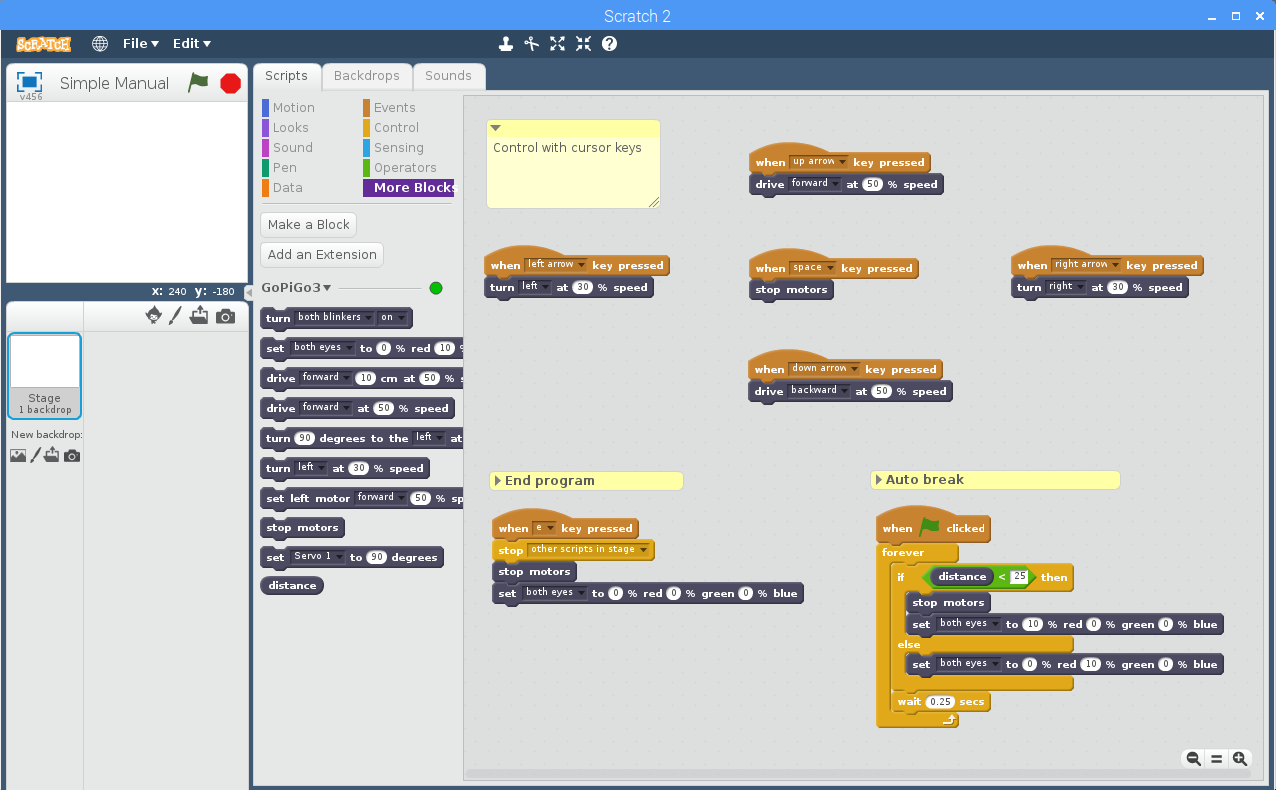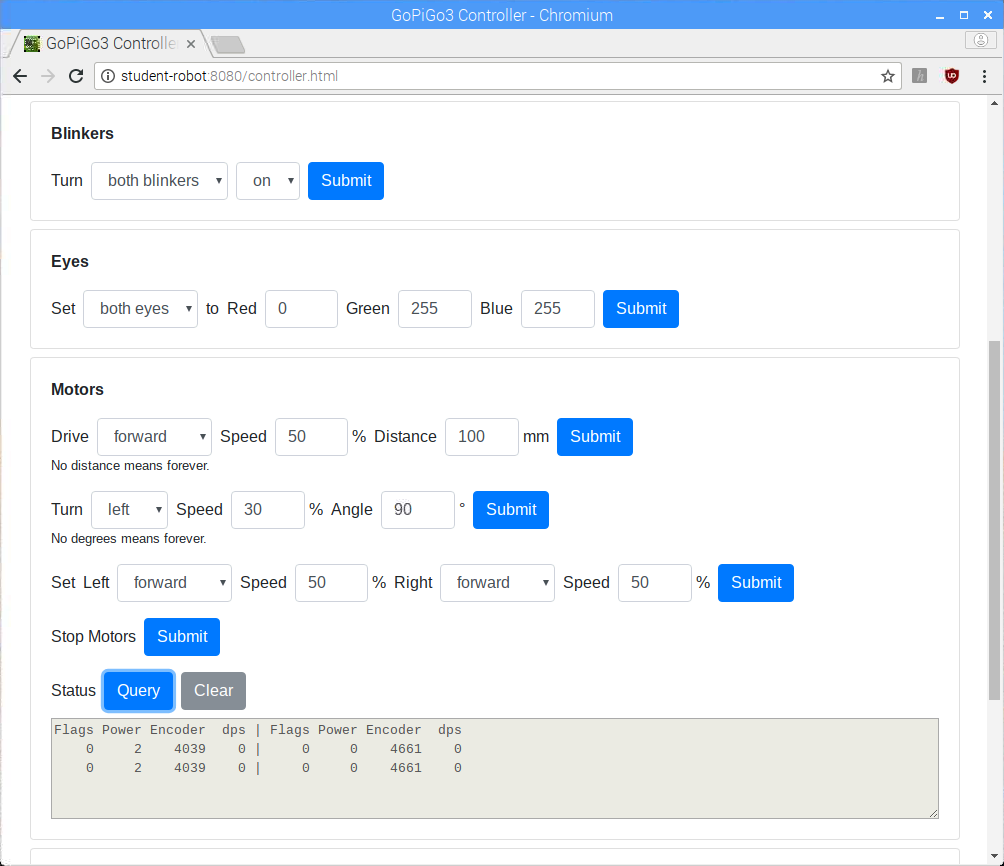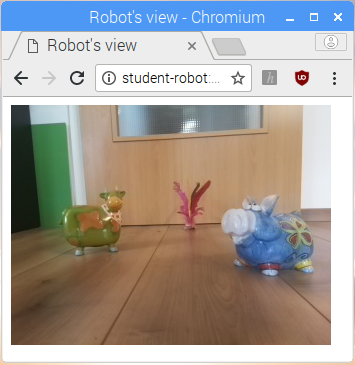Control the Raspberry Pi expansion board GoPiGo3 from the programming language Scratch. ScratchX and the Scratch 2 Offline Editor are supported.
The GoPiGo3 is made by Dexter Industries. Scratch was developed by the MIT Media Lab.
The following GoPiGo3 or Raspberry Pi features are supported by the Scratch extension:
- Blinkers (two red LED lights at the front of the GoPiGo3 board)
- turn on/off individually or both at the same time
- Eyes (two RGB LED lights on top of GoPiGo3 board)
- control individually or both eyes at the same time
- set color and brightness by specification of RGB components
- GoPiGo3 motion control
- drive forward/backward specific distance at specific speed and then stop
- drive forward/backward at specific speed until another motor command is sent
- turn given degrees to the left/right at specific speed and then stop
- turn to the left/right at specific speed until another motor command is sent
- set speed and direction for left and right motor individually and maintain until another motor command is sent
- stop motors
- Servo control
- set position (0..180 degrees) for servo motors connected to Servo 1 or Servo 2 connectors
- Distance sensor
- read distance in cm
- Video streaming from camera module
- Stream robot's view to your browser
Tested with
- Raspberry Pi 3 Model B
- Raspberry Pi Camera Module v2
- GoPiGo3
- Servo
- Distance Sensor
- Rasbian Stretch with Desktop Version April 2018 with latest updates as of 22-Nov-2018
- Python libraries for GoPiGo3 as of 03-May-2018
- ScratchX as of 18-Nov-2018
- Scratch 2 Offline Editor (as it comes with Raspbian, as of 22-Nov-2018)
This extension comes with a server that needs to run on the Raspberry Pi that has the GoPiGo3 board attached to it. The server exposes expansion board and camera functionality through HTTP endpoints. It uses the GoPiGo3 Python libraries to control the board, and the PiCamera library to expose the video stream. In Scratch an extension needs to be loaded. The extension exposes board functionality as additional Scratch blocks. Scratch can be running on the same computer as the server, or a different one. It needs to be able to connect to the server.
Download and install the latest Rasbian.
Update Rasbian with
pi@student-robot:~ $ sudo apt update
pi@student-robot:~ $ sudo apt upgrade
The Serial Peripheral Interface (SPI) bus is used for communication between Raspberry Pi and GoPiGo3 board.
The Inter-Integrated Circuit (I2C) bus can be used to connect I2C devices (e.g. distance sensor) to the Raspberry Pi. The GoPiGo3 board provides two I2C Grove connectors that are directly connected to the Raspberry Pi.
Per default the SPI and I2C interface are disabled in Raspbian. To enable the interfaces go to menu Preferences > Raspberry Pi Configuration, tab Interfaces. Make sure the interfaces SPI and I2C are enabled.
Install GoPiGo3 libraries, then reboot Raspberry Pi. See https://github.com/DexterInd/GoPiGo3 for details.
pi@student-robot:~ $ curl -L https://dexterindustries.com/update_gopigo3 | bash
pi@student-robot:~ $ sudo shutdown -r now
Install support for sensors. See https://github.com/DexterInd/DI_Sensors for details.
pi@student-robot:~ $ curl -L https://dexterindustries.com/update_sensors | bash
Download the Scratch extension.
pi@student-robot:~ $ git clone https://github.com/markokimpel/gopigoscratchextension.git ~/gopigoscratchextension/
Make the GoPiGo3 Server start automatically when Raspbian starts.
pi@student-robot:~ $ sudo ~/gopigoscratchextension/gpg3server/install_service.sh
pi@student-robot:~ $ sudo systemctl enable gpg3server
pi@student-robot:~ $ sudo systemctl start gpg3server
Alternatively you can start the service manually every time you need it.
pi@student-robot:~ $ ~/gopigoscratchextension/gpg3server/run.sh
Server listening at 0.0.0.0:8080
GPG3 Server homepage : http://<your_ip_addr>:8080/
Scratch extension URL: http://<your_ip_addr>:8080/scratch_extension.js
Press Ctrl-C to stop server
The GoPiGo3 Server needs to be running (see above).
Open the GoPiGo3 Server homepage with your browser. The address is http://<your_raspberrypi>:8080/ (replace <your_raspberrypi> with the hostname or IP address of your Raspberry Pi). The homepage contains detailed instructions on how to load the extension in ScratchX and the Scratch 2 Offline Editor.
There also is a Controller UI that allows you to control the board manually from your browser - great for testing.
The GoPiGo3 Server homepage (see above) shows a link to a MJPEG video stream from Raspberry Pi's camera module. Use your browser to view the stream.
Most browsers support zoom in and out with Ctrl++ and Ctrl+-.
The GoPiGo3 Server exposes expansion board functionality and camera module's video stream through unsecured HTTP endpoints. Everyone with access to the endpoints can control the board or view the video stream. The server needs to be run in a network that guards against unauthorized access.
Copyright 2018 Marko Kimpel
Licensed under the Apache License, Version 2.0. See LICENSE for details.