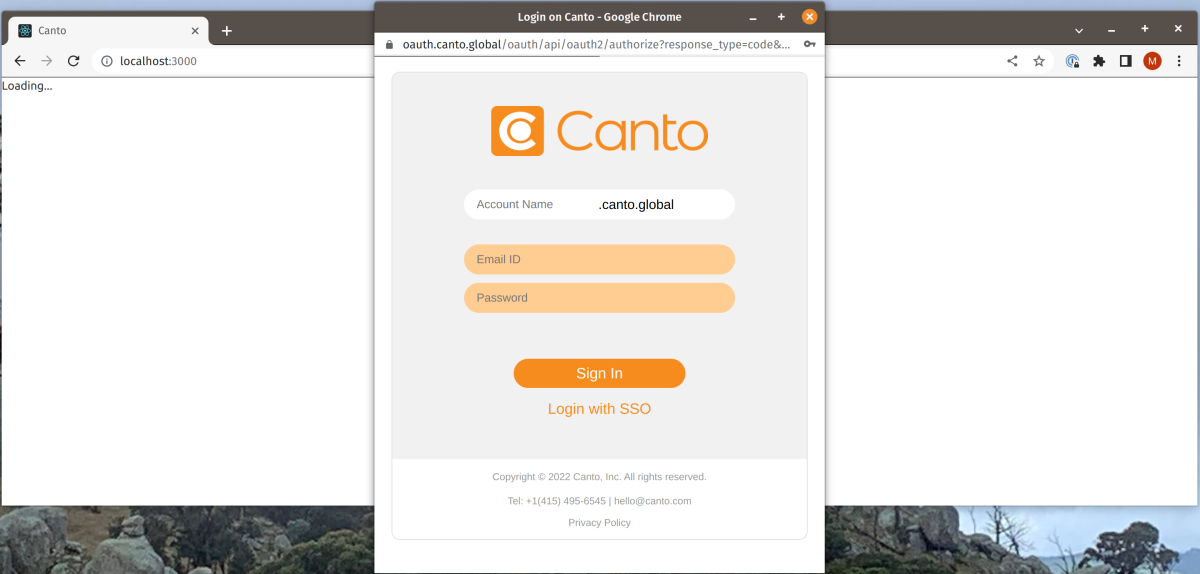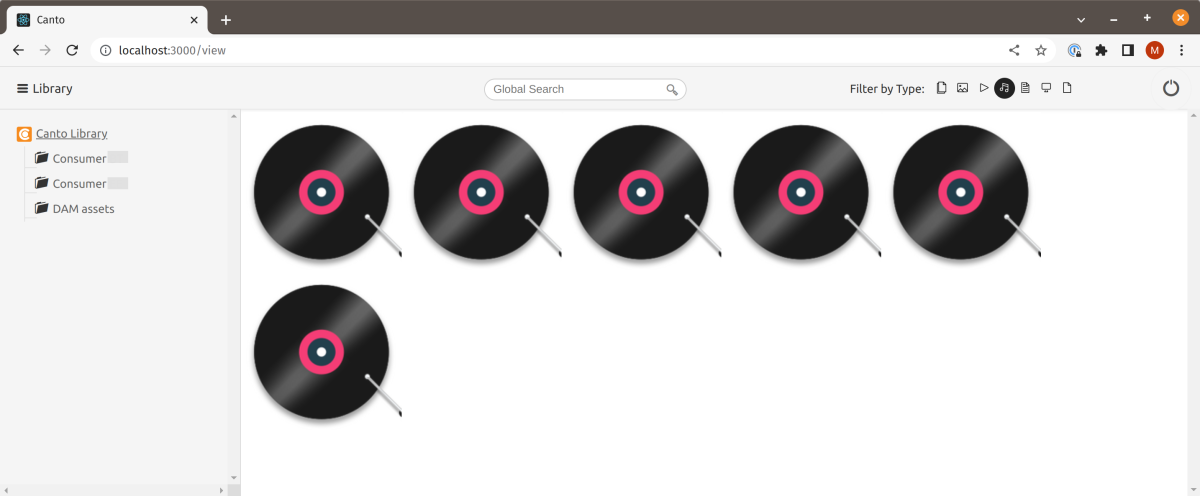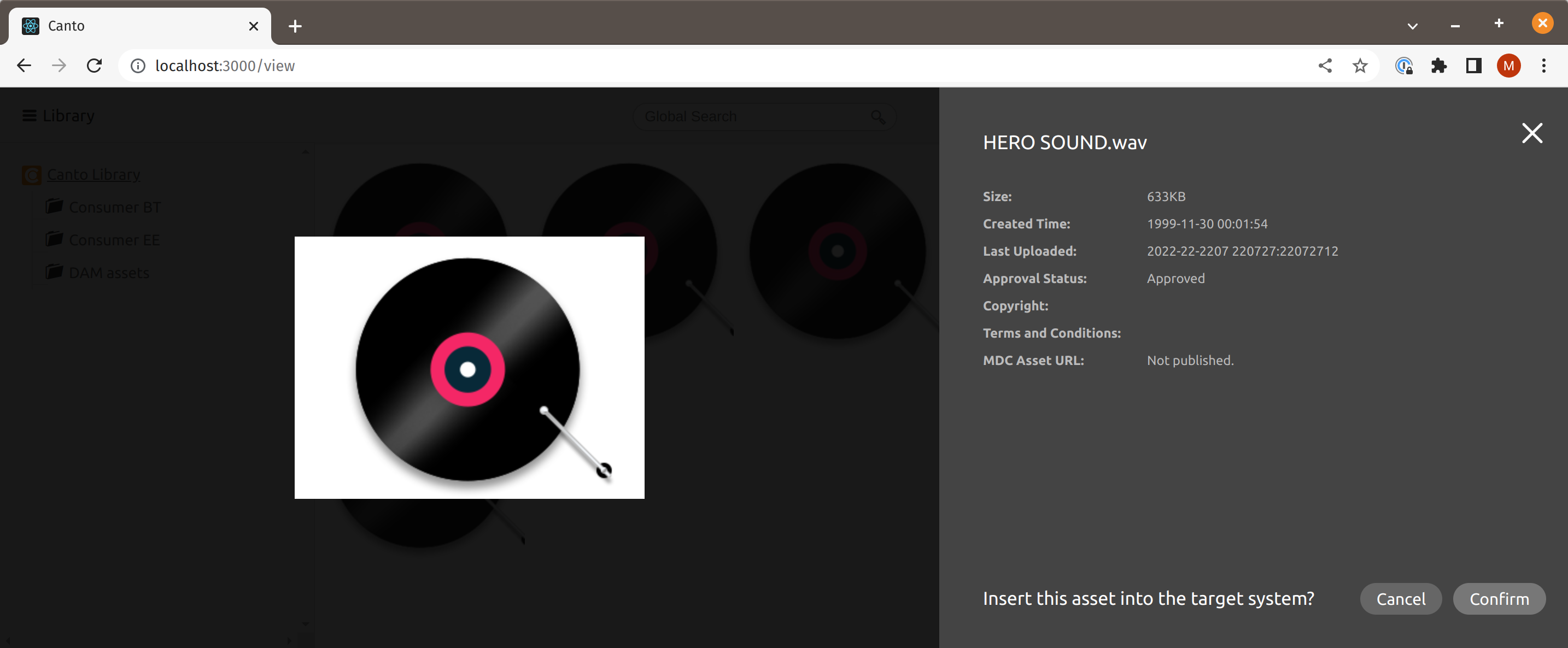Canto React Plugin
Using Typescript.
Running
To run in development:
Set APP_ID and APP_SECRET in server/.env.
The APP_ID and APP_SECRET are the API Keys obtained from the Canto UI under 'Settings' (top-right menu when click on User Profile Avatar) > 'Configuration Options' > 'API' (last item in side menu) > 'API Keys'. Select existing or 'Create API Key'.
Set APP_ID in client/.env.
Make sure node modules are installed in each of client and server.
cd client
npm i
cd ../server
npm i
cd ..
In one terminal window/tab, run the server:
cd server
npm start
In another terminal window/tab, run the client:
cd client
npm start
Open a browser window to http://localhost:3000
Server
The Server uses Node and Fastify. The server is mainly acting as a reverse proxy to avoid CORS errors.
The two main functions are:
- Getting a token -
server/routes/token/index.js - Proxying client requests to the Canto API -
server/plugins/http-proxy.js
Client
The client is a React application using the Create React App (CRA) template.