Topics2Themes is a visual analysis tool for computer-assisted coding of frequently occurring topics in collections of text documents. The tool in mainly built on topic modelling, but also on clustering of word embeddings and on nearest neighbour classification.
The tool has been constructed by researchers at Linnaeus University, Potsdam University, Hokkaido University and the Institute for Language and Folklore. (For people involved, see publication list below.)
GUI example from ''Snippets of Folk Legends: Adapting a Text Mining Tool to a Collection of Folk Legends'' by Maria Skeppstedt, Rickard Domeij and Fredrik Skott.
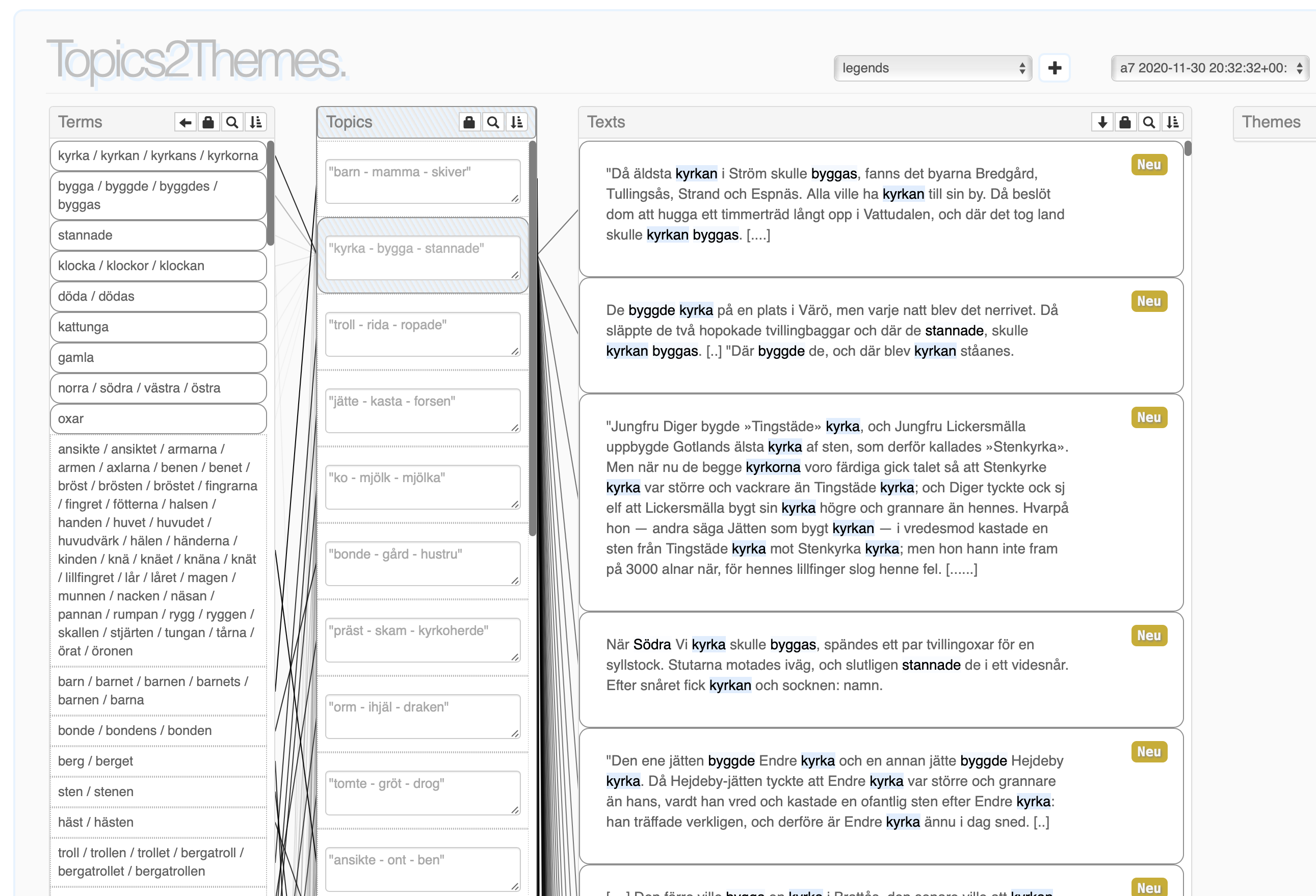
- Ahltorp, M., Dürlich L., Skeppstedt, M. 2021. Textual Contexts for "Democracy": Using Topic- and Word-Models for Exploring Swedish Government Official Reports. pp 49-56. 1st Workshop on Computational Linguistics for Political and Social Sciences (CPSS). pdf
- Skeppstedt, M., Ahltorp, M., Eriksson, G., Domeij, R. 2021. A Pipeline for Manual Annotations of Risk Factor Mentions in the COVID-19 Open Research Dataset. Selected Papers from the CLARIN Annual Conference 2020. pp 214-225. pdf
- Skeppstedt, M., Domeij R., Skott F. 2021. Snippets of Folk Legends: Adapting a Text Mining Tool to a Collection of Folk Legends. Post-Proceedings of the 5th Conference Digital Humanities in the Nordic Countries (DHN 2020). pdf
- Skeppstedt, M., Domeij, R., and Skott F. 2020. Adapting a Topic Modelling Tool to the Task of Finding Recurring Themes in Folk Legends. 2020. Proceedings of the Digital Humanities in the Nordic Countries 5th Conference (DHN 2020). pp. 388-392. pdf
- Skeppstedt, M., Ahltorp, M., Eriksson, G., Domeij, R. 2020. Annotating risk factor mentions in the COVID-19 Open Research Dataset. Proceedings of CLARIN Annual Conference 2020. pp. 52-55. pdf
- Skeppstedt, M., Ahltorp, M., Kostiantyn, K., Kerren, A., Rzepka, R., Araki, K. 2020. Topic modelling applied to a second language: A language adaption and tool evaluation study. Selected Papers from the CLARIN Annual Conference 2019. pp. 145-156. pdf
- Skeppstedt, M., Ahltorp, M., Kerren, A., Rzepka, R., Araki, K. 2019. Application of a topic model visualisation tool to a second language. Book of Abstracts of the CLARIN Annual Conference 2019. Leipzig, Germany. pdf
- Skeppstedt, M., Kerren, A., Stede, M. 2019. Finding Reasons for Vaccination Hesitancy: Evaluating Semi-Automatic Coding of Internet Discussion Forums. MEDINFO 2019: Health and Wellbeing e-Networks for All: Proceedings of the 17th World Congress on Medical and Health Informatics. pp. 348-352. pdf
- Skeppstedt, M., Stede, M., Kerren, A. 2018. Stance-Taking in Topics Extracted from Vaccine-Related Tweets and Discussion Forum Posts. Proceedings of the 2018 EMNLP Workshop SMM4H : The 3rd Social Media Mining for Health Applications Workshop and Shared Task. pp. 5-8. pdf
- Kucher, K., Skeppstedt, M., Kerren, A. 2018. Application of Interactive Computer-Assisted Argument Extraction to Opinionated Social Media Texts. Proceedings of the 11th International Symposium on Visual Information Communication and Interaction (VINCI '18). pp. 102-103.
- Skeppstedt, M., Kucher, K., Stede, M., Kerren, A. 2018. Topics2Themes: Computer-assisted argument extraction by visual analysis of important topics. Proceedings of the 3rd Workshop on Visualization as Added Value in the Development, Use and Evaluation of Language Resources (VisLR III) pdf
Note: The name of the repository was recently changed. It still works to clone from and push to the repository using the old name, but to avoid confusion, it can be good to do:
git remote set-url origin https://github.com/mariask2/topics2themes.git
Application of topic modelling functionality in Scikit-learn.
Given that you have a conda environment named topic_modelling where you have installed the following:
conda install numpy
conda install scipy
conda install scikit-learn
conda install gensim
conda install -c anaconda mongodb
conda install -c anaconda pymongo
conda install nltk
conda install joblib
conda install -c anaconda flask
conda install -c conda-forge flask-cors
or
(pip install Flask
pip install -U flask-cors)
If you want to plot extracted terms, you also need:
conda install matplotlib
conda install -c conda-forge adjusttext
If you want to used pandas for storing and importing data (not the default way), you also need: conda install -c anaconda pandas conda install -c conda-forge fastparquet conda install -c conda-forge python-snappy� conda install -c conda-forge pyarrow�
When you run the code the first time, you'll get the following error message:
Resource punkt not found. Please use the NLTK Downloader to obtain the resource: >>> import nltk >>> nltk.download('punkt')
Follow the NLTK instructions to fix this
To run the code you need a mongdodb server to be running.
To achieve that, create the directory where the data is to be saved, e.g., “data/db Then start the server giving that directory as a parameter:
mongod --dbpath data/db/
As default, mongodb listenes on port 27017, and that is also the default port used by Topics2Themes. To specify another port, you can start mongodb as follows:
mongod --dbpath data/db/ --port 27019
You then also need to configure Topics2Themes to connect to this other port, by setting the variable DATABASE_PORT in environment_configuration.py
You write the following to run the code:
To run the topic modell as a flask server, you write:
python restful_api_topic_modelling.py
for instance:
python restful_api_topic_modelling.py 5000
You will need a file in the same directory from the code it is run, which is called "approved_keys.txt". Here you put the allowed keys that the user of the user interface need to input when promted (when the interface is started). One allowed key per line, e.g.; key1 key2 key3
The text collections that are available to the user must be positioned in a folder named "data_folder". Each text collection is positioned in a subfolder of "data_folder". This subfolder should, in turn, contain several subfolders for each of the dynamic labels of the data set. The example text collection "vaccination_constructed_data_marked" set has three dynamic labels "for", "against" and "uncertain", and correspondingly three subfolders with these names. The actual text files, should be placed as ".txt"-files in these sub-folders. (only .txt-files will be used for topic modelling)
As a default, the "data_folder" is positioned as a subdirectory in the folder with the python code. The variable "WORKSPACE_FOLDER" in the file "environment_configuration.py" can, however, be changed to another location, and the "data_folder" can be positioned there.
( If you are using conda, don't forget to activate the environment,
source activate
For instance: source activate topic_modelling )
You can also create a model in batch mode without running Flask
For instance, to create a new topic model for the data in the folders data_folder/vaccination_constructed_data write:
python make_topic_models.py --project data_folder.vaccination_constructed_data_marked
To give the model a name (and not use the default name in form of the time stamp), use the option --model_name. To export the output to a csv file, use the option --export
The technical configuration is changed in the file environment_configuration.py. You can, for instance, change the name of the database and the port for the database.
Part of the code is inspired from: https://medium.com/@aneesha/topic-modeling-with-scikit-learn-e80d33668730