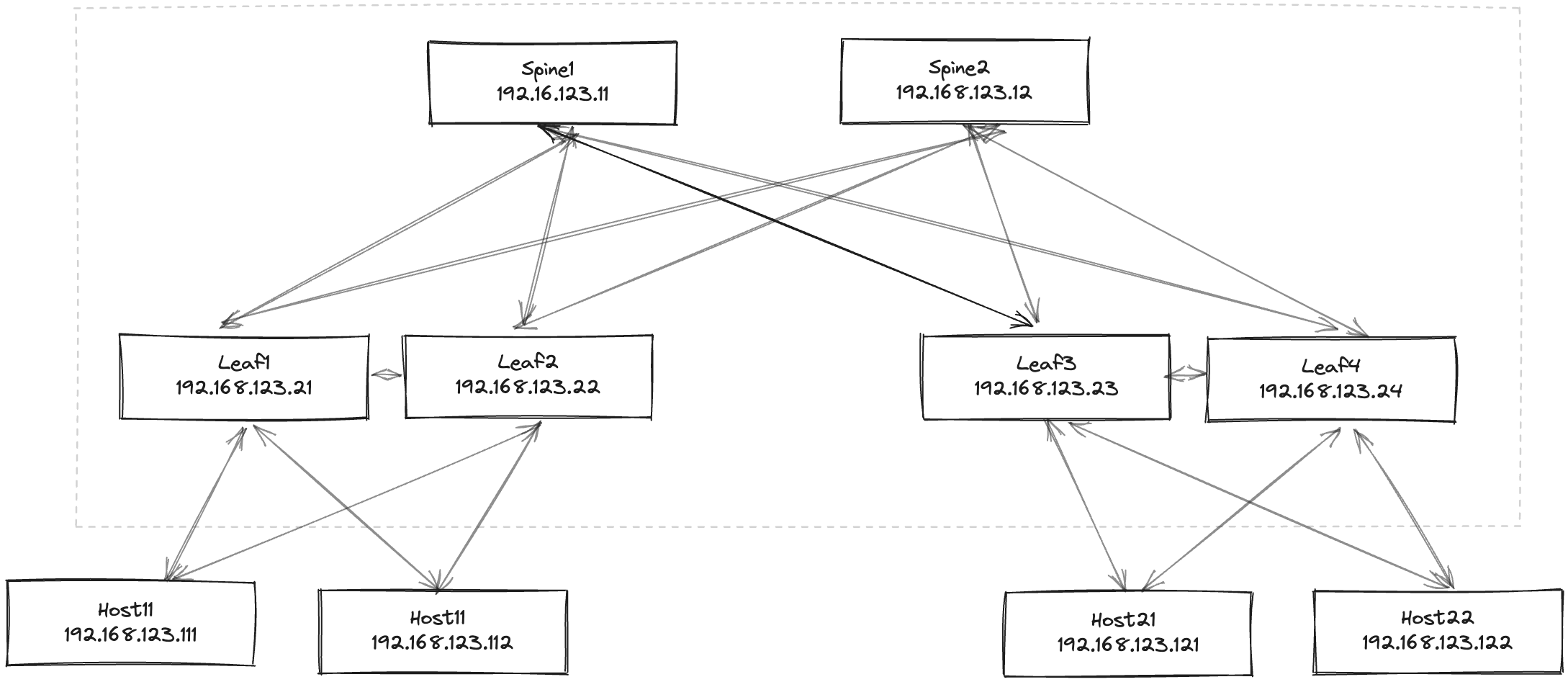WARNING
Please read the guide before you start using "AVD EVPN-VXLAN Quickstart" labs are based on AVD & Containerlab". In this project, DinD - Docker in Docker concept is used to run Container docker into base docker image with privileges which can harm your host system, for instance:docker run --rm -it --privileged \ --network host \ -v /var/run/docker.sock:/var/run/docker.sock \ -v /etc/hosts:/etc/hosts \ --pid="host" \ -w $(CURRENT_DIR) \ -v $(CURRENT_DIR):$(CURRENT_DIR) \ $(DOCKER_NAME):latest sudo containerlab deploy (...)\Make sure that you understand the consequences of running Containerlab, cEOS-lab and various scripts provided with this repository on your machine. The components of the lab may change your system settings as they will have super user privileges.
The primary goal of this repository is to facilitate the rapid setup ⚡ of EVPN-VxLAN labs using Containerlab and cEOS, a containerized version of Arista's EOS software. This setup, which can be brought to life on any machine equipped with Docker, takes only a few minutes. It serves as a valuable resource for learning, testing various Arista EOS features, and in some cases, even for crafting configurations suitable for production environments, with the exception of hardware-specific features.
The initial lab list provided in this repository is focused on learning and testing AVD. Some labs can be easily adjusted to your needs using simplified CSV and YAML inputs.
Currently following EVPN-VxLAN labs are available:
- AVD repository to build EVPN MLAG network
- AVD repository to build EVPN ESI Active-Active network
A machine with Docker CE or Docker Desktop is required. Following operating systems were tested:
- The lab is expected to run on any major Linux distribution with Docker installed
- Hardware requirements depend on the number of containers deployed. For toplogies of 10+ cEOS containers 8 vCPUs and 16 GB RAM are recommended.
- cEOS image. Go to section Download cEOS image to find out how to do it
WARNING: Please make sure that your host has enough resorces. Otherwise Containerlab can enter "frozen" state and require Docker / host restart.
To install Docker on a Linux machine, please check this guide.
Please remember to download Arista cEOS image and import it to your local docker images repository. You need to have account on arista.com site. The most convient way is to install using... Yes, you are right! We surely use a dockeraized downloader. Firstly, please generate Download Token on your Arista account and export it as env variable $ARISTA_TOKEN, then use eos-downlader eos-downlader, as presented below:
[ ApiusLAB 🧪 ] # ardl --token $ARISTA_TOKEN get eos --image-type cEOS64 --release-type M --latest --log-level debug --output ./
🪐 eos-downloader is starting...
- Image Type: cEOS64
- Version: None
🔎 Searching file cEOS64-lab-4.30.4M.tar.xz
-> Found file at /support/download/EOS-USA/Active Releases/4.30/EOS-4.30.4M/cEOS-lab/cEOS64-lab-4.30.4M.tar.xz
💾 Downloading cEOS64-lab-4.30.4M.tar.xz ━━━━━━━━━━━━━━━━━━━━━━━━━━━━━━━━━━━━━━━━━━━━━━━━━━━━━━━━━━━━━━━━━━━━━━━━━━━━━━━━━━━━━━━━━━━━━━━━━━━━━━━━━━━━━━━━━━━━━━━━━━━ 100.0% • 11.6 MB/s • 571.8/571.8 MB • 0:00:42 •
🚀 Running checksum validation
🔎 Searching file cEOS64-lab-4.30.4M.tar.xz.sha512sum
-> Found file at /support/download/EOS-USA/Active Releases/4.30/EOS-4.30.4M/cEOS-lab/cEOS64-lab-4.30.4M.tar.xz.sha512sum
💾 Downloading cEOS64-lab-4.30.4M.tar.xz.sha512sum ━━━━━━━━━━━━━━━━━━━━━━━━━━━━━━━━━━━━━━━━━━━━━━━━━━━━━━━━━━━━━━━━━━━━━━━━━━━━━━━━━━━━━━━━━━━━━━━━━━━━━━━━━━━━━━━━━━━━━━━━━━ 100.0% • ? • 155/155 bytes • 0:00:00 •
✅ Downloaded file is correct.
✅ processing done !And import it:
[ ApiusLAB 🧪 ] # docker import cEOS64-lab-4.30.4M.tar.xz ceos64:4.30.4M
sha256:488618b63f2c075496655babfea48341045bdfed3871ccd96af1ac38189bab7d
The lab setup diagram:
This section is explaining basic AVD quickstart lab workflow.
-
Clone repository to your lab host:
git clone https://github.com/marekplaza/evpnvxlan_quickstart.gitOr use your favorite IDE (like VSCode) for that. -
It is recommended to remove git remote as changes are not supposed to be pushed to the origin:
git remote remove origin -
Change to the lab directory:
cd evpnvxlan_quickstart. IDE should do that for you automatically. -
Before running the lab it is recommended to create a dedicated git branch for you lab experiments to keep original branch clean.
-
Check makefile help for the list of commands available:
make help. The best option is issue:make run, to build your image and get inside docker whith easy access to all necessary tools[ ApiusLAB 🧪 ] # make avd_build_eapi Build configs and configure switches via eAPI: ansible-playbook playbooks/fabric-deploy-eapi.yml avd_snapshot Snapshot: ansible-playbook playbooks/snapshot.yml avd_validate Validate states: ansible-playbook playbooks/validate-states.yml build Build docker image clab_deploy Deploy Containerlab clab_destroy Destroy Containerlab clab_graph Build Containerlab graph clab_inspect Inspect Containerlab clean Remove all Containerlab files and directories help Display help message inventory_evpn_aa Generate inventory for EVPN AA inventory_evpn_mlag Generate inventory for EVPN MLAG run Run docker image
-
Use
make buildto buildavd-evpnvxlan:latestcontainer image. If that was done earlier and the image already exists, you can skip this step. If you are using VSCode devcontainer, VSCode will do that for you automatically. -
(Optional) If VSCode devcontainer is used, the container will start automatically. Otherwise you can start it manually in the interactive mode by entering
make run. You can also skip this steps and execute all commands listed below directly on your host. They will run inside a non-interactive container in that case.
-
Build lab inventory with
make inventory_evpn_aa(EVPN Active-Active scenario) ormake inventory_evpn_mlag(EVPN MLAG scenario). This will create a directory with all files required to build the lab. -
Review the inventory generated by AVD quickstart. Optional: you can git commit the changes.
-
Run
make clab_deployto build the containerlab. Wait until the deployment will finish. -
If you are working with
avd-evpnvxlan:latestcontainer in the interactive mode, you can add aliases to connect to the lab devices quickly:add_aliases. This will allow you to connect to any lab device by typing it's short hostname. For example,leaf1will SSH to the switch with the corresponding hostname. You can list generated aliases withalias | grep sshpasscommand.[ ApiusLAB 🧪 ] # add_aliases [ ApiusLAB 🧪 ] #leaf leaf1 leaf2 leaf3 leaf4
-
To build EVPN configuration and deploy it on the lab switches, you can execute corresponding Ansible AVD playbook with
make avd_build_eapi(deploy directly). That will executeplaybook/fabric-deploy-eapi.ymlplaybook. -
Once the configs are deployed, you can SSH to any switch using corresponding alias and type any show commands to check the lab state. Verify that hosts can ping each other.
-
To test Ansible AVD post-validation role, use
make avd_validate. The playbook itself is located atplaybooks/validate-states.yml. This will generate corresponding reports in the lab directory. -
You can also collect as snapshot (series of pre-defined show commands) with
make avd_snapshot. -
You can optionally git commit the changes and start playing with the lab. Use CSVs to add some VLANs, etc. for example. Re-generate the inventory and check how the AVD repository data changes.
- generate lab files and individual configs for every device:
make inventory_evpn_aa(EVPN Active-Active scenario ormake inventory_evpn_mlag(EVPN MLAG scenario). make clab_deployto build the containerlab.make avd_build_eapior execute manuallyplaybook/fabric-deploy-eapi.ymlplaybook.
- Execute
make clab_destroyto destroy the containerlab. - Execute
make cleanto delete the generated AVD inventory.