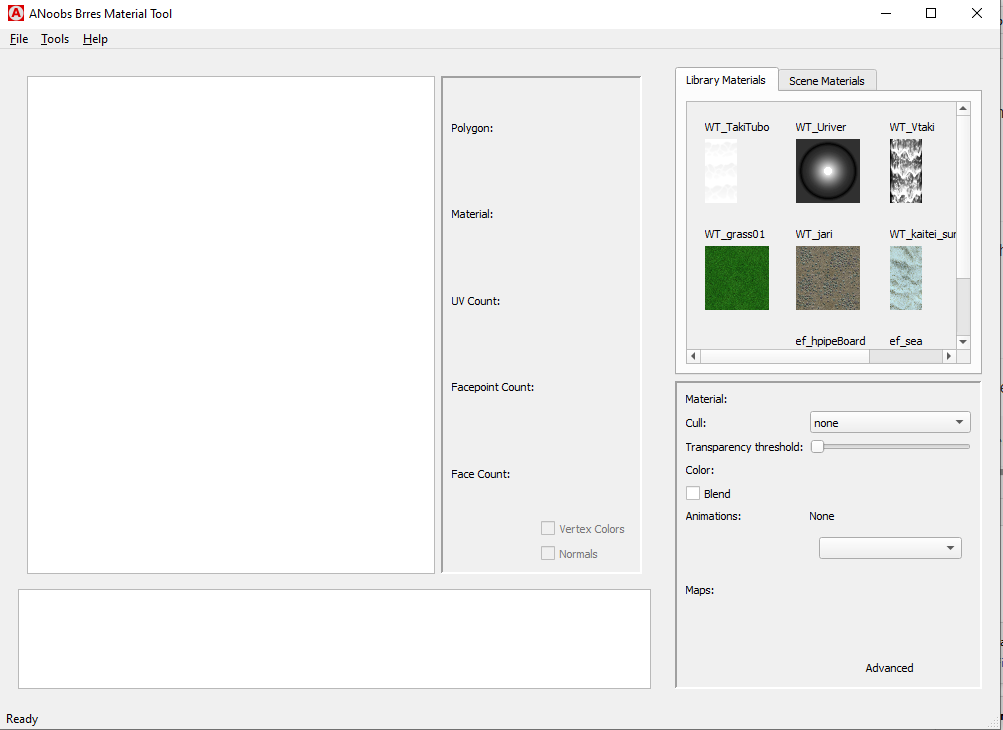This tool is used to convert and edit Brres files in Mario Kart Wii.
Compiled releases are available for Linux and Windows.
Or, install as python package:
pip install git+https://github.com/Robert-N7/abmatt.git
ABMatt uses Wiimm's Image Tool which must be installed on your system path.
ABMatt has Gui and command-line capabilities.
- The Gui interface provides easy drag and drop interfacing.
- Text-based commands can be issued from the command line, interactive shell, or from file.
ABMatt supports converting to and from:
- Wavefront OBJ
- Collada DAE
When replacing an existing model, materials with matching names will take on the properties of the previous material.
Materials can be dragged to replace existing materials.
The material is copied and pasted, which includes shader and animation data.
ABMatt supports a command line (see FileFormat) followed by options.
abmatt [command_line][flags]
| Flag | Expanded | Description |
|---|---|---|
| -a | --auto-fix | Set the autofix level (0 to turn off fixes). |
| -b | --brres | Brres file selection. |
| -d | --destination | The file path to be written to. Multiple destinations are not supported. |
| -f | --file | File with ABMatt commands to be processed as specified in file format. |
| -h | --help | Displays a help message about program usage. |
| -i | --interactive | Interactive shell mode. |
| -l | --loudness | Sets the verbosity level. (0-5) |
| -o | --overwrite | Overwrite existing files. |
| --moonview | Treat the Brres as Moonview course, adjusting material names. |
This command would open course_model.brres in overwrite mode and run the commands stored in my_commands.txt
abmatt -b course_model.brres -o -f my_commands.txt
This next command would enable xlu for all materials starting with the prefix xlu.
abmatt -b course_model.brres -o -n xlu.* -k xlu -v true
Example command_line:
convert course_model.obj # Converts obj to brres
set xlu:true for xlu.* in model course # Sets all materials in course starting with xlu to transparent
set scale:(1,1) for * # Sets the scale for all layers to 1,1
info layer:ef_arrowGradS # Prints information about the layer 'ef_arrowGradS'
add tex0:ef_arrowGradS.png format:ia8 # Adds the image 'ef_arrowGradS.png' as a tex0 in ia8 format
- Group copying matches selected items on their names.
- Single copying pastes over all selected without matching names.
- Names are not changed when pasting.
- Copying a material will copy all settings related to the material, including layers, shaders, and animations.
An example of pasting material data using a wildcard:
copy material for * in course_model.brres
paste material for * in new_model.brres
An example of pasting a single material:
copy material for ef_dushBoard in course_model.brres
paste material for my_ramp in my_course.brres
ABMatt supports reading in commands from files or in interactive mode which have a specified extended BNF format. Parameters are delimited by spaces except where a ':' or ',' is specified. Case is insensitive for commands, keys, and values.
line = begin_preset | command_line;
begin_preset = '[' <preset_name> ']' EOL;
command_line = cmd-prefix ['for' selection] EOL;
cmd-prefix = set | info | add | remove | select | preset | save | copy | paste | convert | load;
set = 'set' type setting;
info = 'info' type [key | 'keys'];
add = 'add' type;
remove = 'remove' type;
select = 'select' selection;
preset = 'preset' preset_name;
save = 'save' [filename] ['as' destination] ['overwrite']
copy = 'copy' type;
paste = 'paste' type;
convert = 'convert' filename ['to' destination] ['include' poly-list] ['exclude' poly-list] [convert-flags]
load = 'load' command-file
convert-flags = ['patch'] ['no-colors'] ['no-normals'] ['single-bone'] ['no-uvs']
poly-list = [polygon-name[,polygon-name]*]
selection = name ['in' container]
container = ['brres' filename] ['model' name];
type = 'material' | 'layer' [':' id] | 'shader' | 'stage' [':' id]
| 'srt0' | 'srt0layer' [':' id] | 'pat0'
| 'mdl0' [':' id] | 'tex0' [':' id] | 'brres';
setting = key ':' value; NOTE: No spaces allowed in key:value pairs
key = material-key | layer-key | shader-key | stage-key
| srt0-key | srt0-layer-key | pat0-key | tex0-key;
value = material-value | layer-value | shader-value | stage-value
| srt0-value | srt0-layer-value | pat0-value | tex0-value;
In the selection process,
- Selection narrows the search to the file(s) and model(s) if specified.
- Next, the <name> parameter matches against material names using direct and regex matching creating the current selection.
- Commands operate on the selection until specifying a new selection.
material-key = 'layercount' | 'xlu' | 'ref0' | 'ref1' |
'comp0' | 'comp1' | 'comparebeforetexture' | 'blend' |
'blendsrc' | 'blendlogic' | 'blenddest' | 'constantalpha' |
'cullmode' | 'shadercolor' | 'lightchannel' |
'lightset' | 'fogset' | 'matrixmode' | 'enabledepthtest' |
'enabledepthupdate' | 'depthfunction' | 'drawpriority';
blend-factor = 'zero' | 'one' | 'sourcecolor' | 'inversesourcecolor'
| 'sourcealpha' | 'inversesourcealpha' | 'destinationalpha' | 'inversedestinationalpha';
blend-logic = 'clear' | 'and' | 'reverseand' | 'copy' | 'inverseand' | 'nooperation' | 'exclusiveor'
| 'or' | 'notor' | 'equivalent' | 'inverse' | 'reverseor' | 'inversecopy' | 'inverseor' | 'notand' | 'set';
cull-mode = 'all' | 'inside' | 'outside' | 'none';
const-alpha = 'enable' | 'disable' | number;
matrix-mode = 'maya' | 'xsi' | '3dsmax';
comparison = 'never' | 'less' | 'equal' | 'lessorequal' |
'greater' | 'notequal' | 'greaterorequal' | 'always';
shader-color = ['constant'] n ':' color;
light-channel = lc-flag | lc-color | lc-control;
lc-flag = ('material' | 'ambient' | 'raster')('color' | 'alpha') 'enable:' ('true' | 'false');
lc-color = ('material' | 'ambient') ['color'] ':' color;
lc-control = ('color' | 'alpha') 'control'
('material' | 'ambient' | 'enable' | 'attenuation' | 'diffuse') ':' value
color = red ',' green ',' blue ',' alpha
layer-key = 'scale' | 'rotation' | 'translation' | 'scn0cameraref' |
'scn0lightref' | 'mapmode' | 'uwrap' | 'vwrap' |
'minfilter' | 'magfilter' | 'lodbias' | 'anisotrophy' |
'clampbias' | 'texelinterpolate' | 'projection' | 'inputform' |
'type' | 'coordinates' | 'embosssource' | 'embosslight' |
'normalize' | 'indirectmatrix';
wrap-mode = 'clamp' | 'repeat' | 'mirror';
minFilter = 'nearest' | 'linear' | 'nearest_mipmap_nearest' |
'linear_mipmap_nearest' | 'nearest_mipmap_linear' | 'linear_mipmap_linear';
map-mode = 'texcoord' | 'envcamera' | 'projection' | 'envlight'
| 'envspec';
projection = 'st' | 'stq';
inputform = 'ab11' | 'abc1';
type = 'regular' | 'embossmap' | 'color0' | 'color1';
coordinates = 'geometry' | 'normals' | 'colors' | 'binfileormalst' |
'binfileormalsb' | 'texcoord0' | 'texcoord1' | 'texcoord2' | 'texcoord3' | 'texcoord4' | 'texcoord5' | 'texcoord6' | 'texcoord7';
shader-key = 'stagecount' | 'indirectmap' [<n>] | 'indirectcoord' [<n>] | 'indirectmap' [<n>];
stage-key = 'enabled' | 'mapid' | 'coordinateid' | 'textureswapselection' |
'rastercolor' | 'rasterswapselection' | 'colorconstantselection' |
'colora' | 'colorb' | 'colorc' | 'colord' | 'colorbias' |
'coloroperation' | 'colorclamp' | 'colorscale' | 'colordestination' |
'alphaconstantselection' | 'alphaa' | 'alphab' | 'alphac' | 'alphad' |
'alphabias' | 'alphaoperation' | 'alphaclamp' | 'alphascale' | 'alphadestination' |
'indirectstage' | 'indirectformat' | 'indirectalpha' | 'indirectbias' |
'indirectmatrixselection' | 'indirectswrap' | 'indirecttwrap' | 'indirectuseprevstage' | 'indirectunmodifiedlod';
RASTER_COLORS = 'lightchannel0' | 'lightchannel1' | 'bumpalpha' | 'normalizedbumpalpha' | 'zero';
COLOR_CONSTANTS = '1_1' | '7_8' | '3_4' | '5_8' | '1_2' | '3_8' | '1_4' | '1_8' |
'color0_rgb' | 'color1_rgb' | 'color2_rgb' | 'color3_rgb' |
'color0_rrr' | 'color1_rrr' | 'color2_rrr' | 'color3_rrr' |
'color0_ggg' | 'color1_ggg' | 'color2_ggg' | 'color3_ggg' |
'color0_bbb' | 'color1_bbb' | 'color2_bbb' | 'color3_bbb' |
'color0_aaa' | 'color1_aaa' | 'color2_aaa' | 'color3_aaa';
COLOR_SELS = 'outputcolor' | 'outputalpha' | 'color0' | 'alpha0' | 'color1' |
'alpha1' | 'color2' | 'alpha2' | 'texturecolor' | 'texturealpha' |
'rastercolor' | 'rasteralpha' | 'one' | 'half' |
'colorselection' | 'zero';
BIAS = 'zero' | 'addhalf' | 'subhalf';
OPER = 'add' | 'subtract';
SCALE = 'multiplyby1' | 'multiplyby2' | 'multiplyby4' | 'divideby2' | number;
COLOR_DEST = 'outputcolor' | 'color0' | 'color1' | 'color2';
ALPHA_CONSTANTS = '1_1' | '7_8' | '3_4' | '5_8' | '1_2' | '3_8' | '1_4' | '1_8' |
'color0_red' | 'color1_red' | 'color2_red' | 'color3_red' |
'color0_green' | 'color1_green' | 'color2_green' | 'color3_green' |
'color0_blue' | 'color1_blue' | 'color2_blue' | 'color3_blue' |
'color0_alpha' | 'color1_alpha' | 'color2_alpha' | 'color3_alpha';
ALPHA_SELS = 'outputalpha' | 'alpha0' | 'alpha1' | 'alpha2' | 'texturealpha' |
'rasteralpha' | 'alphaselection' | 'zero';
ALPHA_DEST = 'outputalpha' | 'alpha0' | 'alpha1' | 'alpha2';
TEX_FORMAT = 'f_8_bit_offsets' | 'f_5_bit_offsets' | 'f_4_bit_offsets' | 'f_3_bit_offsets';
IND_BIAS = 'none' | 's' | 't' | 'st' | 'u' | 'su' | 'tu' | 'stu';
IND_ALPHA = 'off' | 's' | 't' | 'u';
IND_MATRIX = 'nomatrix' | 'matrix0' | 'matrix1' | 'matrix2' | 'matrixs0' |
'matrixs1' | 'matrixs2' | 'matrixt0' | 'matrixt1' | 'matrixt2';
WRAP = 'nowrap' | 'wrap256' | 'wrap128' | 'wrap64' | 'wrap16' | 'wrap0';
srt0-keys = 'framecount' | 'loop' | 'layerenable'
srt0-layer-enable = id ':' ('true' | 'false')
srt0-layer-keys = 'xscale' | 'yscale' | 'rot' | 'xtranslation' | 'ytranslation';
srt0-layer-values = 'disabled' | key-frame-list;
key-frame-list = key-frame-index ':' value {',' key-frame ':' value};
pat0-keys = 'framecount' | 'loop' | 'keyframe';
pat0-keyframe = key-frame-list;
tex0-keys = 'dimensions' | 'format' | 'mipmamcount' | 'name';
tex0-dimension = width ',' height;
tex0-format = 'cmpr' | 'c14x2' | 'c8' | 'c4' | 'rgba32' | 'rgb5a3' | 'rgb565'
| 'ia8' | 'ia4' | 'i8' | 'i4';
Convert course_model.brres to a Dae file
convert course_model.brres to course_model.dae
Convert course_model.dae to a Brres file, excluding polygons road and boost, and renaming materials to satisfy
Moonview Highway conditions:
convert course_model.dae to course_model.brres exclude road,boost --moonview
Convert course_model.dae patching over only the road and boost polygons while keeping the existing model intact.
convert course_model.dae to course_model.brres include road,boost --patch
Presets are a way of grouping commands together. They can be defined in presets.txt or in command files.
Presets begin with [<preset_name>] and include all commands until another preset is encountered or end of file.
An empty preset [] can be used to stop preset parsing (and begin command parsing).
[my_preset]
set material xlu:True
set layer scale:(1,1)
set layer mapmode:linear_mipmap_linear
To call the preset:
preset my_preset for my_material_name
The load command can be used to load additional commands and presets.
As with all recursive things, be careful not to create an infinite loop!
Contributions are welcome! Feel free to submit a pull request.
- Windows installer sometimes hangs in the background until the process is terminated.
- Non-standard files in Brres are not supported.