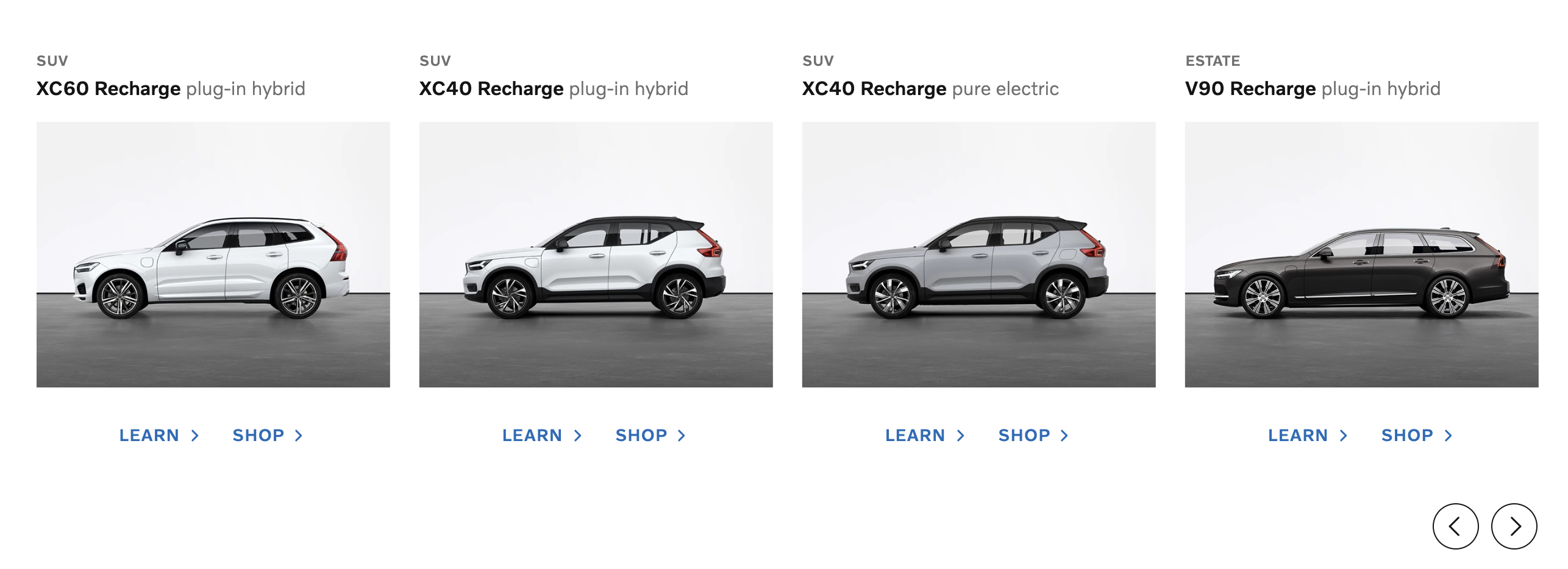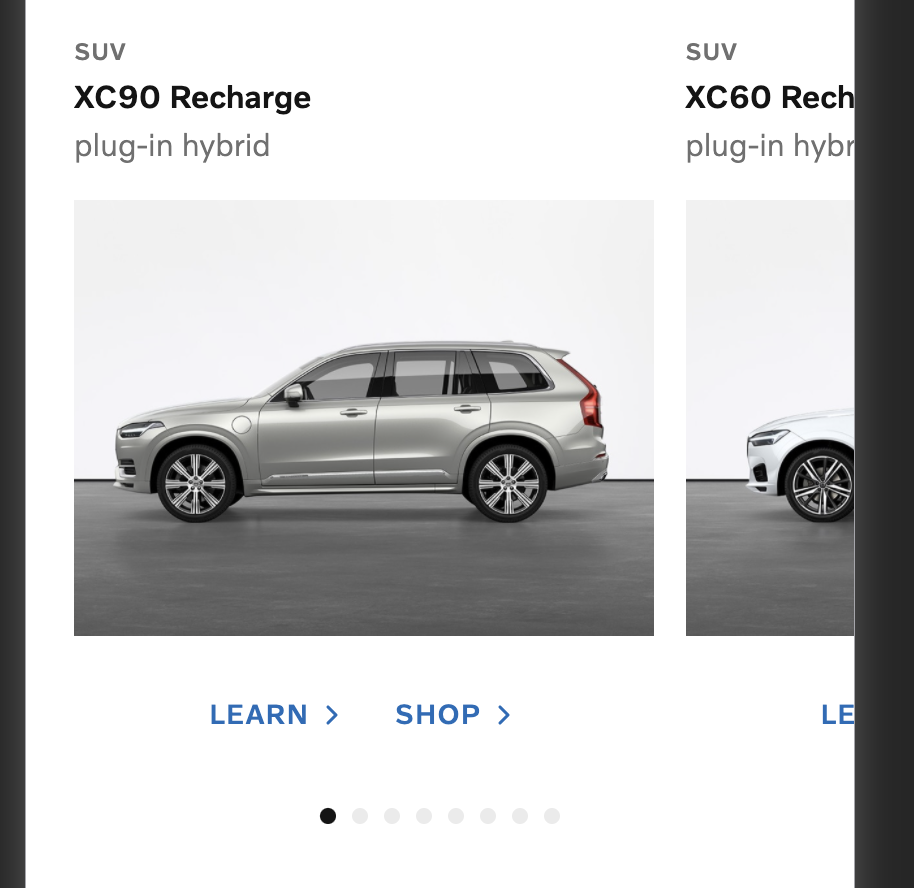This is my first time working with the NextJS setup. The approach is a combination of the best of two worlds (React & React-native). If I where supposed to do this without 'my' approach I would just go for a pure web setup and import some npm packages.
This package includes:
- Responsive design for web and mobile according to docs
- Usage of vcc/ui
- Accessibility - tab your way through the slider
- Selfmade gesture and animation handling approach for sliding the cars
- Combination and manipulation of vcc/ui together with styled components
- Concatating of data id to new urls shop & learn
- Bonus: Done a few unit tests just for show off under organisms/CardGesture/gestures - optimally I would have done unit tests for all functions
- Bonus: Use volvo design system
- Bonus: Filter cars by bodyType
- Negative: Its not purely React its React with a chunk of React native
- Negative: Accessibility can always be better (etc. voice over + extras)
Observations: Reanimated 3.0+ is not mature enough for web together with NextJS. There is some issues using vcc/ui in development when hard refreshing / hot reloading. Suddenly it lacks classNames. Searching for the issue refers to lack of next/babel in babel.config.js but metro bunder for react native do not work together with next/babel
Our team's designer has come up with a new design to show our latest and greatest recharge cars on the website.
Here is how the design look like for desktop and mobile (files are stored under docs folder)
The data required to render the design is under public/api/cars.json folder. You need to fetch the data from the client side and render it in the browser. The data looks like this:
[
{
"id": "xc90-recharge",
"modelName": "XC90 Recharge",
"bodyType": "suv",
"modelType": "plug-in hybrid",
"imageUrl": "/images/xc90_recharge.jpg"
}
]The product owner is telling you that you can generate the links to the learn and shop pages of each car by concatating the id of the car to the learn (/learn/) and shop (/shop/) urls.
Two extra SVG icons are also provided by our designer which are stored under docs folder.
- The project is bootstraped using Next.js.
- Browser support is modern ever-green browsers.
- Implement this design using React and Typescript.
- Accessibility is important.
- Code Structure and reusablity is important.
- If you use our design system component library, VCC-UI
- If you add a filter bar on the top to filter cars by
bodyType