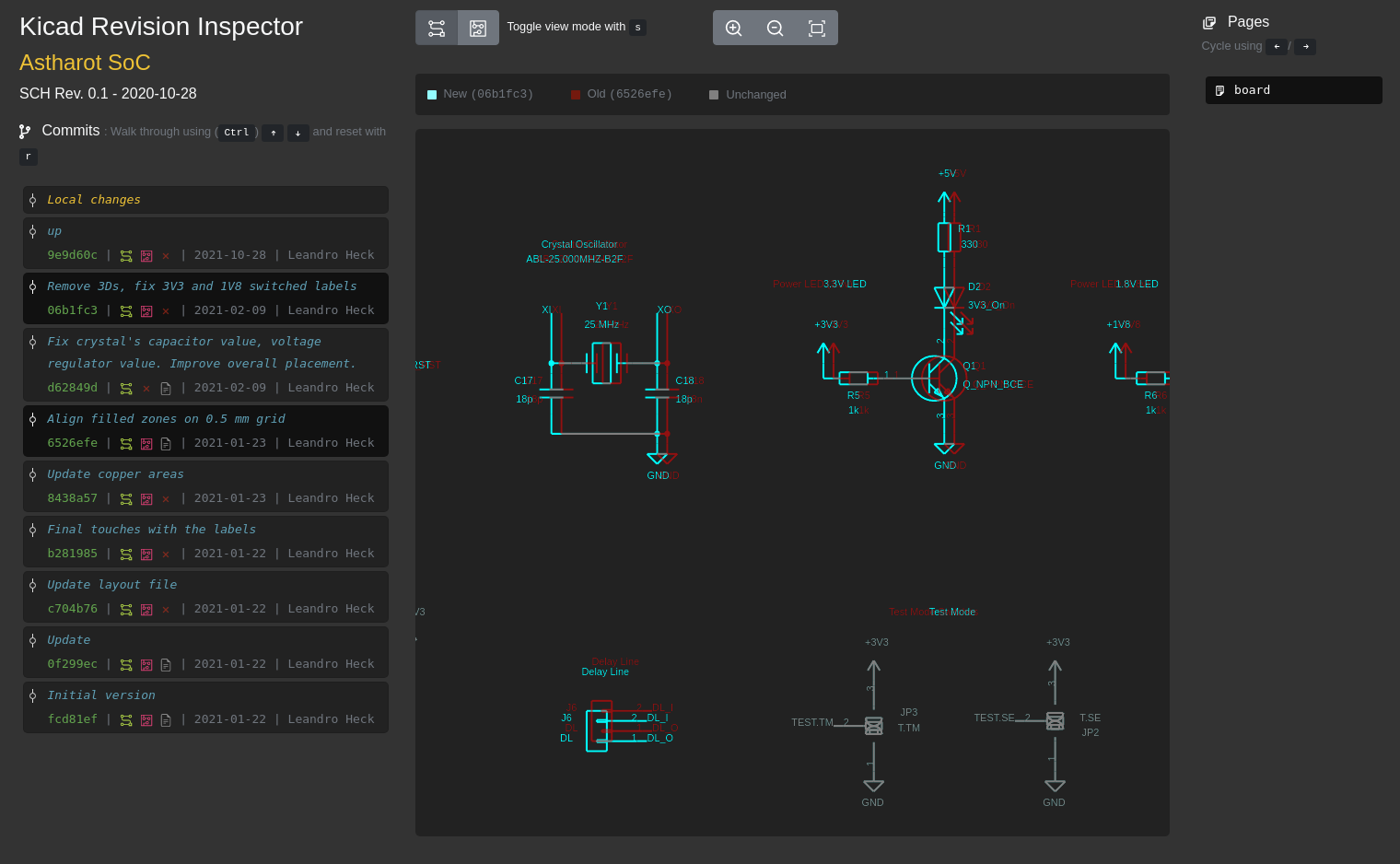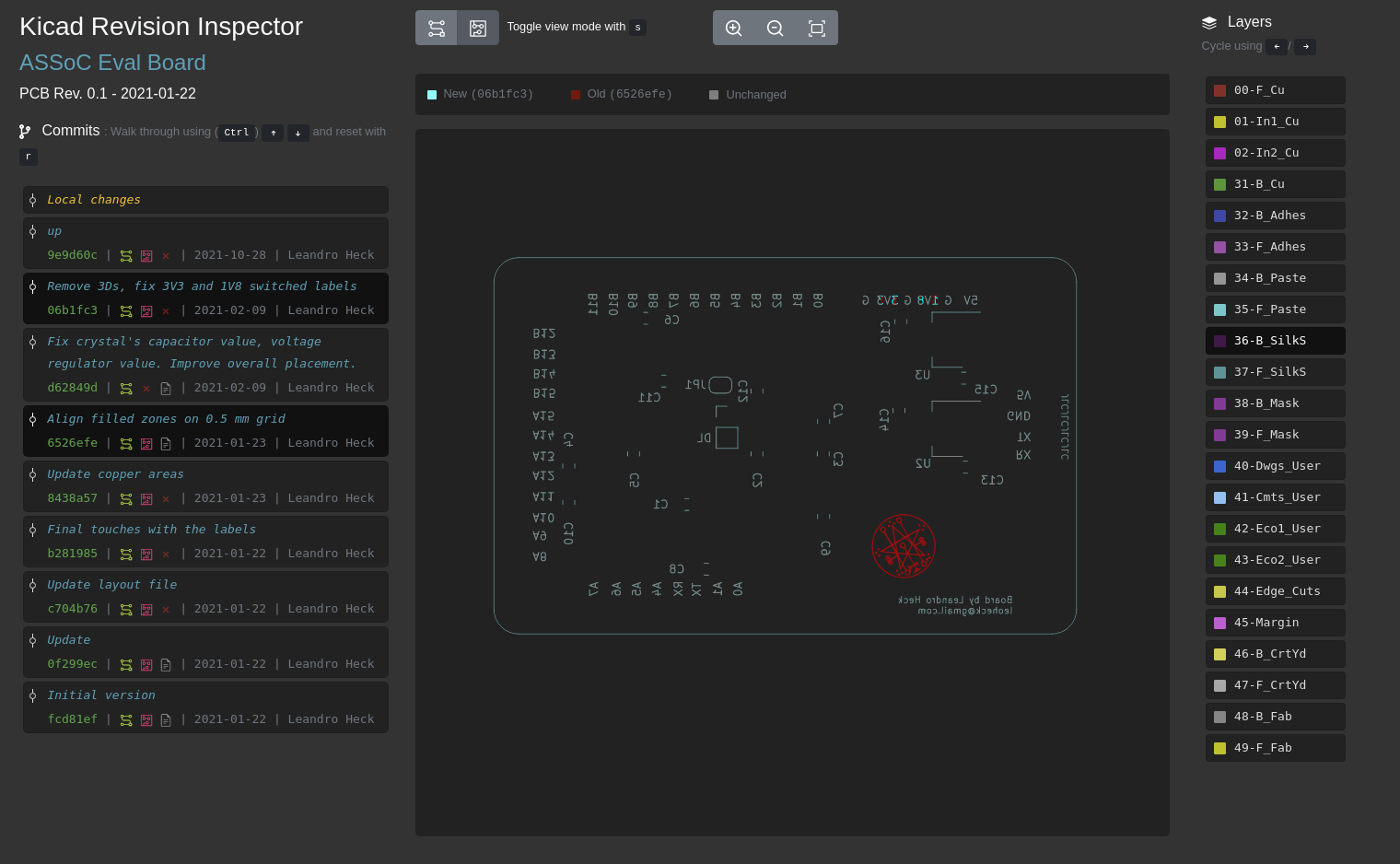KiRI is small tool to experiment having a visual diff tool for Kicad. It uses Kicad-Diff to generate layout diffs and Plotgitsch to generate schematic diffs.
It currently supports Kicad 5.* projects that use Git as source management.
Previously known as KDiff, it was renamed KiRI since the old name was pretty close to the KiDiff or Kicad-Diff, one of the projects referred to above.
To install this repo and the dependencies with a single command on any Operating System, open a terminal and execute the following commands:
Windows users must use WSL/WSL2.
# Installing dependencies
bash -c "$(curl -fsSL https://raw.githubusercontent.com/leoheck/kiri/main/install_dependencies.sh)"# Installing KiRI and Kicad Plugin
bash -c "$(curl -fsSL https://raw.githubusercontent.com/leoheck/kiri/main/install_kiri.sh)"On a Powershell terminal with admin right, execute the following commands:
# Enable Windows Subsystem for Linux (using Power Shell)
dism.exe /online /enable-feature /featurename:Microsoft-Windows-Subsystem-Linux /all /norestart
Enable-WindowsOptionalFeature -Online -FeatureName Microsoft-Windows-Subsystem-Linux
#Install-WindowsFeature -Name Microsoft-Windows-Subsystem-Linux
# Install Ubuntu 20.04
Invoke-WebRequest -Uri https://aka.ms/wsl-ubuntu-2004 -OutFile ~/Downloads/ubuntu-2004.zip
New-Item -Path C:\ubuntu-2004 -ItemType Directory
Expand-Archive -Path ~/Downloads/ubuntu-2004.zip C:\ubuntu-2004
Set-Location C:\ubuntu-2004
& .\ubuntu2004.exeAnd then continue with the instructions in "Installing dependencies on Linux" inside the WSL (Ubuntu terminal).
# Basic dependencies for Linux/WSL
sudo apt install -y libgmp-dev
sudo apt install -y pkg-config
sudo apt install -y opam
sudo apt install -y python3-pip
sudo apt install -y python3-tk
sudo apt install -y kicad
sudo apt install -y dos2unix
sudo apt install -y coreutils
sudo apt install -y zenity
# Initialize opam
opam init --disable-sandboxing --reinit
opam switch create 4.09.1
opam switch 4.09.1
eval $(opam env)
# Kicad-Diff dependencies
pip3 install pygubu
pip3 install python_dateutil
pip3 install tkZenity is optional. Windows users will need to have installed an X Server like XMing to be able to run it with Zenity.
# Download and Install Kicad for OSX - https://www.kicad.org/download/macos/
sudo spctl --master-disable
# Opam dependencies
brew install gmp
brew install pkg-config
brew install opam
# KiRI dependencies
brew install gsed
brew install findutils
brew install dos2unix
brew install coreutils
# Initialize opam
opam init --disable-sandboxing --reinit
opam switch create 4.09.1
opam switch 4.09.1
eval $(opam env)
# Plotgitsch dependencies
opam install lwt_ppx
opam install cmdliner
opam install base64
opam install sha
opam install tyxml
opam install git-unix
# Kicad-Diff dependencies
pip3 install pygubu
pip3 install python_dateutil
pip3 install tkAfter installing dependencies continue with the next section
This tool uses submodules for Plotgitsch and Kicad-Diff to guarantee these tools are in a version that work. Feel free to override these with other versions of them.
# Clone kiri repo
git clone https://github.com/leoheck/kiri
git submodule update --init --recursive
# Install plotgitsch
cd kiri/submodules/plotkicadsch
./install.sh
# Load KiCad-Diff environment
cd ../KiCad-Diff
source ./env.shSetup the environment using the follwing commands.
Make sure you don't forget to change the path to the tool
[PATH_TO_KRIRI]
echo 'eval $(opam env)'
echo 'export TK_SILENCE_DEPRECATION=1'
echo 'export PATH=[PATH_TO_KRIRI]/kiri/submodules/KiCad-Diff/:PATH'
echo 'export PATH=[PATH_TO_KRIRI]/kiri/bin:PATH'
cd [kicad_git_repo]
kiri board.pro
How to access tool help, this may change, so prefer to use kiri -h instead.
➜ kiri -h
USAGE :
kiri [OPTIONS] [KICAD_PROJECT]
OPTIONS:
-a|--all Include all commits even if schematics/layout don't have changes
-o|--older HASH Show commits starting from this one
-n|--newer HASH Show commits until this one delimited by this one
-t|--last VAL Show last N commits
-l|--webserver Do not launch webserver/browser at the end
-p|--port PORT Set webserver port. By default it will try to use an available port.
-s|--skip-cache Skip usage of -chache.lib on plotgitsch
-d|--output-dir Change output folder path/name
-r|--remove Remove generated folder before running it
-x|--archive Archive generate files
-v|--version Show version
-h|--help Show help
-D|--debug Extra info
-dp|--debug-sch Show Plotgitsch stdout and stderr
-dk|--debug-pcb Show Kidiff stdout and stderr
-y|--dry-run Run without generate artifacts
-V|--verbose Verbose
KICAD_PROJECT:
KICAD_PROJECT file is optional.
If it is missing the GUI file selector will be loaded
EXAMPLES:
# Launch GUI with file selector
kiri
# Kicad project on the root of the repo
kiri board.pro
# Nested project (with verbose and starting fresh)
kiri nested-project/board.pro -r -V
It is also possible to integrate kiri in PCBNew toolbar
# Create folder if it does not exist
mkdir -p ~/.kicad/scripting/plugins
# Copy the plugin there
cd kiri
cp -r kicad_plugin ~/.kicad/scripting/plugins/kiriThere is a possibility to archive generated files. to visualize generated files, unpack the folder anywhere and execute the webserver inside of the folder, as shown below:
tar -xvzf kiri-2021.11.18-16h39.tgz
cd kiri
./kiri-webserver.py .
Schematic view, assets generated using Plotkicadsch
Layout view, assets generated using Kicad-Diff
Demo on Youtube (old version)