Collabor8 is a social-media like platform created primarily for creators/artists that are looking to collaborate on different versatile projects.
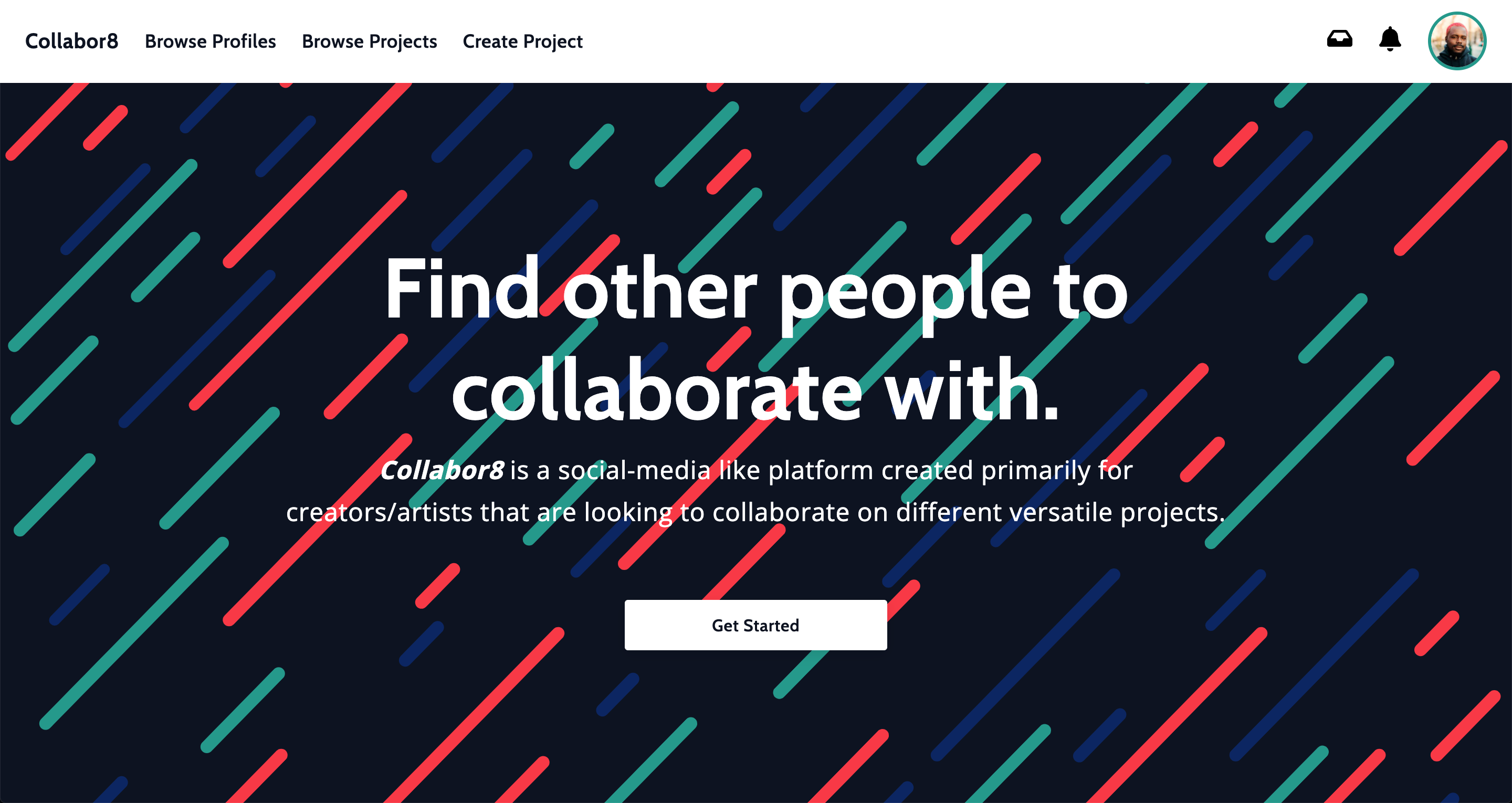
Demo: https://collabor8-frontend.vercel.app/
Incase you want to try the application as a signed in user without having to register a new account, use this account:
Simply put, the main goal with Collabor8 was to create a project that would cover most of my web development skills in one single project, and in the mean time use as many modern technologies as possible.
I wanted the application to cover different functionality such as:
- realtime chat-messaging (subscriptions)
- image upload
- authentication
- queries
- mutations
- CRUD
Clone this repository to your computer
cd into the backend directory and run npm install to install all the required dependencies.
├── backend/ <–––
├── frontend/
└── ...
npm installCreate a .env file at the top level of the backend directory and add these environment variables.
├── backend/
│ └── .env <–––
├── frontend/
└── ...
DATABASE_URL= # PostgreSQL database url
ACCESS_TOKEN_SECRET= # Random string combination
REFRESH_TOKEN_SECRET= # Random string combination
AWS_REGION= # E.g. eu-west-1
AWS_BUCKET_NAME=
AWS_ACCESS_KEY_ID=
AWS_SECRET_ACCESS_KEY=
DOMAIN= # Domain of public website
EMAIL_FROM=
EMAIL_TO=Clone this repository to your computer and cd into the backend directory and run npm install to install all the required dependencies.
├── backend/
├── frontend/ <–––
└── ...
npm installCreate a .env file at the top level of the frontend directory and add these environment variables (optional).
├── backend/
├── frontend/
│ └── .env <–––
└── ...
NEXT_PUBLIC_BASE_URL=""
NEXT_PUBLIC_SUBSCRIPTION_URL=""open a terminal instance and cd into the backend directory and run npm run dev to start the server on http://localhost:4000/
├── backend/ <–––
├── frontend/
└── ...
npm run devopen a terminal instance and cd into the frontend directory and run npm run dev to start the client on http://localhost:3000/
├── backend/
├── frontend/ <–––
└── README.md
npm run devTO SEED DATABASE TAKE DATABASE_URL ENV FROM HOSTING SITE AND SET IT IN .env AND RUN npx prisma db seed or npx prisma migrate reset