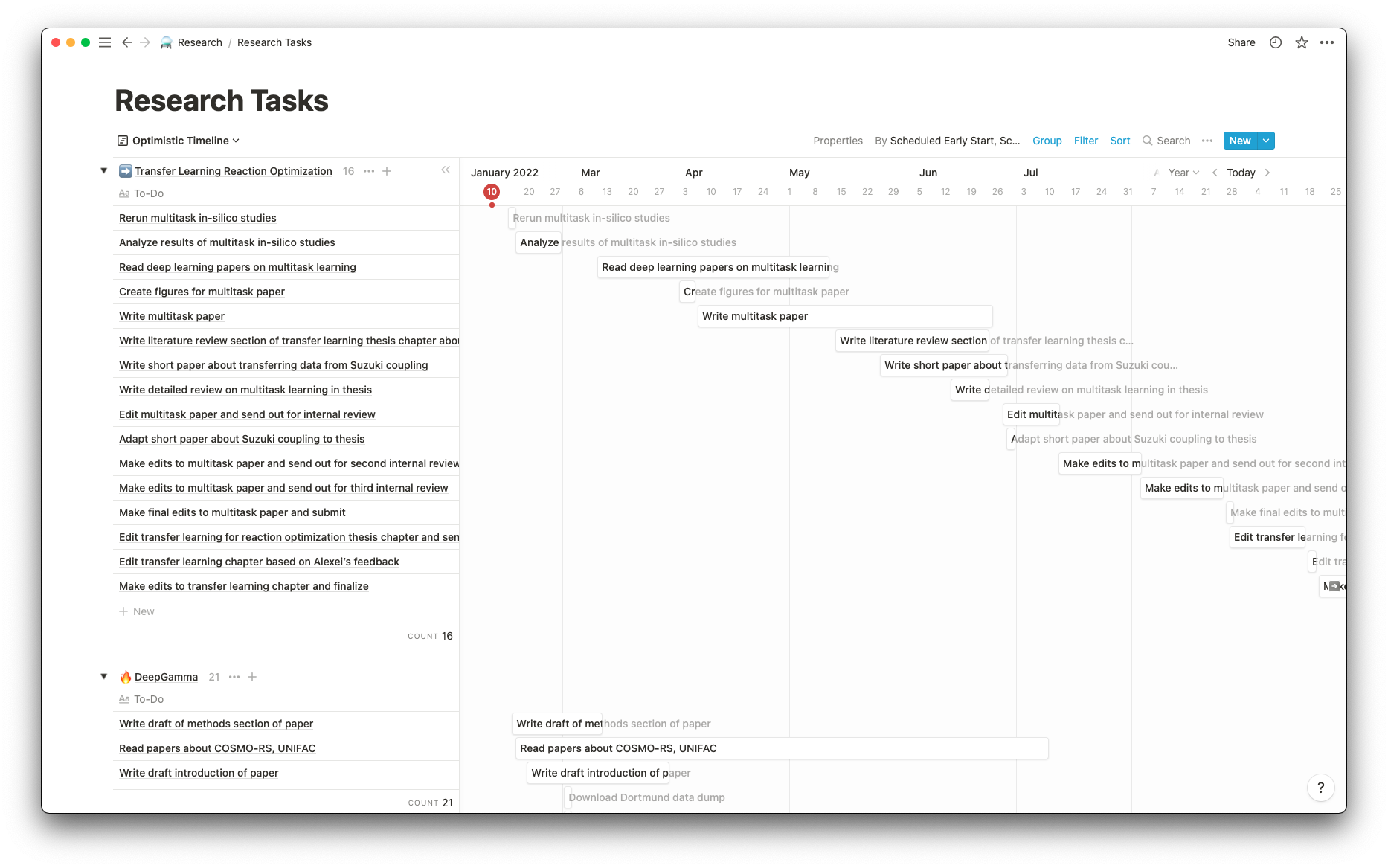Feazy
A fast way to break down long term goals into bite-sized tasks and keep yourself accountable to doing them.
Right now, feazy takes tasks in a database in Notion and schedules them using an optimization algorithm. Feazy takes into account deadlines, wait times (e.g., for feedback) and task dependencies.
Installation
Install poetry and then:
poetry install
source`poetry env info --path`/bin/activateIf you are on anything other than a Apple M1 Mac, then poetry add ortools. For Apple M1 Mac, follow the instructions to install OR-tools from source.
Running
You need to have a .env file with the your notion internal integration key set as NOTION_TOKEN. You can set up an internal integration here. Make sure to share the database with the integration.
To run the scheduling algorithm:
python run.pySetting it up to run on a schedule
On mac
- Copy
static/com.feazy.run.plistto~/Library/LaunchAgents - Change line 8 and line 21 to match the paths to
feazy.sh. You can also change the time (default is to run daily at 12:30 PM) - Run
launchctl load ~/Library/LaunchAgents/com.feazy.run.plist - Install terminal-notifier:
brew install terminal-notifier - Run
chmod +x feazy.sh
Lessons on what worked and what didn't
What worked:
- Using constraint programming in OR-tools: After sampling pyomo and OR-tools, I definitely prefer the later. The constraint programming solver in OR-tools has a several convenience functions that make it easier to write scheduling algorithms. For example, OR-tools has a interval variable to represent time intervals and a function for specifying that intervals should not overlap. These capabilities have to be programmed by hand in pyomo.
- Making all tasks optional: Optional tasks sounds counterintuitive (I need to do all of the tasks to hit my goal), but I was running into issues where the problem was infeasible, and it wasn't clear why. Inspired by this example, I decided to introduce a boolean decision variable that allows the optimizer to include/exclude any task. In the current code, I maximize the number of active tasks and print any tasks that aren't being scheduled, so I can debug those tasks individually.
- Breaking down tasks into smaller blocks: I break down tasks into one hour blocks and schedule those; this disaggregation ensures that tasks can actually be scheduled in the available work hours even if they are longer than a given availability block. When the optimizer is finished, I consolidate the blocks into the original tasks. I assume that the optimizer fills every hour up (haven't checked explicitly), so I decrease my "work times" to 9 AM - 1PM to simulate that a good chunk of my day will be admin, meetings and browsing the internet. I also have a constraint that all blocks for a particular task have to be scheduled for that task to count as included.
- Solving the multiobjective problem in two stages: I tried several different objective formulations and found that it was best to first maximize the number of the active tasks before minimizing the total project time. See this blog post for a code example.
- Syncing tasks with Notion: The Notion API is well designed and its use in python is improved by notion-py-sdk. I used the asynchronous version of the SDK for bulk uploading task schedules to Notion because it seemed faster.
What didn't work:
-
Pulling availability from Google calendar: I tried creating availability based on my google calendar but kept running into problems with the algorithm I used to turn events into availability. I haven't completely given up on this because I believe my issues with this algorithm were mixed up with a bunch of other issues I later solved.
-
Maximizing slack: I tried to use ideas from the critical path method where each task has an associated early start and late start. This was causing all types of problems, but again, I haven't given up on the idea.