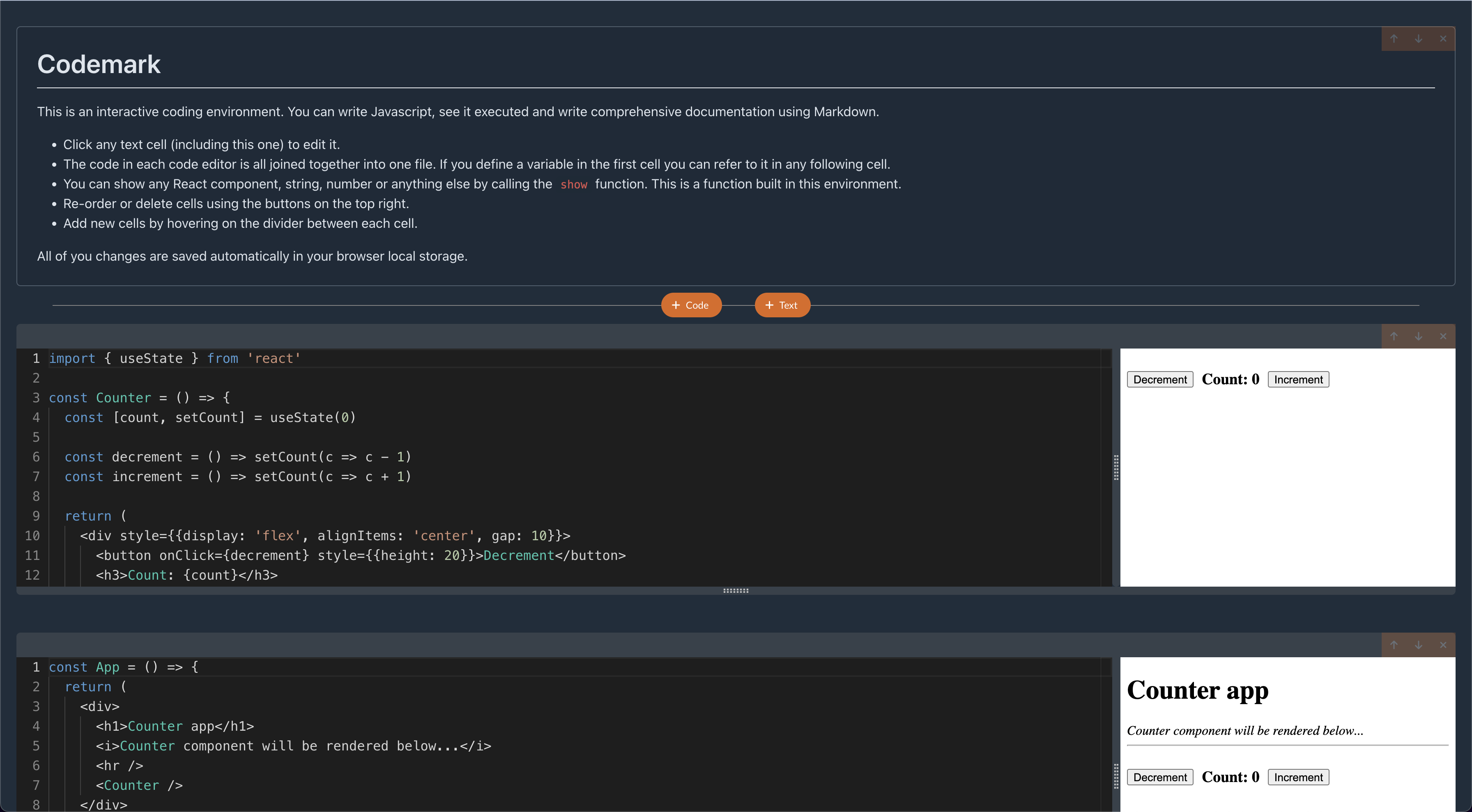A web-based coding environment where you can write Javascript, see it executed and write comprehensive documentation using Markdown.
You can try it live at codemark.netlify.app
- Add multiple code or text cells
- Re-order and delete cells.
- Write and preview Markdown with an easy to use editor
- Write, execute and see the output of modern Javascript inside the browser
- Import any npm package that works in the browser
- Format code with Prettier
- The code in each code editor is all joined together into one file. If you define a variable in the first cell you can refer to it in any following cell.
- Resize cells vertically or horizontally
- Built in
showfunction for showing any javascript values and React components. - Autosaving in the browser local storage
The Javascript code is bundled with esbuild inside the browser thanks to WebAssembly, the imported packages are fetched from unpkg.com and cached inside IndexedDB for performance, the bundled code is executed safely in an isolated iframe element.
- Clone the project
git clone https://github.com/marconunnari/codemark
cd codemark
- Install and run the frontend (http://localhost:3000)
yarn
yarn start