An interpreter written in Python for PolyLang, a programming language designed to work with convex polygons.
The interpreter can run in three modes:
- Interactive mode, where it reads an instruction from keyboard, runs it, and prints the result to the console, similar to what
python -idoes. - Script mode, where it reads a file, executes its contents and prints the result to the terminal.
- Bot mode, where it reads commands from telegram, executes them and replies with the output generated.
To run it in this mode, run python3 main.py --interactive or python3 main.py -i for short. You should see a small prompt. Type your commands, hit Enter, and the interpreter will execute the instructions and output the result. For example, try this:
>>> print "Hello, world!"
Hello, world!
>>>
To close the interpreter, you can either use Ctrl+C or send an EOF (on Linux that's using Ctrl+D, on Windows it's Ctrl+Z).
Several sample scripts are given inside the examples/ folder. Feel free to run any of them. For example, to execute examples/sample.poly, do: python3 main.py examples/sample.poly. You should see an output similar to this:
{(0.000, 0.000), (0.000, 1.000), (1.000, 1.000)}
0.500
3.414
3
(0.333, 0.667)
---
{(0.000, 0.000), (1.000, 1.000), (1.000, 0.000)}
no
no
yes
---
{(0.000, 0.000), (0.000, 1.000), (1.000, 1.000), (1.000, 0.000)}
{(0.000, 0.000), (1.000, 1.000)}
{(0.000, 0.000), (0.000, 1.000), (1.000, 1.000), (1.000, 0.000)}
yes
Also, a new image should have appeared in your folder, called image.png. It should look like this:
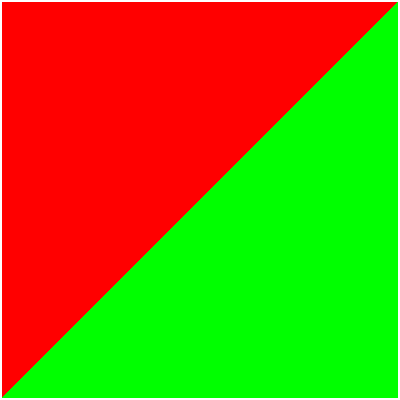
To run the interpreter in bot mode, you first need to put your Telegram API access token inside a file called token.txt. This file should be located inside the folder bot/. After that, you can do python3 main.py --bot or python3 main.py -b for short.
The bot is available at https://t.me/PolyLang_bot and it works just like in iterpreter mode: you type a message with one or several commands, the bot reads it, executes it and sends you a message with the output. The polygons are saved between messages, so it is possible to use polygons defined in previously sent messages. Also, each chat has its own isolated environment, so it is impossible for different users to interfere with each other.
Please note that, for security reasons, any draw command issued through the Telegram API will NOT save the image in the computer's hard drive. Instead, it will save the file to memory and send it through Telegram (with the given file path as caption), both to prevent the host hard drive from filling up and also as a security feature in order to prevent accidental or intentional overwriting of the host files. This approach is faster and safer, since the bot is immune to mallicious draw commands like:
draw "C:\Windows\System32\Kernel32.dll", [0 0 1 1]
Finally, while the bot is processing a command, it will appear as "typing" on Telegram. It will also appear as "Uploading image" while the image is being sent. This feature aims to give more insight to the end user on what the bot is actually doing.
This project requires python-telegram-bot, antlr4-python3-runtime and pillow. To intall all of them, you can use pip:
pip3 install -r requirements.txt
This project was entirely developed by Marc "marcizhu" Izquierdo as an assignment for the Programming Languages course on UPC-FIB.
Copyright (c) 2020-2021 Marc Izquierdo
This library is licensed under the MIT License. See
LICENSE for more details.