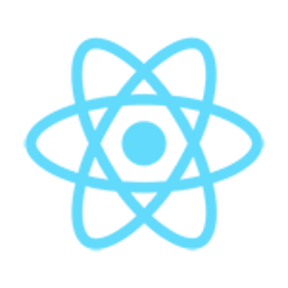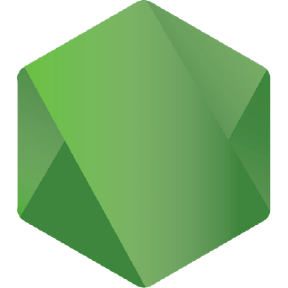🔗 https://marceloperalta-moveit.vercel.app/
A Pomodoro Technique App built with HTML, CSS, JavaScript, TypeScript, React, and Node.js.
React with Diego Fernandes
Visual Studio Code Extension "Launchbase Theme"
on bash / terminal
yarn create next-app moveit-next
yarn add typescript @types/react @types/react-dom @types/node -D
yarn add js-cookie
yarn add @types/js-cookie -D
on bash / terminal
cd moveit-next
yarn start
http://localhost:3000/
🚀 deploy to Vercel:
on bash / terminal
npm i -g vercel
vercel -h
vercel login
from your project folder:
cd moveit-next
vercel
project update:
stage
vercel
prod
vercel --prod
SPA - Single-page application
SSR - Server-side rendering
SSG - Static site generators
The three most popular ways to start a React project are:
SPA > create-react-app;
SSG > Gatsby;
SPA+SSR+SSG > Next.js;
localStorage
sessionStorage
IndexedDB
Web SQL Database
Cookies