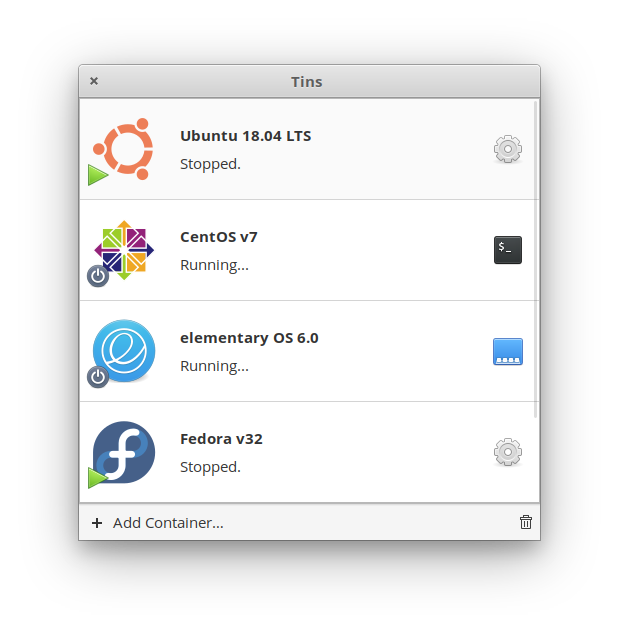Containers just like Virtual Machines - but with native performance
Tins: tinplate containers - often used to package breath mints. In some cultures, these boxes are referred to as "tins".
Tins uses LXD to easily create and manage Containers providing a Desktop Environment (Graphical User Interface). The usability is similar to VirtualBox, but without the downsides of traditional Virtual Machines: Unprivileged, lightweight Linux Containers provide good isolation along with superior performance.
Even though the usage of Tins should be straight forward, feel free to open an issue if you have any questions.
In case you want to learn more about LXD, there is a pretty good documentation on linuxcontainers.org.
Tins will be available in elementary AppCenter soon!
PLEASE NOTE: Until issue #7 is fixed, Tins expects LXD to be initialized on the host system. To do so, please execute the following commands in your terminal:
# use default values everywhere:
lxd init
# allow lxd to remap your user id into a container:
echo "root:$UID:1" | sudo tee -a /etc/subuid /etc/subgid
You'll need the following dependencies:
- glib-2.0
- json-glib-1.0
- gtk+-3.0
- granite
- posix
- meson
- valac
Simply run
./install.sh
The install script configures the build environment, compiles the app and installs it. The app is started automatically after successful installation.