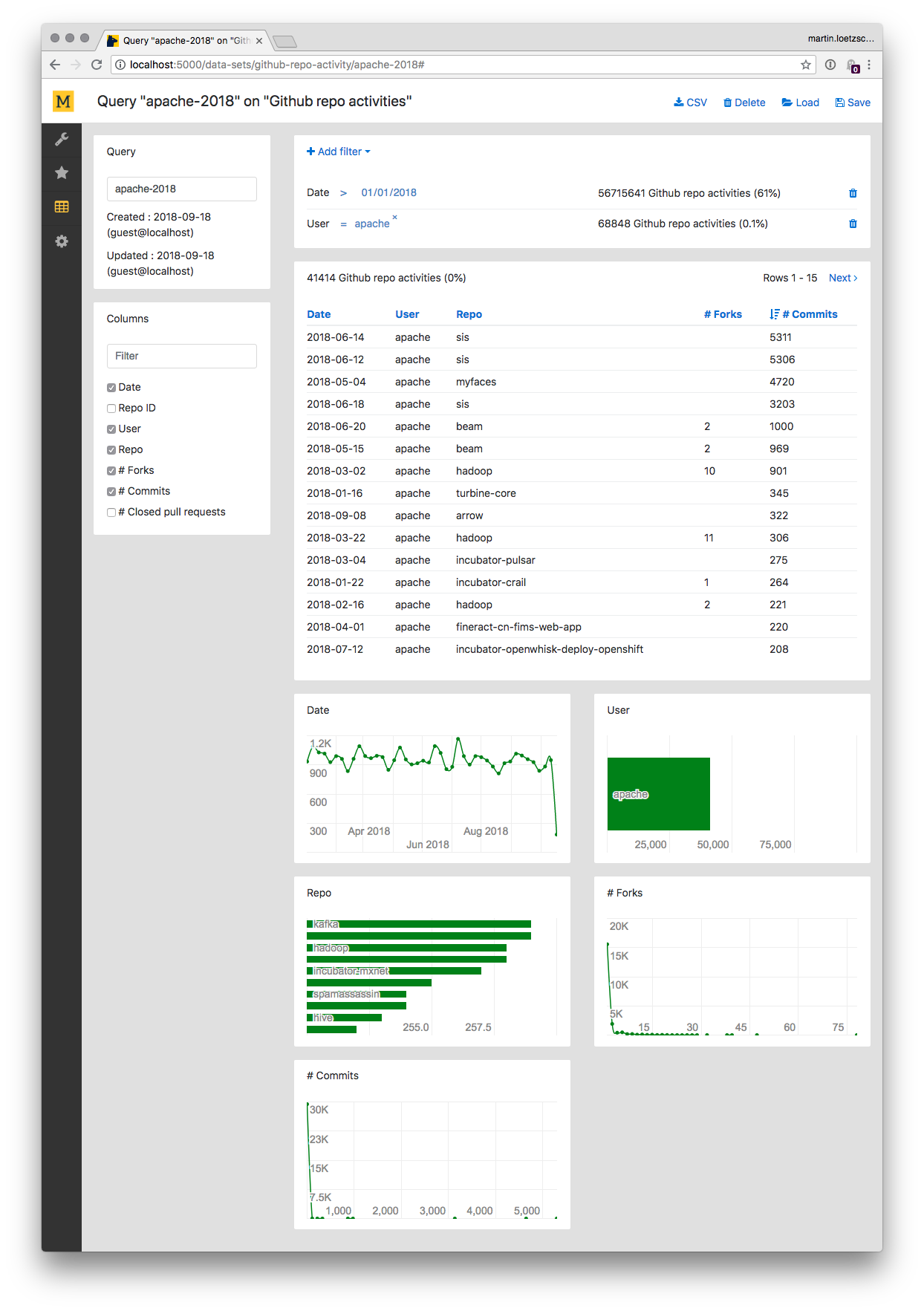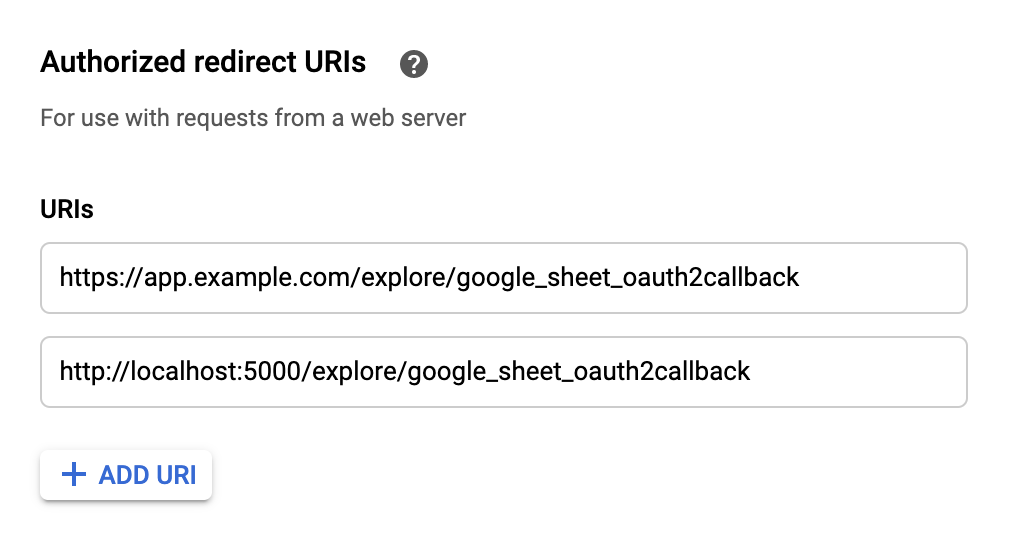A minimal Flask based UI for providing raw data access to analysts, data scientists and power users of a data warehouse. Allows segmentations based on single columns of a flat table with quick data exploration, distribution charts and CSV downloads.
No matter how powerful the reporting frontend of a data warehouse, many users want to have direct access to raw data without having to use SQL on the database directly. This can be
- BI product managers debugging data problems,
- analysts needing raw data for their Excel data exploration,
- machine learning engineers needing data sets for training models
- marketeers wanting to integrate with 3rd party data platforms
This is an example of a flat table gh_dim.repo_activity_data_set from the mara example project:
example_project_dwh=# select * from gh_dim.repo_activity_data_set order by random() limit 10;
Date | Repo ID | User | Repo | # Forks | # Commits | # Closed pull requests
------------+----------+-------------------+------------------+---------+-----------+------------------------
2018-05-12 | 8986340 | superchen14 | leetcode | | 1 |
2018-01-05 | 17938434 | TSSSaver | tsschecker | 1 | |
2018-04-07 | 1091327 | MichaelStedman | HelloWorldC | | 1 |
2018-07-27 | 22000869 | zhangjiuyang1993 | zjy-redis-demo | | 1 |
2018-05-08 | 17099521 | jakqui | TurboERP_backend | | 1 |
2018-05-10 | 18963607 | rakesh9700 | KTJ-ASSGNMNT-1 | 1 | | 2
2018-02-14 | 4536360 | OpenConext | Stepup-Deploy | | 2 |
2017-08-19 | 17837190 | EspeonOfEspeonage | e621bot | | 5 | 2
2017-12-27 | 2219655 | kairen | ikm-ansible | | 2 |
2017-08-15 | 6375048 | irying | c-notes | | 1 |
(10 rows)
This is that table viewed through the data sets UI:
In the top right panel, arbitrary filters on date, text and numeric columns can be defined and their individual selectivity on the whole data set is shown. In the preview panel below, users can browse through individual rows. Output columns can be selected in the panel on the left, sorting is done by clicking on column headers, and individual cell values can be clicked for filtering the data set. Below the preview panel, the distributions of the selected columns across the data set and considering the current filters is shown.
Combinations of filters can be saved as a query for later reference. And queries can be downloaded to CSV for further processing in any other tool.
See the mara example project 1 and mara example project 2 for how to integrate this feature into a Flask application. Individual data set tables are configured like this:
import mara_data_explorer.config
import mara_data_explorer.data_set
from mara_app.monkey_patch import patch
@patch(mara_data_explorer.config.data_sets)
def _data_sets():
return [
mara_data_explorer.data_set.DataSet(
id='github-repo-activity', name='Github repo activities',
database_alias='dwh', database_schema='gh_dim', database_table='repo_activity_data_set',
default_column_names=['Date', 'User', 'Repo',
'# Forks', '# Commits', '# Closed pull requests'],
use_attributes_table=True),
# .. more data sets
]For enabling this feature, add the google_auth_oauthlib and google-api-python-client packages as a dependency to your project. Then set the required Google client authorization credentials as in the example below:
import mara_data_explorer.config
from mara_app.monkey_patch import patch
@patch(mara_data_explorer.config.google_sheet_oauth2_client_config)
def google_sheet_oauth2_client_config():
"""The client configuration as it originally appears in the client secrets file in json format"""
return {"web": {
"client_id": "...",
"project_id": "...",
"auth_uri": "...",
"token_uri": "https://oauth2.googleapis.com/token",
"auth_provider_x509_cert_url": "https://www.googleapis.com/oauth2/v1/certs",
"client_secret": "...",
"redirect_uris": ["..."]}
}This will enable the Google sheet export action button on the top right of the UI.
Before setting up such credentials, the configuration of the application's OAuth consent screen is required.
The following Scopes for Google APIs are required for the integration:
- profile
- openid
- ../auth/spreadsheets
- ../auth/drive.file
Configure the Authorised domains of the consent screen as the domains that your applications' links are hosted on (i.e. project-a.com).
Fill the Application Homepage and the Application Privacy Policy links, shown on the consent screen. Must be hosted on an Authorized Domain.
For setting up the required Google OAuth 2.0 credentials, see the official Google guide here.
Configure the OAuth 2.0 Client ID's Authorised redirect URIs with the
authorization callback uris of the Mara Data sets application
in the form of https://app-domain/data-sets/google_sheet_oauth2callback and as in the example below.
Consider including localhost paths for ease of local developing and testing.
Download the Google OAuth 2.0 Client ID credentials in JSON format
and use the content to provide configuration for the mara_data_explorer.config.google_sheet_oauth2_client_config.