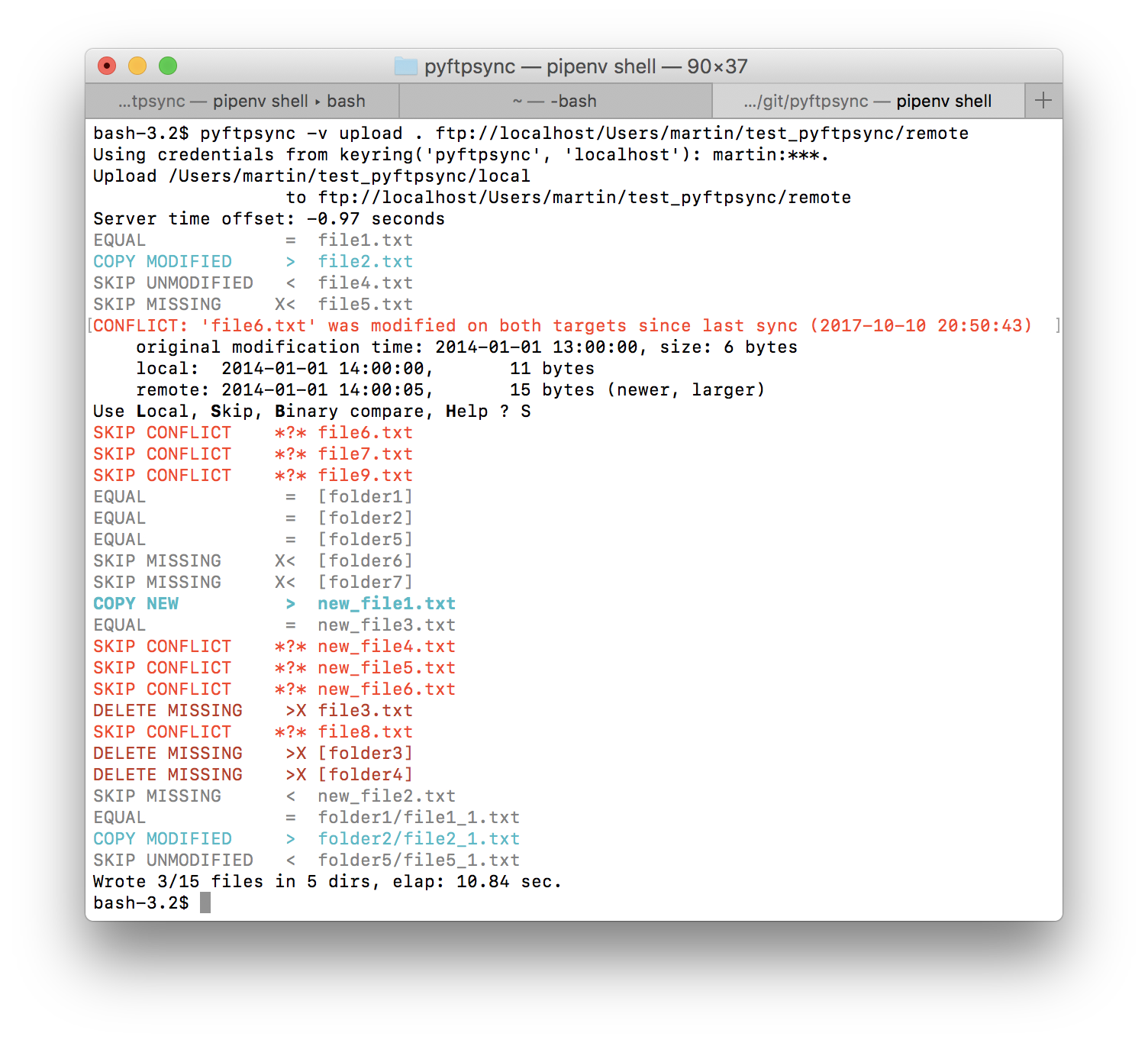Synchronize directories using FTP(S), SFTP, or file system access.
Synchronize directories using FTP(S), SFTP, or file system access.
- This is a command line tool...
- ... and a library for use in your Python projects.
- Upload, download, and bi-directional synch mode.
- Allows FTP-to-FTP and Filesystem-to-Filesystem synchronization as well.
- Architecture is open to add other target types.
Note: Version 4.0 drops support for Python 2.
Python 3.8+ is required, pip recommended:
$ pip install pyftpsync --upgrade
$ pyftpsync --helpNote:
MS Windows users that only need the command line interface may prefer the
MSI Installer or install
using the Windows Package Manager:
> winget install pyftpsyncSee Command Line Interface for details.
In addition to the direct invocation of upload, download, or sync
commands, version 3.x allows to define a pyftpsync_yaml file
in your project's root folder which then can be executed like so::
$ pyftpsync run
See Run from pyftpsync.yaml for details.
Read the Docs for details.