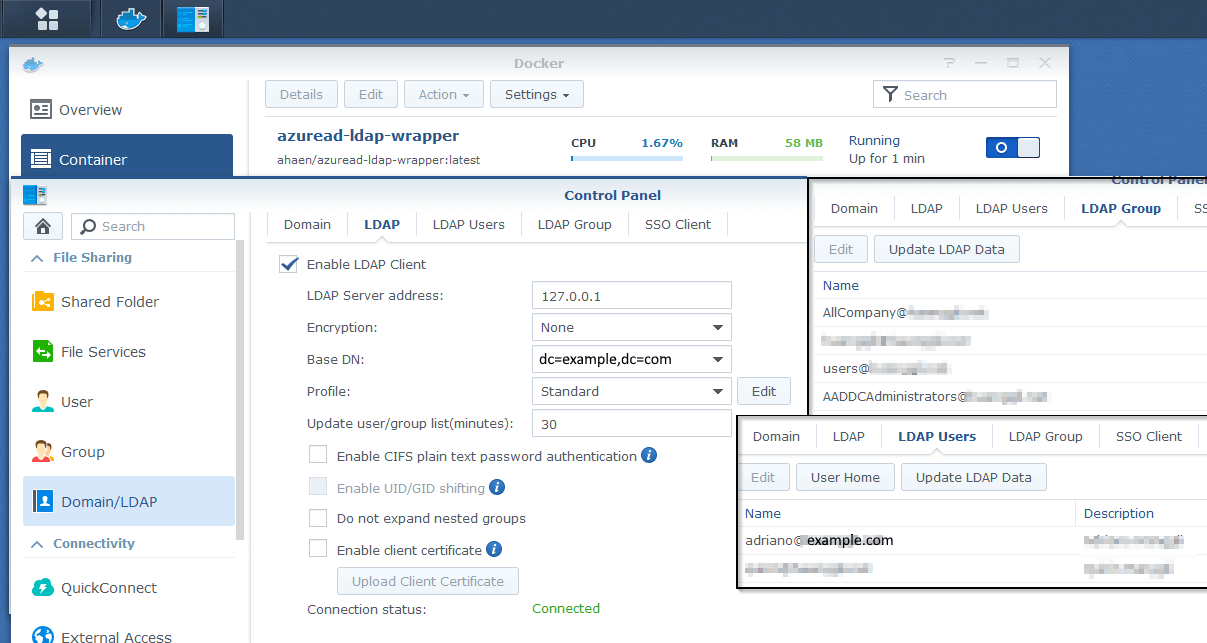LDAP-Wrapper for 'microsoft 365' users (former 'office 365' - via AzureAD without AADDS) 

AzureAD-LDAP-wrapper is pseudo-ldap-server for authenticating against Microsoft 365 (AzureAD). This is especially useful when you don't want to maintain an on-premise AD controller.
How it works
- AzureAD-LDAP-wrapper starts an LDAP server
- On 'starting' all users and groups are fetched from Azure Active Directory
- On 'bind' the user credentials are checked with the Microsoft Graph API
- On successfull 'bind' the user password is saved as additional hash (sambaNTPassword) and sambaPwdLastSet ist set to "now" to allow use/access to samba shares
- Every 30 minutes users and groups are refetched (while keeping uid, gid, sambaNTPassword and sambaPwdLastSet)
How to use it
- Register a new App in your aad-portal as described here
- Set the following Graph-API Application permissions:
User.Read.AllandGroup.Read.AllforApplication
User.ReadforDelegated
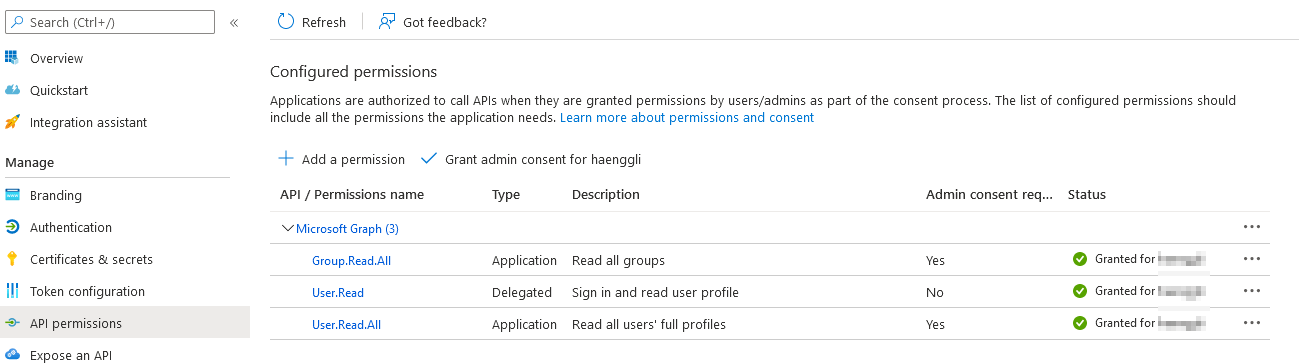
- Set Allow public client flows to
Yes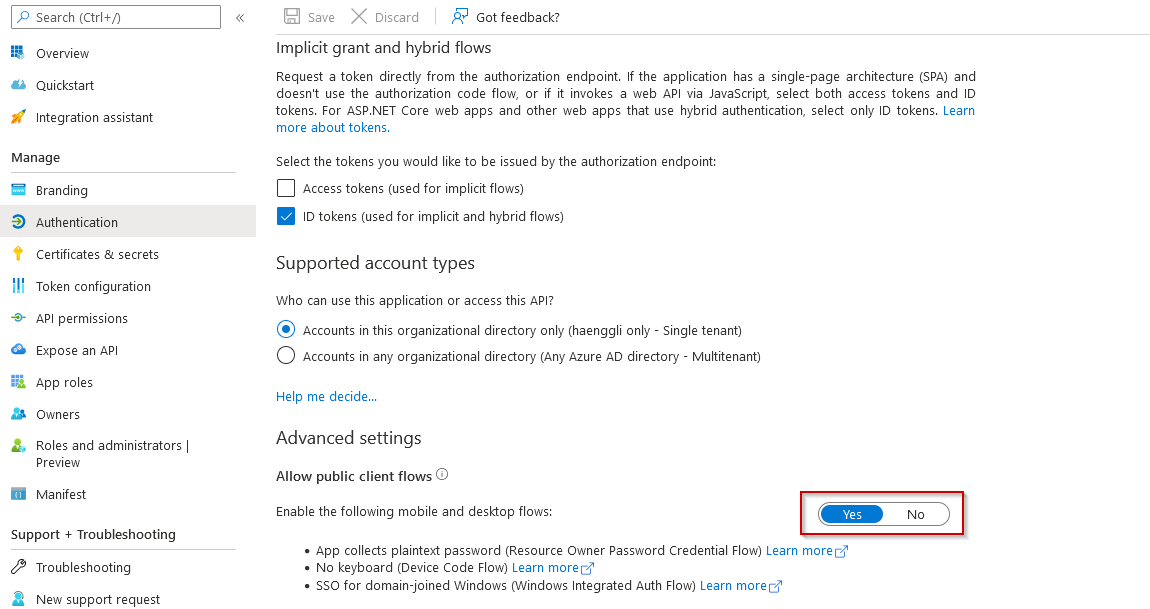
- Use a docker container and start it with the right environment variables.
Using with Docker on Synology-NAS
-
add the ldap-wrapper as a container, configure it and start it
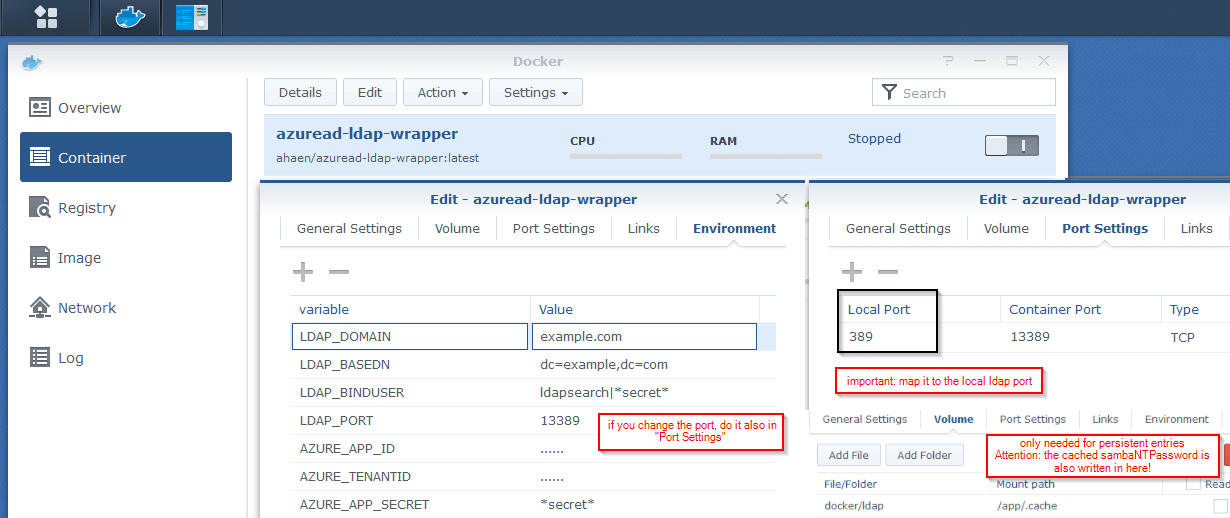
-
give your synced groups the permissions you want and login with your azuread-users :)
Update a container on Synology-NAS
- Redownload the latest version
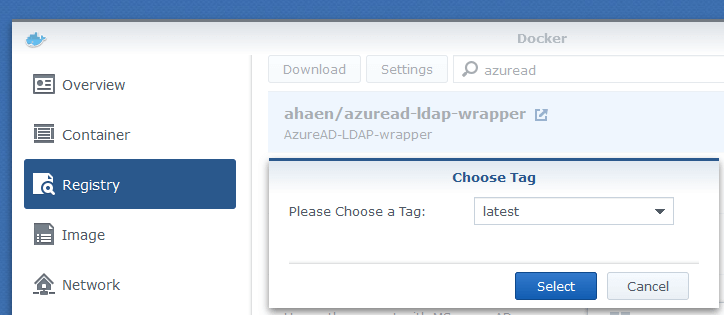
- Stop your container
- Clear your container
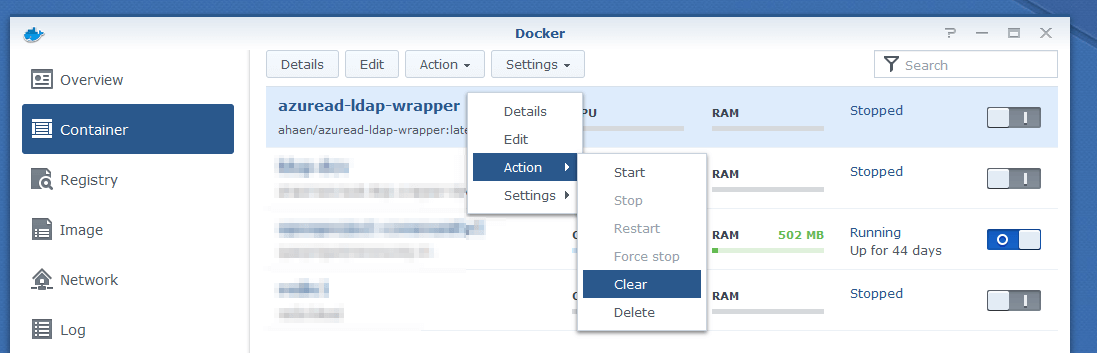
- Check the changelog file and apply new settings
- Start your container
- Check the logs for (new) errors (right click on container and choose "Details")
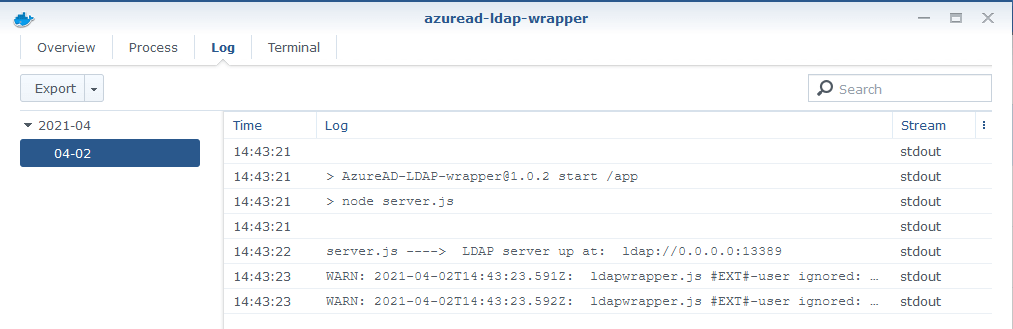
- Keep in mind you need to login in your dsm-web-gui before accessing files via network/samba
General Installation
The API-Results and a local copy of the LDAP-Entries are saved in here: /app/.cache
Attention: If you map this folder, the files will be persistent, but other users could maybe see the cached sambaNTPassword-value in there.
environment variables
example
This is a minimal example for the a running configuration.
AZURE_APP_ID="abc12345-ab01-0000-1111-a1e1eab9d6dd"
AZURE_TENANTID="0def2345-ff01-56789-1234-ab9d6dda1e1e"
AZURE_APP_SECRET="iamasecret~yep-reallyreallysecret"
LDAP_DOMAIN="example.com"
LDAP_BASEDN="dc=example,dc=com"
# LDAP_BINDUSER="ldapsearch|ldapsearch123"AZURE_APP_ID
Your Application ID from azure (see #4)
AZURE_TENANTID
Your Tenant ID from azure (see #3)
AZURE_APP_SECRET
A Client secret-value from azure
LDAP_DOMAIN
main domain
LDAP_BASEDN
basedn
LDAP_BINDUSER (optional)
Every AzureAD-user can bind (and auth) in this LDAP-Server.
This parameter allows you to add additional - NOT in AzureAD existing - users.
Format: "username|password". This can be useful to "join" a device (e.g. NAS).
Multiple users can be split by "||". (ex. ldapsearch1|mysecret||searchy2|othersecret).
Those users have full read permissions and can also see the sambaNTPassword-hash.
LDAP_DEBUG (default: false)
If set to true there are more detailed logs in the console output.
LDAP_ALLOWCACHEDLOGINONFAILURE (default: true)
allows login from cached sambaNTPassword. If set to true, the login has failed and the error does NOT say "wrong credentials", the password is checked against the cached sambaNTPassword. If it matches, the authentification is successfull.
LDAP_SAMBANTPWD_MAXCACHETIME (optional, default: infinity)
Maximum time in minutes that defines how long a cached sambaNTPassword hash can be used (for login and samba access). After that time, a user has to login 'normal' via the bind method (ex. dsm-web-gui) to reset the cached value. As default there is no time limit (-1=infinity).
LDAPS_CERTIFICATE
Path to your certificate.pem file.
You also have to set LDAPS_KEY to run LDAP over SSL.
You may also need to set LDAP_PORT to 636.
LDAPS_KEY
Path to private key file.
You also have to set LDAPS_CERTIFICATE to run LDAP over SSL.
You may also need to set LDAP_PORT to 636.
LDAP_SYNC_TIME
The interval in minutes for fetching users/groups from azure. The default is 30 minutes.
DSM7
If set to true the ldap attributes uidNumber and gidNumber are converted from strings to numbers.
Somehow this seems to be necessary to work with DSM 7.0. The default value is false.