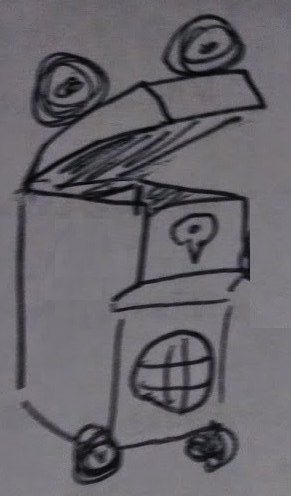MapPLZ is a framework to make mapping quick and easy in your favorite language.
MapPLZ consumes many many types of geodata. It can process data for a script or dump it into a database.
Go does not support method overloading, so you need to use Add, Add2, or Add3 depending on the number of parameters.
You can also call specific Add functions. Function names are based on their parameters separated by an underscore, so send (lat, lng) to Add_Lat_Lng, send (lng, lat) to Add_Lng_Lat, and send an array [lat, lng] to Add_LatLng.
Adding some data:
mapstore := mapplz.NewMapPLZ()
// add points
mapstore.Add_Lat_Lng(40, -70)
mapstore.Add_Lng_Lat(-70, 40)
mapstore.Add_LatLng( []float64{ 40, -70 } )
// add lines
mapstore.Add_LatLngPath([][]float64{{40, -70}, {50, 20}})
// add polygons
mapstore.Add_LatLngPoly([][]float64{{40, -70}, {50, 20}, {40, 40}, {40, -70}})
// GeoJSON strings (points, lines, and polygons)
mapstore.Add(`{ "type": "Feature", "geometry": { "type": "Point", "coordinates": [-70, 40] }}`)
// add properties
mapstore.Add2([]float64{40, -70}, `{ "color": "red" }`)
mapstore.Add(`{ "type": "Feature", "geometry": { "type": "LineString", "coordinates": [[-70, 40], [-80, 50]] }, "properties": { "color": "#0f0" }}`)
props := make(map[string]interface{})
props["lat"] = 40
props["lng"] = -70
props["property"] = "test"
mapstore.Add(props)Each feature is added to the mapstore and returned as a MapItem
pt := mapstore.Add_Lat_Lng(40, -70)
pt.SetJsonProperties(`{ "color": "#00f" }`)
pt.SetProperties(map[string]interface{})
pt.Properties()["color"]
pt.Lat()
pt.ToGeoJson() == `{ "type": "Feature", "geometry": { "type": "Point", "coordinates": [-70, 40] }, "properties": { "color": "#00f" }}`
pt.Delete()
line.Type() == "line"
line.Path() == [[[40, -70], [50, 20]]]
line.Properties()["color"]
mapstore.ToGeoJson() // export all as GeoJSON
mapstore.Count("") == 2 // MapItems count ("" selects all)
mapstore.Query("") // array of all MapItems ("" selects all)
// supported with PostGIS
mapstore.Where("color = 'red'") // enter a SQL WHERE clause with one property
mapstore.Count("color = 'white' OR color = 'blue'")
item.Delete()
// supported with MongoDB or without DB
query = make(map[string]interface{})
query["color"] = "red"
mapstore.Query(query)
mapstore.Count(query)
item.Delete()You can make some geospatial queries:
// all MapItems inside this area
mapstore.Within(`{ "type": "Feature", "geometry": { "type": "Polygon", "coordinates": [[[ ... ]]] } }`)
mapstore.Within([][]float64{{40, -70}, {40, -110}, {60, -90}, {40, -70}})
// MapItems nearest to a point
mapstore.Near([]float64{40, -70}, 2)
mapstore.Near(`{ "type": "Feature", "geometry": { "type": "Point", "coordinates": [-70, 40] } }`, 2)
// point in polygon?
pt.Within([][]float64{{40, -70}, {40, -110}, {60, -90}, {40, -70}})
// distance between points?
pt.DistanceFrom([]float64{lat, lng})Get the HTML and JavaScript code to display your data on a map:
// HTML embed code
mapstore.EmbedHtml()
// full HTML page (including head, body, stylesheet)
mapstore.RenderHtml()MapPLZ can set up geospatial data with PostGIS or MongoDB, and take the complexities out of your hands.
Here's how you can connect:
// install PostGIS and create a 'mapplz' table before use
// here's my schema:
// CREATE TABLE mapplz (id SERIAL PRIMARY KEY, properties JSON, geom public.geometry)
mapstore := NewMapPLZ()
db, _ := sql.Open("postgres", "user=USER dbname=DB sslmode=SSLMODE")
mapstore.Database = NewPostGISDB(db)// install MongoDB and create a db and collection
mapstore := NewMapPLZ()
session, err := mgo.Dial("localhost")
defer session.Close()
collection := session.DB("sample").C("mapplz")
// put a geospatial index on 'geo.geometry'
geoindex := mgo.Index{Key: []string{"$2dsphere:geo.geometry"}, Bits: 26}
collection.EnsureIndex(geoindex)
mapstore.Database = NewMongoDatabase(collection)- golang-geo from Kelly Dunn (MIT license)
- geojson-bson based on geojson from Kris Pawlik (MIT license)
- pq (MIT license)
- mgo (Simplified BSD license)
With additional input from
- polyclip-go (MIT license) from Mateusz Czapliński
Free BSD License