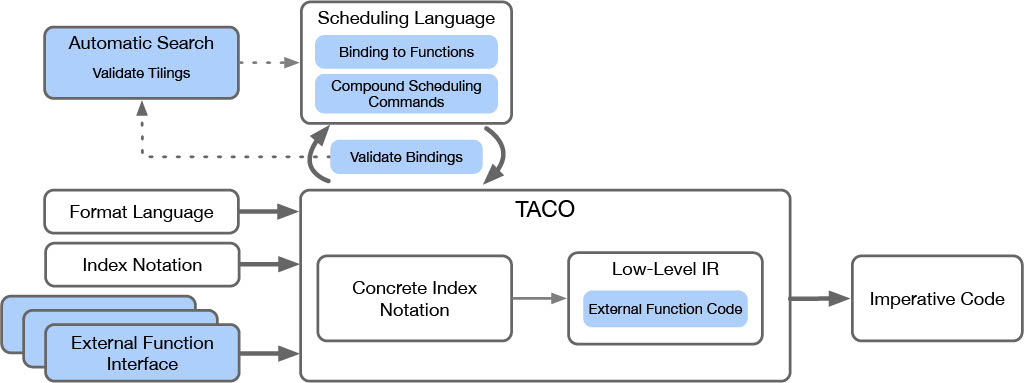The Mosaic compiler is built on top of TACO, a domain-specific language embedded in C++ that computes tensor algebra expressions on sparse and dense tensors. Mosaic enables users to mix calls to external libraries with code generated by TACO.
Build Mosaic using CMake 3.4.0 or greater:
$ cd <mosaic-directory>
$ git submodule update --init
$ mkdir build
$ cd build
$ cmake \
-DCMAKE_BUILD_TYPE='Release' \
-DCMAKE_INSTALL_PREFIX="${HOME}" \
-DBENCHMARK_DOWNLOAD_DEPENDENCIES=ON \
../
$ make -j8
Building Mosaic requires gcc 5.0 or newer, or clang 3.9 or newer. You can
use a specific compiler or version by setting the CC and CXX environment
variables before running cmake.
To run all tests:
cd <mosaic-directory>/build
make test
Tests can be run in parallel by setting CTEST_PARALLEL_LEVEL=<n> in the environment (which runs <n> tests in
parallel).
To run the C++ test suite individually:
cd <mosaic-directory>
./build/bin/taco-test
Run all benchmarks
cd <mosaic-directory>/build/bin
./taco-bench
You can run a particular benchmark by:
cd <mosaic-directory>/build/bin
./taco-bench --benchmark_filter=<regex>
Each external function is included like a library with a .h file. To add external functions to Mosaic, users need
to define a class that provides both the imperative algorithm for code generation and the semantics of the function.
Example headers are implemented in the mosaic/include/taco/accelerator_interface directory.
To demonstrate how to plug-in new functions to Mosaic, we walk through the process of adding new external functions. To
make our discussion concrete, we consider an example of the
CBLAS
library, in particular the
cblas_saxpy
function. The cblas_saxpy function computes the sum of a vector-scalar product and another vector, and has the
interface:
void cblas_saxpy (const MKL_INT n, const float a, const float *x, const MKL_INT incx, float *y, const MKL_INT incy);
For simplicity, we only consider the case where our scalar is 1 i.e.
cblas_saxpy computes the sum of two vectors. In einsum notation, the
semantics of the cblas_saxpy are given by: Y(i) = X(i) + Y(i).
The arguments to the cblas_saxpy function are given by:
const MKL_INT n: Length ofX, which must be equal toY.const float a: Scalar to multiplyX, in our case 1.const float *x: Pointer to storage ofX.const MKL_INT incx: Stride to access next element ofX.const float *y: Pointer to storage ofY.const MKL_INT incy: Stride to access next element ofY.
Now, to define the external function interface (as defined in Section 3), first
we must first define a class that inherits from the pure virtual
AbstractFunctionInterface class defined in
mosaic/include/taco/accelerator_notation/accel_interface.h. We elide some details to keep our
discussion short, but to look at the complete definition, refer to the
Saxpy class defined in
mosaic/include/taco/accelerator_interface/cblas_interface.h.
First, we define the semantic description of the functions:
taco::AcceleratorStmt getStmt() const override{ return x(i) = x(i) + y(i);}Here, x and y are of private variables of type TensorObject.
The TensorObject extends TACO tensors to support dynamic orders. To see
an example of writing language capability statements that use dynamic tensors,
refer to mosaic/test/test-accelerate-notation.cpp.
Next, we define the arguments of our function:
std::vector<Argument> getArguments() const override
{return
{new DimArg(i),
new LiteralArg(Datatype(taco::UInt32), 1),
new TensorObjectArg(y),
new LiteralArg(Datatype(taco::UInt32), 1),
new TensorObjectArg(x),
new LiteralArg(Datatype(taco::UInt32), 1)};
}We use special objects like DimArg, LiteralArg,
TensorObjectArg to pass in tensor metadata and literal arguments. More
types of arguments are defined in
mosaic/include/taco/accelerator_notation/accel_interface.h.
Finally, we define the return type and function name:
std::string getReturnType() const override {return "void";}
std::string getFunctionName() const override{return "cblas_saxpy";}Note that we also define a pass through checker function since we do not need to
specify any other constraint's on the cblas_saxpy function.
bool checkerFunction(IndexStmt stmt) const override{return true;}To see a more complicated example, refer to the tblis_interface.h.
Here, one can note the callBefore and callAfter functionality in
action. One can also see how library-specific objects can be used as arguments
through the use of DeclVar.
To map or bind a call to the Saxpy functions, use the
accelerate (aliased) scheduling command. Note that the accelerate
command is overloaded to provide the functionality of both the bind and
map command. The bind functionality is implicitly included because
we do not overwrite previously applied scheduling command.
To see examples of using this command, refer to
mosiac/test/test-interface.cpp. A call to Saxpy has been scheduled
at line 132 of the test.
To schedule a call using the automatic mapper, fist call the
registerAccelerator function with a Saxpy object passed in as an
argument. Next, call accelerateOn command that chooses a schedule to
apply. Because our paper does not select best mapping i.e. we do not auto-tune
our mappings, we automatically apply the first schedule.
Here, we provide pointers to places in the code that implement key functionality:
- External Function Interface:
mosaic/include/taco/accelerator_interface. - Code Generation to target the Z3 theorem prover:
mosaic/include/taco/accelerator_notation/code_gen_dynamic_order.hand the corresponding implementation inmosaic/src/accelerator_notation/code_gen_dynamic_order.cpp - Definition of the function capability language, aliased as
DynamicStmtin the code:mosaic/include/taco/accelerator_notation/accelerator_notation.hand corresponding implementation inmosaic/src/accelerator_notation/accelerator_notation.cpp. - Key search generation and checking:
mosaic/include/taco/accelerator_notation/accelerate_search.hand the corresponding implementation inmosaic/src/accelerator_notation/accelerate_search.cpp. There are also additional mathematical rewrite functions inmosaic/src/index_notation/index_notation.cpp. - Scheduling commands:
mosaic/include/taco/index_notation/index_notation.hand the corresponding implementation inmosaic/src/index_notation/index_notation.cpp.
Mosaic is built on top of TACO's. The system overview of Mosaic is provided below with new contributions highlighted in blue.
Each new contribution can be found in the following section of the code:
- External Function Interface (Section 4):
mosaic/src/accelerator_notation/accelerator_notation.cpp. - Automatic Search (Section 6):
mosaic/src/index_notation/index_notation.cpp(includes previous code from TACO as well) andmosaic/include/taco/accelerator_notation/accelerate_search.h. - Scheduling Language (Section 5) (Mixed with TACOs):
mosaic/src/accelerator_notation/provenance_graph.cpp(theacceleratecommand in particular) andmosaic/include/taco/index_notation/index_notation.h. - Validate Bindings (Section 5.1):
mosaic/include/taco/accelerator_notation/code_gen_dynamic_order.h. - Generating external function code (Section 7) (Mixed with TACOs):
mosaic/src/taco/lower/lower.cpp,mosaic/src/taco/lower/lowerer_impl.cppandmosaic/src/taco/ir/ir.cpp.