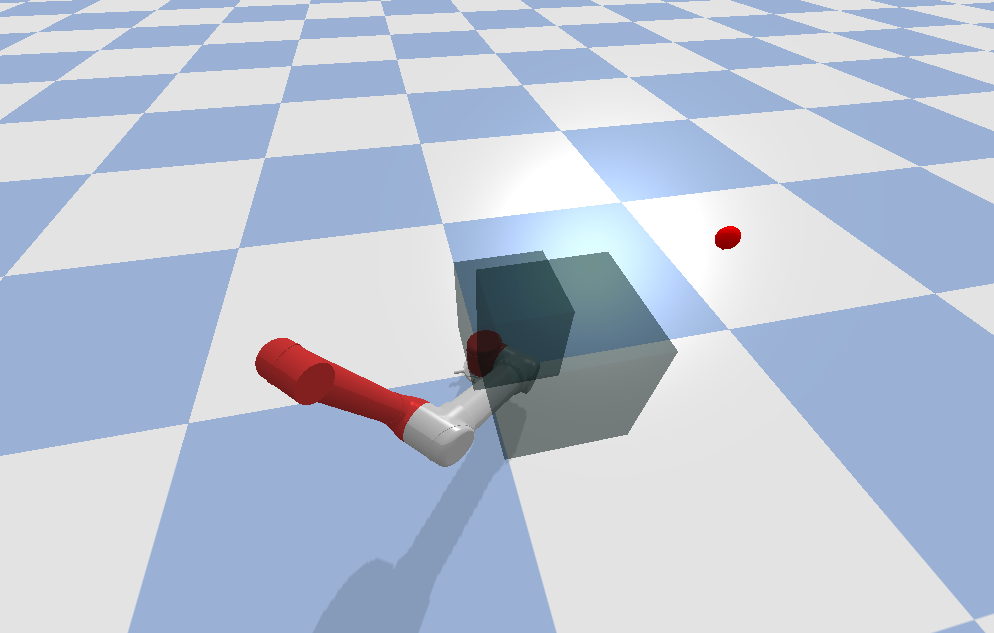Lab 4 for COMSW4733 Computational Aspects of Robotics at Columbia University (Instructor: Prof. Peter Allen).
- Table of Contents
- Introduction
- Usage
- Example Code Explanation
- Details and Rubric
- Submission Instructions
In this lab, you are required to implement the Rapidly-exploring Random Tree (RRT) algorithms for motion planning on a 3DOF robotic arm, using the pybullet simulator.
This repo is tested with python 2.7 and pybullet 2.5.6. Install pybullet with the command
pip install pybullet
To load the pybullet simulated environment for this lab as shown below, simply run
python demo.py
In the environment, there is a simplified 3DOF UR5 robotic arm (only the first three non-fixed joints are kept). The goal configuration is visualized using a red sphere marker. There are two semi-transparent black blocks and a plane as obstacles. You can change the camera viewpoint by zooming in/out or pressing ctrl and dragging the cursor at the same time.
You should get yourself familiar with the demo.py file which contains simple example code using pybullet and an overall structure of the expected submission. Visit here for the detailed pybullet API.
def get_args():
parser = argparse.ArgumentParser()
parser.add_argument('--birrt', action='store_true', default=False)
parser.add_argument('--smoothing', action='store_true', default=False)
args = parser.parse_args()
return args
This function will set args.birrt and args.smoothing to True if --birrt and --smoothing are given in the command line.
- Use
python demo.pyto run part 1. - Use
python demo.py --birrtto run part 2. - Use
python demo,py --birrt --smoothingto run extra credit.
def set_joint_positions(body, joints, values):
assert len(joints) == len(values)
for joint, value in zip(joints, values):
p.resetJointState(body, joint, value)
The set_joint_positions function calls pybullet resetJointState to reset the robot arm. It takes the robot body id (ur5), the joint indices (UR5_JOINT_INDICES) and the corresponding joint values. This is the function that you should use to control the robot arm in this assignment.
from collision_utils import get_collision_fn
collision_fn = get_collision_fn(ur5, UR5_JOINT_INDICES, obstacles=obstacles,
attachments=[], self_collisions=True,
disabled_collisions=set())
We have provided you the function to check if a joint configuration is valid (collision-free and not voilating joint limits). The joint limits for the three joints ([0, 1, 2]) are [-2pi. 2pi], [-2pi, 2pi] and [-pi. pi]. Simply call collision_fn(conf) where conf is an array-type of three values. You can treat this function as a block box and you don't need to worry about its detailed implementation. But you are welcome to take a closer look at collision_utils.py if interested.
def draw_sphere_marker(position, radius, color):
vs_id = p.createVisualShape(p.GEOM_SPHERE, radius=radius, rgbaColor=color)
marker_id = p.createMultiBody(basePosition=position, baseCollisionShapeIndex=-1, baseVisualShapeIndex=vs_id)
return marker_id
def remove_marker(marker_id):
p.removeBody(marker_id)
We have also provided you with a simple function draw_sphere_marker to create a sphere marker given its [x, y, z] position, radius and [r, g, b, a] color. remove_marker will cimply remove the corresponding marker by its id. In order to draw lines to visualize the tree, take a look at the pybullet function addUserDebugLine.
Take a look here for the RRT and Bidirectional RRT (BiRRT) algorithms.
In this part, you should implement the RRT algorithm to plan a collision-free motion to reach the target configuration (specified in the demo.py). See a video demo for this part here.
- Build the tree and visualization (30%).
- Find and visualize the solution path (10%).
- Control the robot to move to the target configuration following the found path (10%). In your video you should rotate the camera in pybullet to show that no collision happens.
We will test your code with the command python demo.py.
In this part, you should implement the bidirectional RRT (BiRRT) algorithm to plan a collision-free motion to reach the target configuration (specified in the demo.py). See a video demo for this part here.
- Build the tree and visualization (30%). You should use different colors for different trees.
- Find and visualize the solution path (10%).
- Control the robot to move to the target configuration following the found path (10%). In your video you should rotate the camera in pybullet to show that no collision happens.
We will test your code with the command python demo.py --birrt.
In this part, you should implement the following path smoothing algorithm on the found path with BiRRT. See a video demo for this part here.
Repeat N times:
- Pick two points on the path at random
- See if we can linearly interpolate between those points without collisions
- If so, then snip out that segment of the path.
The video shows a smooting algorithm with N = 100. In your video, you should show a path shorter than the found path.
We will test your code with the command python demo.py --birrt --smoothing.
- You should submit a
lab4_UNI1_UNI2.tar.gzfile which contains the modified reporrtthat you cloned. - It should include all files that we need to reproduce your video demos.
- You should replace everything in the existing
README.mdwith the following content:- Usage: how to run your code to reproduce your video demo(s)). Clearly explain the functionalities of all added scripts.
- Method: a brief description of your methods.
- Video: a link / links to the Youtube video(s) of the working demo(s).
- Others: anything else you would like to include
- Violation of these submission instructions will result in point deduction.