Displays 'always on top' rectangles at specified coordinates to hide some portions of the screen. Can be useful for hiding the UI and the desktop when doing a windowed projection.
Images speak better than words, so here is a real example :
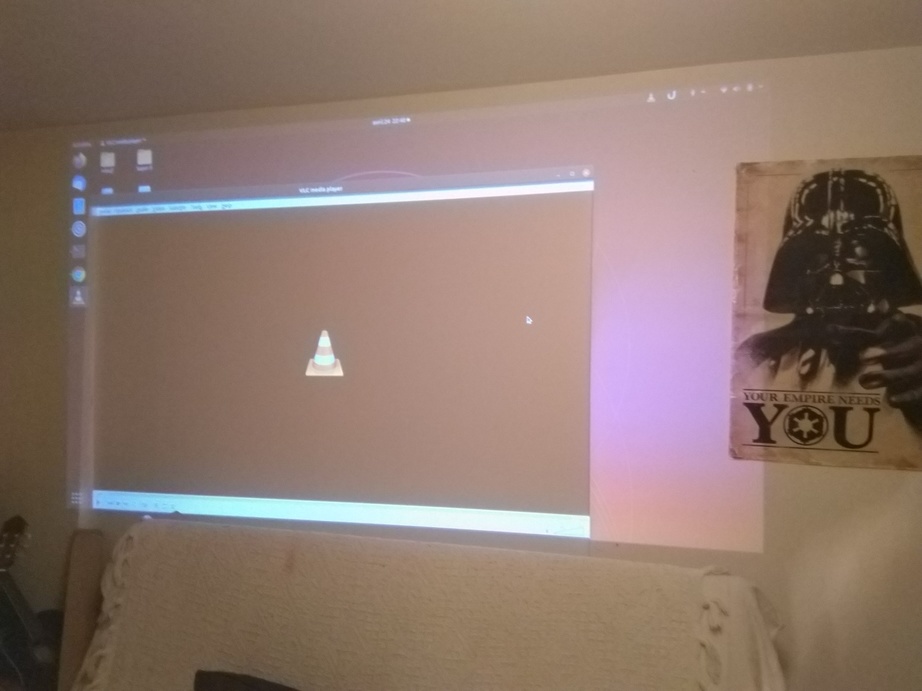 Projection before using obstructor
Projection before using obstructor
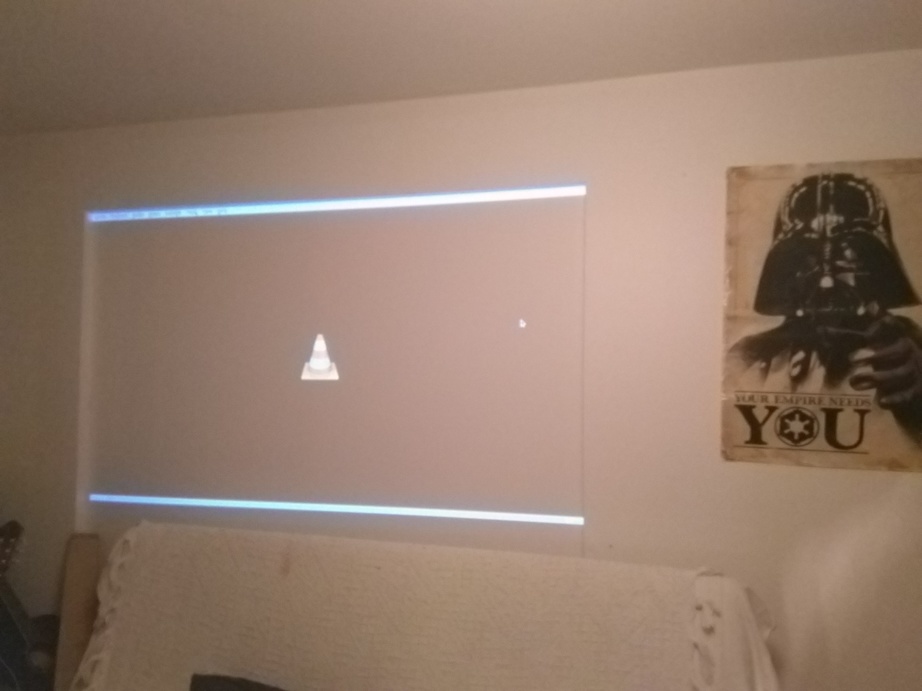 Projection after using obstructor, the UI is hidden. With other params, all the VLC UI would have been hidden too
Projection after using obstructor, the UI is hidden. With other params, all the VLC UI would have been hidden too
- Clone or download this repository
$ git@github.com:mancelin/screen_obstructor.git
- Install Tkinter for Python 3
sudo apt-get install python3-tk
- Install the dependencies from the requirements.txt file
pip install -r requirements.txt
usage: obstructor.py [-h] x y wv hv
positional arguments:
x x of visble
y y of visble
wv width of visble
hv height of visble
optional arguments:
-h, --help show this help message and exit
For now, you can't quit the obstructor simply by pressing Esc.
For quitting the obstructor, go back to the terminal you lauched it from, press Ctrl + C then over the black zone of the obstructor, it will stop the program.
GNU GENERAL PUBLIC LICENSE