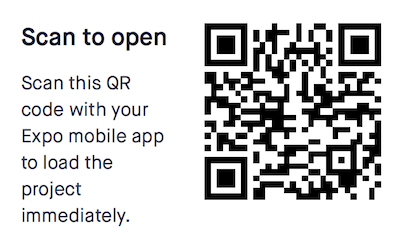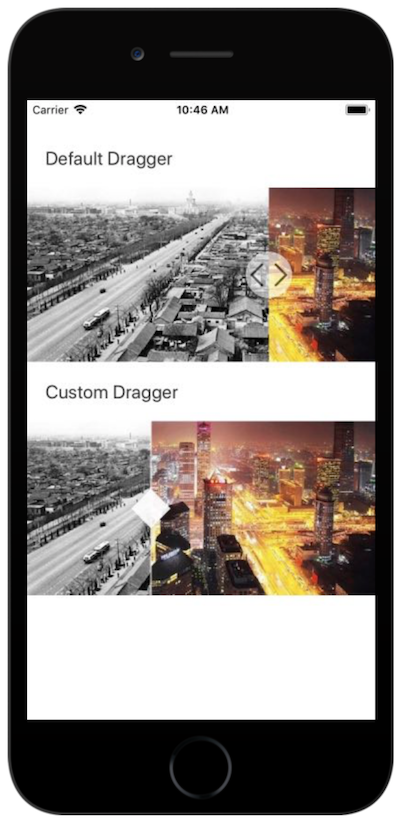This is a comparison slider component to compare two images, components and etc.
npm i @malik.aliyev.94/react-native-before-after-slider| Property | Optional | Default | Description |
|---|---|---|---|
| width | yes | screen width | width of the slider |
| height | yes | width/2 | height of the slider |
| draggerWidth | yes | 50 | width of the dragger component |
| initial | yes | 0 | initial position of the dragger |
| onMoveStart | yes | empty | function to call on dragger move start |
| onMove | yes | empty | function to call on dragger move |
| onMoveEnd | yes | empty | function to call on dragger move end |
You can see usage examples with a default dragger and custom dragger below.
import React, { Component } from 'react';
import { Text, StyleSheet, View, Dimensions, Image, Platform, ScrollView } from 'react-native';
import Compare, { Before, After, DefaultDragger, Dragger } from '@malik.aliyev.94/react-native-before-after-slider';
const deviceWidth = Dimensions.get("window").width;
const deviceHeight = Dimensions.get("window").height;
export default class App extends Component {
constructor(props) {
super(props);
this.state = {
scrollEnabled: true,
}
}
onMoveStart() {
this.setState({scrollEnabled: false});
}
onMoveEnd() {
this.setState({scrollEnabled: true});
}
render() {
return (
<ScrollView style={{marginTop: 50}} scrollEnabled={this.state.scrollEnabled}>
<Text style={{marginBottom: 20, color: '#333', paddingLeft: 20, fontSize: 20}}>Default Dragger</Text>
<Compare initial={deviceWidth/2} draggerWidth={50} onMoveStart={this.onMoveStart.bind(this)} onMoveEnd={this.onMoveEnd.bind(this)}>
<Before>
<Image source={require('./src/images/before.png')} style={{width: deviceWidth, height: deviceWidth/2}} />
</Before>
<After>
<Image source={require('./src/images/after.png')} style={{width: deviceWidth, height: deviceWidth/2}} />
</After>
<DefaultDragger />
</Compare>
<Text style={{marginBottom: 20, marginTop: 20, color: '#333', paddingLeft: 20, fontSize: 20}}>Custom Dragger</Text>
<Compare initial={deviceWidth/2} draggerWidth={50} >
<Before>
<Image source={require('./src/images/before.png')} style={{width: deviceWidth, height: deviceWidth/2}} />
</Before>
<After>
<Image source={require('./src/images/after.png')} style={{width: deviceWidth, height: deviceWidth/2}} />
</After>
<Dragger>
<View style={{position: 'absolute', top: 0, right: 24, bottom: 0, left: 24, backgroundColor: '#fff', opacity: .6}}></View>
<View style={{position: 'absolute', top: deviceWidth/4, left: 10, backgroundColor: '#fff', opacity: .9, width: 30, height: 30, marginTop: -15, transform: [{ rotate: '45deg'}]}}></View>
</Dragger>
</Compare>
</ScrollView>
);
}
}