The operator allows a seamless integration between an application deployed inside the kubernetes cluster and an oracle database.
Using the REST database interface to provisioning new database containers, a PDB, or even cloning existing one. Allows to use any Oracle Database with multitenant option in a DBaaS fashion in any environment (cloud, on-prem or hybrid)
The complexity of managing the connections to the database is abstracted by the usage of the Oracle Connection Manager so to have a "standard" kubernetes developer experience.
The operator creates a secret containing all the info for the connection, the visibility of which can be limited to the application itself so to achieve isolation of credentials.
A full architecture could be the one presented in this diagram:
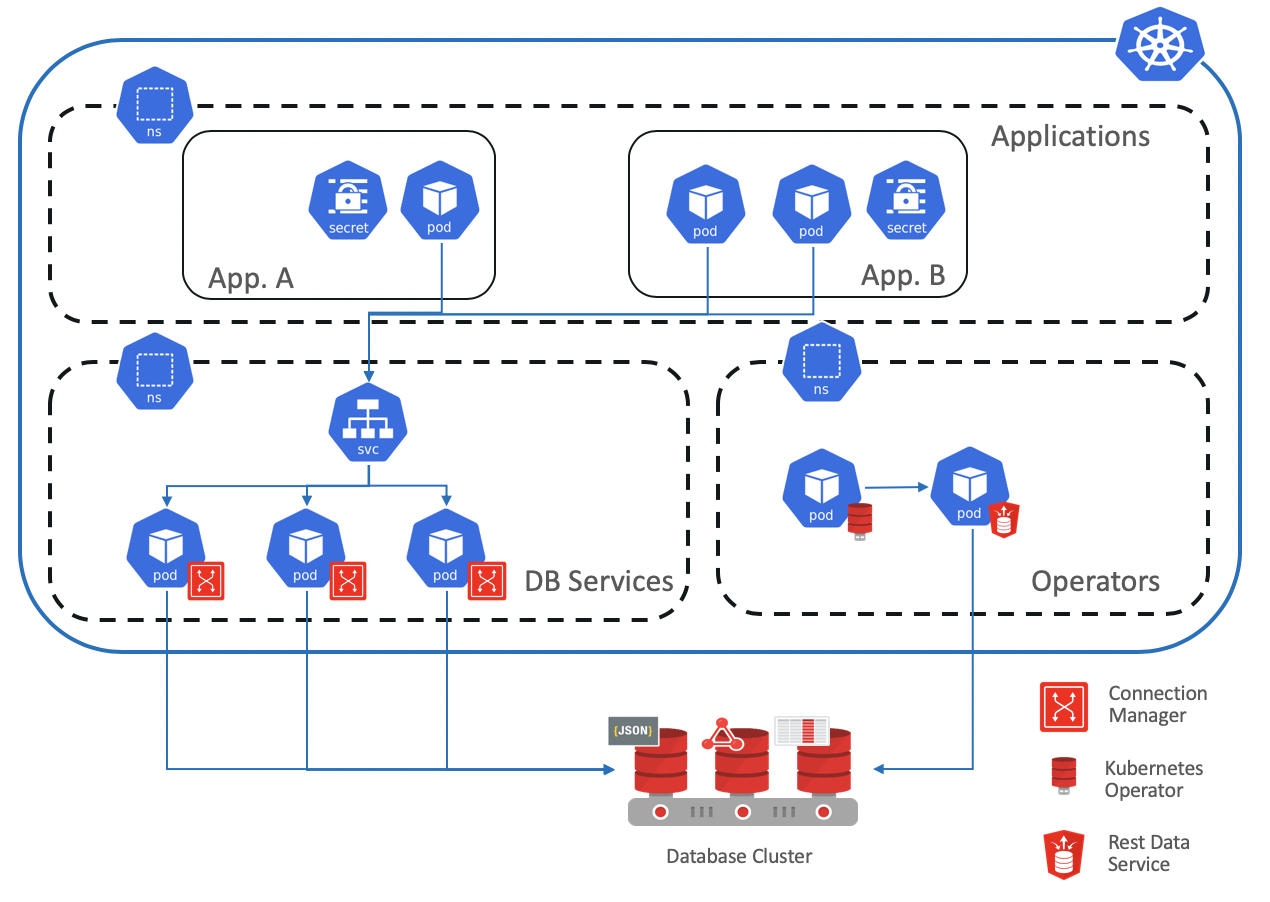
Even if this is optional, when integrated can simplify the connection management and manage directly the advanced failover capabilities.
You can build your own version of CMAN v19.3 using the scripts here:
https://github.com/oracle/docker-images/tree/master/OracleDatabase/RAC/OracleConnectionManager
Once builded and uploaded to your private docker registry you can deploy CMAN on kubernetes via a deployment script similar to the one in examples/ords-deployment.yaml
You can install any Oracle Enterprise edition that support multitenant even if version greater than 19.3 is suggested. For semplicity you can also install database inside the kubernetes cluster following the docker creation script here: https://github.com/oracle/docker-images/tree/master/OracleDatabase
Once you have the docker container you can configure the password in the configuration files in examples/database/configmaps (it automatically configure the db to register to CMAN) and inside the examples/database/oracle-db-deployment.yaml file, and then you can deploy the database into the cluster with:
kubectl create configmap oracle-db-config --from-file=./examples/database/configmaps/
kubectl apply -f examples/database/oracle-db-deployment.yaml
ORDS is used to interface via REST for the management of the lifecycle of the database, you can build the ORDS v19.2 container following the steps here:
https://github.com/malagoli/docker-images/tree/master/OracleRestDataServices
Once builded and uploaded to your private docker registry you can deploy ORDS on kubernetes via a deployment script similar to the one in examples/ords-deployment.yaml.
The following steps can be used to configure the services for simple authentication (modify the parameters in the example deployment file before the execution).
generate the password for the credentials file in examples/ords/configmaps, executing a bash inside the newly created docker:
docker exec -it restdataservices bash
cd /opt/oracle/ords
$JAVA_HOME/bin/java -jar ords.war user admin "SQL Administrator,System Administrator"and then copy the content of the /opt/oracle/ords/config/ords/credentials file inside the examples/ords/configmaps/credentials file.
Then modify all the configuration file in examples/ords/configmaps with your configuration (database host, username, password), and then deploy the ords service with:
kubectl create configmap oracle-db-ords-config --from-file=examples/ords/configmaps/
kubectl deploy examples/ords/ords-deployment.yaml
kubectl deploy examples/ords/ords-credentials.yamlthe latter secret will be used by the operator to access the ORDS services.
In order to compile the operator you need to execute the following command:
make buildonce compiled you can build the docker file and push it to your registry, for example with:
docker build -t ##DOCKER_REGISTRY##:1.0.4 -f Dockerfile .
docker push ##DOCKER_REGISTRY##/oracle-db-operator:1.0.4once done you can customize the options inside the operator deployment file in manifest/operator-k8s.yaml to specify the correct parameters for ORDS and CMAN, after that you can finally deploy the operator with:
kubectl apply -f manifest/operator-k8s.yamlTo provision any new database (as PDB) you need just to deploy a new service like the one in examples/cr.yaml
kubectl apply -f examples/cr.yamlfor the specific case of the example file a new PDB named oracle_my_db will be provisioned and all the credentials will be located in the secret "oracle_my_db" directly accessible by any application via environment variable mapping or direct secret access.
The secret will contain a jdbc uri that will point to the CMAN deployed inside the kubernetes engine that will proxy the connection to the underlying database(s).