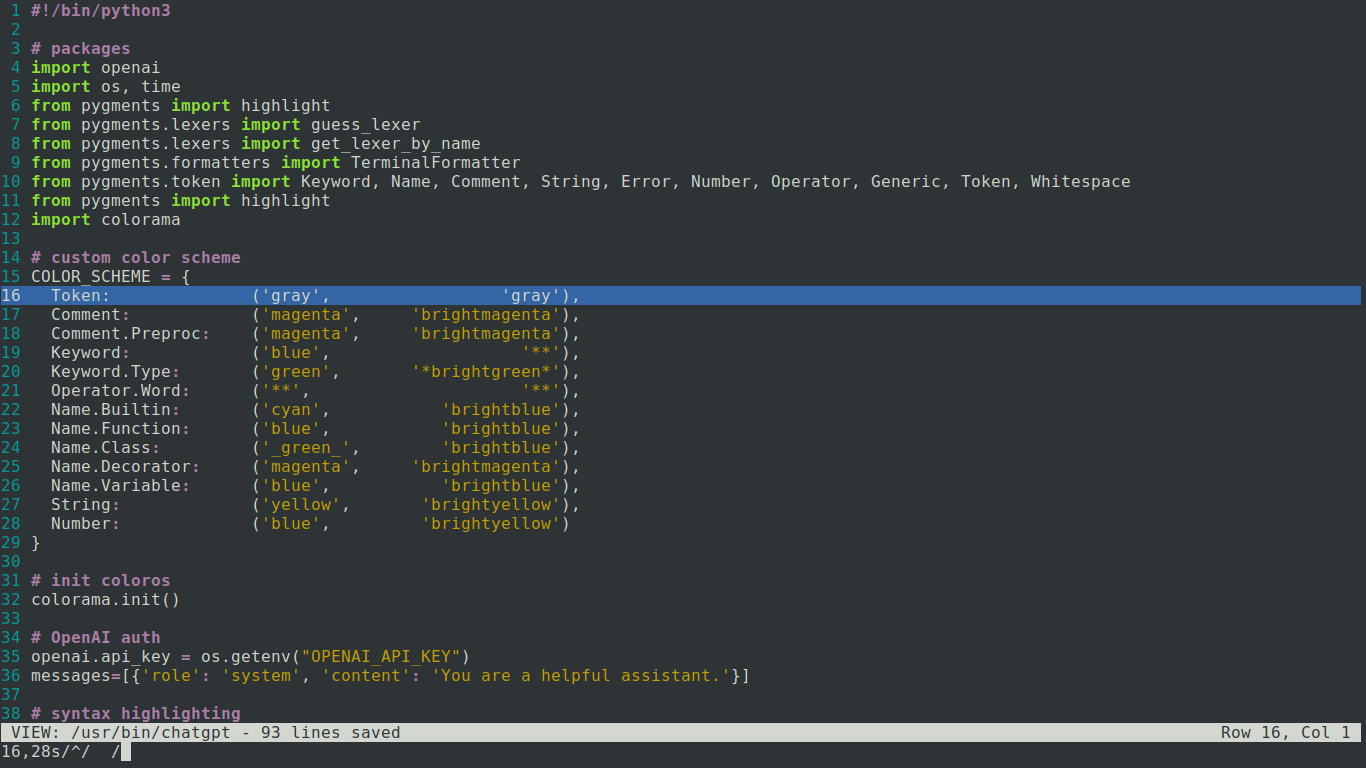A bare bones cross-platform terminal based text editor written in Go
THIS PROGECT HAS BEEN SUPERSEDED BY VICI
- modes (VIEW/EDIT)
- display buffer & status bar
- inserting characters
- deleting characters
- concatenating lines
- inserting lines
- deleting lines
- navigation
- copy/paste
- undo/redo
- syntax highlighting
- search/replace(GNUsed as plugin)
ESC: enter the 'VIEW' mode
e: enter the 'EDIT' mode
q: quit from the text editor
w: write file to disk
a: cat current line to previous one
d: cut current line to copy buffer
c: copy current line to copy buffer
p: paste line from copy buffer
s: push text buffer to undo buffer
l: pull text buffer from undo buffer
h: toggle syntax highlighting
x: execute GNUsed command
0-9: navigate throughout the file
Arrows: move cursor
PgDown: scroll 1/4 of the screen downwards
PgUp: scroll 1/4 of the screen upwards
HOME: move cursor to the begining of the current line
END: move cursor to the end of the current line
Search:
/hello/= # puts cursor on the line where first occurrence of "hello" is found
10,20 {/hello/=} # same as above but within lines 10-20
10,$ {/hello/=} # same as above but from line 10 to the end of document
Replace:
s/hello/hi/g # replace "hello" with "hi" in the entire document
10 s/hello/hi/ # same but only on line 10
10,20 s/^/ / # set indentation 4 spaces within the lines 10-20
s/ *$//g # remove trailing spaces entire document
Move:
1,10d # delete lines 1-10
1,10H; 11g # copy lines 1-10 and paste to line 11
1,10H; 11g 1,10d # cut lines 1-10 and paste to line 11
NOTE: to use GNUsed on Windows you need first to install it and make
sure 'sed.exe' utility is available system wide, you can find
the windows installer file in this repo in a folder 'sed'.
$ ego # opens editor with 'out.txt' source file name
$ ego my_file.txt # opens editor with 'my_file.txt' if it exists,
# otherwise sets source filename to 'my_file.txt'
https://github.com/maksimKorzh/ego/releases/
cd src
go mod init ego
go build -o ego e.go# PayPal
paypal_email = '"maksymkorzh@gmail.com"'
# Patreon
patreon_url = '"https://www.patreon.com/code_monkey_king"'
# Features
useful_str = 'Did you like the project? (Yes/No): '
instructive_str = 'Did you enjoy following YouTube series? (Yes/No) '
# Ask user feedback
project_is_useful = True if input(useful_str) == 'Yes' else False
# Ask viewer feedback
series_is_instructive = True if input(instructive_str) == 'Yes' else False
# Ask for donations
if project_is_useful or series_is_instructive:
print("\nYou can support me via:" +
"\n PayPal", paypal_email,
"\n Patreon", patreon_url)
else:
print("\nThank you for passing by!")
print("\nPlease consider subscribing to my YouTube channel:\n" +
"https://www.youtube.com/@monkey_see_monkey_do")