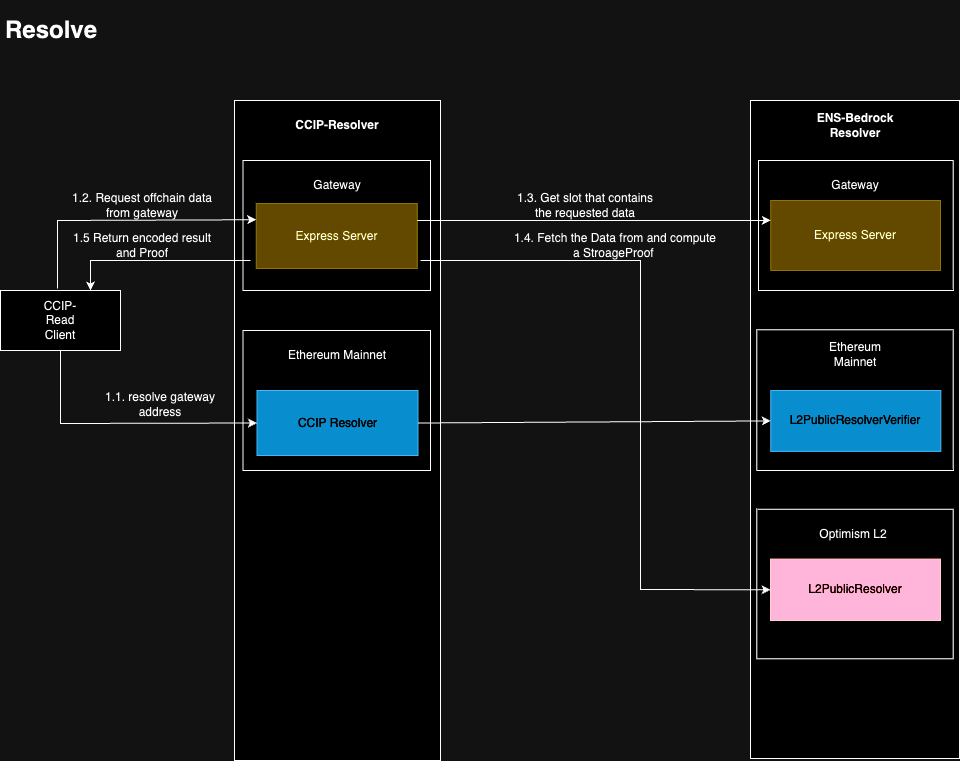ENS-Bedrock-Resolver
This repository contains an app specific handler allowing to store ENS records on Optimism. This repository contains contract that have to be deployed on Optimism and Ethereum aswell as a Gateway to resolve CCIP requests. Everything is configured already so to set it up you just have to follow the config Setup section
Contracts
L2PubicResolver (L2)
The L2PublicResolver is a Smart Contract derived from the ENS PublicResolver implementation. The functionality for setting records remains consistent with the original implementation. However, when retrieving a record, the caller is required to provide context, specifically the address of the record as per the ENS registry.
This feature empowers record owners to securely set their records without needing direct access to the ENS Registry contract deployed on the Ethereum mainnet. By incorporating this mechanism, record owners can confidently manage their records in a trustless manner on Layer 2 solutions.
Context
123
The L2PublicResolver introduces a novel approach to record management by utilizing an arbitrary bytes string called "context" to define the namespace to which a record belongs. Specifically, in the context of the L2PublicResolver, this "context" refers to the address of the entity that has set a particular record.
This allows for a more flexible and secure record-setting process, enabling record owners to establish records within their respective namespaces without direct access to the ENS Registry contract on the Ethereum mainnet. By associating records with specific addresses, users can confidently manage their records in a trustless manner on Layer 2 solutions.
Set record with Context
The following example shows how a record can be set. Note that the contract will store both records regardless of them being dedicated to the same domain address and key.
This behavior varies from the original PublicResolver implementation, which would revert if msg.sender is not the owner.
address owner = 0x1;
address rando = 0x2
//Called by 0x1
L2Publicresolver.setText("alice.eth","my-key","foo");
//Called by 0x2
L2Publicresolver.setText("alice.eth","my-key","bar");
Read record with Context
When retrieving the record from L2, the context field includes the owner's address according to the ENS registry. This makes it possible to get the right value back from the resolver.
bytes memory owner = 0x1;
bytes memory value = L2Publicresolver.text(owner,"alice.eth","my-key","foo");
//value ==foo
Profiles
The L2PublicResolver supports the following profiles
- address
- text
- abi
- contentHash
- dns
- name
L2PublicResolverVerifier (L1)
The L2PublicResolverVerifier is a smart contract designed to handle 'resolveWithProof' calls specifically dedicated to the L2PublicResolver contract. It serves as the counterpart of the L2PublicResolver and must be deployed for every new instance of the L2PublicResolver.
The contract inherits from the BedrockCCIP Resolver and overrides 'resolveWithProof' for records that require special handling, such as addresses or ABIs.
Architecture
The following diagrams show all the steps involved in performing a full CCIP lookup.
Resolve
Resolution according to ENSIP-10 is utilized to retrieve off-chain data. When calling the 'resolve' method, it reverts with an 'OffchainLookup,' which instructs the CCIP-Read Client on how to retrieve the request.
error OffchainLookup(address sender, string[] urls, bytes callData, bytes4 callbackFunction, bytes extraData);1.1 Resolves the gateway URL from the OffchainLookup error. That URL contains the calldata and the contract address of the resolver
1.2 The 'resolve' function extracts the gateway URL from the OffchainLookup error. This URL contains the calldata and the contract address of the resolver
1.3 The process retrieves from the App-specific handler the slot that the proof should be created from. This step is separated to allow for an App-specific handler for any contract, not limited to the L2PublicResolver.
1.4 The process fetches the requested data from Optimism and computes a Merkle Proof. This proof will later be used within 'resolveWithProof' to demonstrate that the data is indeed part of the Optimism state.
1.5 It returns the encoded result along with its proof.
ResolverWithProof
Resolve that the response from the gateway is part of the optimism state and is originated from the resolver contract specified in the Verifier
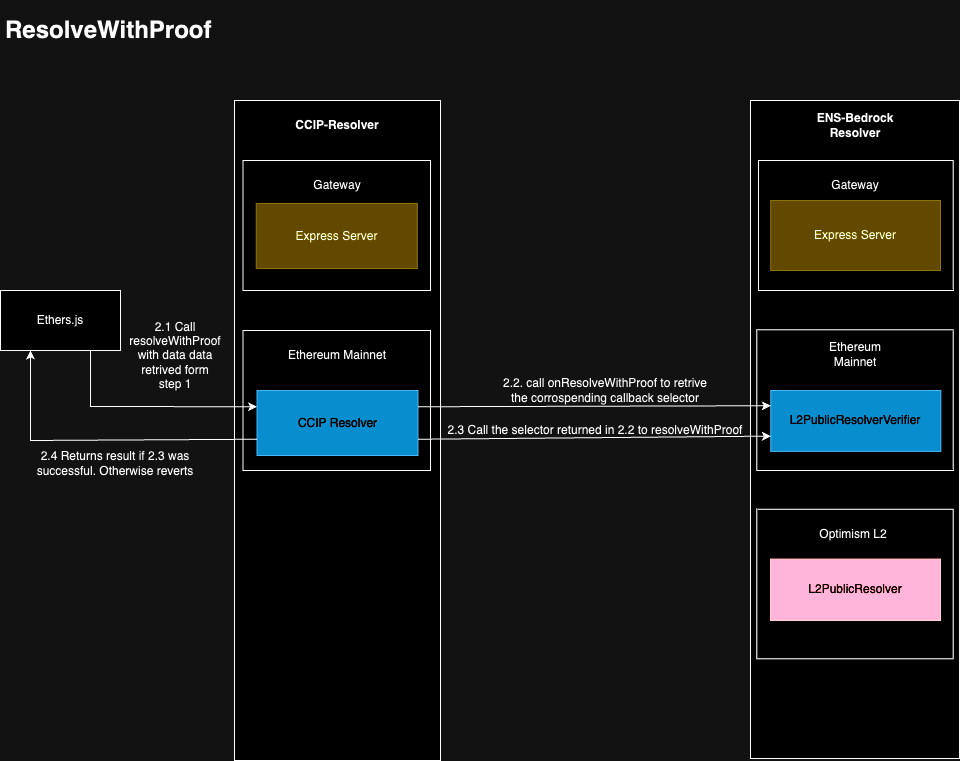
2.1 Call 'resolveWithProof' with the data retrieved from Step 1 and the original calldata.
2.2 Call 'onResolveWithProof' to determine which callback selector should be used to perform 'resolveWithProof' in order to support other EVM data types than bytes.
2.3 Invoke the selector returned in step 2.2 to execute 'resolveWithProof.' This function performs the actual Merkle proof and returns the encoded data.
2.4 If step 2.3 was successful, the function returns the result. Otherwise, it reverts for the following reasons:
- If the proof target address does not match the address specified in the L2PublicResolverVerifier, an error message stating 'proof target does not match resolver' will be displayed. This security measure prevents malicious actors from deploying a different L2PublicResolver contract that could potentially return malicious data.
- If step 2.3 was successful, the function returns the result. However, if the result does not match the value stored in the slot, the contract reverts with the error message 'proof does not match response.'
- The contract will revert if the state root has not been committed to L1. This situation occurs when the stateRoot has not yet been pushed to the L2OutputOracle contract by the sequencer. It's important to note that it might take up to 30 minutes for a newly set record to become available and be successfully resolved. In that case the contract reverts with 'Account is not part of the provided state root'
- The proof may also be considered invalid for other reasons, often indicating an error in the gateway.
Setup Gateway
Install
- Clone the repo
git clone git@github.com:corpus-io/ENS-Bedrock-Resolver.git - run
yarn install - Create an Env file using
cp env.example .env
Prepare environment
To deploy a new contract or run a script that sets a verifier on L1 (Layer 1), you'll need to provide a DEPLOYER_PRIVATE_KEY to sign your transactions.
If you want to use Hardhat validation, you can also provide an OPTIMISTIC_ETHERSCAN_API_KEY. This API key enables Hardhat to validate transactions using Etherscan.
To run the gateway, you'll need to provide the following information:
L2_RESOLVER_ADDRESS: This address represents the Resolver used by the gateway to resolve requested records.L1_PROVIDER_URL: The RPC provider address for L1 (Layer 1).L2_PROVIDER_URL: The RPC provider address for L2 (Layer 2).
Make sure you have the necessary DEPLOYER_PRIVATE_KEY, OPTIMISTIC_ETHERSCAN_API_KEY, L2_RESOLVER_ADDRESS, L1_PROVIDER_URL, and L2_PROVIDER_URL when deploying a contract, running a script, or running the gateway.
Setup Resolver
To use the ENS-Bedrock-Resolver for your ENS name, you need to complete 2 transactions on the mainnet to set it up.
- Set the CCIP-Resolver contract as your resolver:
- You can either use the ENS Frontend or the script
setCcipResolver.ts. - When using the script, replace the
ENS_NAMEconstant with your ENS name and run the following command:npx hardhat run ./scripts/setCcipResolver.ts --network goerli
- Deploy a L2PublicResolverContract
This step may be omitted when using an instance already deployed. You can find their address in the deployments section. If you decide to deploy a new instance of the L2PublicResolver, you have to deploy a new L2PublicResolverContract as well.
- Currently, there is no Frontend available to do this directly.
- You can use the script
setVerifierForDomain.tsto perform the transaction. - Adjust the script by specifying the l2 Contract you want to store your data, and then run the following command:
npx hardhat run ./deploy/L1/01_L2Public_Resolver_Verifier.ts --network goerli
- Set the BedrockCcipVerifier and the gateway URL for your ENS name:
- Currently, there is no Frontend available to do this directly.
- You can use the script
setVerifierForDomain.tsto perform the transaction. - Adjust the script by specifying your ENS name and URL, and then run the following command:
npx hardhat run ./scripts/setVerifierForDomain.ts --network goerli
Please make sure to replace ENS_NAME with your actual ENS name and adjust the URL accordingly. When running the scripts, specify the correct network (goerli in this example).
By following these steps, you'll successfully set up the ENS-Bedrock-Resolver for your ENS name.
Setup Gateway
To run a gateway perform the following steps
- Deploy and L2PublicResolver or use an instance already deployed
- Create a .env file and copy the content of env.example. If you want to use an instance already deployed you can omit DEPLOYER_PRIVATE_KEY and OPTIMISTIC_ETHERSCAN_API_KEY
- Run
yarn start
Deployments
Goerli
CCIP Resolver : 0xaeB973dA621Ed58F0D8bfD6299031E8a2Ac39FD4
L2PublicResolverVerifier : 0x183C1F81D0159794973c157694627a689DEB9F72
Optimsim Goerli
L2PublicResolver: 0xc1C2b9dD2D15045D52640e120a2d1F16dA3bBb48