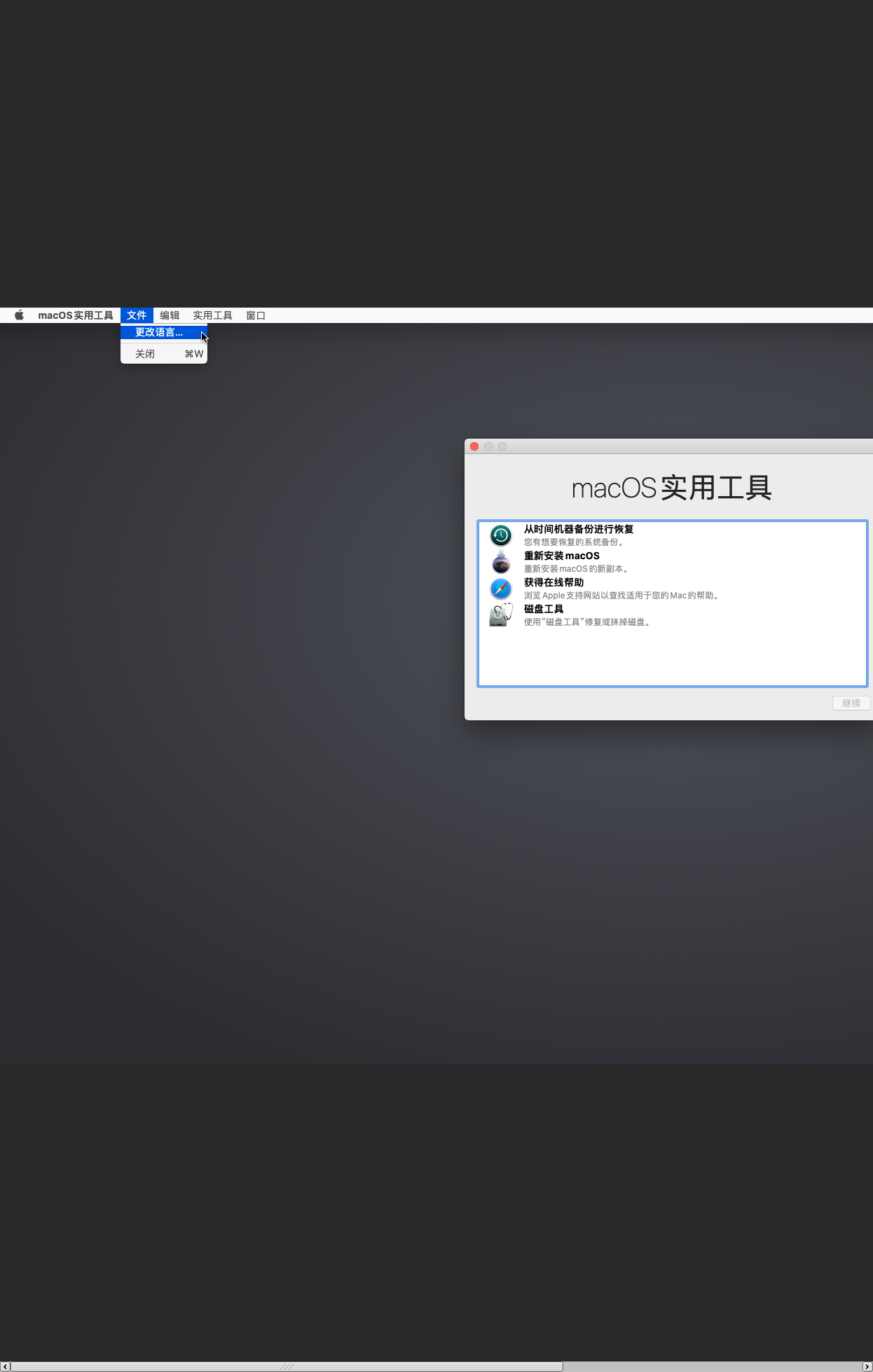Terraform code to help stand up a MacOS KVM on cloud hosting services. As of RC 0.1.0 The only cloud that is supported is GCP but others are coming.
- Create account with hosting service.
- Setup environment.
-
Download Terraform CLI v0.11.12 and install.
-
Download or
git clonethis repo andcdinto the hosting provider directory (at this timeGCPis the only host), then into theterraformdirectory and create a file calledterraform.tfvarsthen populate as seen here. -
Run
terraform initto download the host provider. -
Input necessary variables to
terraform.tvarsfile -
Run
terraform appy
The server will take approximately 8 minutes to boot everything and install everything for the first time (this will occur after Terraform has completed as the int script in the Terraform directory runs after boot)t. Once it is complete you can use a VNC client like TigerVNC to connect to it via the IP of the instance from the end of the Terraform run. The VNC service is hosted on port 5900 and the firewall is locked to only your external IP. If you change network connections you will likely not have access to it. This is for security reasons as VNC isn't the most secure protocol.
Once you have connected to the VNC service, the default password, PASSWORD can be modified in GCP/terrfaorm/scripts/init.sh. I recommend changing this.
The OpenCore image from the source OSX-KVM repo is Japanese so you will need to change the language after startup. To do this its the first menu bar item, and first selection in that menu as seen in the image below: