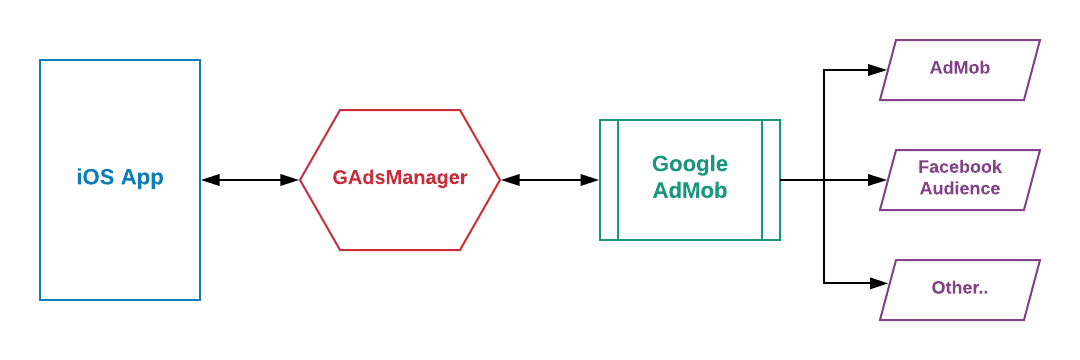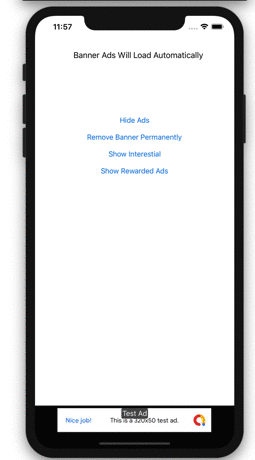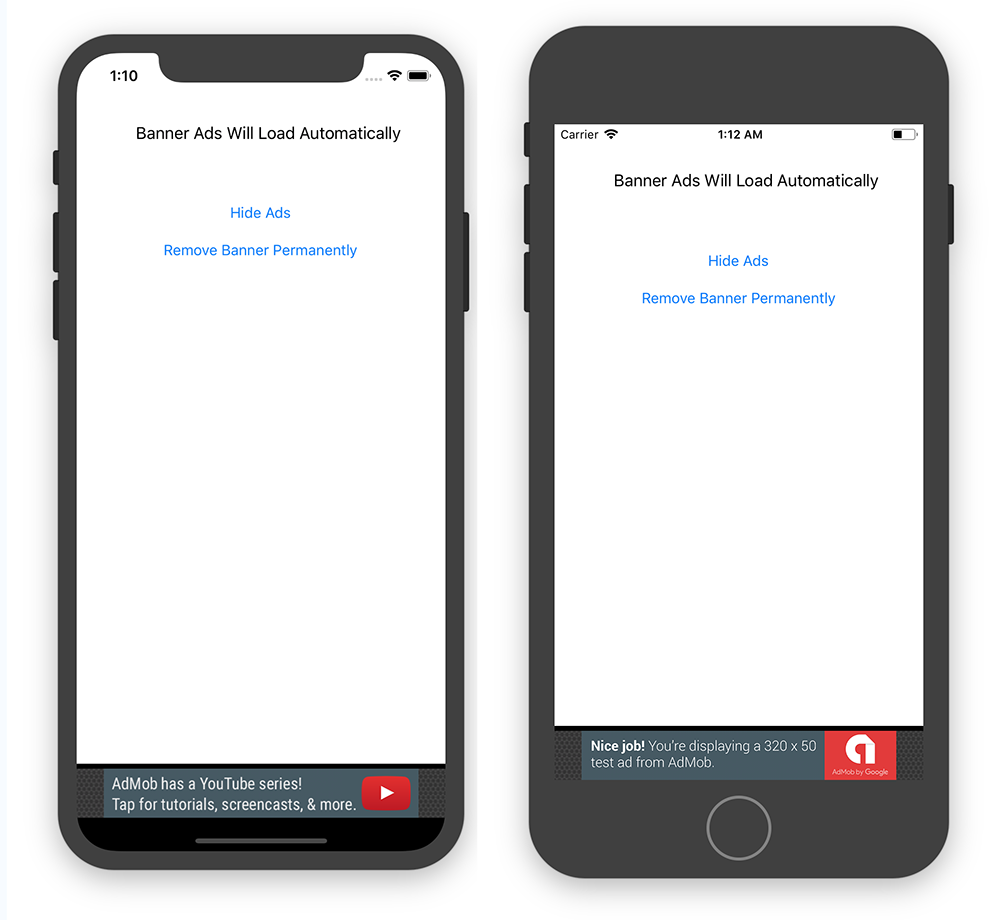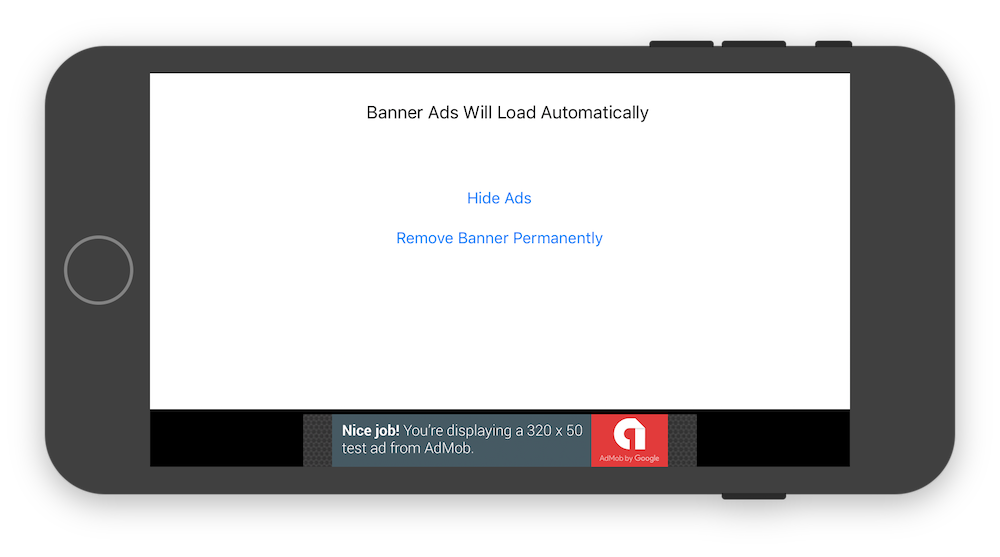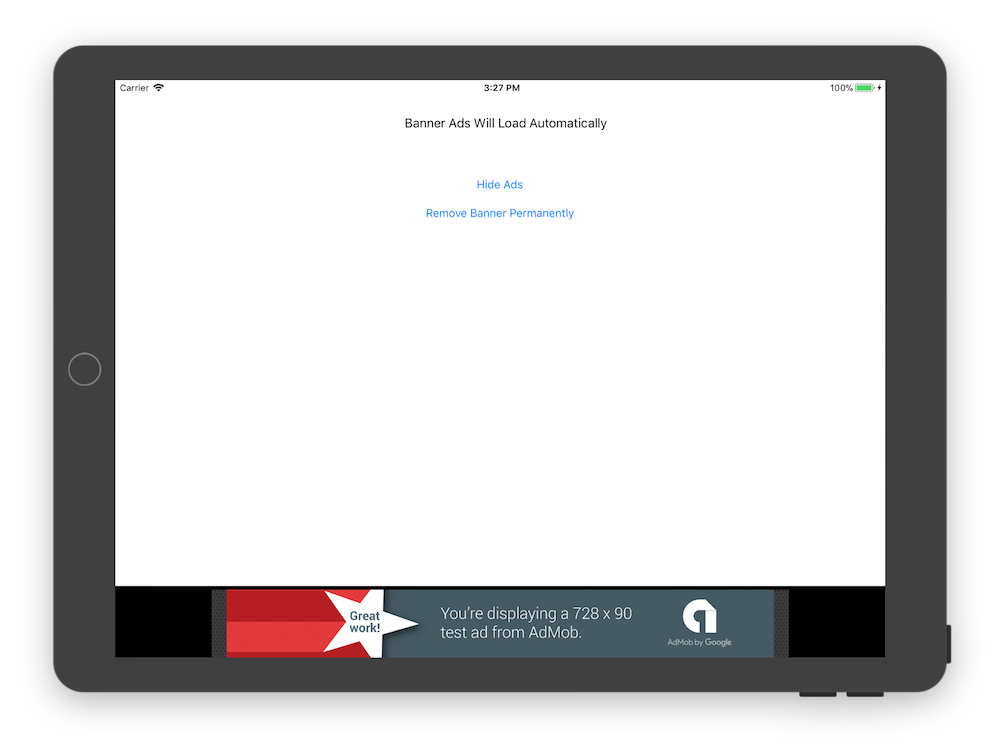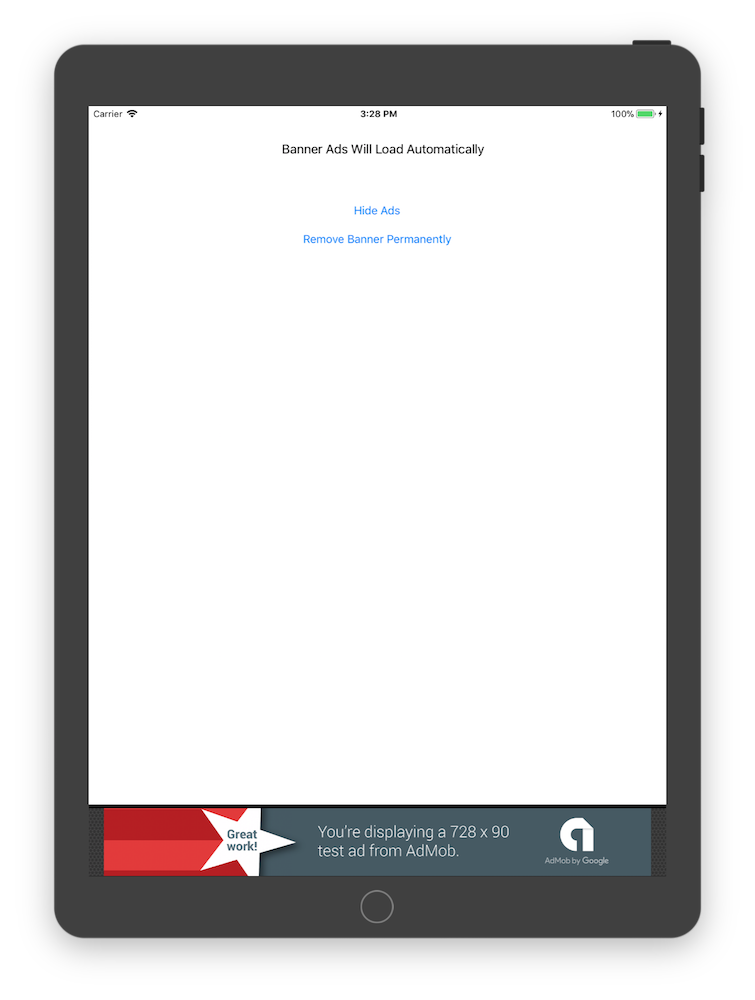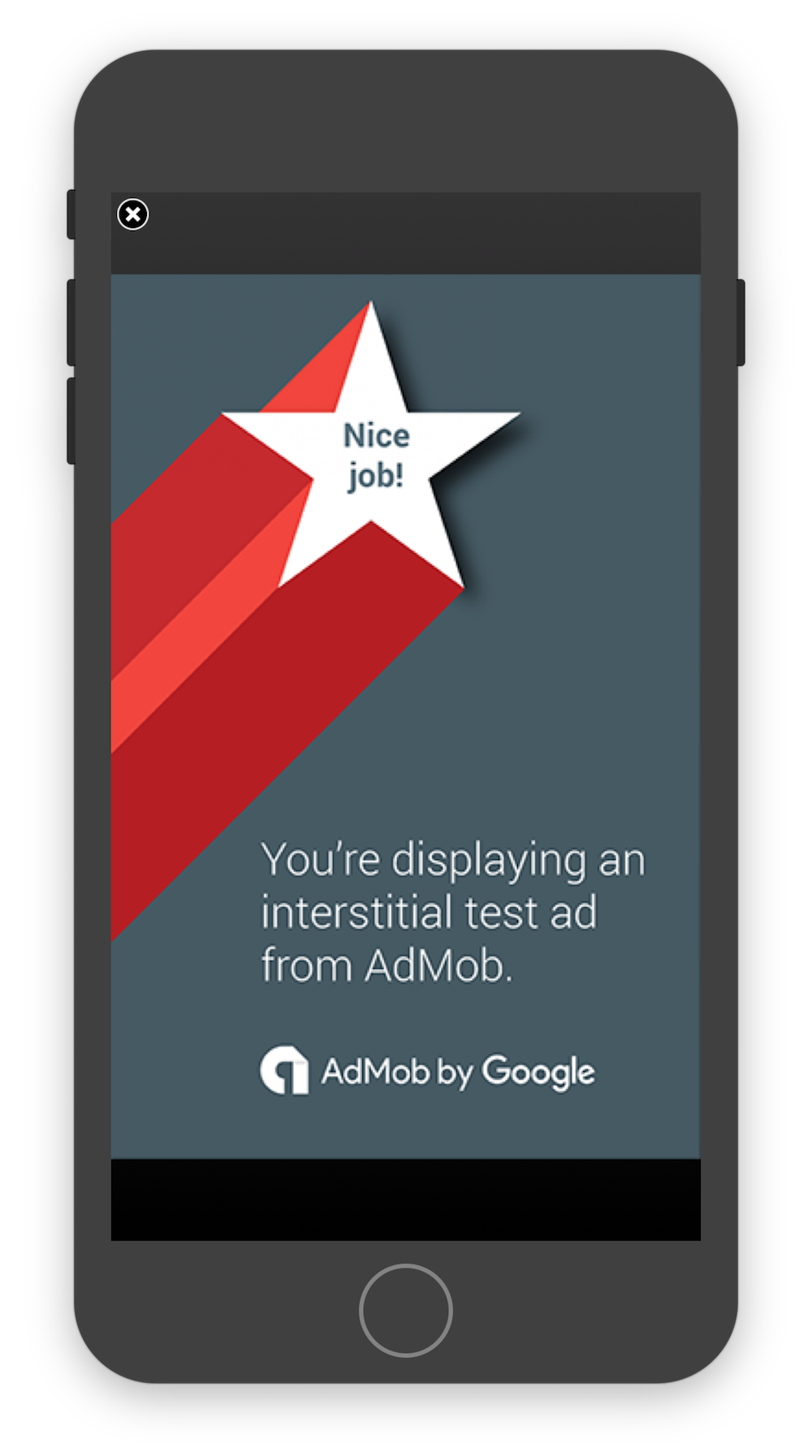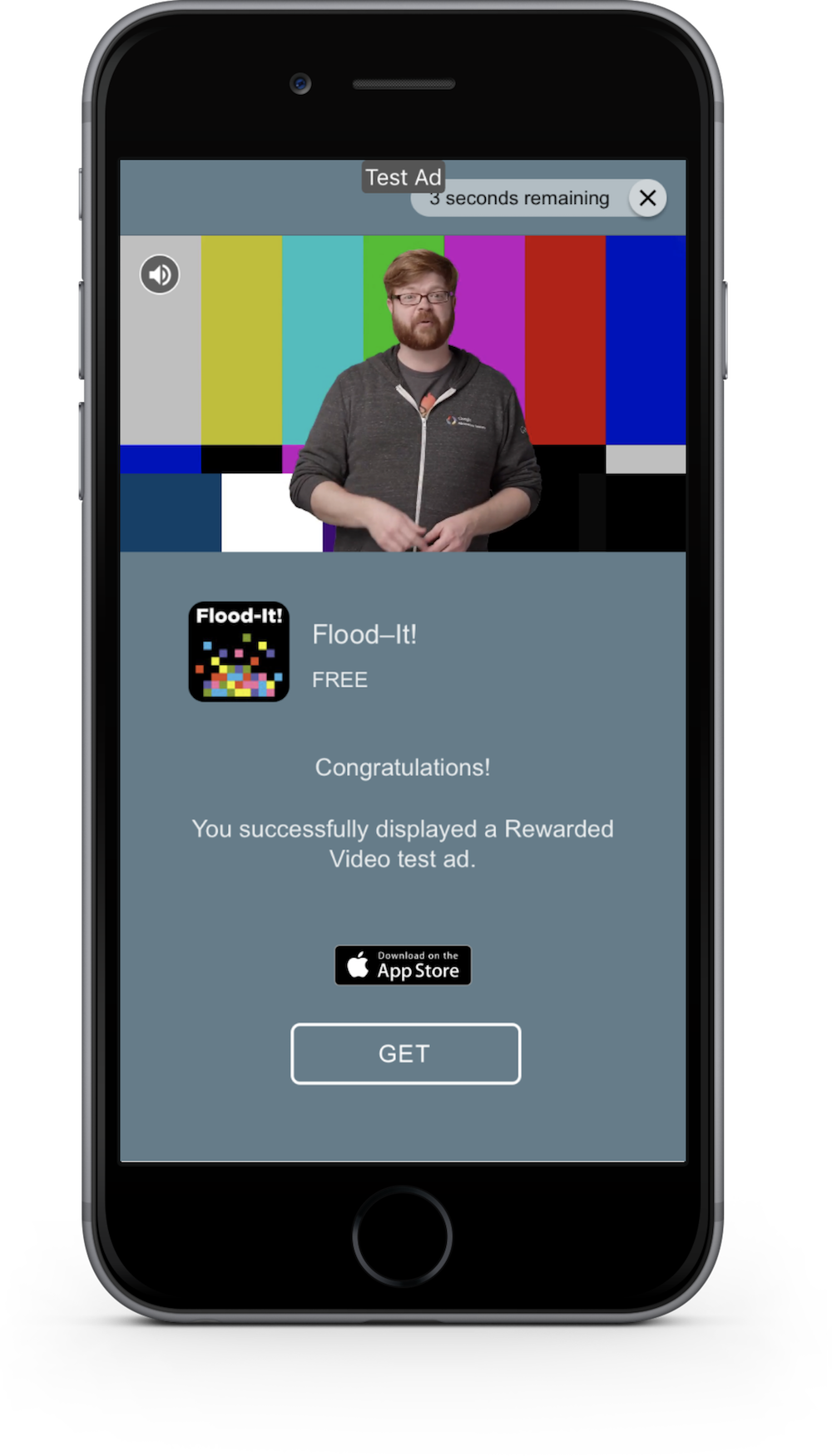GAdsManager is a in app advertise management library which I am using in all my iOS apps and games. This library is developed based on Google Mobile Ads SDK. Currently I am refactoring my old codebase and improving it to make a reusable library. In This library, I am combining all of the features over time including banner ads, interestial, reward video etc. so that one library can handle many different ads situation.
This GAdsManager is a loosely coupled component. So its easy to use in any iOS project. It is also possible to replace Google AdMob by other 3rd party ad network library. As it's a loosely coupled, it doesn't need to update the ads integration code in the app just need to update GAdsManager layer which saves time and complexity.
- Loosely coupled component
- Banner ads following Google AdMob Guideline
- Banner ads with 5 pixel black border above
- Banner ads automatically adjust for portrait and landscape
- Banner ads works on both iPhone and iPad
- Interestial ads
- Rewarded Video ads
Integrate bottom banner ads within a UIViewController via code:
import UIKit
enum AdIds : String {
// FIXME:- Follow the link to know how to add AppId in Info.plist
// https://developers.google.com/admob/ios/quick-start#update_your_infoplist
// FIXME:- REPLACE THE VALUES BY YOUR APP AND AD IDS
case banner = "ca-app-pub-3940256099942544/2934735716" // test id
case interestial = "ca-app-pub-3940256099942544/4411468910" // test id
case rewarded = "ca-app-pub-3940256099942544/1712485313" // test id
}
let testDevices = [
"XX", //iPhone 5s
"YY", // iPhone 6
]
//Call admanager with a delay so that safeAreaGuide value calculated correctly
AdManager.shared.configureWithApp()
AdManager.shared.setTestDevics(testDevices: testDevices)
AdManager.shared.delegateBanner = self
dManager.shared.createBannerAdInContainerView(viewController: self, unitId: AdIds.banner.rawValue)Get notification when banner ad received or failed by implementing the protocol and by setting the delegate:
public protocol AdManagerBannerDelegate{
func adViewDidReceiveAd()
func adViewDidFailToReceiveAd()
func adViewWillPresentScreen()
func adViewWillDismissScreen()
func adViewDidDismissScreen()
func adViewWillLeaveApplication()
}Request a new Interestial ad which will loaded in memory
AdManager.shared.createAndLoadInterstitial(AdIds.interestial.rawValue)
AdManager.shared.delegateInterestial = selfShow interestial ads. self refers to the UIViewController
let isReady = AdManager.shared.showInterestial(self)Get notification about interestial ads
public protocol AdManagerBannerDelegate{
func interestialDidReceiveAd()
func interestialDidFailToReceiveAd()
func interestialWillPresentScreen()
func interestialWillDismissScreen()
func interestialDidDismissScreen()
func interestialWillLeaveApplication()
}Request a new Rewarded Video ads and show immediately after loading.
AdManager.shared.loadAndShowRewardAd(AdIds.rewarded.rawValue, viewController: self)
AdManager.shared.delegateReward = selfGet notification about Rewarded Video ads
public protocol AdManagerRewardDelegate{
func rewardAdGiveRewardToUser(type:String, amount: NSDecimalNumber)
func rewardAdFailedToLoad()
func rewardAdDidReceive(
rewardViewController: UIViewController?,
rewardedAd: GADRewardedAd?,
delegate: AdManager
)
func rewardAdDidOpen()
func rewardAdDidClose()
func rewardAdFailedToPresent()
}Give reward to user when user completes viewing a video ad
extension ViewController : AdManagerRewardDelegate {
func rewardAdGiveRewardToUser(type: String, amount: NSDecimalNumber) {
print("User Seen the Ads. Now give reward to him")
}
}- Add pod 'Google-Mobile-Ads-SDK' in your podfile and install Google-Mobile-Ads-Sdk Framework in your project via CocoaPods.
- Drag the folders GAdsManager/Source folder into your application's Xcode project.
Feel free to open an issue, or find me @mahmudahsan on Twitter.