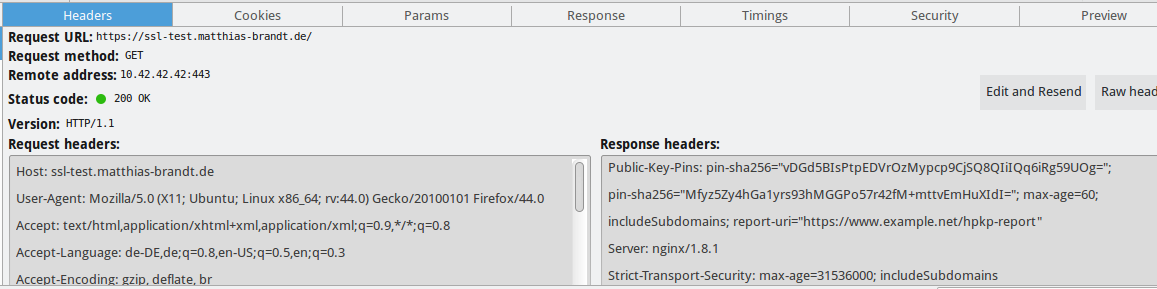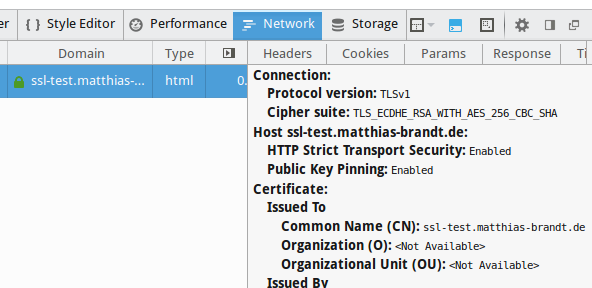HSTS/HPKP Playground
This project is intended to give you an overview how HSTS (HTTP Strict Transport Security) and HTTP Public Key Pinning (HPKP) behave in different situations.
Since HSTS is only working with a trusted certificate, I've bought a signed certificate for my subdomain ssl-test.matthias-brandt.de including its private key, which is added in this repository. Feel free to play around and test different configurations!
Setup
- Clone this repository:
git clone https://github.com/mattelacchiato/hsts-hpkp-playground.git && cd hsts-hpkp-playground - Install Vagrant
sudo vagrant plugin install vagrant-hostmanagervagrant up
This will add ssl-test.matthias-brandt.de to your/etc/hostswith the IP of this vagrant box. That's why the provisioning will ask for your root password.- Open your browser with network inspector enabled and go to ssl-test.matthias-brandt.de
Play
SSH into your box
You can jump into your vagrant box with vagrant ssh or ssh ssl-test.matthias-brandt.de. Your pulic SSH key will be added to the box during provisioning.
Configure NGINX
You can configure your nginx server inside this project. The files in shared are shared with the vagrant box and linked to their destinations inside the box.
To simply activate HSTS and HPKP, head into shared/nginx-config and uncomment the # add_header lines.
Remember to reload nginx from your host, before testing any changes: vagrant ssh -c "sudo service nginx reload"
Fingerprinting
If you want to find out your base64 fingerprint of your certificate, you can do this with this command:
openssl x509 -in my-certificate.crt -pubkey -noout | openssl rsa -pubin -outform der | openssl dgst -sha256 -binary | openssl enc -base64
Logging
All logfiles lay in shared/logs, so you can easily do a tail -f shared/logs/* on your host machine to watch your server logs.
Console
Always look into your browser console! Some errors will only be printed here (e.g. if you use an locally installed (root) cert).
Expected results
To check if your changes are working, have a look at your network inspector. Here you can see the sent headers:
In the security tab in Firefox, you can see if your browser has accepted those headers and HSTS/HPKP is enabled for this connection:
Troubleshooting
Caching
In Firefox you can go to the history bar, select ssl-test.matthias-brandt.de and click "Forget about this site". This will not only clean this cache, but also remove all HSTS/HPKP settings for this site.