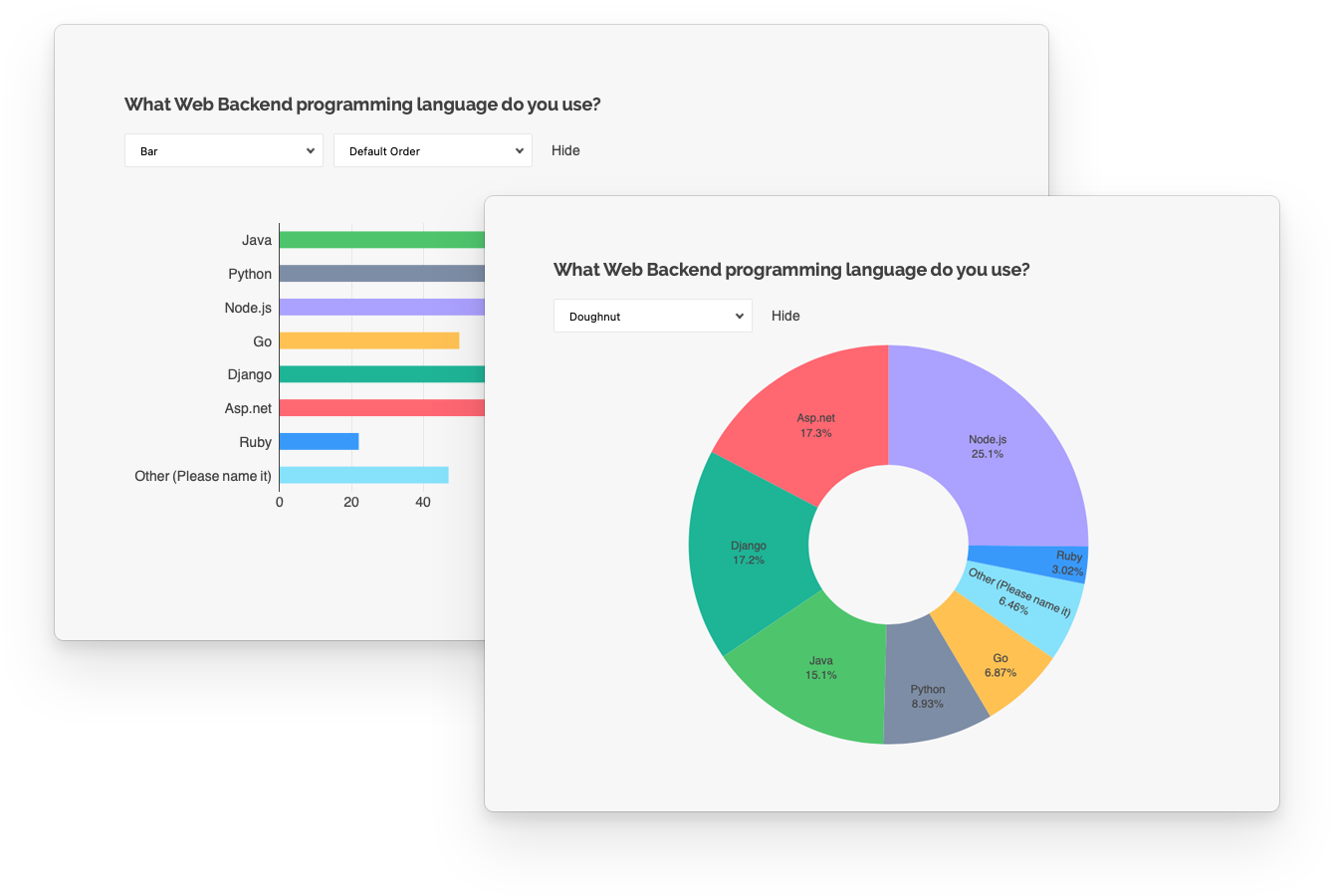SurveyJS Analytics visualizes survey results and allows users to analyze them.
- Supported chart types:
- Bar
- Pie
- Line
- Gauge
- Bullet
- Scatter
- Word cloud
- Interactive filtering
- Customizable colors
- Dynamic layout
- Chart reordering via drag and drop
-
Clone the repo
git clone https://github.com/surveyjs/survey-analytics.git cd survey-analytics -
Install dependencies
Make sure that you have Node.js v6.0.0 or later and npm v2.7.0 or later installed.npm install -
Build the library
npm run build:prodYou can find the built scripts and style sheets in the
packagesfolder. -
Run test examples
npm startThis command runs a local HTTP server at http://localhost:8080/.
-
Run unit tests
npm test
SurveyJS Analytics is not available for free commercial usage. If you want to integrate it into your application, you must purchase a commercial license.