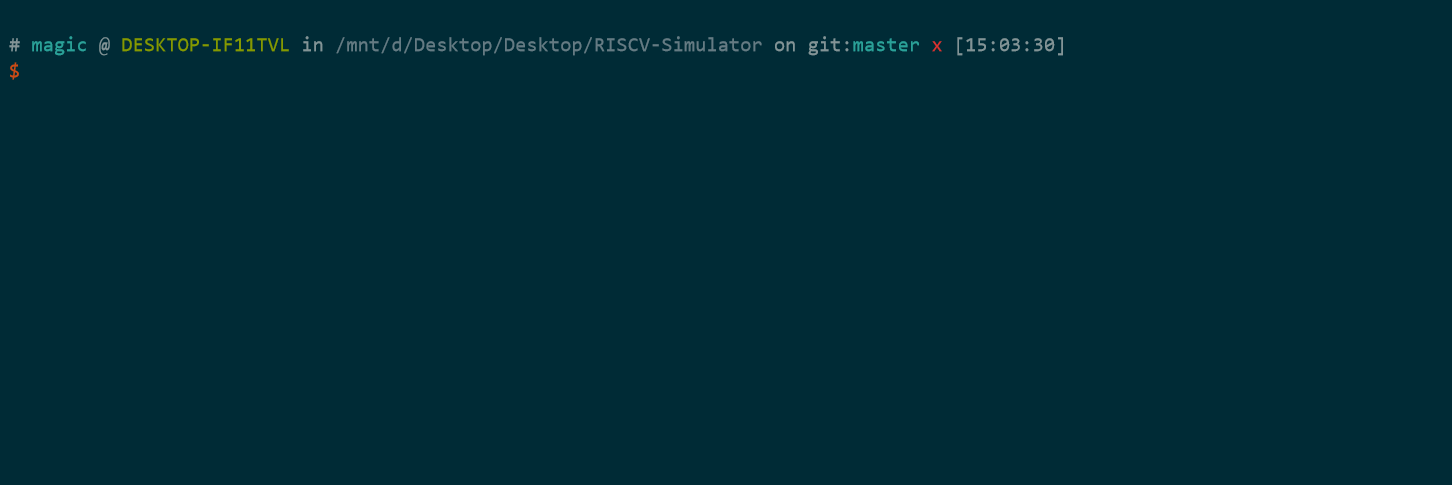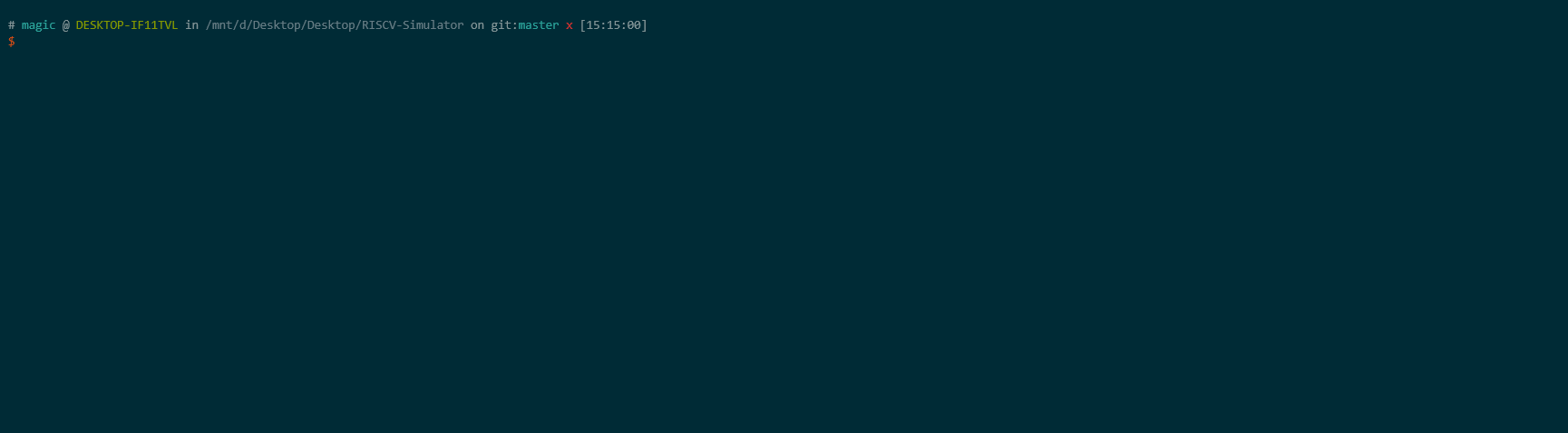A Simple RISC-V ISA Simulator that supports RV64I Base Instruction Set and RV64M Standard Extension, and can run in both single-instruction mode and pipeline mode. ✨
This simulator functions in interactive mode like gdb. It provides following interactive operations that have functions similar with those in gdb.
-
c: Continue running until the program comes to the end -
reg: Display register information -
info: Display the address of this symbol defined in ELF file -
si: In single-instruction mode, the function of this operations is the same as that ofgdb, namely running a single machine instruction. However, in pipeline mode, it means running a single pipeline stage. -
x/<length><format> [address]: Display the memory contents at a given address using the specified format. -
status(only in pipeline mode): Display the status of each pipeline register.
Note: Operation si has different function in single-instruction mode and pipeline mode. We will explain why we have such design in the following section.
-
If you would like to compile your customized C source codes into RISC-V executable file, you must have RISC-V Compiler Toolchain at first. You c to install them in your environment. You can built the toolchain on your environment by yourself, or download a RISC-V GCC toolchain prebuilt under compatible environment. Here is a recommended prebuilt toolchain provided by
SiFive.To further compile your customized C source codes, please refer to this section below.
-
Go with version 1.12 or later: please refer to the official website to install Go in your environment.
First of all, ensure that you could find riscv64-unknown-elf-gcc and riscv64-unknown-elf-objdump in your PATH environment variable. Please refer to perspective online resources to learn how to add them into $PATH if you couldn’t find them.
$ riscv64-unknown-elf-gcc --version
riscv64-unknown-elf-gcc (SiFive GCC 8.3.0-2019.08.0) 8.3.0
Copyright (C) 2018 Free Software Foundation, Inc.
This is free software; see the source for copying conditions. There is NO
warranty; not even for MERCHANTABILITY or FITNESS FOR A PARTICULAR PURPOSE.
$ riscv64-unknown-elf-objdump --version
GNU objdump (SiFive Binutils 2.32.0-2019.08.0) 2.32
Copyright (C) 2019 Free Software Foundation, Inc.
This program is free software; you may redistribute it under the terms of
the GNU General Public License version 3 or (at your option) any later version.
This program has absolutely no warranty.A makefile script has be provided under directory testcases/. Switch to this directory and type make , then any file with extension *.c under this directory will be compiled the RISC-V executable file as well as disassembled to corresponding assembly language file.
$ cd testcases
$ make
riscv64-unknown-elf-gcc -Wa,-march=rv64im -static -Wl,--no-relax -g -o hello.out hello.c
riscv64-unknown-elf-objdump -Sd hello.out > hello.asmNote that several compiling flags are necessary
-Wa,-march=rv64im: compulsorily compile the source file into RV64I executable file-static: statically linking-Wl,--no-relax: To start running frommain, we have to forbid the compiler to leverage the global pointer to optimize
Note: This simulator currently only support 32-bit instruction. However, some linked library functions in prebuilt toolchain use 16-bit compressed Instructions, therefore this simulator currently starts running from main and does not support system calls. 🤯🤯
See more info in makefile.
Ubuntu18.04
mkdir bin
export GOPATH=$(pwd)
go build -o bin/sim src/main.goOne sparkle point of this simulator is that it leverages the design idea of data-driving. In other words, by editing the table src/action_table.csv with portability, you could add, delete and modify the behavior or even the delay in each pipeline stage of any instruction, So you could design your customized instruction!😜
With little effort, the scope of supported instructions could be expanded with ease. To see how currently supported instructions function, please refer to src/action_table.csv.
After you have configured your customized instruction, you have to generate code as following, and then recompile your code as illustrated in this previous section.
export GOPATH=$(pwd)
go run src/action_parser.go -f src/action_table.csv -t src/action.tmpl
go run src/microaction_parser.go -f src/action_table.csv -t src/microaction.tmplThis simulator support two modes: single-instruction mode and pipeline mode.
$ ./bin/sim --help
Usage of ./bin/sim:
-f string
Filepath of the ELF file
-m string
Simulation mode. Valid modes are: debug, pipeline (default "debug")
-v Display verbose info of ELF file. To disable displaying these info, type "-v=0" (de
fault true)"Single-Instruction” means running only one single instruction each time you type si, the same as that in gdb.
$ ./bin/sim -f testcases/add.out -m=debug -v=0
Start running...
PC(0x0000000000010188) -> 0x0000000000010188: addi sp, sp, -32
(Debug) help
Usage:
help : Display this message
exit : Exit the debug prompt
c : Continue running until the program comes to the end
si : Run a single machine instruction
reg : Display register information
info [symbol name] : Display the address of this symbol defined in ELF file. if "symbol name" is not specified, display all the symbols.
x/<length><format> [address] : Display the memory contents at a given address using the specified format. The address is PC by default
Valid format specifiers are:
i - instruction
b - byte
h - half word(16-bit value)
w - word(32-bit value)
g - giant word (64-bit value)Here is an example in single-instruction mode:
Suppose you have a primitive understanding of pipeline in the field of computer architecture. In pipeline mode, each time you type si, the simulator only run one pipeline step. Therefore, the modification on registers and memory could not make a in-time impact. When you type status, the simulator will display the status of the whole pipeline, which is convenient to understand what are happening when the pipeline functions! 🎃
$ ./bin/sim -f testcases/add.out -m=pipeline -v=0
Start running...
PC(0x0000000000010188) -> 0x0000000000010188: addi sp, sp, -32
(PipeDebug) help
Usage:
help : Display this message
exit : Exit the debug prompt, and display the statistic
c : Continue running until the program comes to the end
si : Run a single pipeline stage
reg : Display register information
status : Display the status of each pipeline register
info [symbol name] : Display the address of this symbol defined in ELF file. if "symbol name" is not specified, display all the symbols.
x/<length><format> [address] : Display the memory contents at a given address using the specified format. The address is PC by default
Valid format specifiers are:
i - instruction
b - byte
h - half word(16-bit value)
w - word(32-bit value)
g - giant word (64-bit value)Here is an example in pipeline mode: