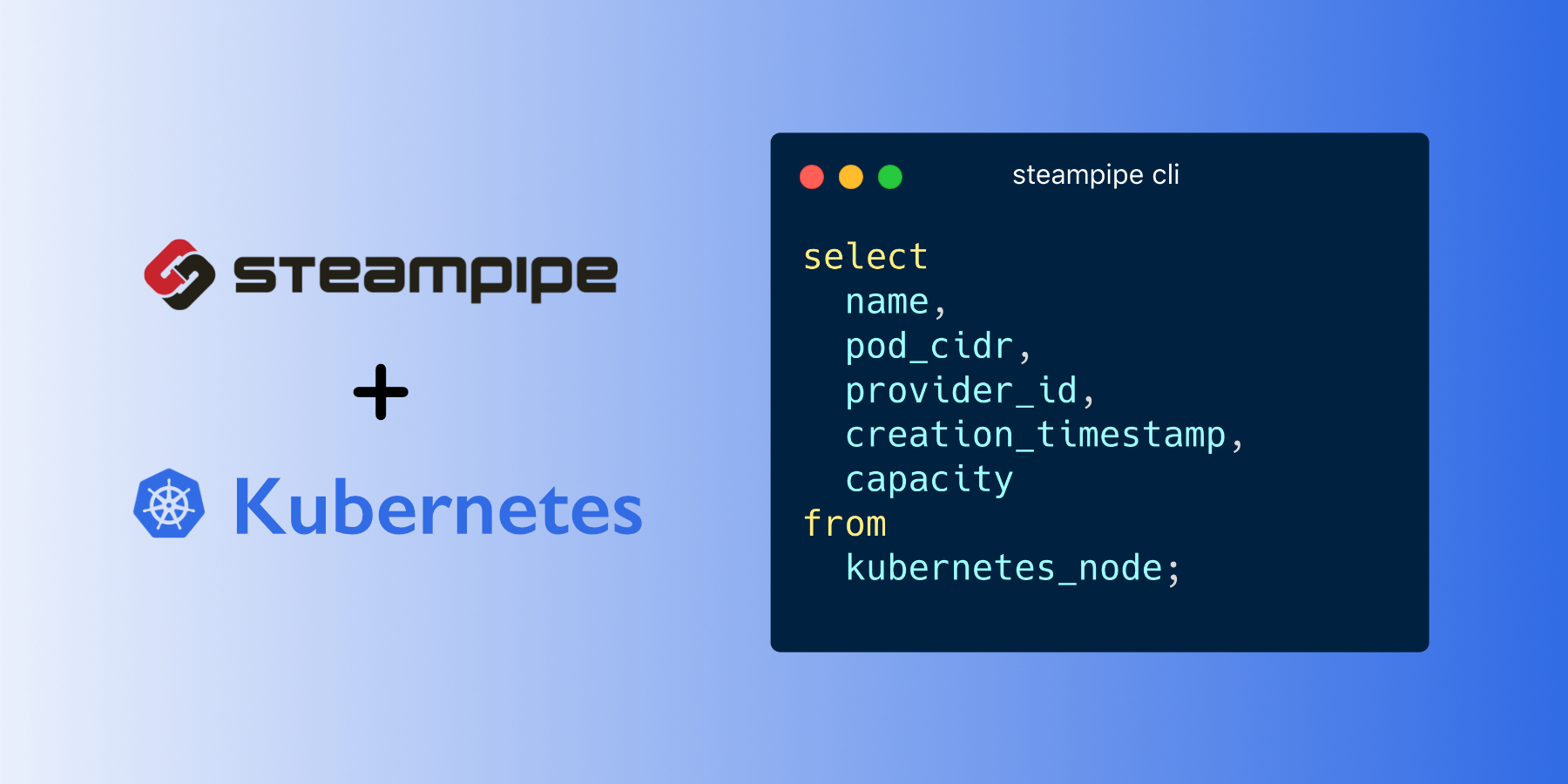Use SQL to query Kubernetes components.
- Get started →
- Documentation: Table definitions & examples
- Community: Slack Channel
- Get involved: Issues
Download and install the latest Kubernetes plugin:
steampipe plugin install kubernetesConfigure your config file.
connection "kubernetes" {
plugin = "kubernetes"
# By default, the plugin will use credentials in "~/.kube/config" with the current context.
# OpenID Connect (OIDC) authentication is supported without any extra configuration.
# The kubeconfig path and context can also be specified with the following config arguments:
# Specify the file path to the kubeconfig.
# Can also be set with the "KUBE_CONFIG_PATHS" or "KUBERNETES_MASTER" environment variables.
# config_path = "~/.kube/config"
# Specify a context other than the current one.
# config_context = "minikube"
# List of custom resources that will be created as dynamic tables.
# No dynamic tables will be created if this arg is empty or not set.
# Wildcard based searches are supported.
# For example:
# - "*" matches all custom resources available
# - "*.storage.k8s.io" matches all custom resources in the storage.k8s.io group
# - "certificates.cert-manager.io" matches a specific custom resource "certificates.cert-manager.io"
# - "backendconfig" matches the singular name "backendconfig" in any group
# Defaults to all custom resources
custom_resource_tables = ["*"]
# If no kubeconfig file can be found, the plugin will attempt to use the service account Kubernetes gives to pods.
# This authentication method is intended for clients that expect to be running inside a pod running on Kubernetes.
# Manifest file paths is a list of locations to search for Kubernetes manifest files
# Manifest file paths can be configured with a local directory, a remote Git repository URL, or an S3 bucket URL
# Refer https://hub.steampipe.io/plugins/turbot/kubernetes#supported-path-formats for more information
# Wildcard based searches are supported, including recursive searches
# Local paths are resolved relative to the current working directory (CWD)
# For example:
# - "*.yml" or "*.yaml" or "*.json" matches all Kubernetes manifest files in the CWD
# - "**/*.yml" or "**/*.yaml" or "**/*.json" matches all Kubernetes manifest files in the CWD and all sub-directories
# - "../*.yml" or "../*.yaml" or "../*.json" matches all Kubernetes manifest files in the CWD's parent directory
# - "steampipe*.yml" or "steampipe*.yaml" or "steampipe*.json" matches all Kubernetes manifest files starting with "steampipe" in the CWD
# - "/path/to/dir/*.yml" or "/path/to/dir/*.yaml" or "/path/to/dir/*.json" matches all Kubernetes manifest files in a specific directory
# - "/path/to/dir/main.yml" or "/path/to/dir/main.yaml" or "/path/to/dir/main.json" matches a specific file
# If the given paths includes "*", all files (including non-kubernetes manifest files) in
# the CWD will be matched, which may cause errors if incompatible file types exist
# Defaults to CWD
# manifest_file_paths = [ "*.yml", "*.yaml", "*.json" ]
# Specify the source of the resource. Possible values: `deployed`, `manifest`, and `all`.
# Default set to `all`. Set the argument to override the default value.
# If the value is set to `deployed`, tables will show all the deployed resources.
# If set to `manifest`, tables will show all the resources from the kubernetes manifest. Make sure that the `manifest_file_paths` arg is set.
# If `all`, tables will show all the deployed and manifest resources.
# source_type = "all"
}Run steampipe:
steampipe queryList all pods:
select
name,
namespace,
phase,
creation_timestamp,
pod_ip
from
kubernetes_pod;+-----------------------------------------+-------------+-----------+---------------------+-----------+
| name | namespace | phase | creation_timestamp | pod_ip |
+-----------------------------------------+-------------+-----------+---------------------+-----------+
| metrics-server-86cbb8457f-bf8dm | kube-system | Running | 2021-06-11 14:21:48 | 10.42.0.5 |
| coredns-7448499f4d-klb8l | kube-system | Running | 2021-06-11 14:21:48 | 10.42.0.6 |
| helm-install-traefik-crd-hb87d | kube-system | Succeeded | 2021-06-11 14:21:48 | 10.42.0.3 |
| local-path-provisioner-5ff76fc89d-c9hnm | kube-system | Running | 2021-06-11 14:21:48 | 10.42.0.2 |
+-----------------------------------------+-------------+-----------+---------------------+-----------+Prerequisites:
Clone:
git clone https://github.com/turbot/steampipe-plugin-kubernetes.git
cd steampipe-plugin-kubernetesBuild, which automatically installs the new version to your ~/.steampipe/plugins directory:
makeConfigure the plugin:
cp config/* ~/.steampipe/config
vi ~/.steampipe/config/kubernetes.spcTry it!
steampipe query
> .inspect kubernetesFurther reading:
Please see the contribution guidelines and our code of conduct. All contributions are subject to the Apache 2.0 open source license.
help wanted issues: