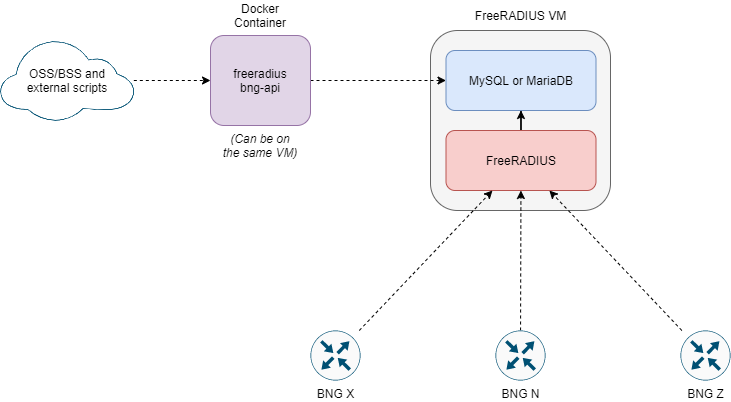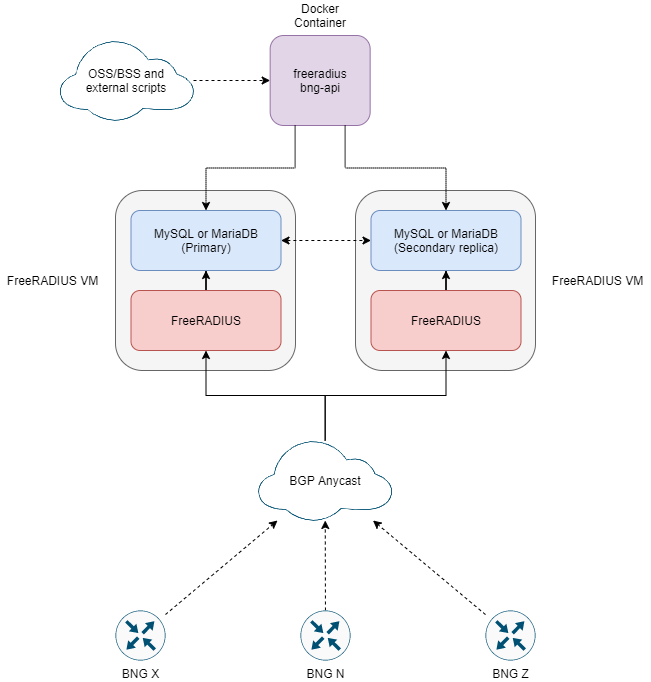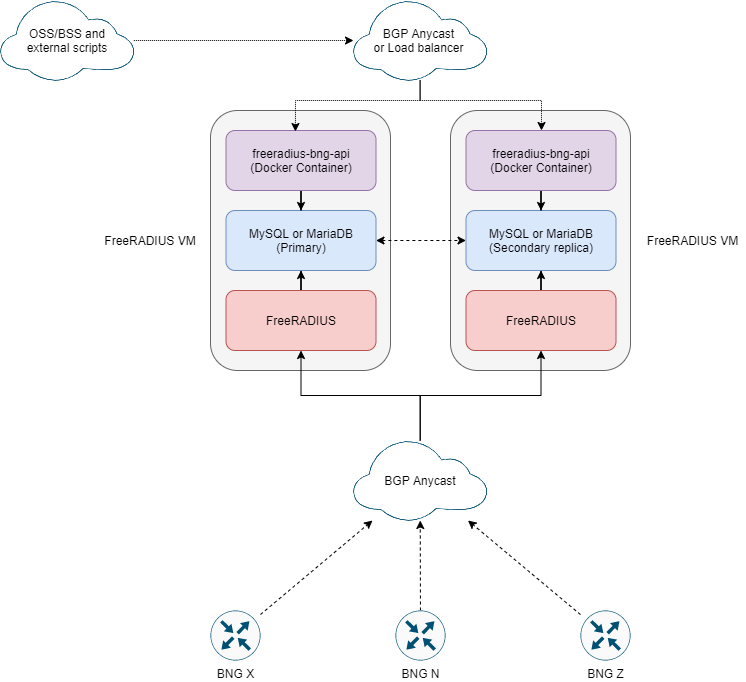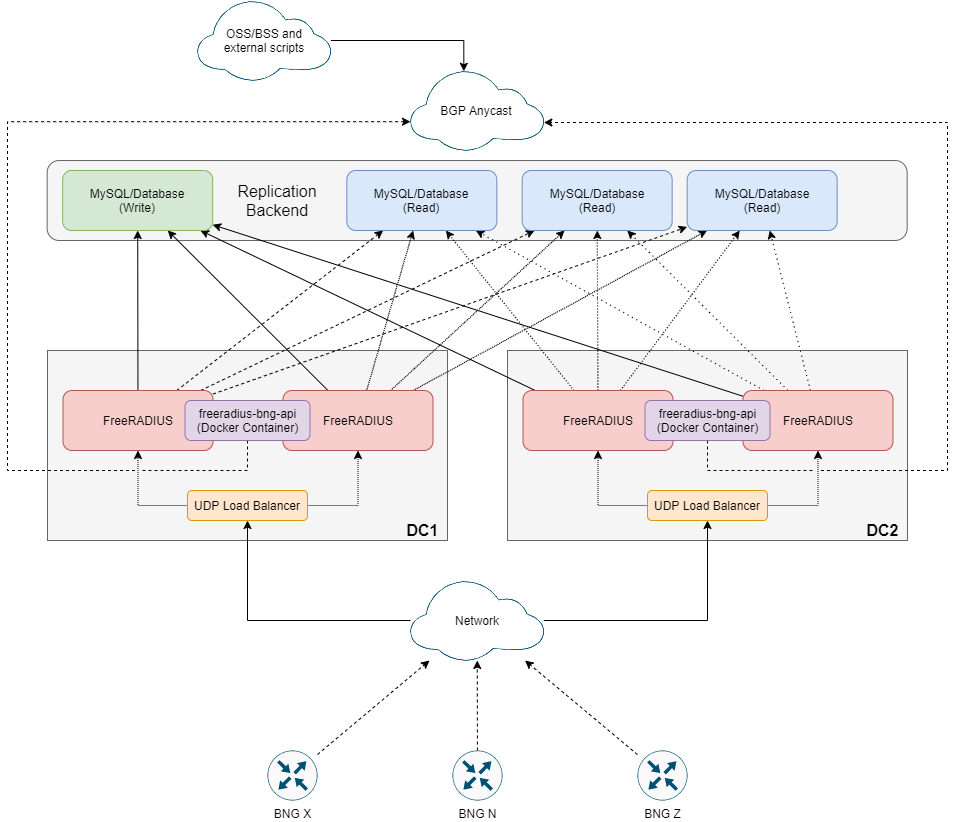This project/API isn't affiliated with FreeRADIUS but can sit on a FreeRADIUS server (or a separate server out of line with FreeRADIUS) to manage your FreeRADIUS database backend and add users/groups/attributes by exposing a few useful HTTP endpoints.
Would you rather be running INSERT statements against your FreeRADIUS database like this:
INSERT INTO radcheck (username, attribute, op, value) VALUES ('myUserName', 'Cleartext-Password', ':=', 'TestFromSQL')
INSERT INTO radreply (username, attribute, op, value) VALUES ('myUserName', 'Cisco-AVPair', '+=', 'test=true')
INSERT INTO radreply (username, attribute, op, value) VALUES ('myUserName', 'Cisco-AVPair', '+=', 'something=1.2.3.4')
INSERT INTO radusergroup (username, groupname, priority) VALUES ('myUserName', 'someGroupName', '123')
Or like this:
curl --location --request POST 'http://localhost:8083/api/v1/radius/users/' \
--header 'x-api-token: my-super-secure-api-token' \
--header 'Content-Type: text/plain' \
--data-raw '{
"username": "myUserName",
"check_attributes": [
{
"attribute": "Cleartext-Password",
"op": ":=",
"value": "TestFromAPI"
}
],
"reply_attributes": [
{
"attribute": "Cisco-AVPair",
"op": "+=",
"value": "test=true"
},
{
"attribute": "Cisco-AVPair",
"op": "+=",
"value": "something=1.2.3.4"
},
{
"attribute": "Cisco-AVPair",
"op": "+=",
"value": "addr=3.3.3.3"
}
],
"groups": [
{
"groupname": "someGroupName",
"priority": 123
}
]
}'
If you prefer the first option then close down this page and continue with your life because this project isn't for you... :-)
This python FastAPI app is created to work with a BNG type deployment (mainly tested in an internet service provider environment), however that doesn't mean it is limited to only that type of scenario, this API is actually built to interact with a database (supported by SQLAlchemy as long as freeradius has a driver for it) and can be used as a generic HTTP API for adding attribute pairs and users/groups into the database. Depending on your type of network, you may want to deploy this as a central API that interacts with your database backend to manage RADIUS attributes that are used during the AAA process of your BNG. Another way to deploy it if you are working on a smaller scale and have limited resources, running FreeRadius and the relevant database (which needs to implemented as a database driver) on the same VM however this isn't typically recommended in a production network.
Instead of giving applications direct access to your RADIUS backend database, you can put this API inbetween the OSS/BSS/External scripts world and the Radius infrastructure. Here are some deployment examples that you can consider:
Currently, all configuration is done via the /app/config/app.py file, however you can supply a .env file to override the Python file if you don't want to store configuration in this file, the only value that isn't formatted correctly is the multiple API keys so you should update this in the Python file but avoid pushing the changes back into GitHub if you have forked the repo. Once you've cloned this repository, you should change these values including the API keys and Database URI connection parameters. All the configuration should work with the test infrastructure provided in /tests/infrastructure which is a minimal build for a typical FreeRADIUS deployment using MariaDB with MaxScale Proxy/Load balancer, and a single instace of FreeRADIUS with the relevant SQL configuration to connect to the database backend.
The below configuration requires you to ensure FreeRADIUS dictionaries are present in this directory, this concept is explained in the more detailed Services Guide. Essentially this feature is very beneficial if you are running the API on the same host as FreeRADIUS itself, to ensure attributes that FreeRADIUS can't build due it not being present in the existing dictionary files are not created during the provisioning process.
validate_avpairs: bool = False
freeradius_dictionary_paths: list = ["/freeradius_dictionaries"]
As of 2023, a basic service endpoint has been introduced so you can simply create a service in a JSON file and ensure when a user is added using the service endpoint, that it adhers to a specific username format (eg. mac address, uuid or regex match) and that it automatically gets put into a group (or groups) and have the API check if the group AV pairs actually exist in the database (eg. radgroupcheck and radgroupreply database tables)
This essentially allows you to write services as JSON (instead of writing python) and then simply ensuring radius attributes are assigned to that specific service. Examples of services can be found here. Detailed documentation specifically on this subject can be found here
I am certain this section will be updated in the future however for now, you can just clone this project, fill out the configuration variables as required located in /app/config/app.py, create an .env file if required and then finally run docker-compose up.
You should technically be able to run this API across multiple FreeRADIUS servers natively without any additional changes however the minimal logging in the API will not be centralized, this is down to the user to properly implement centralized logging. While it is technically possible to perform attribute validation when the API isn't running directly on the FreeRADIUS servers, I have found this API works best when you are running it directly on the FreeRADIUS server and then work on the basis of if your radius server is down
Currently, I have a private fork of this API which is heavily modified to be used in production but I am slowly open-sourcing the parts I am allowed to since I work on this during my spare time. Saying that, there isn't anything complicated (or even any) security in place so I would suggest if you run this in production to modify it and ensure you use HTTPS with OAuth2 tokens or something along those lines.
The initial reason why I called this "freeradius-bng-api" is because I am not focusing on enterprise type radius attributes/profiles in the database during my testing, so with time there will be additional API endpoints that perform certain functions based on a specific vendor (eg. Cisco and Juniper) according to their best practices and attributes that should be added to the relevant users/group database tables. For example to add a user that is purely authorized and then given a speed package (eg. 150Mbps) then this can be consolidated into a single endpoint to add the Group which will automatically add the sub-qos in/out policies along with any additional parameters passed into the request like the accounting list, VRF or loopback etc... However this is all possible right now with the ability to simple create users/groups and call the relevant attribute API endpoint (eg. http://freeradius-bng-api:8083/api/v1/radius/groups/SPEED_150/attribute/reply to add an attribute to the radgroupreply table)
Personally, I think the users/groups/attributes stored in the radius database tables are a little bit cluttered, a specific user/group may be returned multiple attributes but you need to manually correlate this together using database queries, I have done this for you so you:
- Don't have to do it :-)
- have correlated data from the API endpoint about a specific user, what groups they are in, and which attributes (both radcheck/radreply) relate to them.
- Full support for all default freeradius database tables (as long as you haven't renamed them! however this is easy to change if required)
- COA support - Either build your request manually via the route
/api/v1/radius/coa/{ip_address}or use the routes to send COA attributes via either an Acct-Session-Id or Username like so/api/v1/radius/coa/session/username/someusernameor/api/v1/radius/coa/session/13522473. These routes will make use of the existing radacct table to pull the latest session information to send to the relevant NAS IP address - Create RADIUS users and groups in a more efficient manner using the
/api/v1/radius/groups/and/api/v1/radius/users/endpoints to add your check/reply attributes and user->group mappings in a single POST request (or delete if you want to delete all related attributes and user/group mappings)
Database Tables and API Endpoint mappings, POST, GET, UPDATE and DELETE are typically supported on all API routes for CRUD operation (Create, Read, Update and Delete)
nas - /api/v1/radius/nas/ [GET, POST, DELETE, PUT]
radacct - /api/v1/radius/radacct/ [GET, DELETE]
radpostauth - /api/v1/radius/radpostauth/ [GET, DELETE]
radcheck - /api/v1/radius/radcheck/ [GET, POST, DELETE, PUT]
radreply - /api/v1/radius/radreply/ [GET, POST, DELETE, PUT]
radgroupcheck - /api/v1/radius/radgroupcheck/ [GET, POST, DELETE, PUT]
radgroupreply - /api/v1/radius/radgroupreply/ [GET, POST, DELETE, PUT]
radusergroup - /api/v1/radius/radusergroup/ [GET, POST, DELETE, PUT]
Useful API endpoints that make life easier:
Create a user with attribute/group mappings - /api/v1/radius/users/ [POST]
Delete a user and the attribute/group mappings - /api/v1/radius/users/ [DELETE]
Get a user with attribute/group mappings - /api/v1/radius/users/{username} [GET]
Create a group with attribute/user mappings - /api/v1/radius/groups/ [POST]
Delete a group and the attribute/user mappings - /api/v1/radius/groups/ [DELETE]
Get a group with attribute/user mappings - /api/v1/radius/groups/{groupname} [GET]
For more details, visit the API Documentation section.
Below is an example of a specific user where FreeRADIUS will return IP information, VRF and Loopback interface to assign a static IP for a customer that pays for a 150Mbps service:
http://freeradius-bng-api:8083/api/v1/radius/users/4816c6b1-8176-4481-9863-0077cf35f05d
{
"username": "4816c6b1-8176-4481-9863-0077cf35f05d",
"groups": [
{
"id": 36,
"groupname": "SPEED_150",
"priority": 100
}
],
"check_attributes": [
{
"id": 21,
"attribute": "Cleartext-Password",
"op": ":=",
"value": "default"
}
],
"reply_attributes": [
{
"id": 46,
"attribute": "Cisco-AVPair",
"op": "+=",
"value": "delegated-prefix=2001:db8:1800::/48"
}
]
}
Currently there isn't a strict way of adding your own API routes, models and schemas however following best practices to ensure you are not overwriting existing files that make up the core project such as:
- Custom Endpoints must be located in their own separate folder within the
api_v1\extendedfolder - Custom Schemas and Models should be created in their own separate files within the related
extendedfolder and then imported at the bottom of the__init__.pyfiles. Examples are included for COA endpoint/schemas and Cisco BNG deployment
You can take a look at the COA example which is an extension to the API that doesn't belong to "directly interacting with FreeRADIUS database".
You can visit the /docs endpoint to view an automatically generated swagger documentation for the common endpoints such as creating/reading/deleting users and groups, and adding check/reply attributes. However I will slowly be working on other documentation to go alongside with the in-build swagger UI documentation.
You can view a POSTMAN collection here
-
Either fix pyrad or implement a radius COA client myself in Python because its terribly maintained (some FreeRADIUS dictionary files are not parsed properly)
-
Potentially restructure the project since its getting a bit messy already...