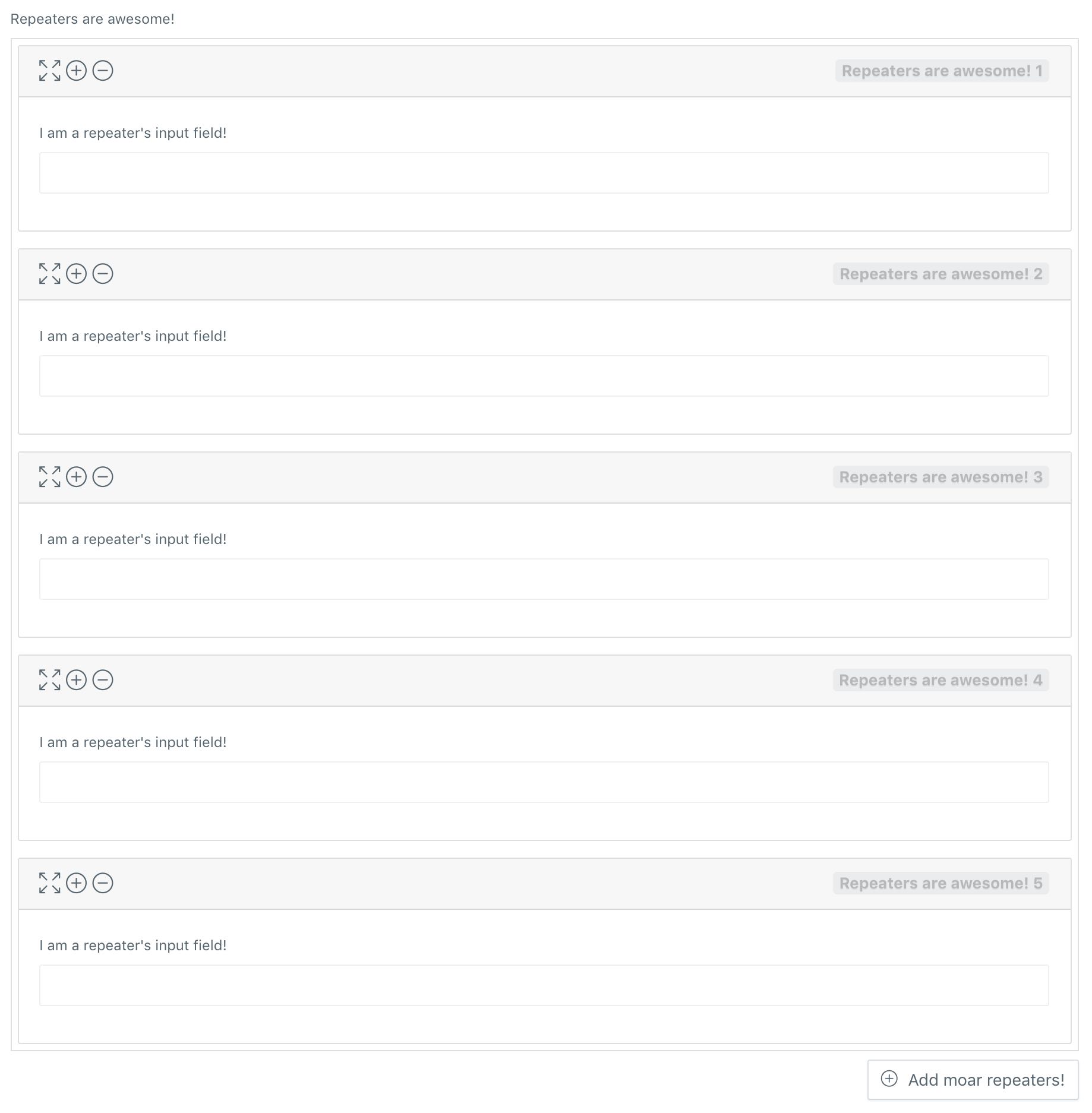Orchid Platform Repeater Field
Brief
This package adding repeater fields support to Orchid RAD platform.
Pre-requirements
You must have installed and configured Orchid Platform
Version Support: .*
For 6.* version use 2.0.5 tag
For 5 version use 1.0.0 tag.
For 4.7.1 version use 0.0.8 tag.
How to use
-
Install package with composer:
composer require nakukryskin/orchid-repeater-fieldLatest version of laravel automatically discover package to use.
-
Create
RepeaterFields.phpin your Orchid Layouts directory. Example:<?php namespace App\Http\Orchid\Layouts\Repeaters; use Orchid\Screen\Layouts\Rows; use Orchid\Screen\Fields\Input; use Orchid\Screen\Fields\Select; class RepeaterFields extends Rows { /** * Return array of the fields * * @return array */ function fields(): array { return [ Input::make('repeater_name') ->type('text') ->max(255) ->required() ->title('Nested Field'), //Multiple fields must ends with the dot Select::make('select.') ->multiple() ->options([ 'test' => 'Test', 'test2' => 'Test2' ]) ->required() ]; } }
-
Simply start adding the
RepeaterField::make('repeater')in your screen: Example:public function layout(): array { return [ Layout::rows([ RepeaterField::make('repeater') ->title('Repeater') ->layout(App\Http\Orchid\Layouts\Repeaters\RepeaterFields::class), ]) ]; }
-
Open your screen and check that the repeater fields here
Advanced usage
Repeater field also support required, max and min parameters. You can add these parameters with call the RepeaterField.
RepeaterField::make('repeater')
->title('Repeater')
->layout(App\Http\Orchid\Layouts\Repeaters\RepeaterFields::class)
->required()
->min(10)
->max(20)If required() passed to the constructor min() automatically will set to 1. If user will try delete this field it will be prevented and show the message.
To show required message on save you must add this rule to your screen rules, eg. 'content.*.repeater' => 'required'
You also can rename button label with your own with method button_label().
eg.
RepeaterField::make('repeater')
->title('Repeater')
->layout(App\Http\Orchid\Layouts\Repeaters\RepeaterFields::class)
->button_label('Add new repeater field')