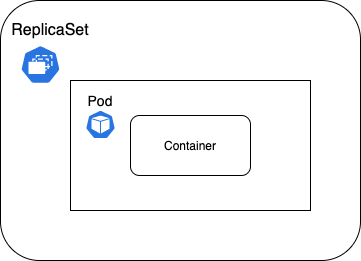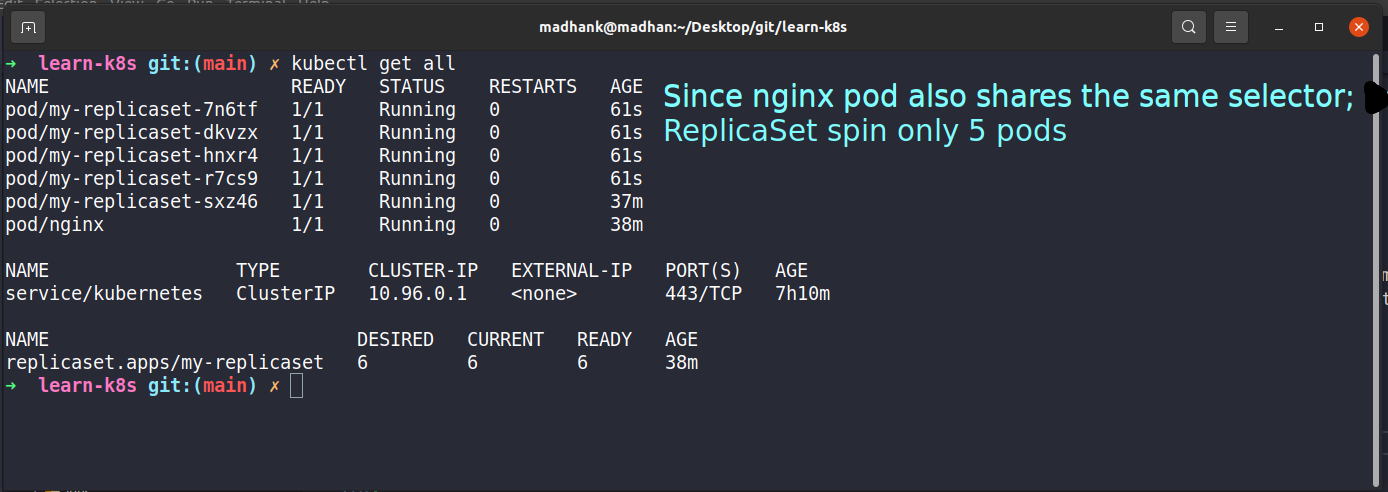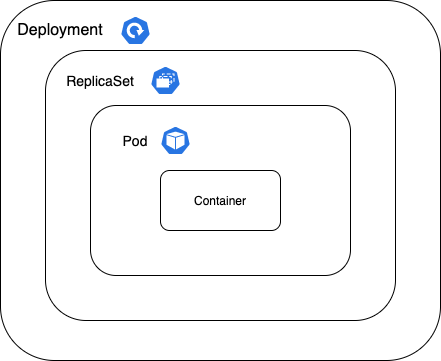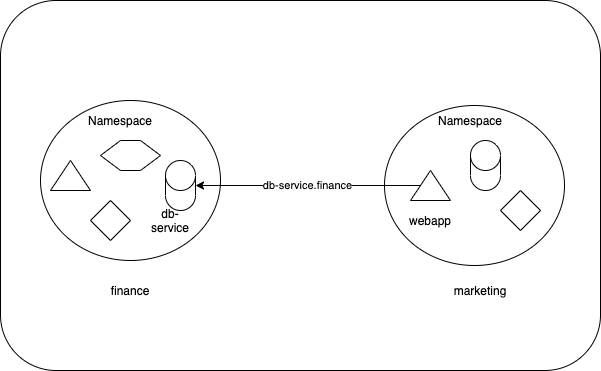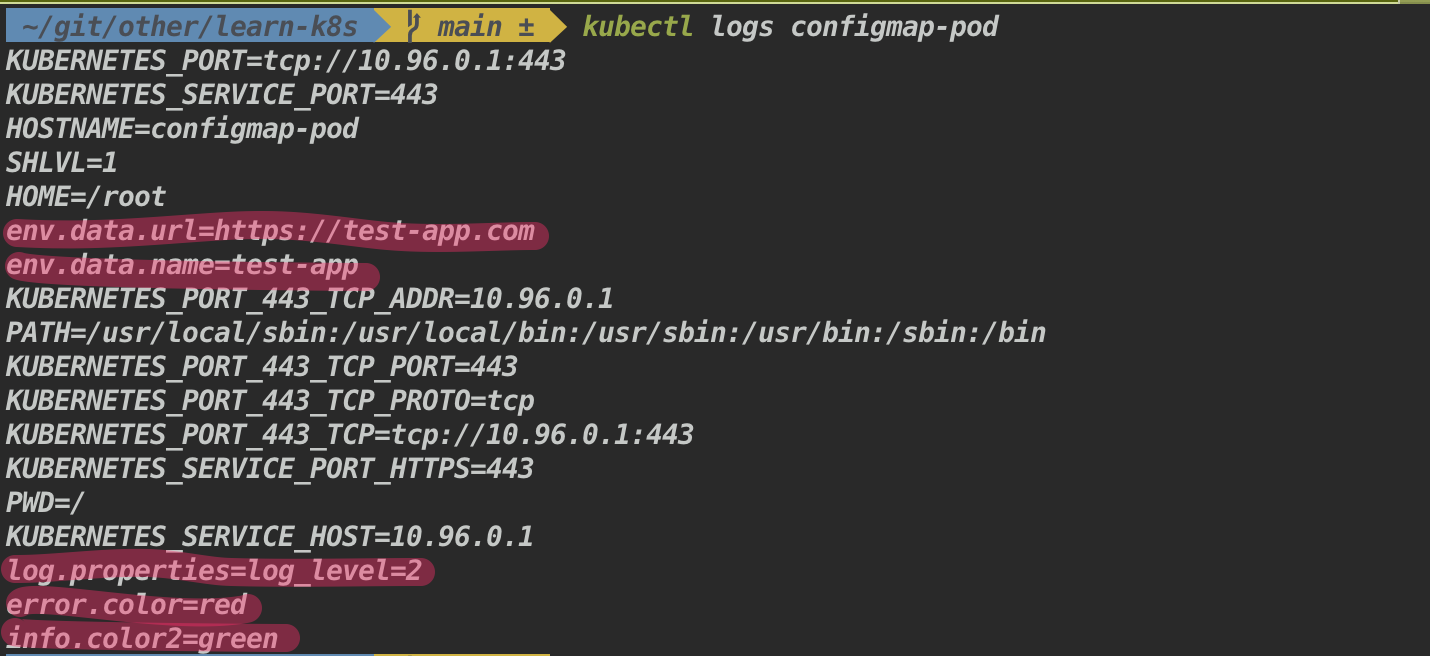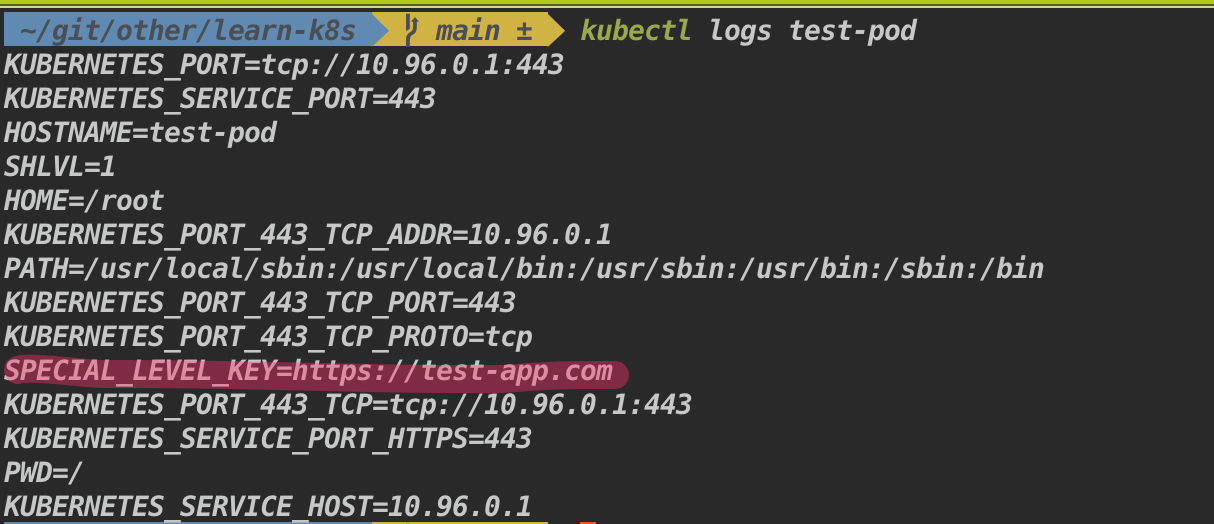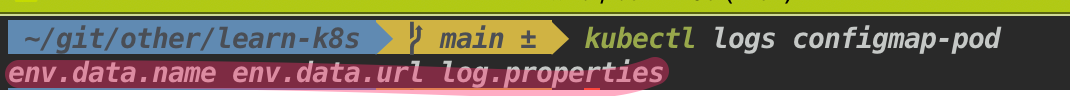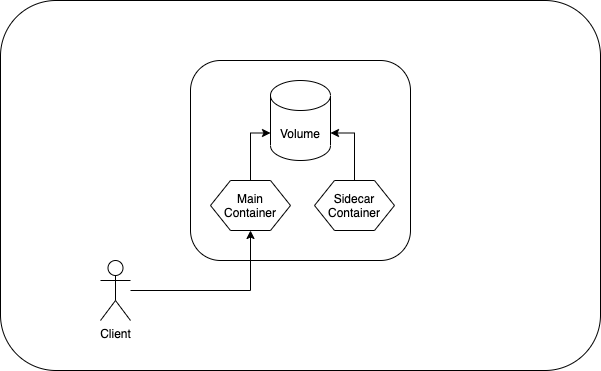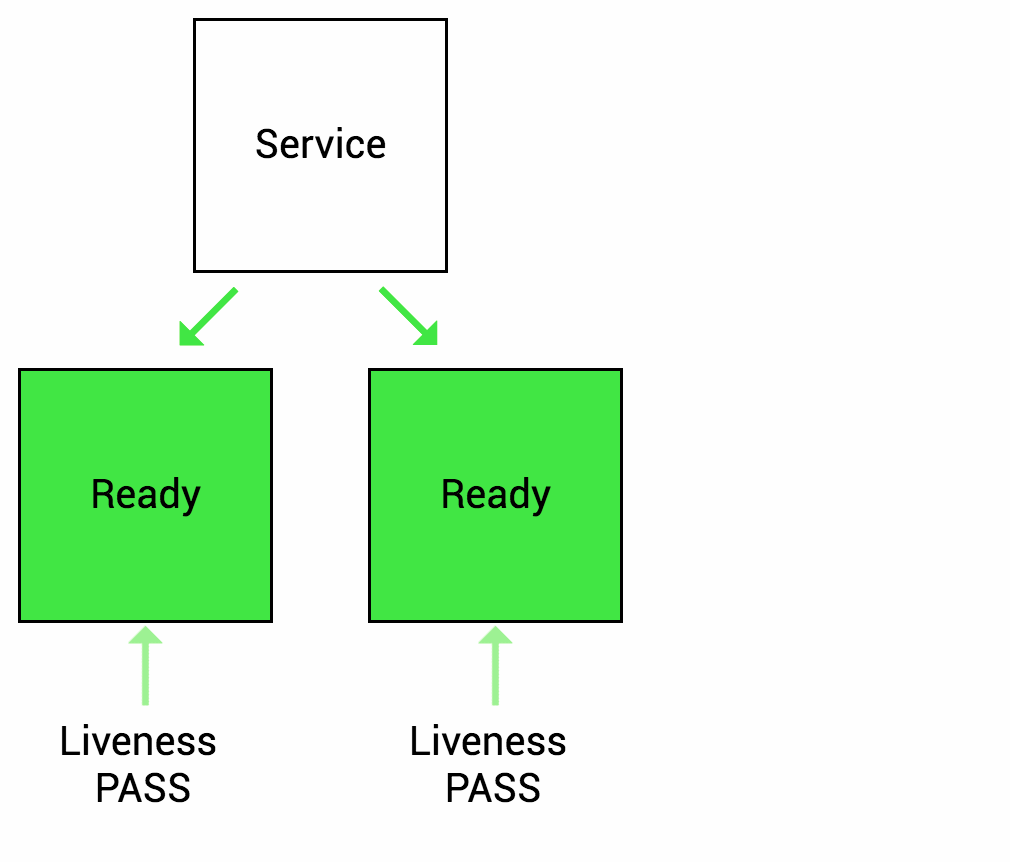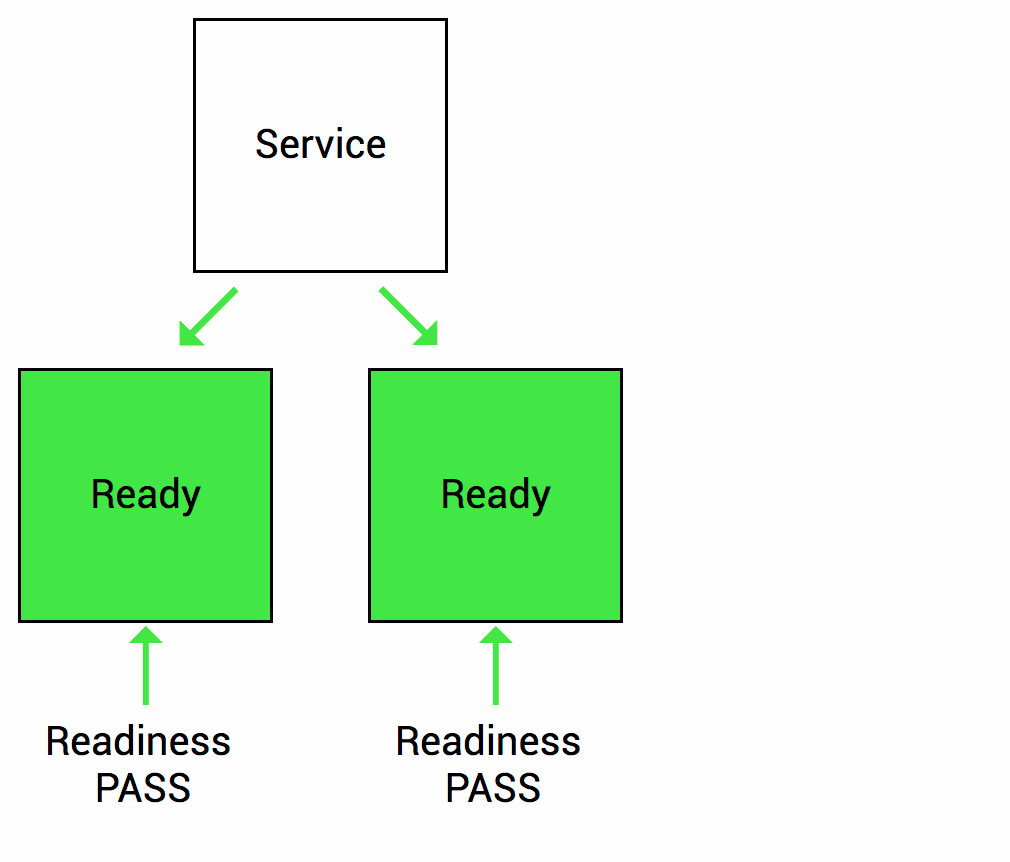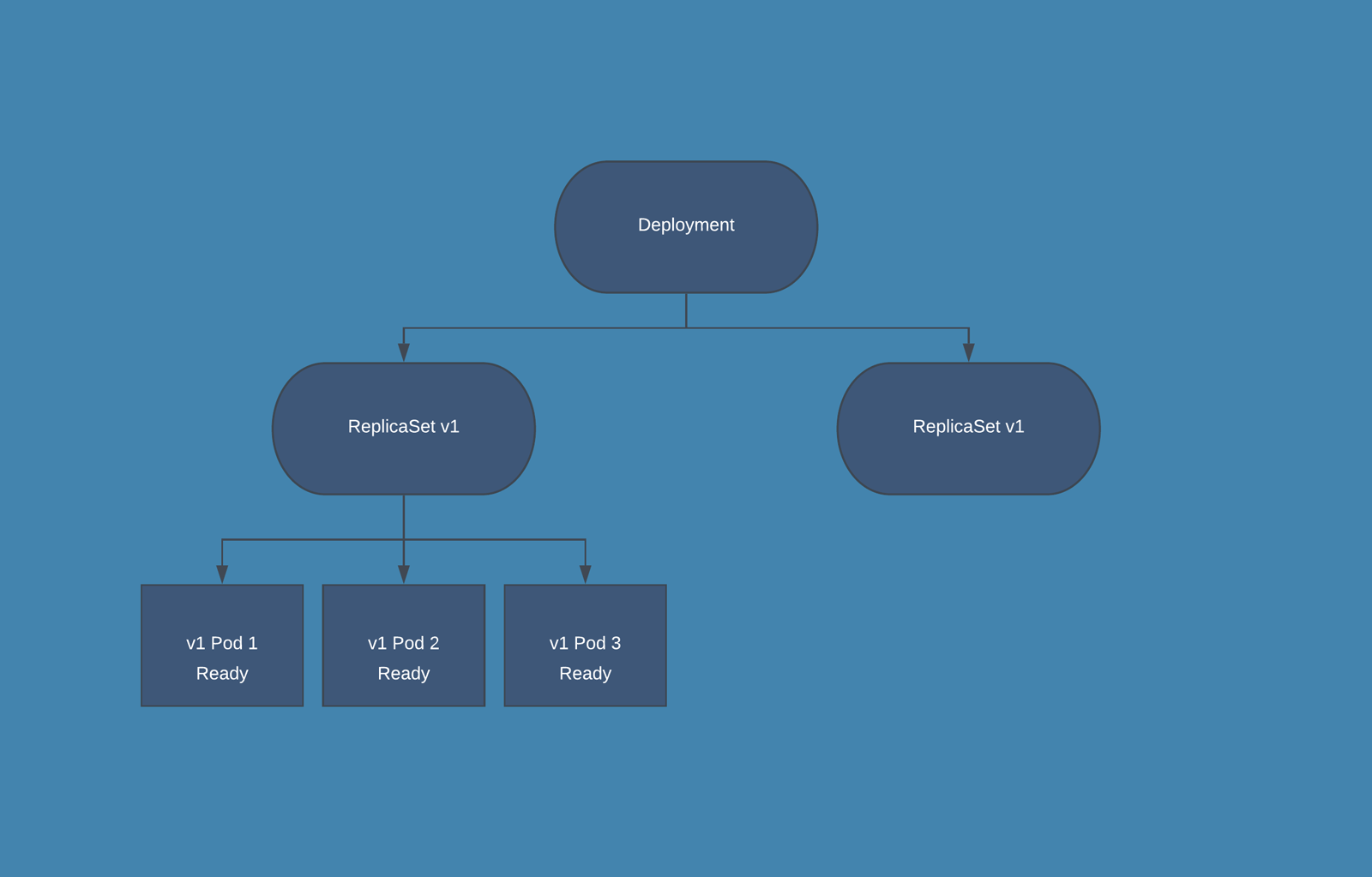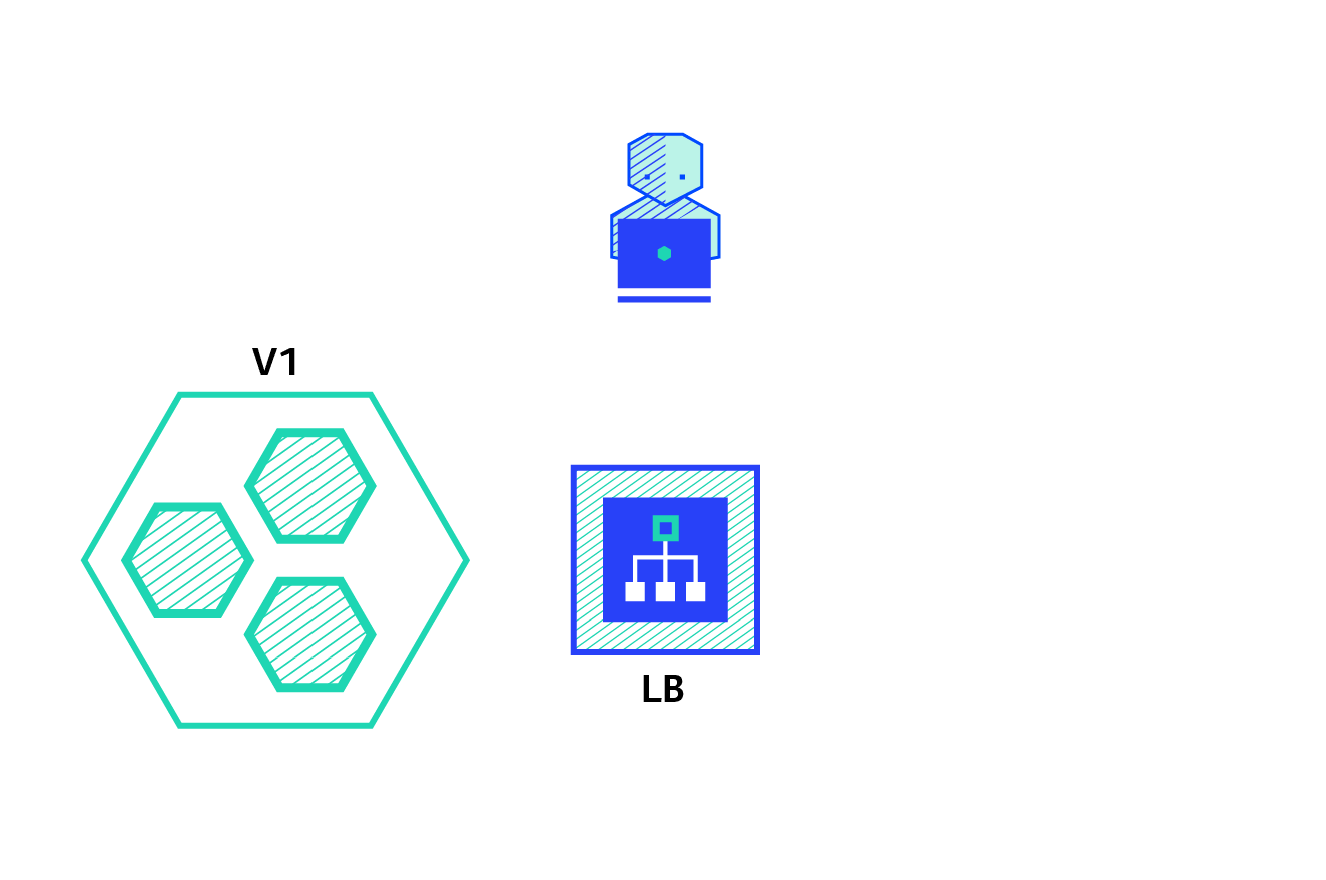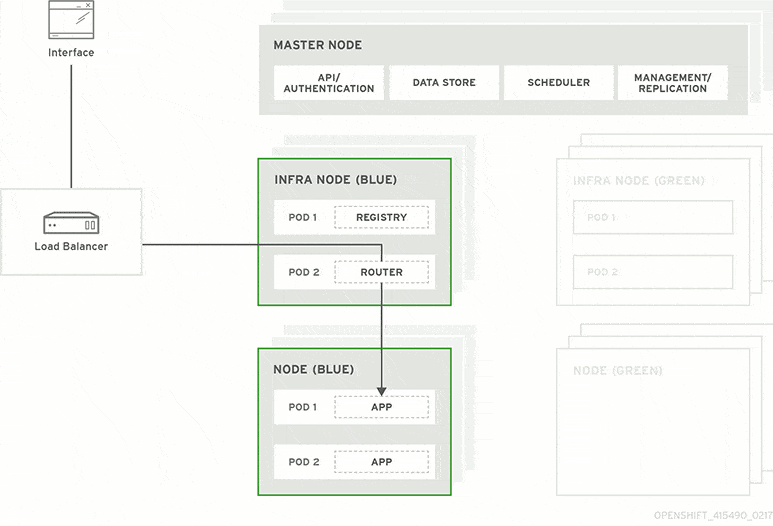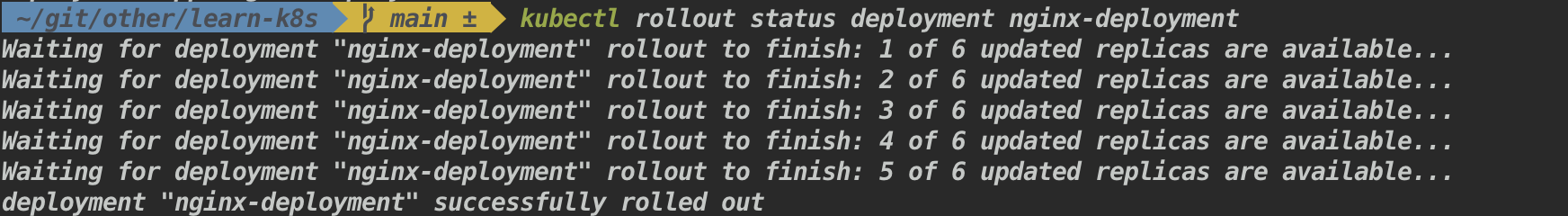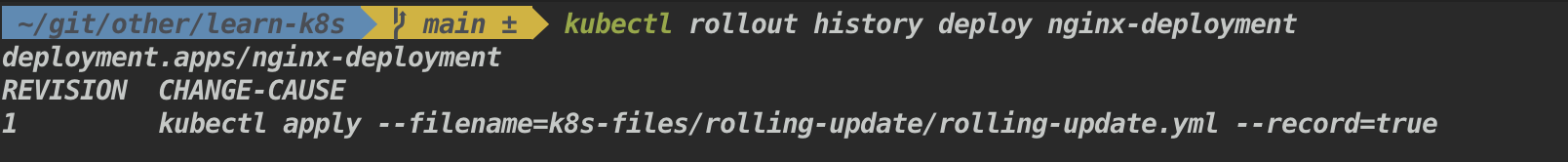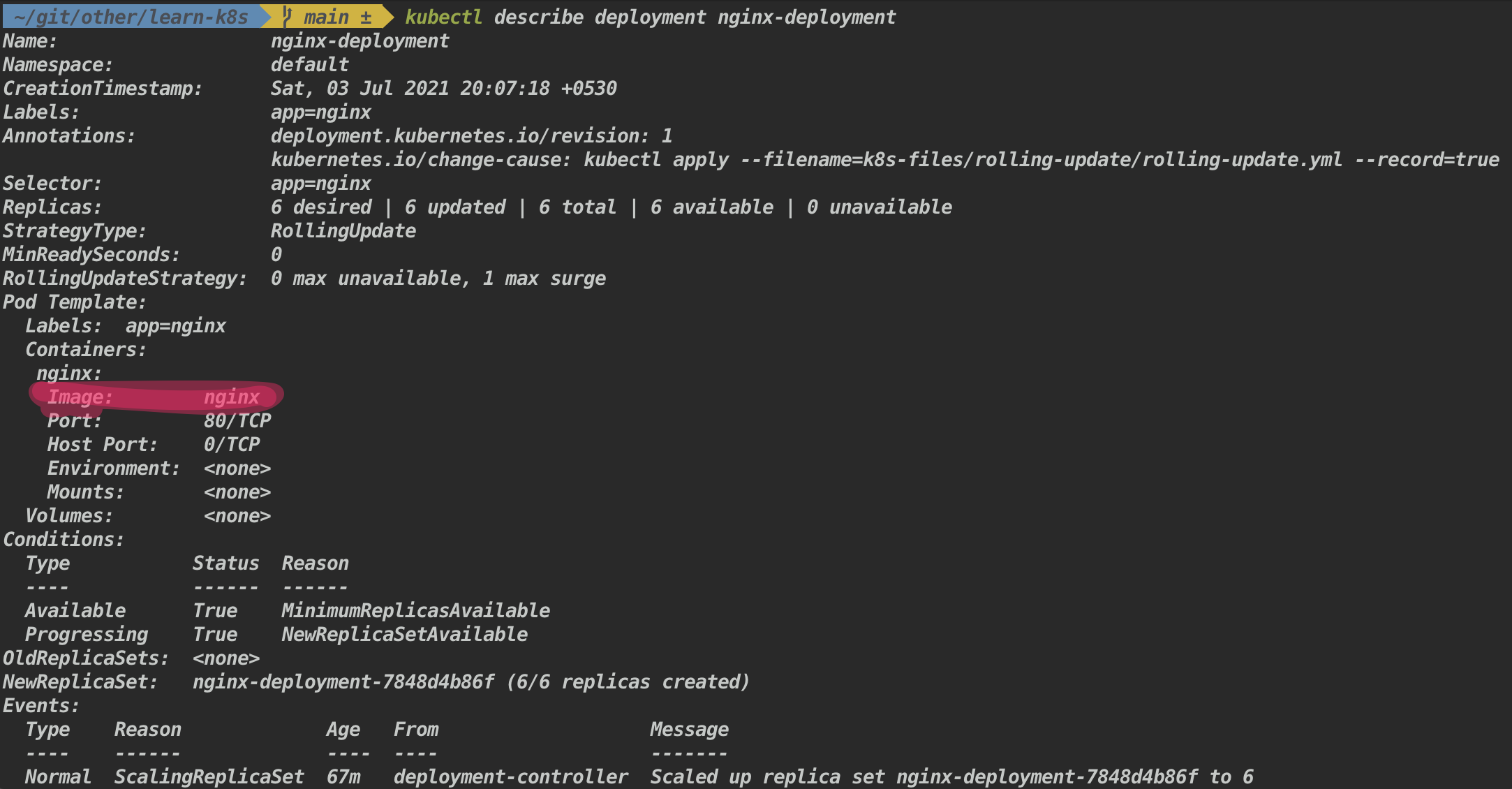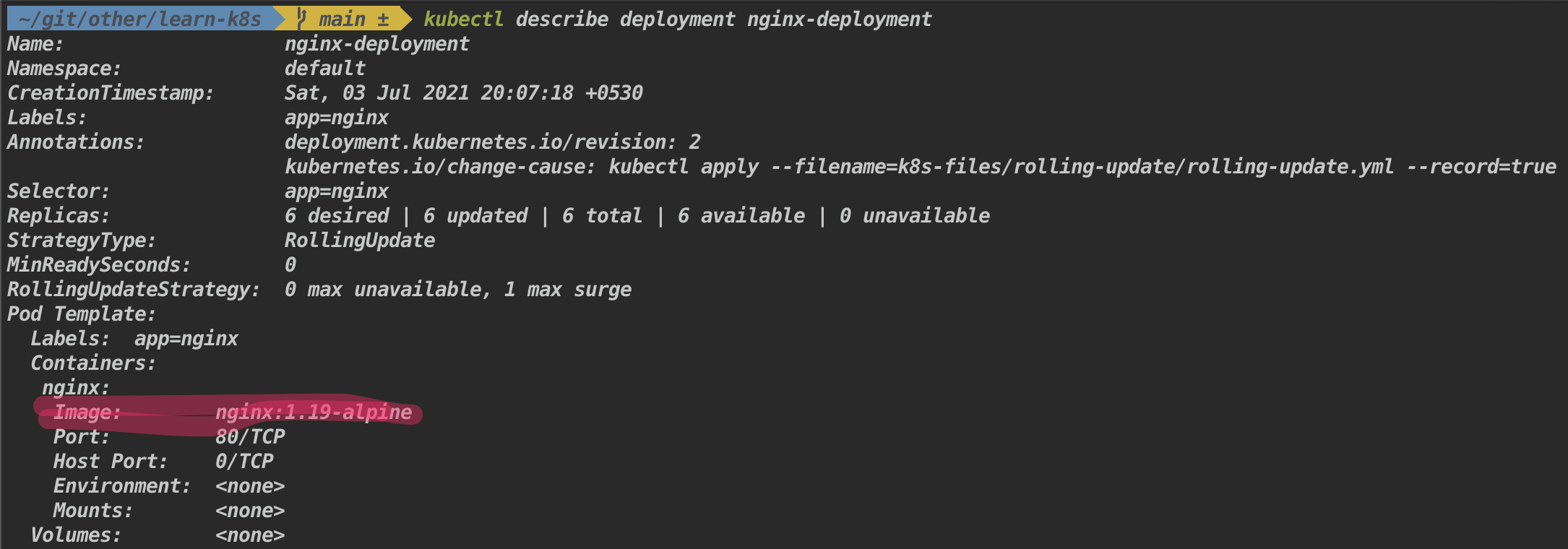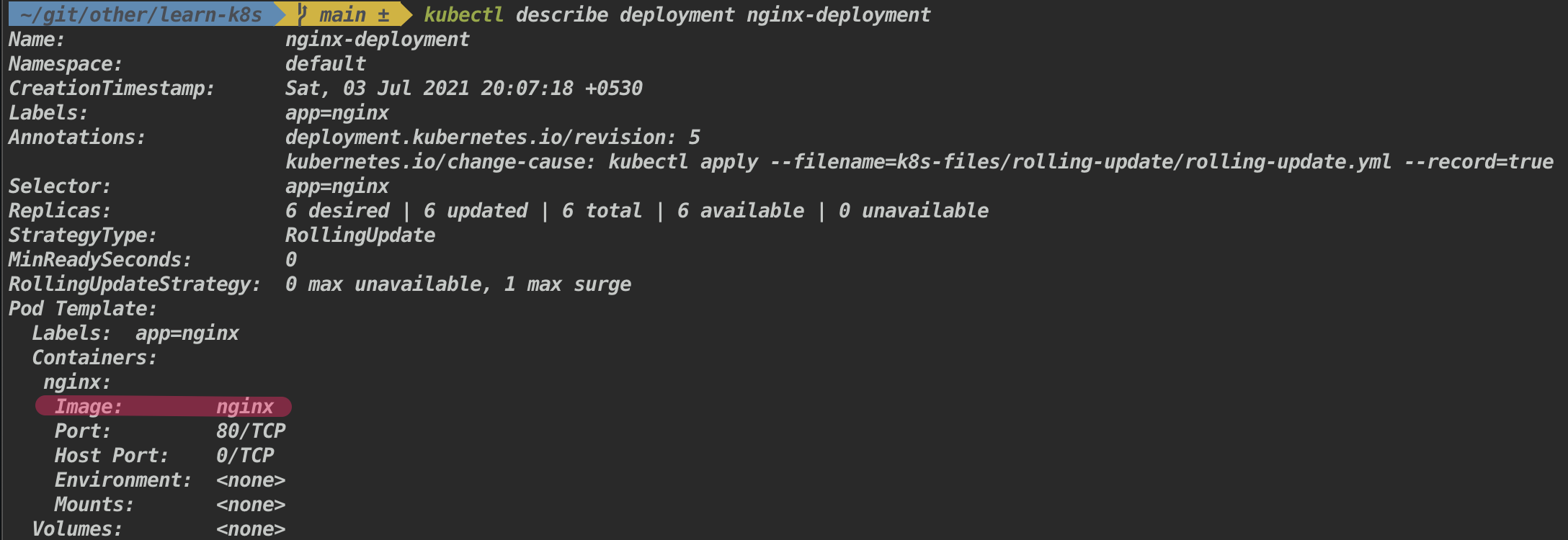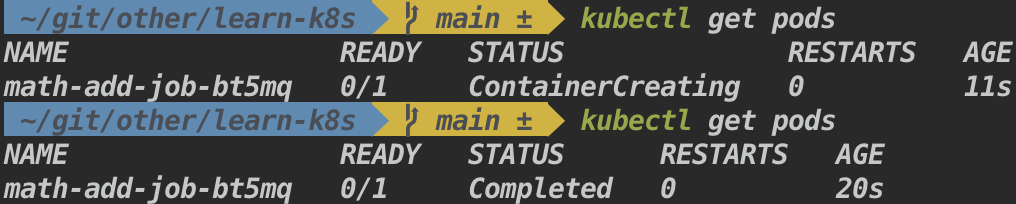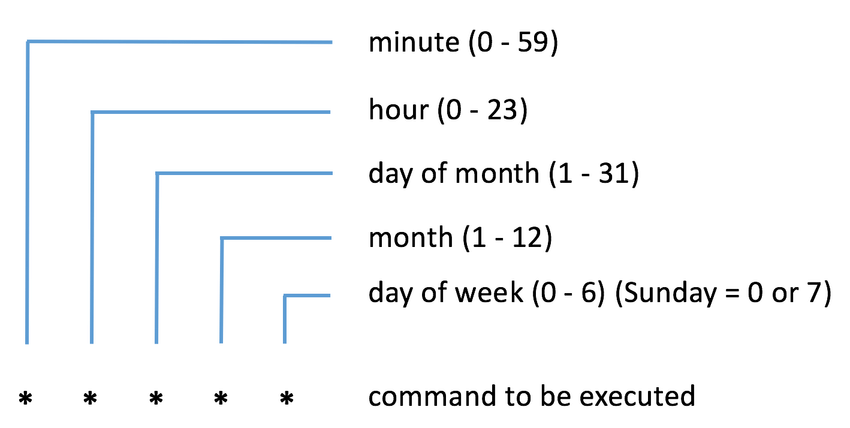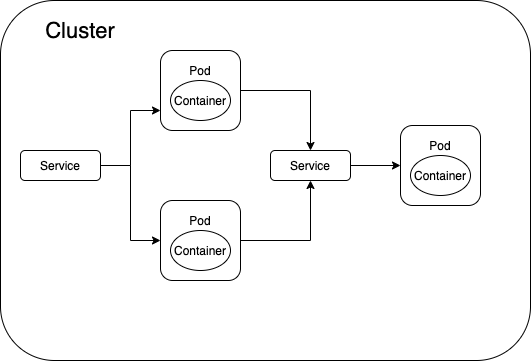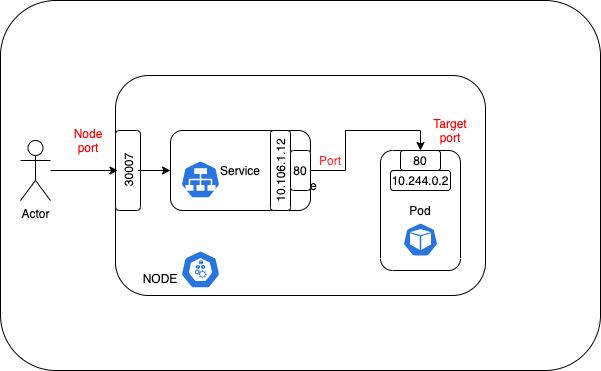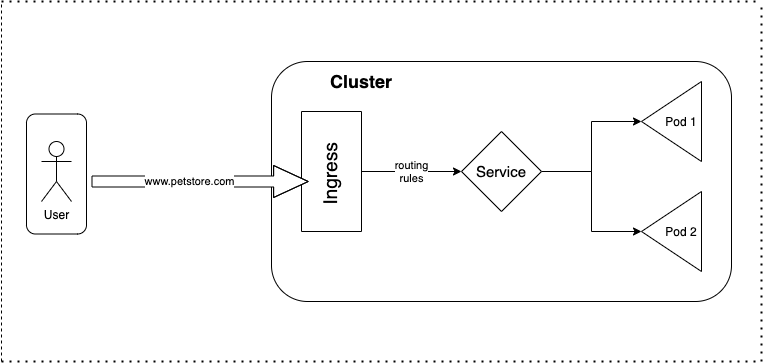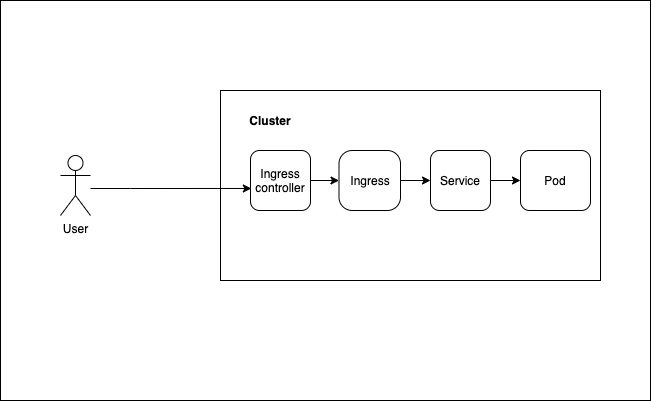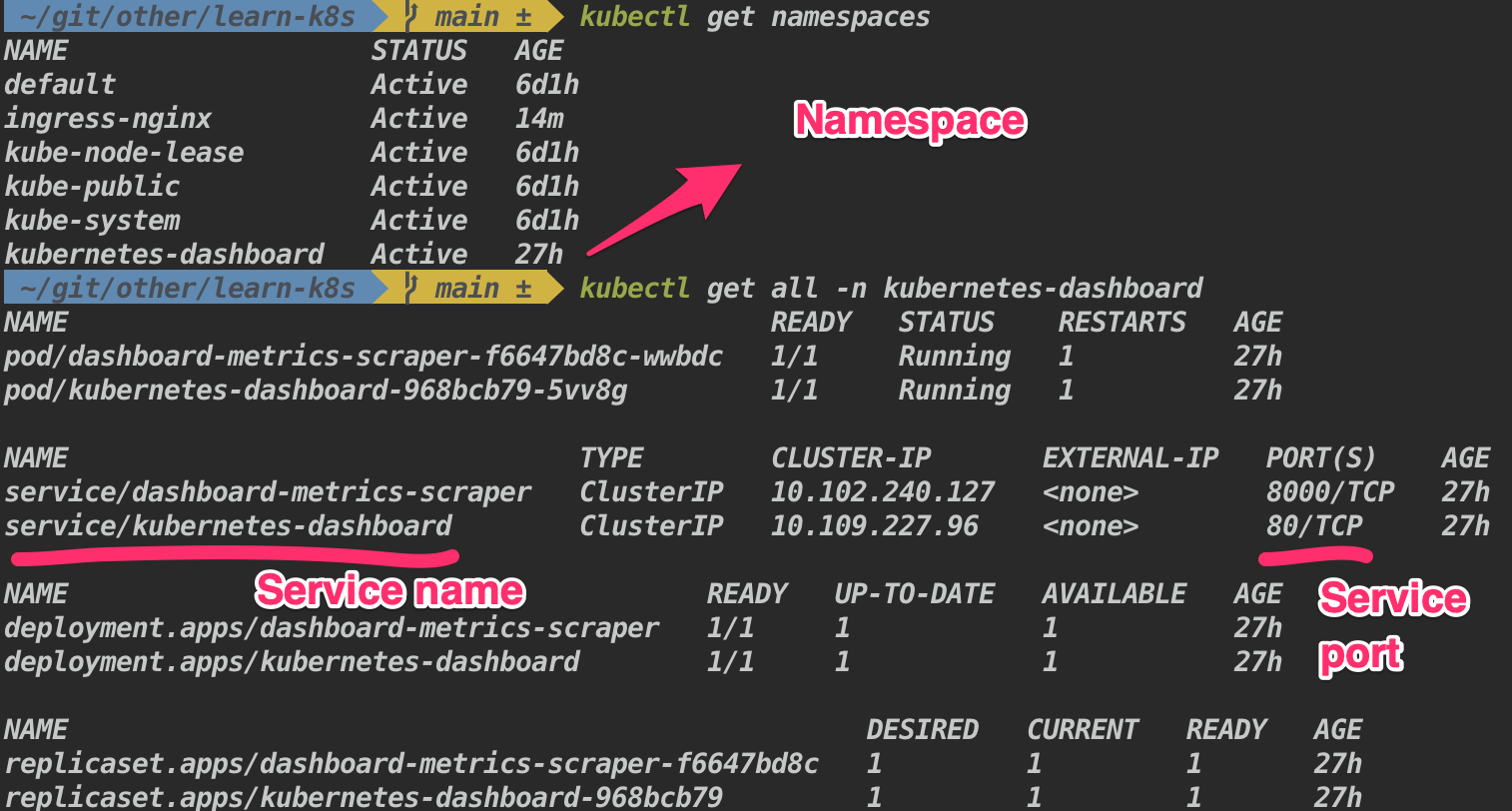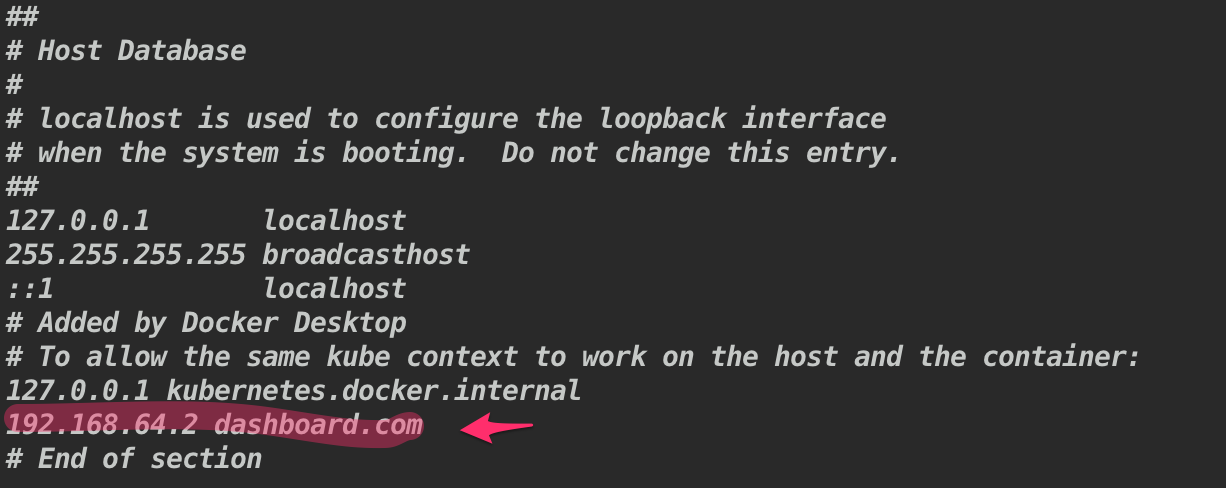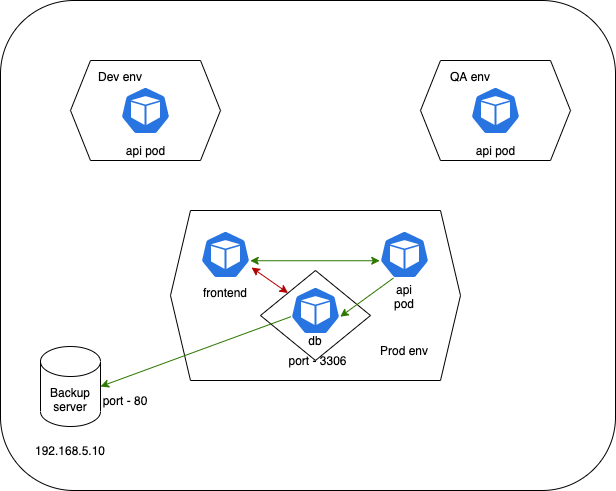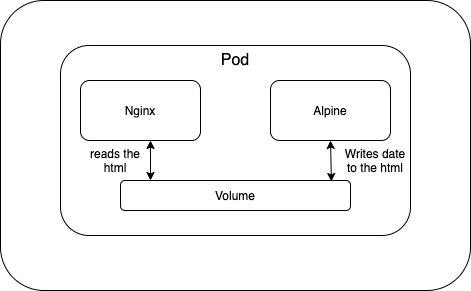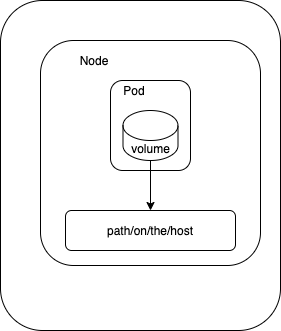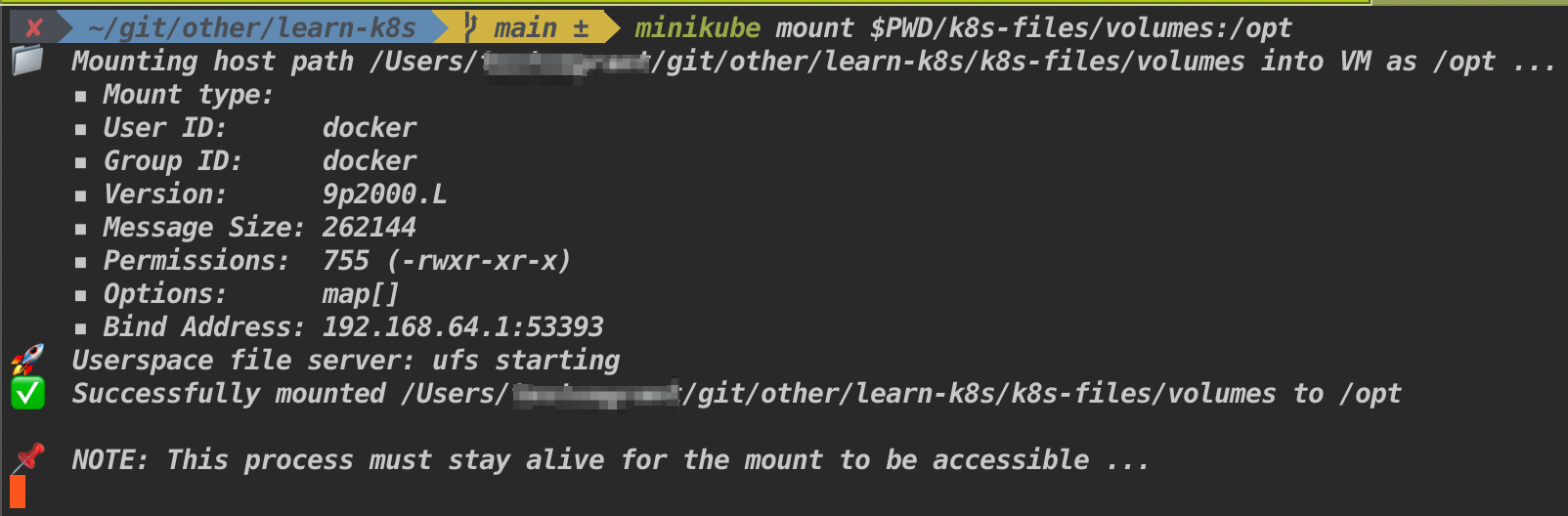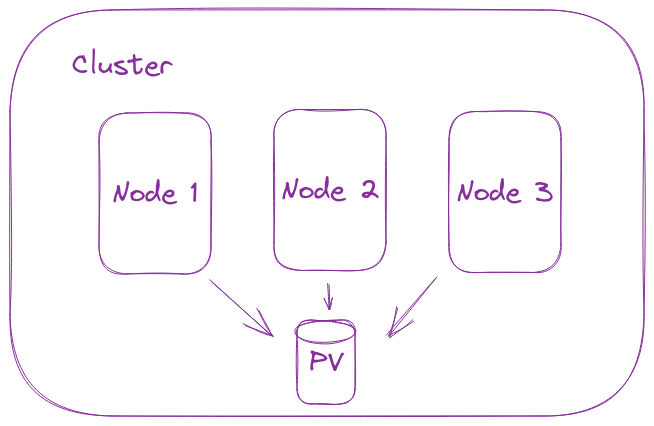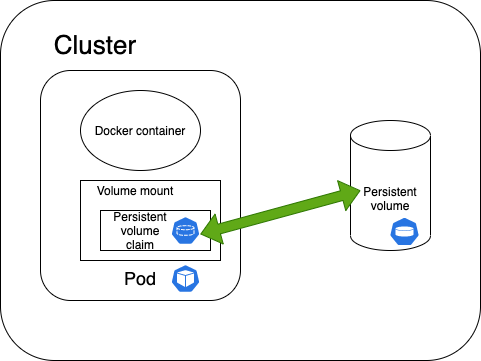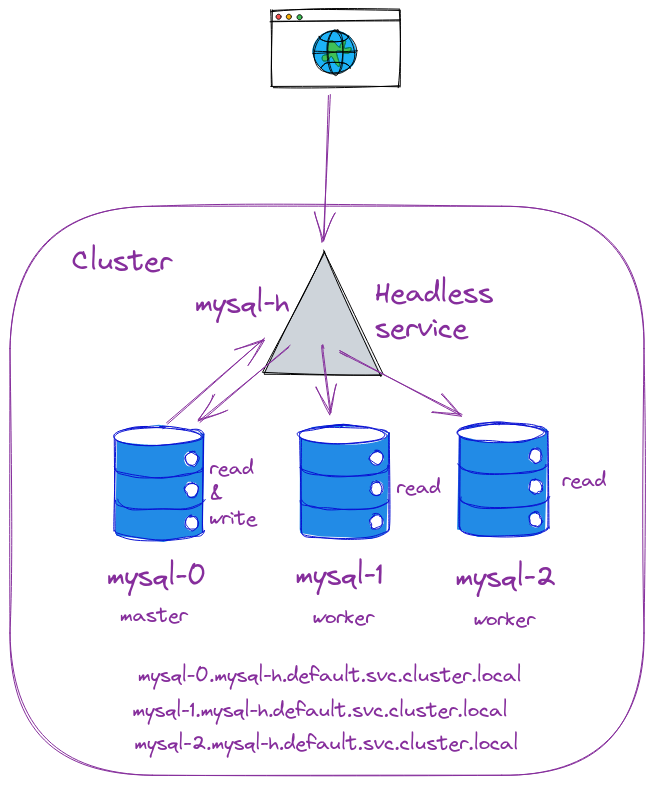Learn Kubernetes
What is k8s ?
It is a popular container orchestrator tool.
Why do you need k8s and what problem does it solves ?
Trends of micro services has increased the usage of containers and to handle these containers efficiently, need an orchestrator tool like k8s. Orchestration tool helps in automating the deployment, managing, scaling, and networking of containers, self healing, high availability and Automated rollouts and rollbacks.
Kubernetes architecture and basic terminologies
Image source - Red hat - Introduction to Kubernetes architecture
Image source - Aquasec - k8s arch
- Kubernetes - The whole orchestration system
Control plane / Master node
-
kube-apiserver - It's an entry point to interact with Kubernetes API (acts as a gateway). It determines if a request is valid and, if it is, processes it. It can be accessed through the kubectl cmd or kubeadm.
-
kube-scheduler - It considers the resource needs of a pod, such as CPU or memory, along with the health of the cluster. Then it schedules the pod to an appropriate compute node. Then it passes on the requests to kubelet to execute it.
-
kube-controller-manager - Detects state changes in the cluster (eg: if pod crashes, detects it and recovers the cluster state). Checks with scheduler and makes sure the correct number of pods is running.
-
etcd - It is a key-value store database, stores the cluster state. All of the cluster information (eg: new pod created, pod crashed) is stored in the etcd.
Compute machine / Worker node
-
kubelet - Kubernetes agent running on nodes, a tiny application that communicates with the control plane & containers vice versa and when the control plane needs something to happen in a node, the kubelet executes the action. It ensures the containers are running in the pod by providing the health information to the control plane and carry out actions based on control plane.
-
kube-proxy - The kube-proxy handles network communications inside or outside of your cluster. It uses operating system’s packet filtering layer if there is one, otherwise , kube-proxy forwards the traffic itself.
-
container runtime - It is the software responsible for running containers. It can be Docker, Containerd and CRI-O.
Q&A
-
What are the main components of kubernetes ?
Image source of Kubernetes object
-
Pod - basic unit of work. It creates an abstraction over containers, so that it can be replaced with anytime run time containers (eg: docker, cri-o). Many containers can be deployed into the pod, but the best practice is one container per pod. Each pod gets it own IP address and new IP address on every re-creation. It also acts as a load balancer.
-
Service - it is an abstract way to expose an application running on a set of Pods as a network service. It creates a permanent IP address, lifecycle of pod and service are not connected. Even if the pods crashes and recreated, service IP remains same.
-
Ingress - it manages external access to the services in a cluster, typically HTTP. It provides load balancing, ssl termination and name based hosting.
-
ConfigMap - it is used to store non-confidential (external config) data in key-value pairs.
-
Secret - it is used to store and manage sensitive information (eg: passwords, tokens, and keys), stores in base64 encoded format.
-
Deployment - describes the desired state of a pod or a replica set, then gradually updates the environment (for example, creating or deleting replicas) until the current state matches the desired state specified in the deployment file. In general we don't work directly with pods, we will create deployments. It is mainly for stateless apps.
-
StatefulSet - it is used to manage stateful applications with persistent storage (useful for db like mysql, MongoDb ...). It makes sure all the request to db are synchronized so that we can avoid data inconsistency problem. Pod names are persistent and are retained when rescheduled. Storage stays associated with replacement pods. Volumes persist when pods are deleted.
-
-
What is pod ?
Pod is the smallest object in k8s. Kubernetes doesn't deploy containers directly into the worker node, containers are encapsulated into k8s object known as pods.
For additional instances of the application generally new pod should created altogether rather creating multiple instance of application in the same pod. Pod should contain a single instance of an application. Pod usually has one to one relation with containers.
But helper container are allowed to co-exist in the same pod.
-
How to create a pod ?
Syntax:
kubectl run <pod-name> --image=<image-name>Example:
kubectl run nginx --image=nginx -
How to expose a pod ?
Pods and containers are only accessible within the k8s cluster by default.
port-forwardcommand exposes container port externally.Syntax:
kubectl port-forward <pod-name> external-port:internal-portExample:
kubectl port-forward nginx 8080:80Access the nginx server from the browser
http://localhost:8080/ -
How to get the list of pods ?
kubectl get pods kubectl get pods -o wide # for additional information
-
How to get the detailed description for a pod ?
Syntax:
kubectl describe pod <pod-name> kubectl describe pods # Describe all pods kubectl describe pods/<pod-name>
Example:
kubectl describe pod nginx kubectl describe pods/nginx
The above commands print a detailed description of the selected resources, including related resources such as events or controllers.
-
How to get all the resources ?
Syntax:
kubectl get pods # List all pods kubectl get deployments # List all deployments kubectl get all # List all resources kubectl get all -A # List all resources across all namespaces kubectl get pods --all-namespaces # List all pods of an namespace kubectl get all -n # List all resources of an namespace kubectl get pods -o wide # List all pods with more information
Add
-o wideto the command to get more info. -
How to get logs for a pod ?
Syntax:
kubectl logs <pod-name> kubectl logs -f <pod-name> # -f or --follow flag streams logs kubectl logs -p <pod-name> # gets logs for the previously ran pod
Example:
kubectl logs nginx -
How to get an interactive shell inside the pod ?
Syntax:
kubectl exec -it <pod-name> -- <command>Example:
kubectl exec -it nginx -- bin/bash -
What is Imperative vs Declarative style ?
-
Imperative - uses a sequence of statements to determine how to reach a certain goal. Like using kubectl CLI commands.
-
Declarative - describe their desired results without explicitly listing commands or steps that must be performed. Like by writing specifications in the YAML files and using
applycommand to get the desired result.
-
-
What are the main parts of k8s configurations in yaml file ?
Each manifests file needs four parts.
-
apiVersion- Which version of the Kubernetes API you're using to create this object (kubectl api-versionsto list all versions) -
kind- What kind of object you want to create (kubectl api-resourcesto get list of available objects) -
metadata- Data that helps uniquely identify the object, including a name string, UID, and optional namespace -
spec- What state you desire for the object
And there is another part called
statuswhich will be automatically added by kubernetes. -
-
How does a yml file look like for a pod ?
apiVersion: v1 kind: Pod metadata: labels: app: my-nginx type: server name: nginx spec: containers: - image: nginx name: nginx-container
- Similar yml file can be generated from a cmd line using the following cmd.
kubectl run nginx --image=nginx --dry-run=client -o yaml- You can even generate a yml file using the above command
kubectl run nginx --image=nginx --dry-run=client -o yaml > pods.yml- To create a pod from the yml file, using the following command
kubectl apply -f ./k8s-files/pod/pods.yml- Extract the running pod definitions to a file using the below command
kubectl get pod <pod-name> -o yaml > pod-definition.yaml -
What is the difference between k8s create vs apply ?
apply- makes incremental changes to an existing objectcreate- creates a whole new object (previously non-existing / deleted) -
How to edit a pod configuration ?
Syntax:
kubectl edit pod <pod-name>Example:
kubectl edit pod nginxThe above command will open up the pods configurations in vim editor.
-
How to delete a pod ?
Syntax:
kubectl delete pod <pod-name> kubectl delete pods --all # Delete all pods kubectl delete pod <pod-name> --now # Delete a pod with minimal delay kubectl delete pods <pod-name> --grace-period=0 --force # Delete a Pod forcibly (force deletion of StatefulSet Pods need to be done carefully)
Example:
kubectl delete pod nginx -
How to get a shell into the running container / interactive pod ?
Syntax:
kubectl exec -it <pod-name> -- <command>Example:
kubectl exec -it my-nginx -- sh -
What is Replicaset and the usage of it ?
A ReplicaSet's purpose is to maintain a stable set of replica Pods running at any given time. As such, it is often used to guarantee the availability of a specified number of identical Pods.
It brings up a new instance of a Pod when the existing one crashes or fails, scales it up when the running instances are not matched to the specified number, and deletes the Pods if replicaset is scaled down.
-
How does a replicaset config file look like ?
apiVersion: apps/v1 kind: ReplicaSet metadata: name: my-replicaset spec: selector: matchLabels: type: server # <--- replicaset selector replicas: 3 template: metadata: name: my-pod labels: name: pod type: server # <--- pod label spec: containers: - name: my-container image: nginx
ReplicaSetselector should match thePodlabel.selectorhelps ReplicaSet identify what pods falls under it. Because ReplicaSet can also manage pods that were not created as part of it, say for example pods created before creating replicaset and if it matches the selector then replicaset will also take those pods into consideration when creating the replicas.- Create a Pod
kubectl apply -f ./k8s-files/replicaset/pod.ymlapiVersion: v1 kind: Pod metadata: labels: app: my-nginx type: web-server name: nginx spec: containers: - image: nginx name: nginx-container
- Scale the previously created Pod using ReplicaSet
kubectl apply -f ./k8s-files/replicaset/rs-after.ymlapiVersion: apps/v1 kind: ReplicaSet metadata: name: my-replicaset spec: selector: matchLabels: type: web-server replicas: 6 template: metadata: name: my-pod labels: name: pod type: web-server spec: containers: - name: my-container image: httpd
Output:
-
How to get list of replicaset ?
Syntax:
kubectl get replicaset -
How to scale a replicaset ?
Syntax:
kubectl scale --replicas=<count> -f <file-name.yml> kubectl scale replicaset --replicas=<count> <replicaset-name>
Example:
kubectl scale --replicas=6 -f ./k8s-files/replicaset/replicaset.ymlNote: Scaling pods from cmd will increase the pods count to 6, but the count will not be changed in the yml file.
-
What is usage of Labels and Selectors ?
Labels - are key/value pairs that are attached to k8s objects, like pods, service, etc. that help to identify that object. Labels can be used to organize and to select subsets of objects.
Selectors - via a label selector, the user can identify a set of objects.
The label selector is the core grouping primitive in Kubernetes.
Meta data- contains labels, labels (labels do not provide uniqueness, expect many objects to carry the same label(s)) can be used to organize and to select subsets of objects.spec- contains selector, selectors depend on labels to select a group of resources such as pods.Example templateapiVersion: apps/v1 kind: ReplicaSet metadata: name: label-demo labels: environment: production app: nginx spec: replicas: 3 selector: matchLabels: app: App1 template: metadata: labels: environment: production app: nginx spec: containers: - name: nginx image: nginx:1.7.9
For more details refer here
-
How to create a deployment ?
Syntax:
kubectl create deployment <deployment-name> --image=<image-name>Example:
kubectl create deployment my-nginx --image=nginxLayers of abstraction -> Deployment > Replica set > Pod > ContainerResult:
Pod name is the combination of = deployment-name + replica set ID + its own ID
-
How does a yml file look like for Deployment ?
Below is the nginx deployment config file
apiVersion: apps/v1 kind: Deployment metadata: labels: app: my-nginx name: my-nginx spec: replicas: 3 selector: matchLabels: app: my-nginx template: metadata: labels: app: my-nginx spec: containers: - image: nginx name: nginx
-
How to view the created deployment ?
kubectl get deployments -
How to edit the deployment ?
Syntax:
kubectl edit deployment <deployment-name>The above command will open up the auto-generated config file.
-
How to delete the deployment ?
Syntax:
kubectl delete deployment <deployment-name>Example:
kubectl delete deployment my-nginx kubectl delete deploy/my-nginx
deploy/my-nginxis a short form ofdeployment my-nginxDeleting deployment will remove deployment, replicaset, pod and container.
Layers of abstraction is -> Deployment > Replica set > Pod > Container -
How to create a deployment and scale it one command ?
Syntax:
kubectl create deployment <deployment-name> --image=<image-name> --replicas=<count>Example:
kubectl create deployment my-nginx --image=nginx --replicas=3 -
How to scale an existing deployment ?
Syntax:
kubectl scale deployment <deployment-name> --replicas=<count>Example:
kubectl scale deploy/my-nginx --replicas=2 kubectl scale deployment my-nginx --replicas=2
deploy/my-nginxis a short form ofdeployment my-nginx -
How to dry run a kubernetes commands/files ?
The main usage of dry run is used to check syntactical errors and the preview of the object that would be sent to your cluster.
Syntax:
kubectl create deployment nginx --image=nginx --dry-run=client kubectl create deployment nginx --image=nginx --dry-run=server kubectl create deployment nginx --image=nginx --dry-run=client -o yaml # to get the result template kubectl apply -f app.yml --dry-run kubectl apply -f app.yml --dry-run=server
If
clientstrategy, only print the object that would be sent, without sending it. Ifserverstrategy, submit server-side request without persisting the resource.For more details refer here
-
What is a namespace in k8s ?
Here QA, UAT, and Prod are the namespaces.
Namespaces are Kubernetes objects which helps in organizing resources and partitions a single Kubernetes cluster into multiple virtual clusters.
By default when a cluster is created it will create 4 namespaces,
kubectl get namespaces- default - by default all the resources created will be listed here.
- kube-node-lease - namespace for the lease objects associated with each node which improves the performance of the node heartbeats as the cluster scales. It help determine the availability of a node.
- kube-public - place for publicly accessible data.
- kube-system - place for objects created by Kubernetes systems/control plane.
-
How to create a namespace ?
- Creating namespace through CLI
Syntax:
kubectl create namespace <namespace-name>Example:
kubectl create namespace my-namespace- Creating namespace through YAML file
apiVersion: v1 kind: Namespace metadata: name: my-namespace
-
What is the need for the namespace ?
- Allowing resources to be grouped and isolates.
- Avoids naming conflicts.
- Resource sharing. (some are off limits; eg: ConfigMap in a Cluster-A, can't be accessed from Cluster-B)
- Enhancing role-based access controls by limiting users and resources (limit usage of CPU, RAM, and Storage) to certain namespaces.
-
Is every objects in k8s can be put under an namespace ?
No. Namespace resources are not themselves in a namespace. And low-level resources, such as nodes and persistentVolumes, are not in any namespace.
To see which Kubernetes resources are and aren't in a namespace:
# In a namespace kubectl api-resources --namespaced=true # Not in a namespace kubectl api-resources --namespaced=false
-
How to create a resource under a specified namespace ?
If a namespace is not specified by default all the resources will be created under
default.- From a command line
Syntax:
kubectl create deployment <deployment-name> --image=<image-name> -n=<namespace-name> kubectl create deployment <deployment-name> --image=<image-name> --namespace=<namespace-name>
Example:
kubectl create deployment my-nginx --image=nginx -n=productionapiVersion: apps/v1 kind: Deployment metadata: labels: app: my-nginx name: my-nginx namespace: production # namespace should be already created spec: replicas: 1 selector: matchLabels: app: my-nginx template: metadata: labels: app: my-nginx spec: containers: - image: nginx name: nginx
If you try to list all the resource by
kubectl get allit will not display the above created resource since it lives in another namespace, to list it out, need to switch the default namespace to the newly created namespace. -
How to switch between namespace ?
Syntax:
kubectl config set-context --current --namespace=<namespace-name>Example:
kubectl config set-context --current --namespace=test-namespace -
How to view resources created specific to a namespace and for overall ?
Syntax:
kubectl get pods --namespace=<namespace-name> kubectl get pods --all-namespaces # to get all the pods irrespective of namespaces
Example:
kubectl get pods --namespace=prod -
How to access the resources available in other namespaces ?
Even though namespace separates each other, adding the namespace name to the service name provides access to services in any namespace on the cluster.
Syntax:
<service-name>.<namespace-name> <service-name>.<namespace-name>.<service>.<domain>
Example:
db-service.finance db-service.finance.svc.cluster.local
-
How to pass the arguments and commands in k8s ?
The command and arguments that you define in the configuration file override the default command and arguments provided by the container image.
apiVersion: v1 kind: Pod metadata: name: command-demo labels: purpose: demonstrate-command spec: containers: - name: command-demo-container image: debian command: ["printenv"] args: ["HOSTNAME", "KUBERNETES_PORT"] restartPolicy: OnFailure
- Running the above config file
kubectl apply -f ./k8s-files/args-and-commands/commands.yml- Access the log
kubectl logs command-demo- Result:
command-demo tcp://10.3.240.1:443The command field corresponds to entrypoint in some container run times.
Description Docker field name Kubernetes field name The command run by the container Entrypoint command The arguments passed to the command Cmd args -
How to pass a env variable in k8s ?
Syntax:
kubectl run <pod-name> --image=<image-name> --env="key=value" --env="key=value"Example:
kubectl run nginx --image=nginx --env="DNS_DOMAIN=cluster" --env="POD_NAMESPACE=default"YAML config file.
apiVersion: v1 kind: Pod metadata: labels: run: nginx name: nginx spec: containers: - env: - name: DNS_DOMAIN value: cluster - name: POD_NAMESPACE value: default image: nginx name: nginx dnsPolicy: ClusterFirst restartPolicy: Always
-
How to easily manage non-confidential key-value details ? What is the use of ConfigMaps ?
A ConfigMap is an API object used to store non-confidential data in key-value pairs. Pods can consume ConfigMaps as environment variables, command-line arguments, or as configuration files in a volume. It allows you to decouple environment-specific configuration from your container images, so that your applications are easily portable. (For example database url in the configuration file will be a part of the built application and any changes in the url requires to rebuild, push it to repo and pull that image in the pod. We can avoid all these by just using ConfigMap to can externalize those configurations )
So it does not provide any secrecy or encryption, so its not suitable for storing passwords or keys.
-
How to create a configmap ?
-
Imperative way of creating a configmap
a. Creating a ConfigMap from individual key-value pairs
Syntax:
kubectl create configmap \ <config-name> --from-literal=<key>=<value>
Example:
kubectl create configmap \ app-config --from-literal=APP_COLOR=blue \ --from-literal=APP_LOG_LEVEL=verbose
b. Creating a config map from a file
Syntax:
kubectl create configmap \ <config-name> --from-file=<path-to-file>
Example:
kubectl create configmap \ app-config --from-file=k8s-files/configmaps/configfile.properties
c. Creating a config map from a env file
Syntax:
kubectl create configmap \ <config-name> --from-env-file=<path-to-file>
Example:
kubectl create configmap \ app-config --from-env-file=k8s-files/configmaps/configfile.properties
-
Declarative way of creating a configmap
apiVersion: v1 kind: ConfigMap metadata: name: app-config data: APP_COLOR: blue APP_LOG_LEVEL: verbose
-
-
How to utilize the ConfigMaps with an example ?
Example
Configmap:kind: ConfigMap apiVersion: v1 metadata: name: test-configmap data: # Configuration Values are stored as key-value pairs env.data.name: "test-app" env.data.url: "https://test-app.com" # File like Keys log.properties: | log_level=2 error.color=red info.color2=green
- Configuring all key-value pairs in a ConfigMap as container environment variables
apiVersion: v1 kind: Pod metadata: name: configmap-pod spec: containers: - name: configmap-busybox image: k8s.gcr.io/busybox command: [ "/bin/sh", "-c", "env" ] envFrom: # it is used to load all configMap key-value pairs as environment variables # Loading the Complete ConfigMap - configMapRef: name: test-configmap # env variable will be set as restartPolicy: Never
Access the log to see the env values
- Configuring a subset of key-value pairs in a ConfigMap as container environment variables
apiVersion: v1 kind: Pod metadata: name: configmap-pod spec: restartPolicy: Never containers: - name: configmap-busybox image: k8s.gcr.io/busybox command: [ "/bin/sh", "-c", "env" ] env: - name: SPECIAL_LEVEL_KEY # env variable name valueFrom: configMapKeyRef: name: test-configmap # referring to the ConfigMap name key: env.data.url # referring to ConfigMap key where the key is associated with the value
Access the log to see the env values
- Using ConfigMaps as a volumes
apiVersion: v1 kind: Pod metadata: name: configmap-pod spec: containers: - name: test-container image: k8s.gcr.io/busybox command: ["/bin/sh", "-c", "echo $(cd config/ && ls)"] volumeMounts: - name: config mountPath: "/config" readOnly: true volumes: - name: config configMap: name: test-configmap restartPolicy: Never
Access the log to see the each key is converted to a file
-
How to easily manage secrets in k8s ? What is the use of Secrets ?
Secrets let you store and manage sensitive information, such as passwords, OAuth tokens, and ssh keys.
It can be used in 3 ways,
- As files in a volume mounted on one or more of its containers.
- As container environment variable.
- By the kubelet when pulling images for the Pod.
Note: Secrets are encoded data in base64 format. Anyone with the base64 encoded secret can easily decode it.
Better ways of handling sensitive data like passwords in Kubernetes, such as using tools like
-
What are the ways we can store data in secrets ?
There are two ways we can store data in secrets,
- base64 encoded
- plain text - k8s will automatically encode
-
How to create a secrets ?
-
Imperative way of creating a secret
- Creating a secret map from a literal
Syntax:
kubectl create secret generic \ <secret-name> --from-literal=<key>=<value>
Example:
kubectl create secret generic \ app-secret --from-literal=DB_USER=root \ --from-literal=DB_PASSWORD=admin
- Creating a secret map from a file
Syntax:
kubectl create secret generic \ <secret-name> --from-file=<path-to-file>
Example:
kubectl create secret generic \ app-secret --from-file=k8s-files/configmaps/configfile.properties
-
Declarative way of creating a configmap
Convert the plain text password into base64 encoded string
echo -n "password" | base64Convert the base64 encoded string to plain text
echo `echo -n "cGFzc3dvcmQ=" | base64 --decode`apiVersion: v1 kind: Secret metadata: name: test-secret type: Opaque data: username: dXNlcm5hbWU= password: cGFzc3dvcmQ=
- Plain text
apiVersion: v1 kind: Secret metadata: name: test-secret2 type: Opaque stringData: username: admin password: admin
-
-
How to use secrets with an example ?
- Utilizing as file
apiVersion: v1 kind: Pod metadata: name: mysql-client spec: containers: - name: mysql image: mysql command: ["/bin/sh"] args: ["-c","mysql -u `cat /mnt/db-creds/user)` -p`cat /mnt/db-creds/password)` -h `cat /mnt/db-creds/host)`"] volumeMounts: - name: creds mountPath: "/mnt/db-creds" readOnly: true volumes: - name: creds secret: secretName: test-secret
- using it through env variables
apiVersion: apps/v1 kind: Deployment metadata: name: mongodb-deployment labels: app: mongodb spec: replicas: 1 selector: matchLabels: app: mongodb template: metadata: labels: app: mongodb spec: containers: - name: mongodb image: mongo ports: - containerPort: 27017 env: - name: MONGO_INITDB_ROOT_USERNAME valueFrom: secretKeyRef: name: test-secret2 key: username - name: MONGO_INITDB_ROOT_PASSWORD valueFrom: secretKeyRef: name: test-secret2 key: password
- Using it as a multiple env variables
apiVersion: v1 kind: Pod metadata: name: configmap-pod spec: containers: - name: configmap-busybox image: k8s.gcr.io/busybox command: [ "/bin/sh", "-c", "env" ] envFrom: # Loading the Complete secret - secretRef: name: test-configmap restartPolicy: Never
-
How to run PODS as a specific user and add capabilities ?
- Specific user at container level
apiVersion: v1 kind: Pod metadata: name: web-pod spec: containers: - image: ubuntu name: ubuntu command: ["sleep", "3600"] securityContext: runAsUser: 1000 capabilities: ["MAC_ADMIN"] restartPolicy: Never
- Specific user at pods level (if an is user specified at pod level, all the container in the pod will be run as that user)
apiVersion: v1 kind: Pod metadata: name: web-pod spec: securityContext: runAsUser: 1000 containers: - image: ubuntu name: ubuntu command: ["sleep", "3600"] - image: busybox name: busybox securityContext: runAsUser: 2000 # overriding the pod level user capabilities: ["MAC_ADMIN"] restartPolicy: Never
-
What is Service Accounts in k8s ?
There 2 types of account in k8s,
- User account - is used by humans, authenticated by the apiserver, performing some administrative tasks (for example, using kubectl) or a developer accessing the cluster to deploy an applications
- Service account - processes in containers inside pods can also contact the apiserver
-
How to create a service account ?
Syntax:
kubectl create serviceaccount <service-account-name>Example:
kubectl create serviceaccount custom-dashboardTo get the list of service accounts
kubectl get serviceaccount -
What is resource ? And how does a resource allocation takes place in k8s ?
When a pod is created, optionally each resources needed for a container can be specified. The most common resources are 1. CPU and 2. Memory (RAM).
When a container is specified with the resource
request, scheduler uses these information to decide on which node to place the pod. When a container is specified with the resourcelimit, kubelet enforces the container to use only the allowed limit.If the node has not sufficient resources to place a pod then scheduler avoids that node and instead places that pod in the node which has the resources available.
If all the nodes available in the cluster does not have sufficient resources, k8s holds scheduling the pods and it will be in the pending state.
-
What is the difference between `Request` and `Limit` ?
It's possible (and allowed) for a container to use more resource than its
requestfor that resource specifies. However, a container is not allowed to use more than its resourcelimit.If a pod tries to exceed a resource beyond it's limit, incase of CPU k8s throttles it and incase of RAM it terminates the pod.
-
How to specify the resource request and limit ?
apiVersion: v1 kind: Pod metadata: name: frontend spec: containers: - name: app image: images.my-company.example/app:v4 resources: requests: memory: "64Mi" cpu: "250m" limits: memory: "128Mi" cpu: "500m" - name: log-aggregator image: images.my-company.example/log-aggregator:v6 resources: requests: memory: "64Mi" cpu: "250m" limits: memory: "128Mi" cpu: "500m"
1 G (Gigabyte) = 1,000,000,000 bytes 1 M (Megabyte) = 1,000,000 bytes 1 K (kilobyte) = 1,000 bytes
1 Gi (Gibibyte) = 1,073,741,824 bytes 1 Mi (Mebibyte) = 1,048,576 bytes 1 Ki (kibibyte) = 1,024 bytes
-
What is mean by taints and toleration ?
TaintsandTolerationsallow the node to control which pods should or should not be places on it. A taint allows a node to refuse pod to be scheduled unless that pod has a matching toleration.You apply taints to a node through the node specification (NodeSpec) and apply tolerations to a pod through the pod specification (PodSpec). A taint on a node instructs the node to repel all pods that do not tolerate the taint.
Taints and tolerations are only meant to restrict node from accepting certain pods but it does not guarantee that a pod with tolerations is always placed on a tainted node.
-
How to add a taints and tolerations ?
- Adding taints to the node
Syntax:
kubectl taint nodes node1 key1=value1:taint-effectThere are 3 types of taint effect,
- NoSchedule - part will not be scheduled on the nodes
- PreferNoSchedule - system will try to avoid placing the pod in the node but not guaranteed
- NoExecute - new pods will not be placed on the node and existing pods will be evicted if they don't tolerate taint
Example:
kubectl taint nodes node1 app=blue:NoScheduleNote: If you are using minikube, follow this guide to setup multi node (https://minikube.sigs.k8s.io/docs/tutorials/multi_node/)
- Adding tolerations to the pod
apiVersion: v1 kind: Pod metadata: name: nginx labels: env: test spec: containers: - name: nginx image: nginx imagePullPolicy: IfNotPresent tolerations: - key: "app" operator: "Equal" value: "blue" effect: "NoSchedule"
For more info refer here
-
How to remove the taint from the node ?
To remove the added taints from the node add
minussymbol in the endSyntax:
kubectl taint nodes node1 key1=value1:NoSchedule-Example:
kubectl taint nodes node1 app=blue:NoSchedule- -
How to assign pods to a specific node ?
We can add a constraints at a Pod level so that it will run only on a particular set of Node(s). The recommended approach is to add
labelto the node andnodeSelectorsto the pod for facilitate the selection. -
How to add a label to the node ?
Syntax:
kubectl label nodes <node-name> <label-key>=<label-value>Example:
kubectl label nodes node01 size=large -
How to select a specific node for placing a pod ?
Select a specific node by using
nodeSelectorapiVersion: v1 kind: Pod metadata: name: nginx labels: env: test spec: containers: - name: nginx image: nginx nodeSelector: size: large
-
What is the limitations of using `nodeSelector` ? And how to overcome it ?
Following logical expression type of selection cannot be achieved using
nodeSelector, for this one has to go forNode affinity.- size: Large or Medium
- size: Not Small
-
What is node affinity ?
It allows you to constrain which nodes your pod is eligible to be scheduled on, based on labels on the node. And it allows the constraint more expressive.
Available types:
- Hard type : requiredDuringSchedulingIgnoredDuringExecution (if node didn't match pod will not be placed)
- Soft type : preferredDuringSchedulingIgnoredDuringExecution (even if node didn't match pod will be placed in anyone of the node)
apiVersion: v1 kind: Pod metadata: name: myapp-pod labels: env: staging spec: containers: - name: node-affinity image: nginx affinity: nodeAffinity: requiredDuringSchedulingIgnoredDuringExecution: nodeSelectorTerms: - matchExpressions: - key: size operator: In values: - Large - Medium
-
What is the purpose of the multi container pods ?
- The main purpose of a multi-container Pod is to facilitate support co-located, co-managed helper processes for a primary application. For example, providing logging service to the web server.
- Multi containers in a pod share same network namespace, shared volumes, and the same IPC namespace so it possible for these containers to efficiently communicate, ensuring data locality.
- This allows to manage several tightly coupled application containers as a single unit.
- All the containers in the pod share same lifecycle.
-
What are some of the design patterns for Multi container pods ?
//TODO: Need to add examples for below design pattern with diagrams and explanation
- Sidecar pattern
A Sidecar container is a second container added to the Pod definition. It is placed in the same Pod so that it can use the same resources being used by the main container.
apiVersion: v1 kind: Pod metadata: name: webserver spec: volumes: - name: shared-logs emptyDir: {} containers: - name: nginx image: nginx volumeMounts: - name: shared-logs mountPath: /var/log/nginx - name: sidecar-container image: busybox command: [ "sh", "-c", "while true; do cat /var/log/nginx/access.log /var/log/nginx/error.log; sleep 30; done", ] volumeMounts: - name: shared-logs mountPath: /var/log/nginx
And access the log by executing the following command
kubectl exec webserver -c sidecar-container -- bin/cat /var/log/nginx/error.log kubectl exec webserver -c sidecar-container -- bin/cat /var/log/nginx/access.log
For more information refer following article,
[1] Sidecar pattern
- Adapter design pattern
- Ambassador design pattern
-
How does multi container pod communication happens ?
There are three ways that containers in the pod communicate with each other.
- Shared volumes,
- Inter-process communications (IPC), and
- Inter-container network communication.
For more information refer following article,
-
How to maintain the order of container creation in terms of multi-container pods ?
Init containers can be use to maintain the order of the execution. Containers specified in the initContainers section will run before starting main container in the pod. Init container executes sequentially and each of the init containers must succeed before the next can run.
apiVersion: v1 kind: Pod metadata: name: myapp-pod labels: app: myapp spec: containers: - name: myapp-container image: busybox:1.28 command: ["sh", "-c", "echo The app is running! && sleep 3600"] initContainers: - name: init-myservice image: busybox:1.28 command: [ "sh", "-c", "until nslookup myservice.$(cat /var/run/secrets/kubernetes.io/serviceaccount/namespace).svc.cluster.local; do echo waiting for myservice; sleep 2; done", ] - name: init-mydb image: busybox:1.28 command: [ "sh", "-c", "until nslookup mydb.$(cat /var/run/secrets/kubernetes.io/serviceaccount/namespace).svc.cluster.local; do echo waiting for mydb; sleep 2; done", ]
This example defines a simple Pod that has two init containers. The first waits for myservice, and the second waits for mydb. Once both init containers complete, the Pod runs the app container from its spec section.
-
What are the pod status ?
Value Description Pending The Pod has been accepted by the Kubernetes cluster, but one or more of the containers has not been set up and made ready to run. This includes time a Pod spends waiting to be scheduled as well as the time spent downloading container images over the network. Running The Pod has been bound to a node, and all of the containers have been created. At least one container is still running, or is in the process of starting or restarting. Succeeded All containers in the Pod have terminated in success, and will not be restarted. Failed All containers in the Pod have terminated, and at least one container has terminated in failure. That is, the container either exited with non-zero status or was terminated by the system. Unknown For some reason the state of the Pod could not be obtained. This phase typically occurs due to an error in communicating with the node where the Pod should be running. -
What are the pod conditions ?
A Pod has a PodStatus, which has an array of PodConditions through which the Pod has or has not passed:
PodScheduled: the Pod has been scheduled to a node.ContainersReady: all containers in the Pod are ready.Initialized: all init containers have started successfully.Ready: the Pod is able to serve requests and should be added to the load balancing pools of all matching Services. -
What are the types of health checks available in k8s ?
Image source - Google cloud blog
- Liveness probes - allows to check if app is alive. The kubelet agent that runs on each node uses the liveness probes to ensure that the containers are running as expected. Many applications running for long periods of time eventually transition to broken states, and cannot recover except by being restarted. Kubernetes provides liveness probes to detect and remedy such situations.
-
Readiness probes - The kubelet uses readiness probes to know when a container is ready to start accepting traffic. A Pod is considered ready when all of its containers are ready. If a readiness probe fails, Kubernetes will stop routing traffic to the pod until the probe passes again.
-
Startup probes - It is used to determine whether the container has started. If such a probe is configured, it disables liveness and readiness checks until it succeeds, making sure those probes don't interfere with the application startup. This can be used to adopt liveness checks on slow starting containers, avoiding them getting killed by the kubelet before they are up and running.
-
How to perform different types of health checks ?
At some point, an application may crash. Or an application might be still in the initialization stage and not yet ready to receive and process requests. Using probes (testing), we can determine whether the container is crashed or still running.
There is 3 ways to do it.
- Sending an HTTP request
- Running a command
- Opening a TCP socket
- Checking liveness and start-up probes using HTTP request
apiVersion: v1 kind: Pod metadata: labels: test: liveness name: liveness-http spec: containers: - name: liveness image: k8s.gcr.io/liveness args: - /server livenessProbe: httpGet: path: /healthz port: 8080 httpHeaders: - name: Custom-Header value: Awesome initialDelaySeconds: 3 periodSeconds: 3 startupProbe: httpGet: path: /healthz port: 8080 failureThreshold: 30 periodSeconds: 10
livenessProbeFor the first 10 seconds that the container is alive, the /healthz handler returns a status of 200. After that, the handler returns a status of 500. The kubelet starts performing health checks 3 seconds after the container starts. So the first couple of health checks will succeed. But after 10 seconds, the health checks will fail, and the kubelet will kill and restart the container.startupProbeslegacy applications that might require an additional startup time on their first initialization. In such cases, it can be tricky to set up liveness probe parameters without compromising the fast response to deadlocks that motivated such a probe. setting up a startup probe with the same command, HTTP or TCP check, with a failureThreshold _ periodSeconds long enough to cover the worse case startup time. The application will have a maximum of 5 minutes (30 _ 10 = 300s) to finish its startup. Once the startup probe has succeeded once, the liveness probe takes over to provide a fast response to container deadlocks. If the startup probe never succeeds, the container is killed after 300s and subject to the pod's restartPolicyComplete source code
http.HandleFunc("/healthz", func(w http.ResponseWriter, r *http.Request) { duration := time.Now().Sub(started) if duration.Seconds() > 10 { // <-- After 10 secs it throws an error, kubelet will kill and restart the container. w.WriteHeader(500) w.Write([]byte(fmt.Sprintf("error: %v", duration.Seconds()))) } else { w.WriteHeader(200) w.Write([]byte("ok")) } })
- Checking liveness and readiness probe using TCP request
apiVersion: v1 kind: Pod metadata: name: goproxy labels: app: goproxy spec: containers: - name: goproxy image: k8s.gcr.io/goproxy:0.1 ports: - containerPort: 8080 readinessProbe: tcpSocket: port: 8080 initialDelaySeconds: 5 periodSeconds: 10 livenessProbe: tcpSocket: port: 8080 initialDelaySeconds: 15 periodSeconds: 20
This example uses both readiness and liveness probes. The kubelet will send the first readiness probe 5 seconds after the container starts. This will attempt to connect to the goproxy container on port 8080. If the probe succeeds, the Pod will be marked as ready. The kubelet will continue to run this check every 10 seconds.
In addition to the readiness probe, this configuration includes a liveness probe. The kubelet will run the first liveness probe 15 seconds after the container starts. Similar to the readiness probe, this will attempt to connect to the goproxy container on port 8080. If the liveness probe fails, the container will be restarted.
- Checking liveness using command
apiVersion: v1 kind: Pod metadata: labels: test: liveness name: liveness-exec spec: containers: - name: liveness image: k8s.gcr.io/busybox args: - /bin/sh - -c - touch /tmp/healthy; sleep 30; rm -rf /tmp/healthy; sleep 600 livenessProbe: exec: command: - cat - /tmp/healthy initialDelaySeconds: 5 periodSeconds: 5
For the first 30 seconds of the container's life, there is a /tmp/healthy file. So during the first 30 seconds, the command cat /tmp/healthy returns a success code. After 30 seconds, cat /tmp/healthy returns a failure code. So the containers have been killed and recreated.
-
How to view the logs for multi container pods ?
apiVersion: v1 kind: Pod metadata: name: webserver spec: containers: - name: container-1 image: nginx - name: container-2 image: busybox
If the pod has multi containers
Syntax:
kubectl logs -f <pod-name> <container-name>Example:
kubectl logs -f webserver container-1 -
How to view the performance metrics of node and pod in k8s ?
If you are using minikube enable the metrics-server addons
minikube enable addons metrics-serverTo view performance metric of node:
kubectl top nodeTo view performance metric of pod:
kubectl top pod -
What is rolling and rollback deployment ?
-
Rolling deployment - It is a software release strategy, which usually (one by one / one or more) replaces pods of the previous version of the application with pods of the newer version without any downtime. It is the default deployment strategy in k8s.
Image courtesy - Bluematador
replicas: 3 strategy: type: RollingUpdate # <-- This is the default deployment strategy in k8s rollingUpdate: maxSurge: 1 # specifies maximum number of Pods that can be created over the desired number of Pods during the update. maxUnavailable: 0 # specifies the maximum number of Pods that can be unavailable during the update process.
maxSurgeandmaxUnavailablevalues can be in percentage or absolute number.For example, If you were using the default values of 25% for both
maxSurgeandmaxUnavailable, and applied an update to aDeploymentwith8 pods, then maxSurge would be 2 pods, and maxUnavailable would also be 2 pods. That means that during the update process, the following conditions will be met:- At most 10 pods (8 desired pods + 2 maxSurge pods) will be Ready during the update
- At least 6 pods (8 desired pods - 2 maxUnavailable pods) will always be Ready during the update
- Rollback deployment - It means going back to the previous instance of the deployment if there is some issue with the current deployment.
# rollback to previous version kubectl rollout undo deployment <deployment-name> kubectl rollout undo -f <file.deployment.yaml> kubectl rollout undo deployment <deployment-name> --to-revision=<revision-number> # to check the status of the deployment kubectl rollout status deployment <deployment-name> kubectl rollout status -f <file.deployment.yaml> # to view the history of the deployment kubectl rollout history deployment <deployment-name> kubectl rollout history -f <file.deployment.yaml> kubectl rollout history deployment <deployment-name> --revision=<revision-number>
-
-
What are the different strategies for deployment ?
- Canary deployment:
Image courtesy - newstack
It is a deployment strategy that is used to test the availability of a new version of the application by rollin out a new deployment but only route a small percentage of traffic to the new version.
- Blue-green deployment:
Image courtesy - RedHat
It is a deployment strategy that is used to test the availability of a new version by releasing Version B (green environment) alongside version A (blue environment), then the traffic is switched to version B. The old version can be called the blue environment while the new version can be known as the green environment.
-
Demonstration of rolling and rollback deployment with an example ?
- Create a deployment
kubectl apply -f ./k8s-files/rolling-update/rolling-update.yml --record- Check the rollout status
Syntax:
kubectl rollout status deployment <deployment-name>Example:
kubectl rollout status deployment nginx-deploymentResult:
- Check the rollout history
Syntax:
kubectl rollout history deployment <deployment-name>Example:
kubectl rollout history deploy nginx-deploymentResult:
- Check the version of the nginx image
- Set the nginx image to a specific version
Syntax:
kubectl set image deployment <deployment-name> <container-name>=<image-version>Example:
kubectl set image deployment nginx-deployment nginx=nginx:1.19-alpine- Check the version of the nginx image
- Rollback the deployment
Syntax:
kubectl rollout undo deployment <deployment-name> kubectl rollout undo deployment <deployment-name> --to-revision=<revision-number> # If --to-revision flag is not specified, kubectl picks the most recent revision.
Example:
kubectl rollout undo deployment nginx-deployment- Check the version of the nginx image
The nginx version is back to latest.
Note - For more such deployment strategy refer
-
What is Jobs and the uses of it ?
Job used to run a finite task. It will create one or more Pods and performs a given task. Once the task is completed successfully, pod will be exited. Jobs are useful for large computation and batch-oriented tasks. It supports parallel execution of Pods.
A Job should not restart a pod when it has been terminated successfully. Either
NeverorOnFailureshould be used in therestartPolicy. -
How to create a Job in k8s ?
- Create a Job using imperative command
Syntax:
kubectl create job <job-name> --image=<image-name>Example:
kubectl create job throw-dice-job --image=kodekloud/throw-dice- Create a Job using declarative command
apiVersion: batch/v1 kind: Job metadata: name: math-add-job spec: template: spec: containers: - name: math-add image: ubuntu command: ["expr", "3", "+", "2"] restartPolicy: OnFailure backoffLimit: 4
- Create a Job to perform a computation task
kubectl apply -f ./k8s-files/jobs/jobs.yml- View the pod status
- To view the results of the computation
kubectl logs <pod-name> kubectl logs math-add-job-bt5mq -
How to run multiple jobs and as well as in parallel ?
- Running multiple jobs
It runs the jobs in sequential order, once when a current task in a pod completed successfully it will move on to creating the next pod.
apiVersion: batch/v1 kind: Job metadata: name: math-add-job spec: completions: 3 # <---- Specifies the desired number of successfully finished pods the job should be run with. template: spec: containers: - name: math-add image: ubuntu command: ["expr", "3", "+", "2"] restartPolicy: OnFailure backoffLimit: 4
Above Job creates the first pod, when the pod terminated without failure, Job will spin the next one all long till the last of the ten pods were created and terminated with no failure.
- Running multiple jobs in parallel
apiVersion: batch/v1 kind: Job metadata: name: math-add-job spec: parallelism: 3 # <---- Specifies the maximum desired number of pods the job should run at any given time. completions: 3 template: spec: containers: - name: math-add image: ubuntu command: ["expr", "3", "+", "2"] restartPolicy: OnFailure backoffLimit: 4
Instead of running the jobs one after another, parallelism enables the feature of running them in parallel.
-
What is a CronJob ?
A CronJob creates Jobs on a repeating schedule. It runs a job periodically on a given schedule, written in Cron format. It is useful for creating periodic and recurring tasks, like running backups or sending emails.
CronJobs names should be less than 52 characters this is because CronJob controller automatically adds some characters to the job name.
-
How to create a CronJob ?
- Create cronjob
apiVersion: batch/v1beta1 kind: CronJob metadata: name: cronjob-demo spec: schedule: "*/1 * * * *" jobTemplate: spec: completions: 3 parallelism: 3 template: spec: containers: - name: hello image: bash command: ["echo", "Hello world"] restartPolicy: OnFailure
- View created cronjob
kubectl get cronjob- View the logs of the pod
kubectl logs cronjob-demo-1625673540-fdndxResult:
Hello worldThe above cronjob will run one job every 5 minutes and prints “Hello world”
-
What is a Service and need of it ?
Service - in Kubernetes is an abstraction which defines a logical set of Pods and a policy by which to access them. Service enables connectivity between different components.
- It provides the stable address for a pod(s), not ephemeral
- And load balances between a pods
- Provides loose coupling between micro services
- Connectivity within and outside of the cluster
-
What are the different types of Services available ?
- ClusterIP - It is the
defaultservice type. Exposes the Service on a cluster-internal IP. Only reachable within cluster. Pods can reach service on apps port number.
apiVersion: v1 kind: Service metadata: name: my-service spec: selector: app: nginx ports: - protocol: TCP port: 80 targetPort: 80
- NodePort - Exposes the Service on each Node's IP at a static port (the NodePort). High port allocated on each node. You'll be able to contact the NodePort Service, from outside the cluster, by requesting :. K8s creates services that automatically spans across the nodes.
apiVersion: v1 kind: Service metadata: name: my-service spec: type: NodePort selector: app: MyApp ports: - port: 80 # the port where service is running targetPort: 80 # port on the pod where actual app is running, if value not provided it will make use of value in port nodePort: 30007 # Optional field. You can specify your own nodePort value in the 30000--32767 range. # By default and for convenience, the Kubernetes control plane will allocate a port from a range (default: 30000-32767)
- LoadBalancer - Exposes the Service externally using a cloud provider's load balancer. NodePort and ClusterIP Services, to which the external load balancer routes, are automatically created.
apiVersion: v1 kind: Service metadata: name: my-service spec: selector: app: MyApp ports: - protocol: TCP port: 80 targetPort: 9376 clusterIP: 10.0.171.239 type: LoadBalancer status: loadBalancer: ingress: - ip: 192.0.2.127
- ExternalName - Maps the Service to the contents of the externalName field (e.g. foo.bar.example.com), by returning a CNAME record with its value. No proxying of any kind is set up.
apiVersion: v1 kind: Service metadata: name: my-service spec: type: ExternalName externalName: my.database.example.com
- ClusterIP - It is the
-
How does the ClusterIP works ?
It is the default service type. Exposes the Service on a cluster-internal IP. Only reachable within cluster (nodes and pods). Pods can reach service on apps port number.
- Create an deployment
kubectl create deployment hello-node --image=k8s.gcr.io/echoserver:1.4- Scale it two.
kubectl scale deploy/hello-node --replicas=2- Create a service
kubectl expose deployment hello-node --port=8080- Get the pods list
kubectl get pods- Get into the shell for one of the pod
kubectl exec -it pod/hello-node-7567d9fdc9-qxtjt -- bin/bash- Access the other pod
curl hello-node:8080 -
How does the NodePort service works ?
Exposes the Service on each Node's IP at a static port (the NodePort). High port allocated on each node. You'll be able to contact the NodePort Service, from outside the cluster, by requesting :
- Create an deployment
kubectl create deployment hello-node --image=k8s.gcr.io/echoserver:1.4- Create a service
kubectl expose deployment hello-node --port=8080 --type=NodePort- Open the exposed service in minikube
minikube service hello-node -
What are the ways to get list of available keys for k8s object/kind ?
To get all the keys for a specific object/kind.
kubectl explain services --recursiveTo get the keys for a specific resource, and also with what value type it supports.
kubectl explain services.spec kubectl explain services.spec.type # specific to a single key.
-
What is the use of a `diff` command ?
kubectl diffshows the differences (changes made) between the current "live" object and the new "dry-run" object.Syntax:
kubectl diff -f some-resources.yaml -
How to create nginx deployment and service using declarative approach ?
Use the
applycommand- Create a nginx deployment and service
kubectl apply -f ./k8s-files/nginx/nginx-deployment.yml kubectl apply -f ./k8s-files/nginx/nginx-service.yml
- Create a nginx deployment and get into the shell
kubectl run nginx-standalone --image=nginx kubectl exec -it nginx-standalone -- sh- Now access the nginx deployment using the service from inside the pod
curl nginx-service:8080 -
How does Port, TargetPort, ContainerPort, and NodePort works ?
-
Port - Port in which service runs. Other pods in the cluster that may need to access the service will just use port.
-
TargetPort - it forwards the traffic to
ContainerPort(where the app might be listening). Also, if targetPort is not set, it will default to the same value as port -
ContainerPort - it purpose is for adding additional information.
-
NodePort - makes the service visible outside the Kubernetes cluster by the node’s IP address and the port number
Flow - Traffic comes in on
NodePort, forwards toPorton the service which then routes toTargetPorton the pod(s) and in turn it routes toContainerPort(if TargetPort and ContainerPort matches).- Create deployment and service
kubectl apply -f ./k8s-files/ports/deployment.yml kubectl apply -f ./k8s-files/ports/service.yml
- To test usage of ports, create a ubuntu pod with interactive shell and install curl
kubectl run -i --tty ubuntu --image=ubuntu --restart=Never -- sh apt-get update; apt-get install curl # to install curl
- Access nginx using the Port from within the cluster
curl nginx-service:8080 # `hello-world` is the service name and `8080` is the port mentioned in the service.- Access nginx using the Port from outside the cluster
kubectl describe pod nginx-deploy # this will list the NodeIP (Node: minikube/192.168.64.2)Result:
The above command will fetch you the NodeIP and NodePort is have already mentioned in the
service.ymlfile.Name: nginx-deploy-756d646fff-8848w Namespace: default Priority: 0 Node: minikube/192.168.64.2 # <=== NodeIP Start Time: Sat, 22 May 2021 22:13:20 +0530 Labels: app=hello-world pod-template-hash=756d646fff ... ...- You can access it from the browser using
NodeIP:NodePortin this case192.168.64.2:31234.
-
-
What is Ingress ?
Ingress exposes HTTP and HTTPS routes from outside the cluster to services within the cluster. Traffic routing is controlled by rules defined on the Ingress resource (e.g. load balancing, SSL termination,path-based routing, protocol).
The advantage of an Ingress over a LoadBalancer is that an Ingress can consolidate routing rules in a single resource to expose multiple services.
Example:
apiVersion: networking.k8s.io/v1 kind: Ingress metadata: name: dashboard-ingress namespace: kubernetes-dashboard spec: rules: - host: my-app.com # Valid domain address, map domain name to IP address of the entry node and any incoming request must be forwarded to internal service http: paths: # Incoming urls matching the path are forwarded to the backend. - pathType: Prefix path: "/" backend: service: name: my-internal-service # service name and port should correspond to the name of internal service port: number: 80
-
What is Ingress controller ? What is the use of it ?
An Ingress controller is responsible for fulfilling the Ingress, by evaluating all the rules, managing re-directions, acts as an entrypoint to the cluster.
There many Ingress controller are available, HAProxy Ingress, NGINX Ingress Controller, Traefik, and AKS (azure).
-
How does Ingress works in practically ?
- Enable ingress addons in minikube
minikube addons enable ingressWhich automatically starts k8s nginx implementation of Ingress controller.
- Now we are going to route incoming request to minikube k8s dashboard(right now it is not accessible to outside cluster)
If you don't see the kubernetes dashboard, execute
minikube dashboardkubectl apply -f ./k8s-files/ingress/ingress.ymlkubectl get ingress -n kubernetes-dashboard # get the addressResult:
NAME CLASS HOSTS ADDRESS PORTS AGE dashboard-ingress none dashboard.com 192.168.64.2 80 84s# if Nginx Ingress: service “ingress-nginx-controller-admission” not found; execute the below command # kubectl delete -A ValidatingWebhookConfiguration ingress-nginx-admission- Map the IP address to domain name (doing it locally)
sudo vi /etc/hostsAnd configure the IP address and domain name
- Go to browser and type dashboard.com, it will re-direct to the kubernetes dashboard.
Note: After exercise don't forget to remove domain mapping from
/etc/hostsotherwise it will always try to reach that IP address -
What happens if an incoming request not mapped to any of the backend service ?
Kubernetes has the default backend running.
Syntax:
kubectl describe ingress <ingress-name> -n <namespace>Example:
kubectl describe ingress dashboard-ingress -n kubernetes-dashboardw.r.t to previous example
dashboard.com/eatwill result in404 page not found -
What are the different use cases of ingress ?
- Multiple path for same host
apiVersion: networking.k8s.io/v1 kind: Ingress metadata: name: simple-example spec: rules: - host: www.test.com http: paths: - path: /foo # it will be routed here if users hits www.test.com/foo pathType: Prefix backend: service: name: service1 port: number: 4200 - path: /bar # it will be routed here if users hits www.test.com/bar pathType: Prefix backend: service: name: service2 port: number: 8080
- Multiple sub-domains or domains
apiVersion: networking.k8s.io/v1 kind: Ingress metadata: name: name-virtual-host-ingress spec: rules: - host: foo.app.com http: paths: - pathType: Prefix path: "/" backend: service: name: service1 port: number: 80 - host: bar.app.com http: paths: - pathType: Prefix path: "/" backend: service: name: service2 port: number: 80
- Configuring TLS (Transport Layer Security)
Ingress
apiVersion: networking.k8s.io/v1 kind: Ingress metadata: name: dashboard-ingress namespace: kubernetes-dashboard spec: tls: - hosts: - "dashboard.com" secretName: test-secret-tls rules: - host: "dashboard.com" http: paths: - pathType: Prefix path: "/" backend: service: name: kubernetes-dashboard port: number: 80
Secret
apiVersion: v1 kind: Secret metadata: name: test-secret-tls namespace: default data: tls.crt: base64 encoded cert tls.key: base64 encoded key type: kubernetes.io/tls
-
What is Network Policy and how does it works ?
Network policies allow you to limit connections between Pods. It provides security by restricting access to and from the pods.
Network policies are implemented by the network plugin. To use network policies, you must be using a networking solution which supports NetworkPolicy. Creating a NetworkPolicy resource without a controller that implements it will have no effect.
- Ingress and Egress
apiVersion: networking.k8s.io/v1 kind: NetworkPolicy metadata: name: db-policy namespace: default spec: podSelector: matchLabels: role: db policyTypes: - Ingress # request coming in to db pod - Egress # request going out from db pod ingress: - from: - podSelector: matchLabels: name: api-pod namespaceSelector: matchLabels: name: prod ports: - protocol: TCP port: 3306 egress: - to: - ipBlock: cidr: "192.168.5.10/32" ports: - protocol: TCP port: 80
- Egress connection to 2 pods
apiVersion: networking.k8s.io/v1 kind: NetworkPolicy metadata: name: internal-policy namespace: default spec: podSelector: matchLabels: name: internal policyTypes: - Egress egress: - to: - podSelector: matchLabels: name: mysql ports: - protocol: TCP port: 3306 - to: - podSelector: matchLabels: name: payroll ports: - protocol: TCP port: 8080
-
Why do we need to store data in k8s ?
Data/files in a containers/pods are ephemeral (lasts only for a short period of time), once the container crashes or removed, data (ex: mysql data or logs of the server) inside the container will lost. To avoid such scenario, data must be stored.
-
What is volumes in k8s ? How does it works ?
Volume is a directory (references a storage location), possibly with some data in it, which is accessible to the containers in a pod. When a volume is attached to the pod, and all the containers inside this pod have access to the volume. This way data can be shared between different containers running on the same pod.
Kubernetes provides many directory types like
- emptyDir empty directory for storing data, useful for sharing files between containers. It is tied to the lifetime of the pod.
- hostPath mounts a file or directory from the host node's filesystem into your Pod. It is tied to the node.
- nfs allows an existing NFS (Network File System) share to be mounted into a Pod.
- secret/configMap provides a pod with access to kubernetes resources.
- cloud cluster wide storage.
... etc.
-
How does volumes works in k8s ?
Example 1:
- Create a nginx and alpine with emptyDir volume
kubectl apply -f ./k8s-files/volumes/nginx-alpine.yml- Port forward
kubectl port-forward nginx-alpine-volume 8080:80Example 2:
- Mount your host machine path into a minikube vm (if you happen to use it)
minikube mount $PWD/k8s-files/volumes:/optNote: Or else you can ssh into minikube
minikube sshtry it out- Apply volumes.yml file
kubectl apply -f ./k8s-files/volumes/volumes.yml- Look inside the folder
Look inside the
k8s-files/volumes/there will be anumber.outfile will be created with some random number in it. -
What is persistent volume ? How does it works ?
Persistent volume: - A PersistentVolume (PV) is a piece of storage in the cluster that has been provisioned by an administrator or dynamically provisioned using Storage Classes. PersistentVolumes are a cluster-level resource like nodes, which don’t belong to any namespace. So it is available to pod even it it gets scheduled to a different node.
kind: PersistentVolume apiVersion: v1 metadata: name: pv-demo spec: capacity: storage: 1Gi accessModes: - ReadWriteOnce gcePersistentDisk: pdName: my-data-disk fsType: ext4
- Create a persistent volume
kubectl apply -f ./k8s-files/persistent-volume/persistent-volume.yml- View created persistent volume
kubectl get pv -
What is persistent volume claim ? How does it works ?
A PersistentVolumeClaim (PVC) is a request for storage by a user. It is a specifc request for a resource with attributes, such as storage size, access modes. It (PVC) matches a claim to an available volume (PV) and binds them together. This allows the claim to be used as a volume in a pod.
- Creating a PVC that matches to an available PersistentVolume (PV)
apiVersion: v1 kind: PersistentVolumeClaim metadata: name: "claim1" spec: accessModes: - "ReadWriteOnce" resources: requests: storage: "1Gi"
- View the create persistent volume claim
kubectl get pvc- Claim as volumes in pod
apiVersion: "v1" kind: "Pod" metadata: name: "my-pod" labels: name: "frontend" spec: containers: - name: "my-frontend" image: nginx ports: - containerPort: 80 name: "http-server" volumeMounts: - mountPath: "/usr/share/nginx/html" name: "pvol" volumes: - name: "pvol" persistentVolumeClaim: claimName: "claim1"
-
What is the difference between the volumes and persistent volumes ?
Volumedecouples the storage from the Container. Its lifecycle is coupled to a pod. It enables safe container restarts and sharing data between containers in a pod.Persistent Volumedecouples the storage from the Pod. Its lifecycle is independent. It enables safe pod restarts and sharing data between pods. -
What is Storage class ? And how to use it ?
With a StorageClass, you don't need to create a persistent volume manually before claiming it. Storage Class comes with provisioner (GCEPersistentDisk, AzureDisk , AWSElasticBlockStore ...) that automatically creates the storage and attach that to the pods when a claim has been made.
- Create a StorageClass object
apiVersion: storage.k8s.io/v1 kind: StorageClass metadata: name: slow provisioner: kubernetes.io/gce-pd parameters: type: pd-standard fstype: ext4 replication-type: none
- Claim it in PVC
apiVersion: v1 kind: PersistentVolumeClaim metadata: name: "claim1" spec: accessModes: - "ReadWriteOnce" storageClassName: google-storage # this binds the StorageClass and PVC resources: requests: storage: "1Gi"
- Use it in the pods
apiVersion: "v1" kind: "Pod" metadata: name: "my-pod" labels: name: "frontend" spec: containers: - name: "my-frontend" image: nginx ports: - containerPort: 80 name: "http-server" volumeMounts: - mountPath: "/usr/share/nginx/html" name: "pvol" volumes: - name: "pvol" persistentVolumeClaim: claimName: "claim1"
-
What is StatefulSet ? What is the use of it ?
StatefulSets are similar to Deployment sets in-terms of creating pods based on the yaml file. With StatefulSets pods are created deployed in sequential order and are terminated in reverse ordinal order. StatefulSets use an ordinal index for the identity and ordering each. Pods number starts from zero and incremented by one, each pods get uniques name derived from index combined with StatefulSet name. For example, a StatefulSet named
mysqlhas its Pods namedmysql-0,mysql-1, andmysql-2. StatefulSet maintains a sticky identity for each of their Pods.Well suited for Database (Mysql, Redis, Mongo ...) or any applications that stores data.
- Create StatefulSets
kubectl apply -f ./k8s-files/stateful-sets/statefulsets.yml- View the created StatefulSets
kubectl get statefulsets -
What is headless Service with StatefulSets ?
When there is no need of load balancing or single-service IP addresses.We create a headless service which is used for creating a service grouping. That does not allocate an IP address or forward traffic.So you can do this by explicitly setting ClusterIP to “None” in the manifest file, which means no cluster IP is allocated.
For example, if you host MongoDB on a single pod. And you need a service definition on top of it for taking care of the pod restart. And also for acquiring a new IP address. But you don’t want any load balancing or routing. You just need the service to patch the request to the back-end pod. So then you use Headless Service since it does not have an IP.
Kubernetes allows clients to discover pod IPs through DNS lookups. Usually, when you perform a DNS lookup for a service, the DNS server returns a single IP which is the service’s cluster IP. But if you don’t need the cluster IP for your service, you can set ClusterIP to None , then the DNS server will return the individual pod IPs instead of the service IP.Then client can connect to any of them.
- Apply headless service
kubectl apply -f ./k8s-files/stateful-sets/headless-service.yml -
What is the difference deployment and StatefulSet ?
Deployment StatefulSet Used to deploy stateless applications Used to deploy stateful applications Pod names are unique Pod names are in sequential order PersistentVolumeClaim that is shared by all pod replicas Each replica pod gets a unique PersistentVolumeClaim associated with it -
What are the user authentication mechanism available ?
Kube api server authenticates the requests in following ways,
- Static password files - The API server basic passwords from a file
--basic-auth-file=SOME-FILEand this option should be specified in kube-apiservice. It should be a csv file with a minimum of 3 columns:password,user name,user uid, followed by optionalgroup names.
password,user,uid,"group1,group2,group3"Authenticate to the server
curl -v -k https://master-node-ip:6443/api/v1/pods -u "user1:password123"- Static token files - The API server reads bearer tokens from a file
--token-auth-file=SOME-FILEand this option should be specified in kube-apiservice. The token file is a csv file with a minimum of 3 columns:token,user name,user uid, followed by optionalgroup names.
token,user,uid,"group1,group2,group3"Authenticate to the server
curl -v -k https://master-node-ip:6443/api/v1/pods -header "Authorization: Bearer <token>"- Certificates
- Identity services
- Static password files - The API server basic passwords from a file
-