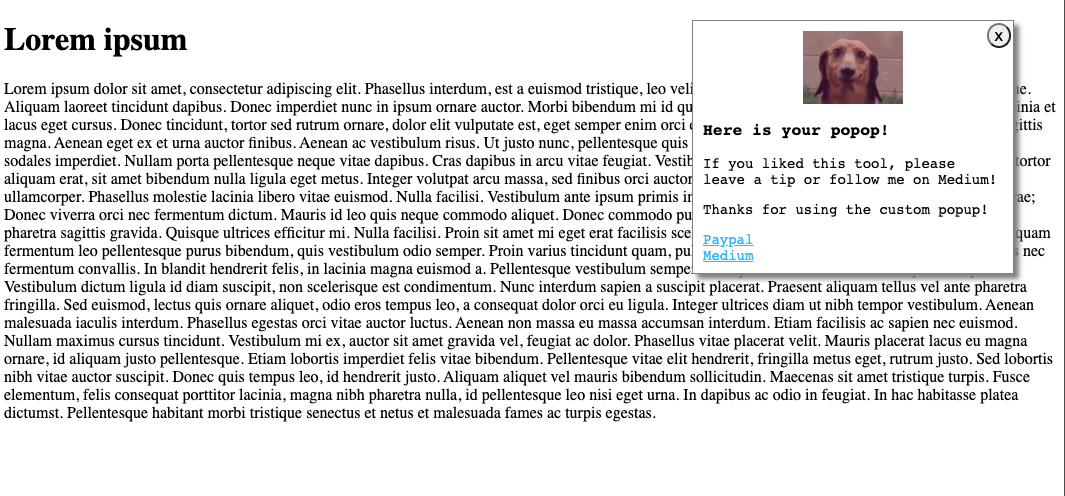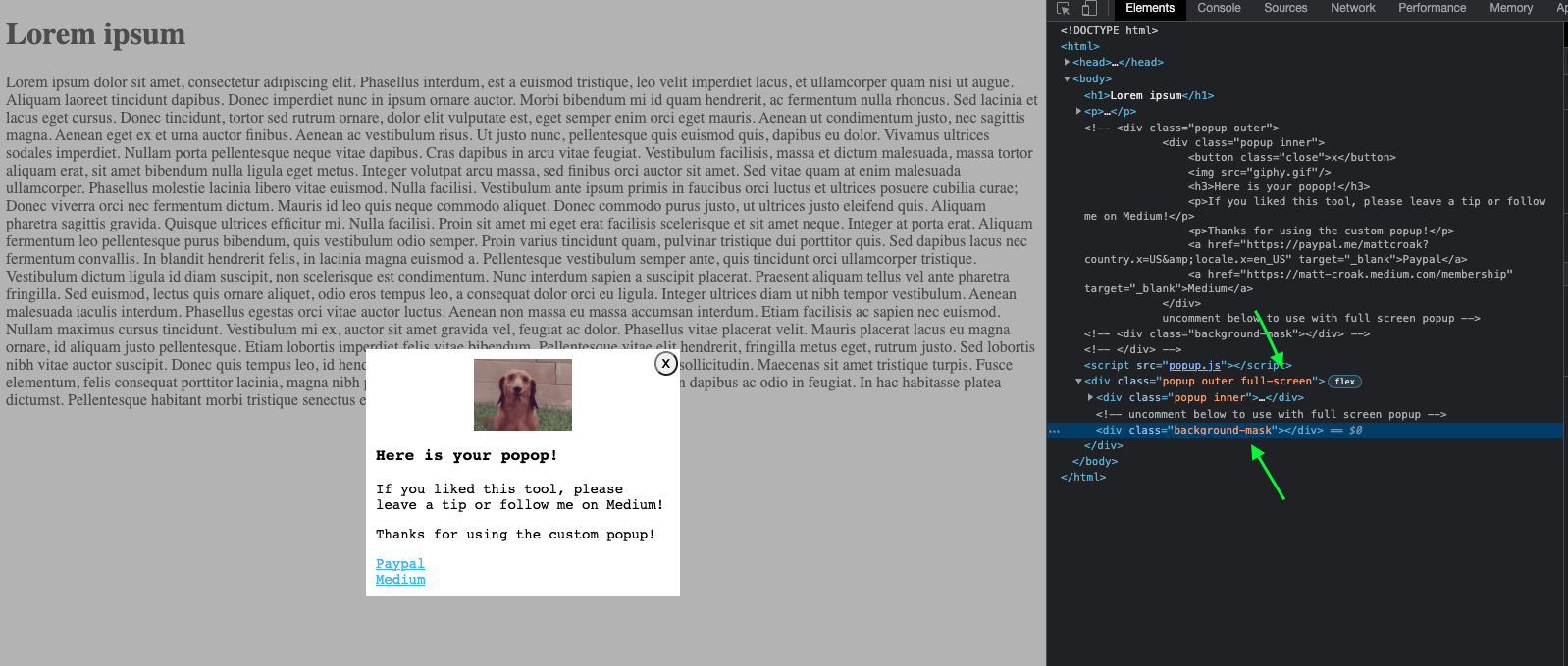A popup solution that requires no external libraries, frameworks, and is more robust (and customizable) than the default JavaScript alert.
Copy and past the HTML, CSS, and JavaScript into your existing files. Change the classes however you like, just make sure they are consistent throughout the three files AND don't conflict with your existing classes if you have any.
If you want the popup to show up when the page loads, you can use the code that is provided by default.
If you want the popup to show up on any other content actions, such as (but not limited to)...
- After a certain amount of time has elapsed
- After a certain request was made
- After the user scrolled down a certain amount of pixels
...simply add the hidden class to the class list for the popup outer container element. This will hide the whole popup by default. Whenever you're ready to show the element, simply add the unhide function to whatever event will be used to trigger the display of the popup.
const unhide = () =>{
// use this function to unhide popup
// can only unhide if the hide class was originally provided
var container = document.getElementsByClassName("hidden")[0]
if (container) container.classList.remove("hidden")
}There are two provided ways to remove the popup, which are found in the hide function.
const hide = (e) => {
// use below logic to remove from HTML body completely
// e.target.parentElement.parentElement.remove()
// use below logic to remove from HTML body temporarily
var container = e.target.parentElement.parentElement
container.classList.add('hidden')
}First, you can simply remove the popup node from the body of your HTML. This will remove it permanently and if you want to re-open it at any point you will need to re-create the popup-code which is provided in popup.js in the function constructPopup.
const constructPopup = () => {
// propbably not the most efficient solution to hiding the popup
// but the code is here if for whatever reason you want to use it
document.body.innerHTML += popupString;
}
const popupString = `
<div class="popup outer">
<div class="popup inner">
<button class="close">x</button>
<img src="giphy.gif"/>
<h3>Here is your popop!</h3>
<p>If you liked this tool, please leave a tip or follow me on Medium!</p>
<p>Thanks for using the custom popup!</p>
<a href="https://paypal.me/mattcroak?country.x=US&locale.x=en_US" target="_blank">Paypal</a>
<a href="https://matt-croak.medium.com/membership" target="_blank">Medium</a>
</div>
<!-- uncomment below to use with full screen popup -->
<!-- <div class="background-mask"></div> -->
</div>
`The second way, mentioned earlier, is if you want to leave the popup in the DOM but simply hide it, you can use the provided hide function. Using hide will allow you to keep the popup elements in tact and on your page without obstructing the view for the user. To reshow the popup, just add the unhide function to whichever event you want to trigger the popup. This is more efficient than re-building the popup entirely as you only need to toggle the classes.
There are two provided position options.
This is the default setting. The popup will appear on the top right of the webpage. You can alter the positioning in the CSS if you want it to appear anywhere else.
See below.
This is a setting that can be used if you want the popup to take up the whole screen and appear in the center of the page. To do this...
- Uncomment out
<!-- <div class="background-mask"></div> --> - Add
full-screenclass to the classlist forpopup outer.
See below.
There are two provided animation options.
This animation allows the popup to slide in from offscreen. This animation works best with Top Right positioning. Enable this by changing the animation-name property for popup outer to slide-in.
This animation allows the popup to zoom in on screen. This animation works best with Full Screen positioning. Enable this by changing the animation-name property for popup outer to zoom-in.
A working example can be found on CodePen.
Please feel free to make pull requests to add more or refine existing code. I also welcome any and all feedback-positie or otherwise!
Feel free to follow me on Medium. Upgrade to a Medium membership to ensure you have access to all of my posts!
You can also onnect with me on my other socials as well!
If you liked the custom popup, please leave a Tip!